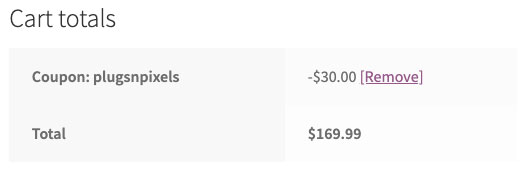Readers of this blog will recall the many times I wrote about Topaz Gigapixel, which is perhaps the most fun software ever to use when it comes to salvaging and improving your old, lo-res or otherwise distressed images. There’s nothing like it, not even other software intended to do the same type of job. And now there’s a new version just released!
NOTE: Never pay full price for Topaz software! Don’t even settle for a sale when you can get a DOUBLE-DISCOUNT! Use this link with coupon plugsnpixels and always save 15% off the retail price of ANY Topaz product, or an additional 15% off any launch special or seasonal sale price.
*The Gigapixel DOUBLE-DISCOUNT is valid through 4/13; save 15% thereafter.

When I post examples for you, I like to push Gigapixel AI really hard (ie, I don’t show you examples where I upsize a 50-megapixel Canon 5DSR image 2x and say “Wow, look how clear that is!”). No, I dig into my own archives and pull out 15-year old non-DLSR images, scans from prints and lo-res images found online to show you amazing, useful results up to 6x!
First, let’s take look at the new, much nicer interface. (I’m currently working with the 4.5.0 Release Candidate beta as I write, so minor details may have changed for the final release.)
Below is an example of an extreme crop of a non-DLSR image (4MP, taken in 2007). The main area of the Gigapixel AI 4.5 interface shows the before-and-after results as a split with 50-400% viewing magnification options. At upper right is the full image as shown in the nicely redesigned Navigator. Below that you have the option for real-time updating of the Preview (I like to switch this off while pixel-peeping through the scene and getting my settings lined up to save preview processing time after each change is made).
Next you choose the specs for the main event, the Resizing Mode. Use a Scale preset or customize the Width or Height. As I said earlier, I usually like to see what happens at 6x… (Open any of these examples in a new tab or window to view at 100%.)

New in version 4.5 is Face Refinement, which is specifically trained to enhance facial features. Here’s an example of a tiny section of a scan of a 1913 family photo which I colorized online. I ran the resulting medium-res results through Gigapixel AI at 6x – incredible! You can even see individual hairs restored!
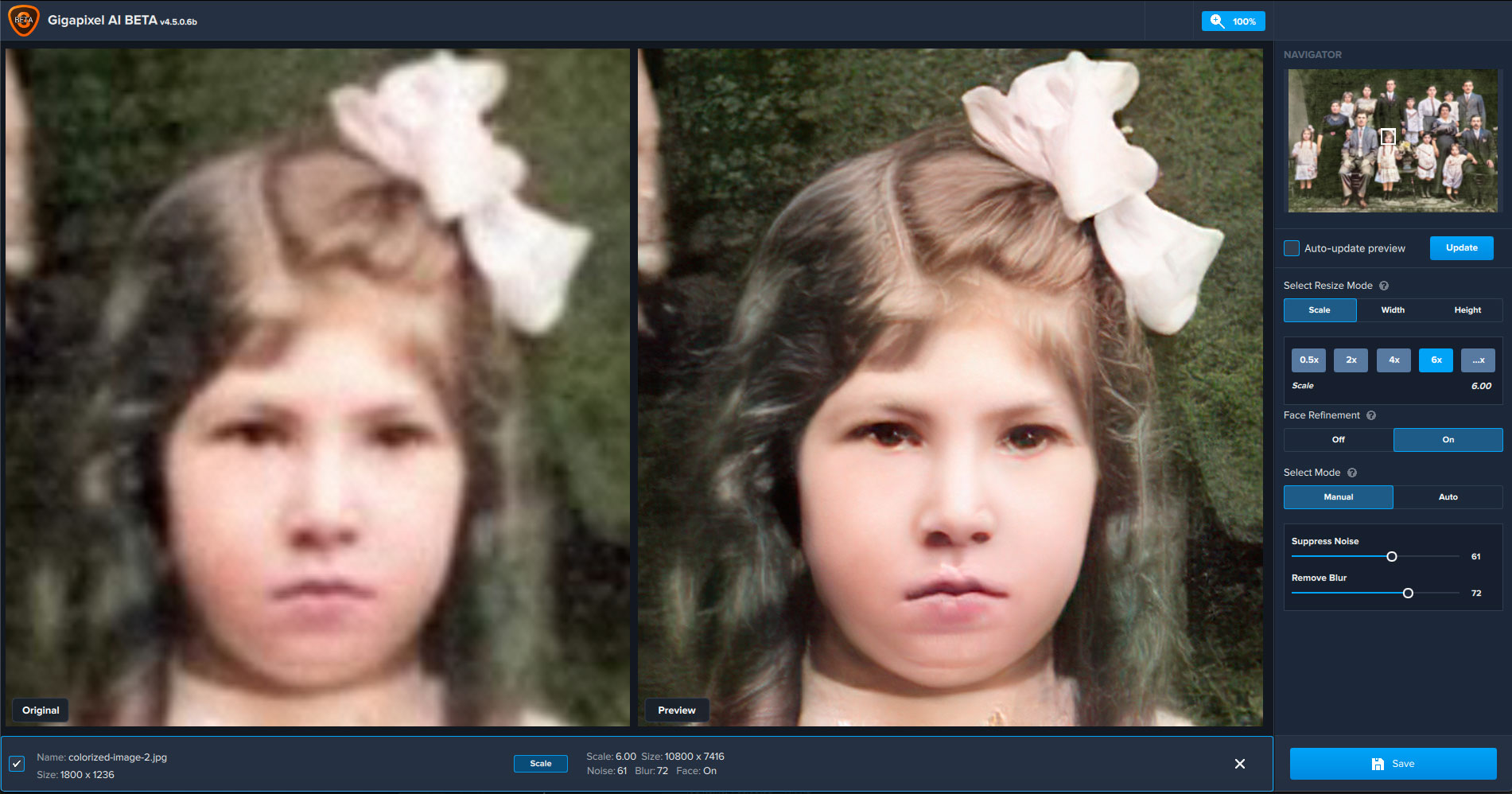
A prime example of a situation where you really need to use Gigapixel AI is with lo-res images found online – historical aerial views, for example. Here’s one I found where the online version was only so big, and no larger example was offered. Look at how much the view clears up at 6x enlargement:
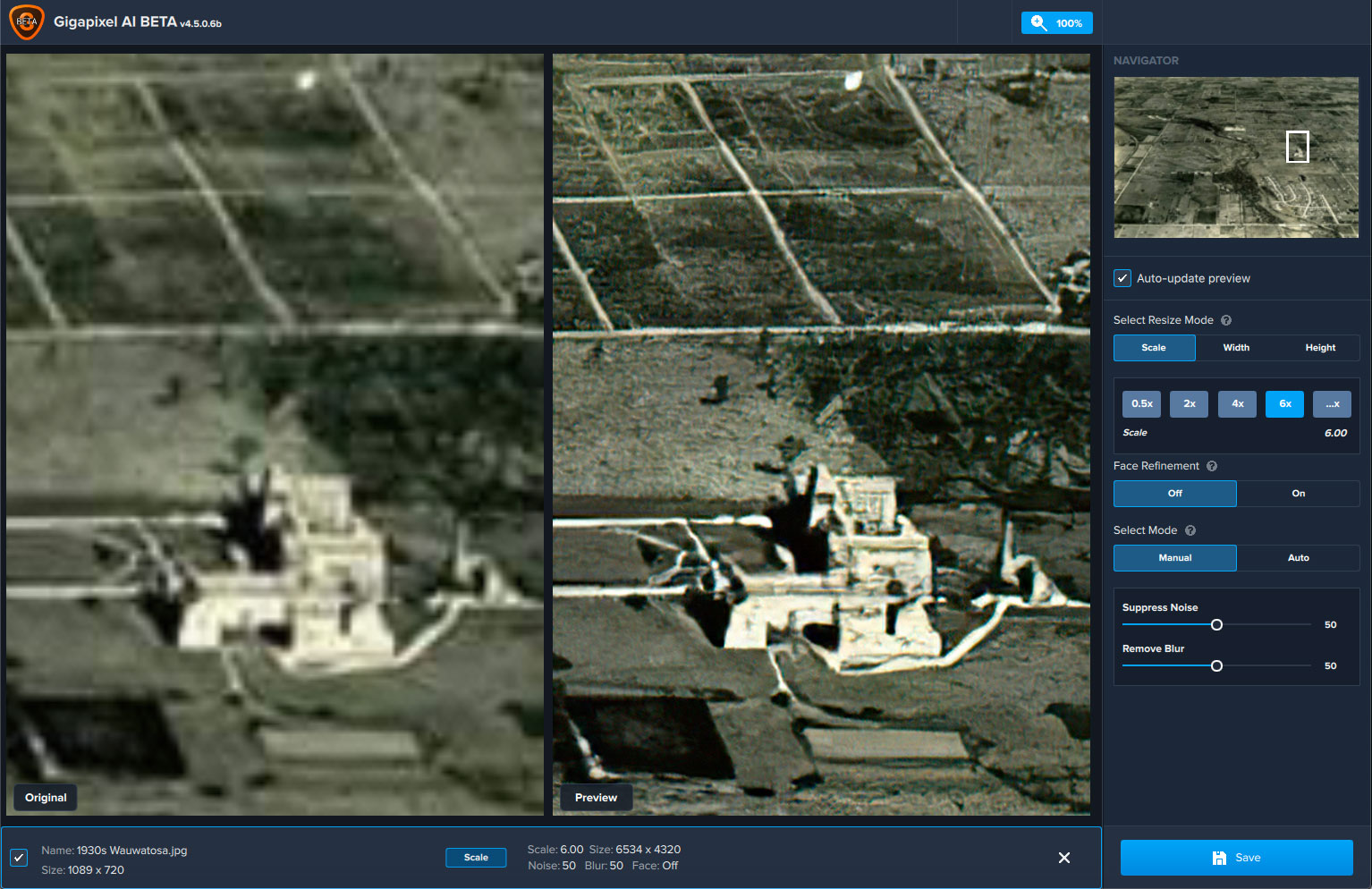
NOTE: Never pay full price for Topaz software! Don’t even settle for a sale when you can get a DOUBLE-DISCOUNT! Use this link with coupon plugsnpixels and always save 15% off the retail price of ANY Topaz product, or an additional 15% off any launch special or seasonal sale price.
Let’s see how Gigapixel AI can be used for other applications such as beautifully and usefully enlarging historical illustrations, maps and post cards (the first two examples were found online, the third was scanned and sent to me). In each of these examples, only a tiny part of the overall image was selected, as you can see in the Navigator. The illustration and map were enlarged 4x, the post card 6x:
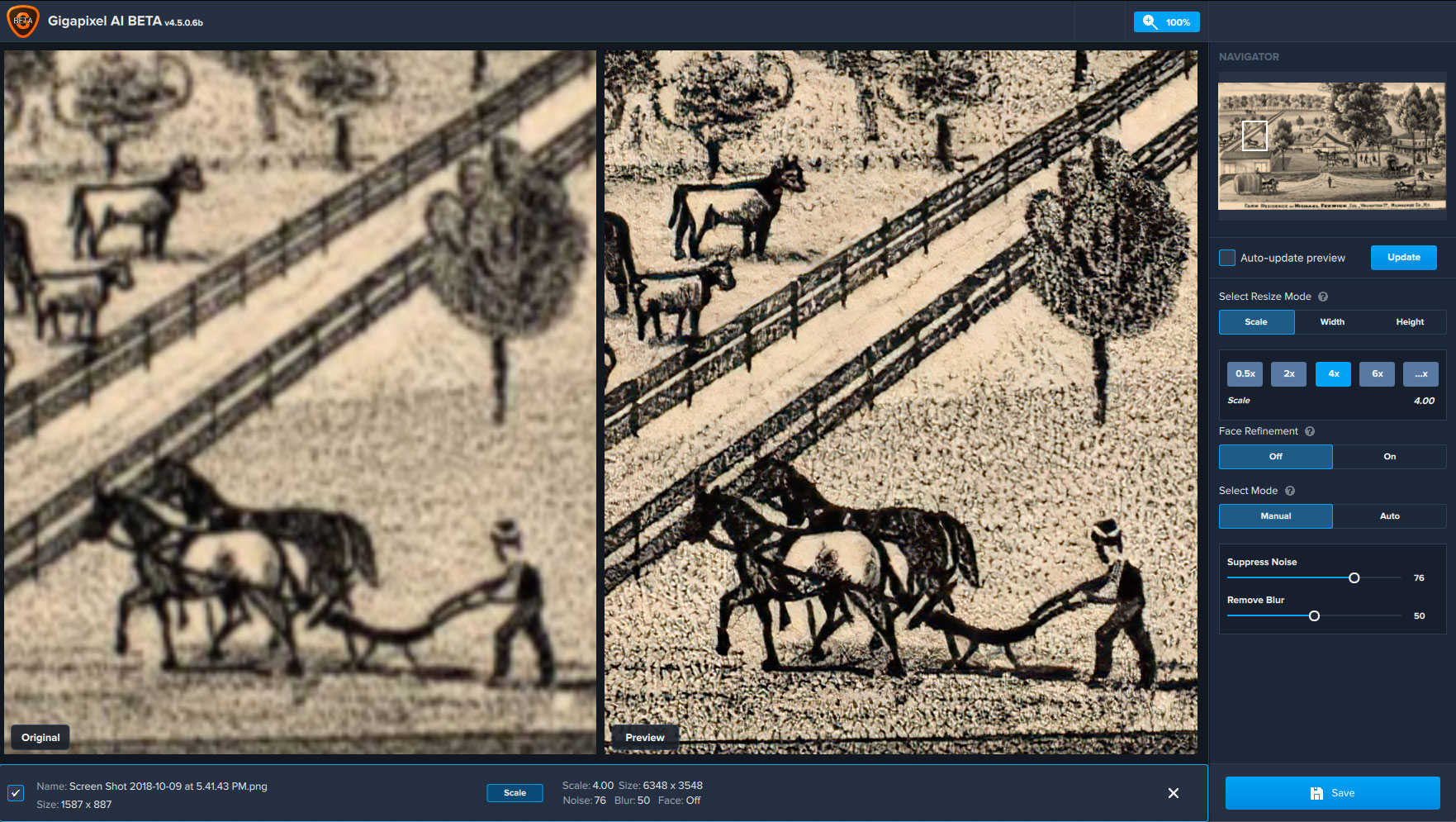
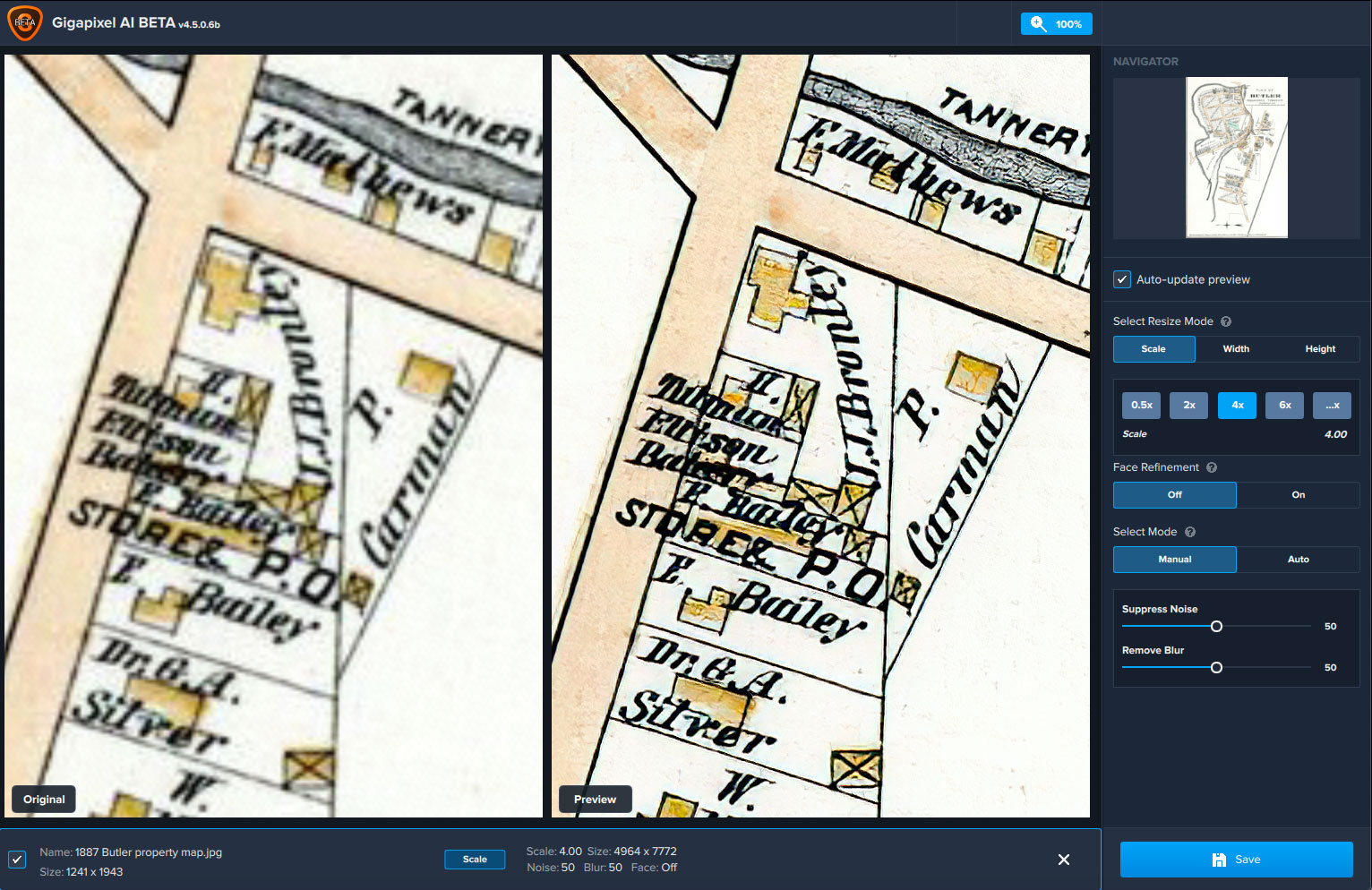
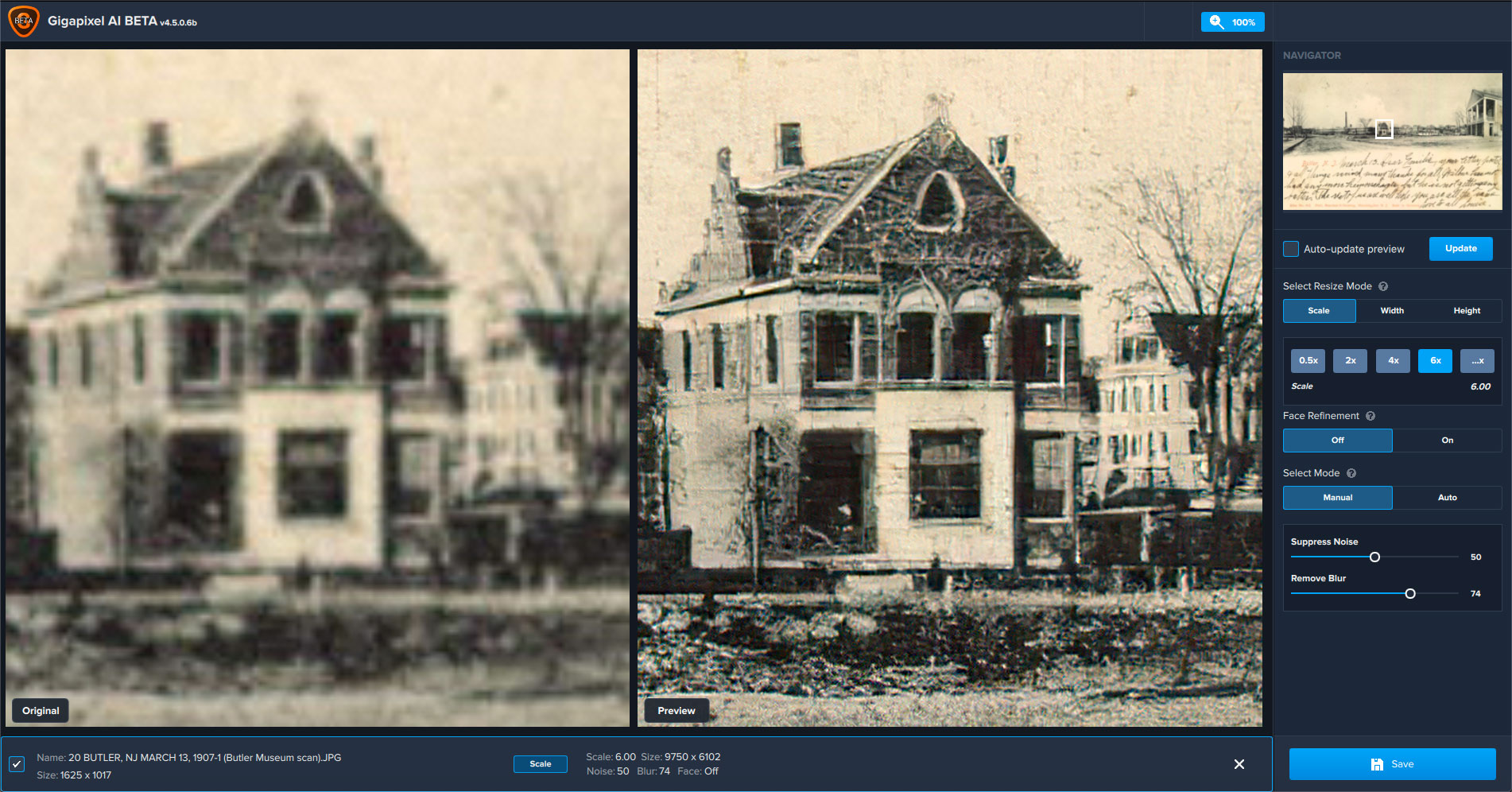
See what I mean about Gigapixel AI being about the most fun you’ve ever had processing images! I’ve spent hours exploring what it can do with my own images and those I’ve collected in the course of my historical research.
Major features
•Update whole user interface to match DeNoise / Sharpen batch workflow
•Add ability to specify different processing settings per item in the batch
Improvements
•New installer framework (can keep old one installed)
•Add ability to auto-append enlargement mode to filename
•Redesigned Preferences panel
•Redesigned Save As and Batch Processing panel
Now maybe you have old videos that need the same type of help! Topaz also recently released Video Enhance AI for both Windows and Mac, and it operates in much the same way Gigapixel AI does. Here’s an example of a 1931 film transferred to DVD, later converted to mp4, in the process of being treated with Video Enhance at 400% enlargement:
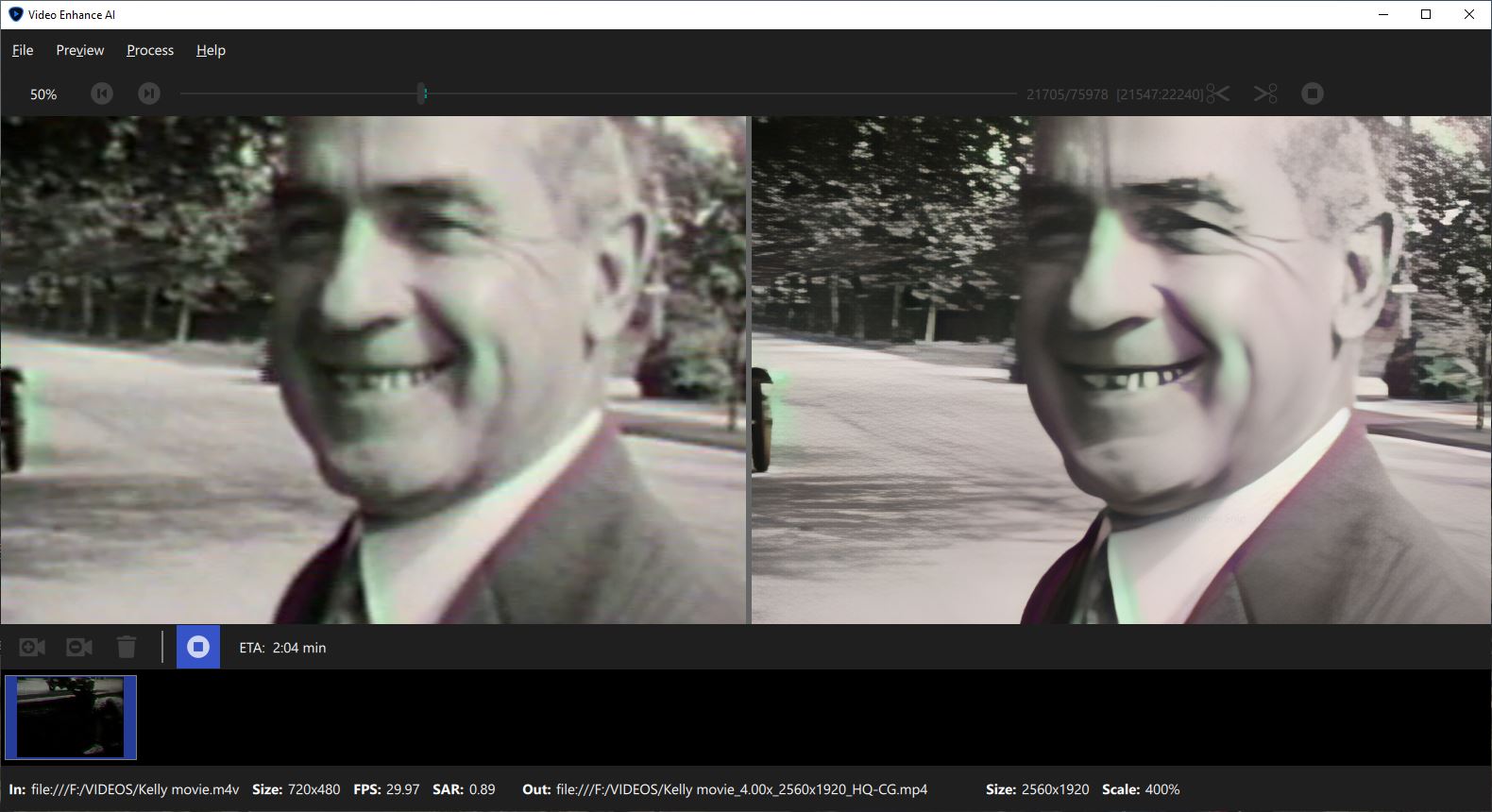
Below is a VHS transfer which was posted online as a small 20-megabyte mp4, which I then upsized 400%. The screenshots show the progress in Video Enhance AI as viewed in the app at 27%, 50% and 100%. (The musician is my friend Connie MacLeod – check out her work on YouTube):
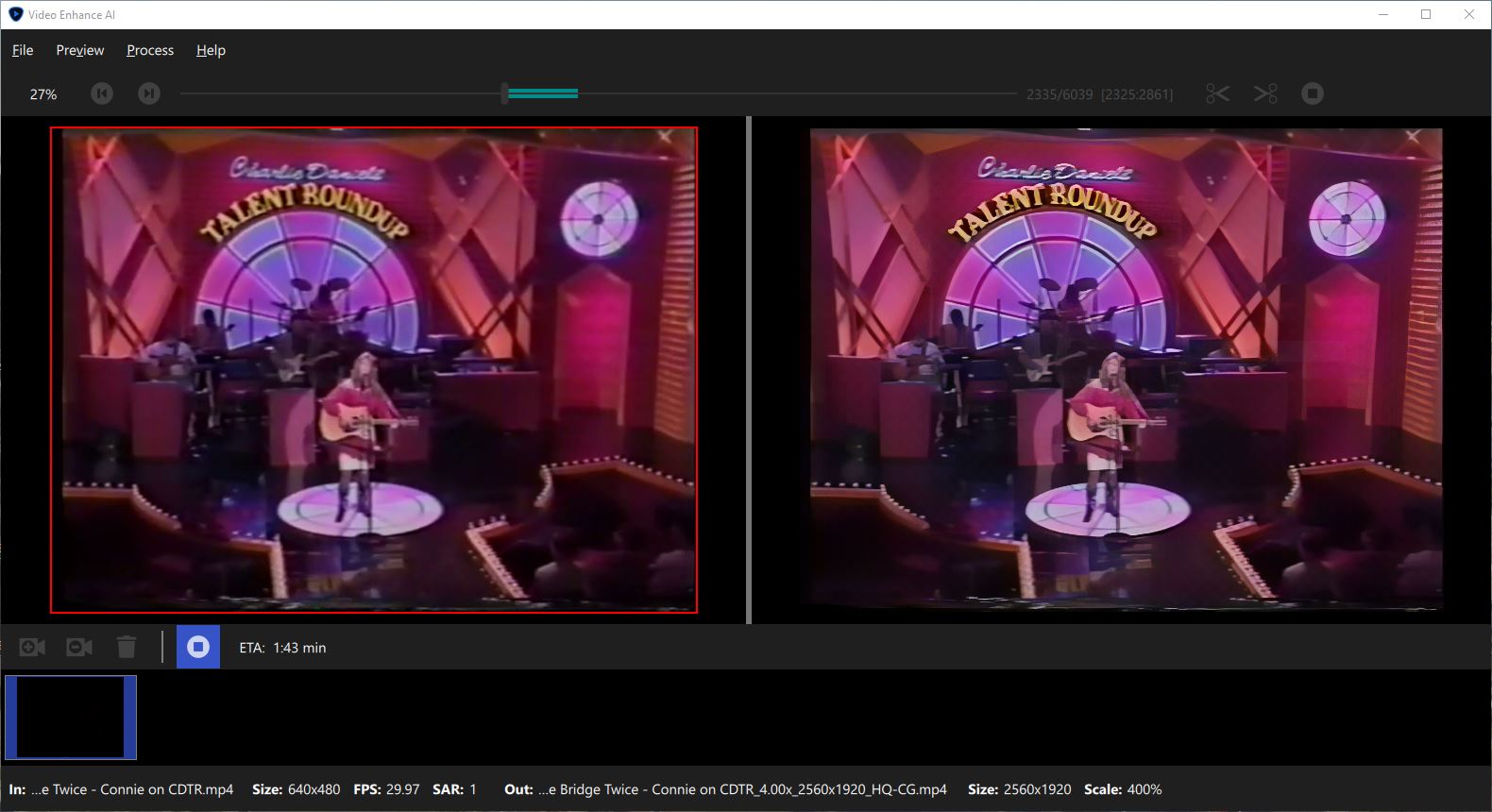
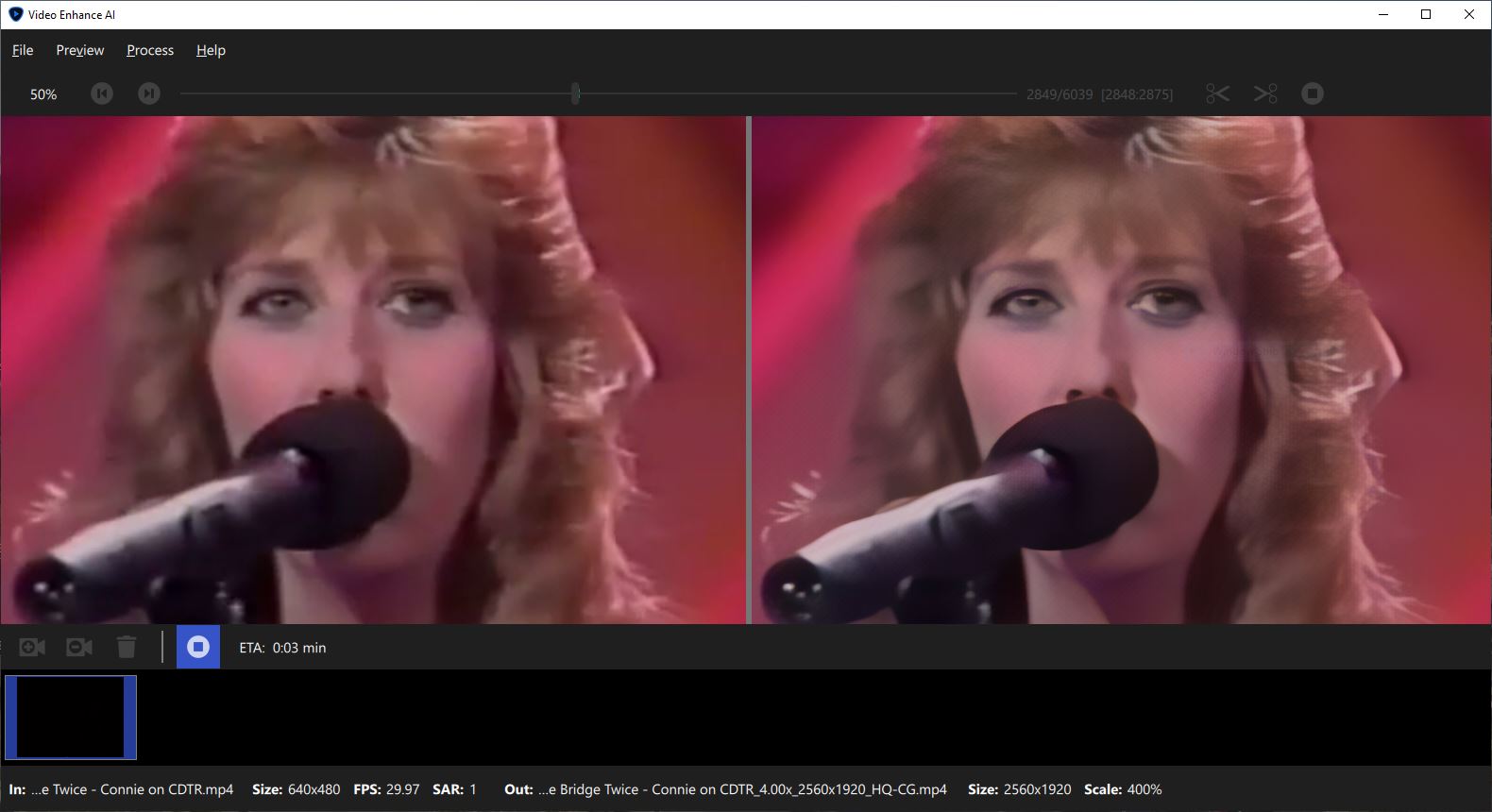
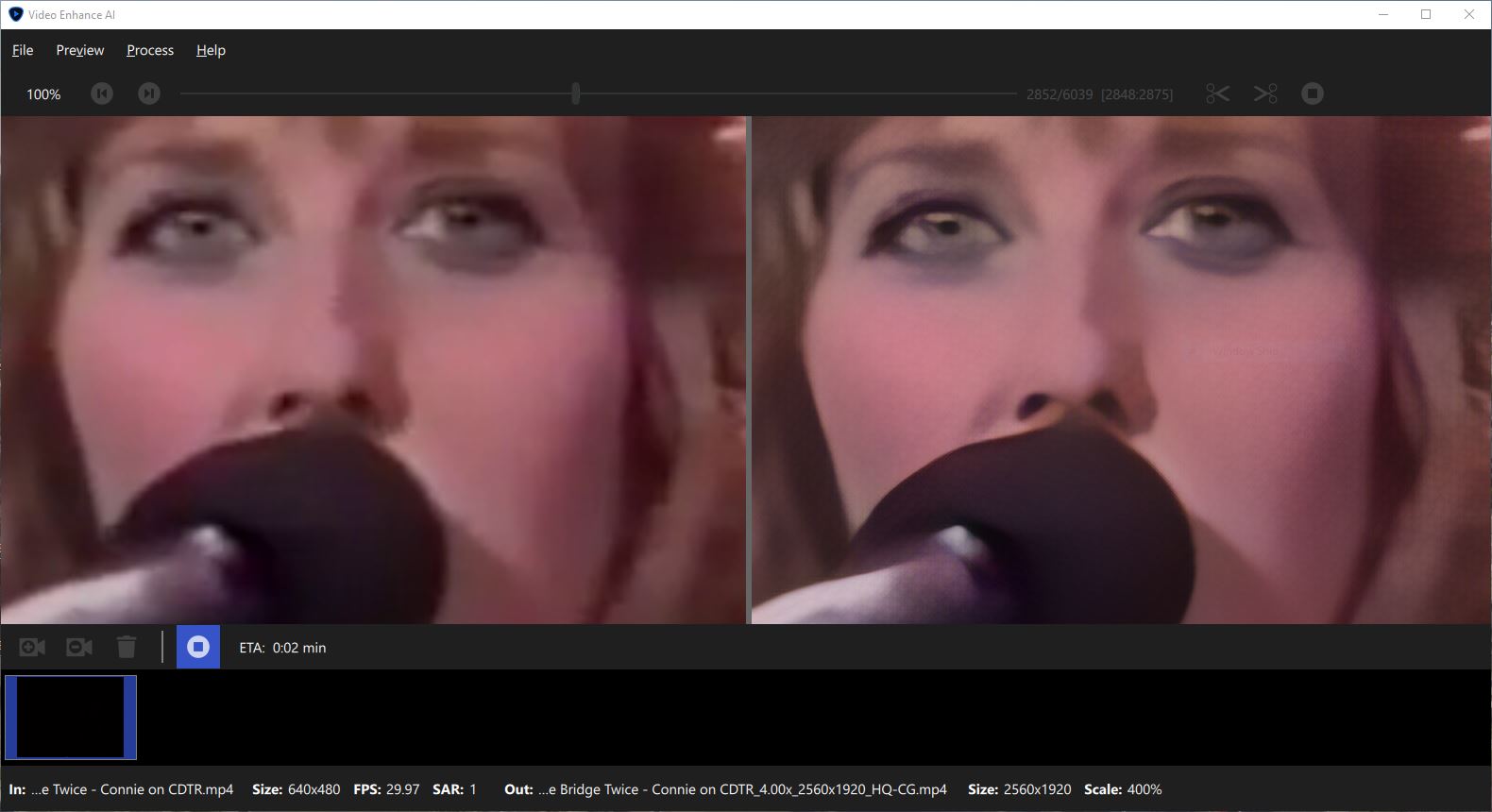
Older smartphone video can also be enhanced as shown here (note how the noise throughout the frame was cleaned up and other details enhanced at 400%). Person’s identity protected 😉
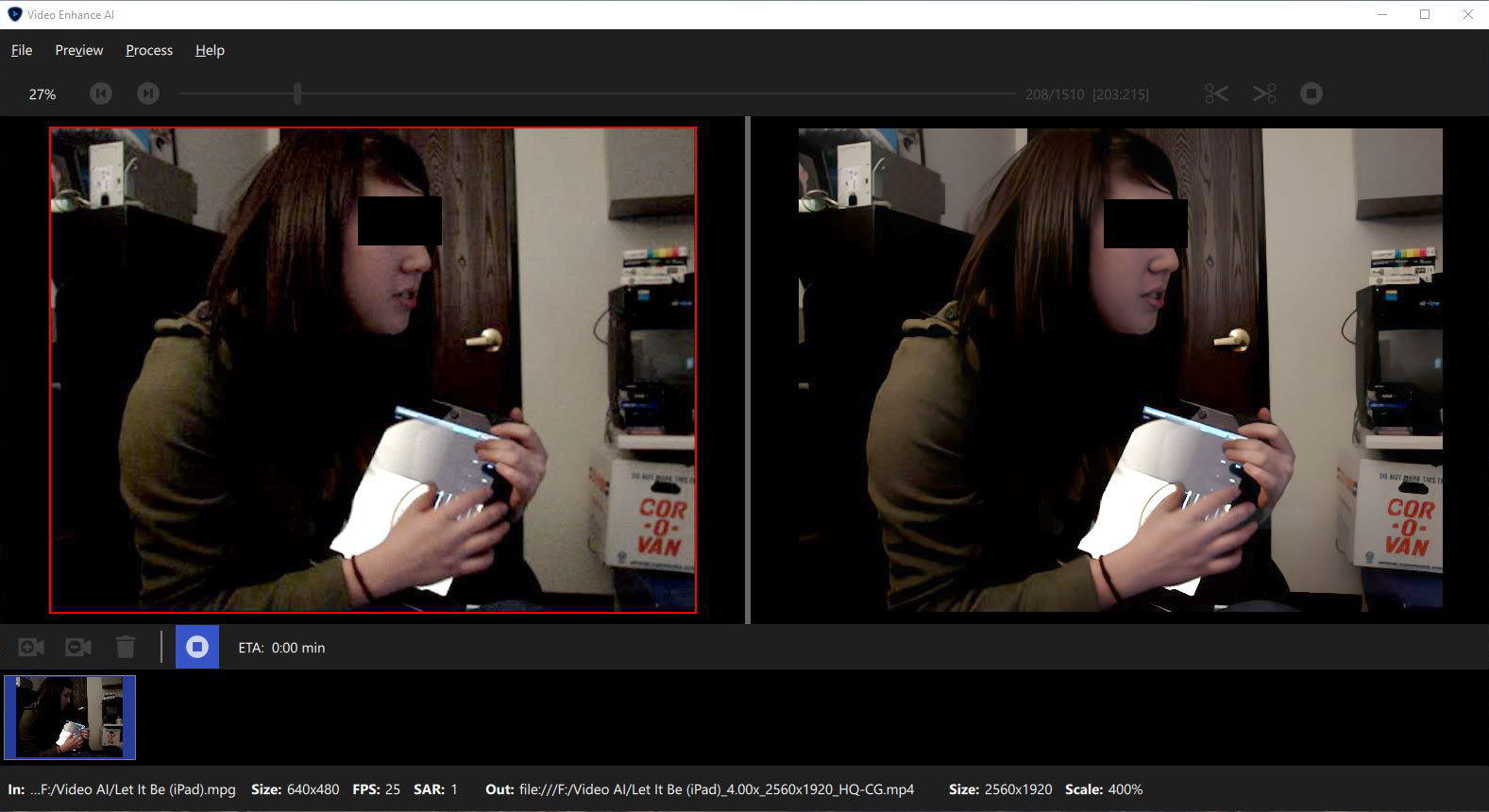
Video Enhance is currently $100 off, plus the plugsnpixels coupon used through this link gets you another $30 off as promised!