I started taking photos in late 1974 as a teen and to date have accumulated a huge stockpile of negatives, slides, prints and (of course) digital files. For a long time I wanted to offer these images as commercial stock photos but due to their age or the camera they were taken with, the quality was just not good enough to compete with professional drum scans and other more current hi-res imagery.
Then along came Topaz Gigapixel AI and the other image-enhancing Topaz apps… Suddenly I could improve ANY image, regardless of source or age, to the point where it could be printed on large physical items such as blankets and shower curtains!
*Topaz is offering 30% off all products, bundles, and upgrades sitewide from December 15 – January 1. You can SAVE AN ADDITIONAL 15% using this link and coupon PLUGSNPIXELS – so get the best discount you can!
Here’s an overview of the type of images I have run through the Topaz image restoration and salvation workflow – everything from 126 and 35mm negative scans to web-generated or other lo-res art to scans of prints to early 1-megapixel and later digital files – and placed in my shops on Fine Art America and Redbubble:
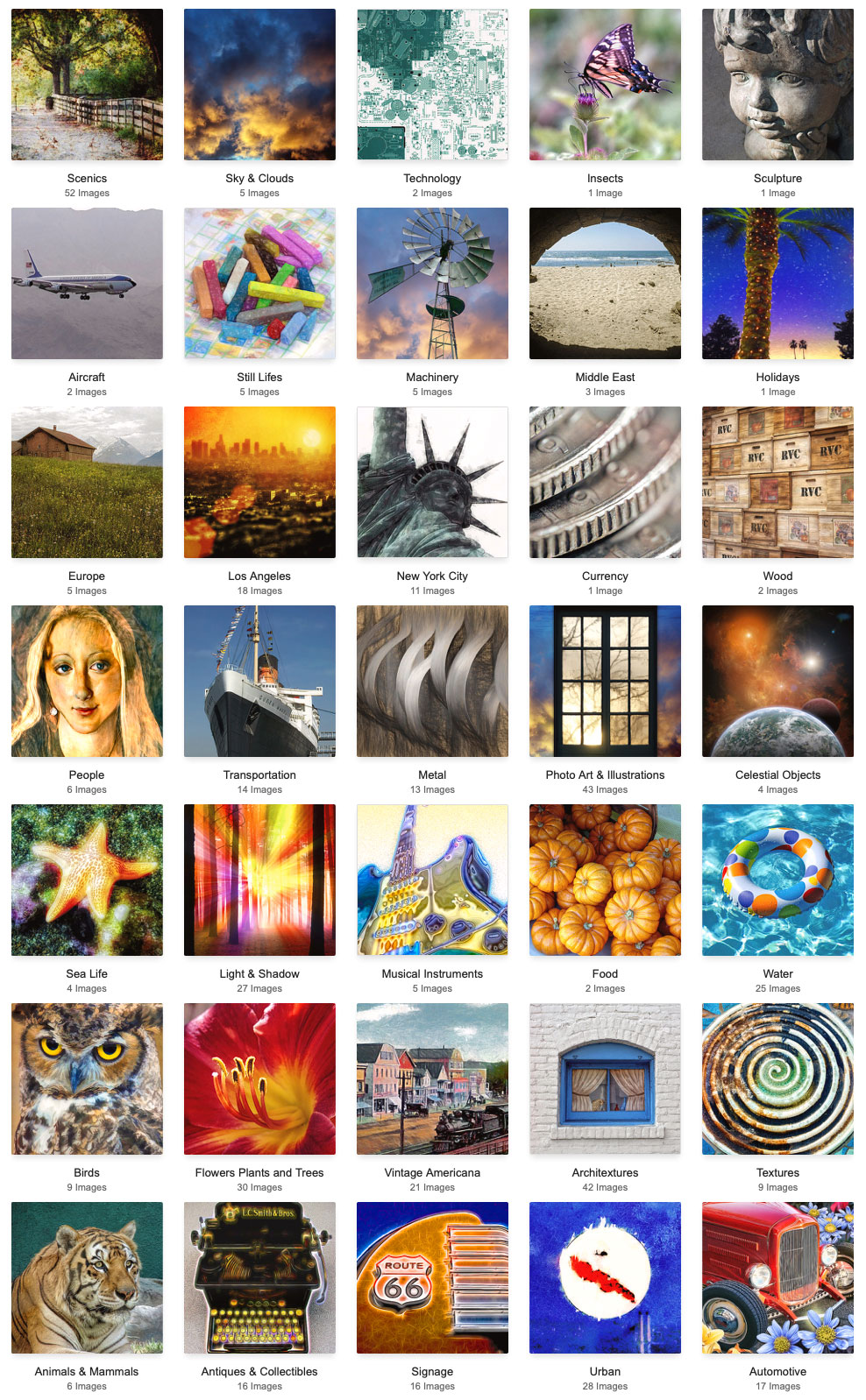
The images in my galleries (still being updated daily) now include some of my earliest work, photos taken with a Kodak Instamatic in 1975 and an Argus 35mm SLR from the same year (I was 13!). This one is from 1980! They don’t necessarily stand out as technologically dated due to the restorative post-work.
Let’s take a look at my particular workflow for getting these stock images ready for purchase, from selecting the original through the final post.
Readers of this blog know I like to choose challenging images to work with, mainly because I love seeing how the various Topaz AI apps completely revamp less-than-stellar work and make it fully usable in the modern world.
*Topaz is offering 30% off all products, bundles, and upgrades sitewide from December 15 – January 1. You can SAVE AN ADDITIONAL 15% using this link and coupon PLUGSNPIXELS – so get the best discount you can!
This photo was taken in 2014 with an early model iPad on a quiet SoCal beach in January (unedited, full-frame, reduced size):

Not a bad shot overall, but of course not the best resolution, most likely 0.7 MP. Not a problem! Let’s run it through Gigapixel AI! For my purposes at Fine Art America I don’t need much above 4000 pixels wide, so a 2X enlargement is sufficient (the original was 2592 pixels max).
You can see two things happening already in this 100% view in Gigapixel (open in a new window to view full size): Reduced noise and recovered/sharpened details:
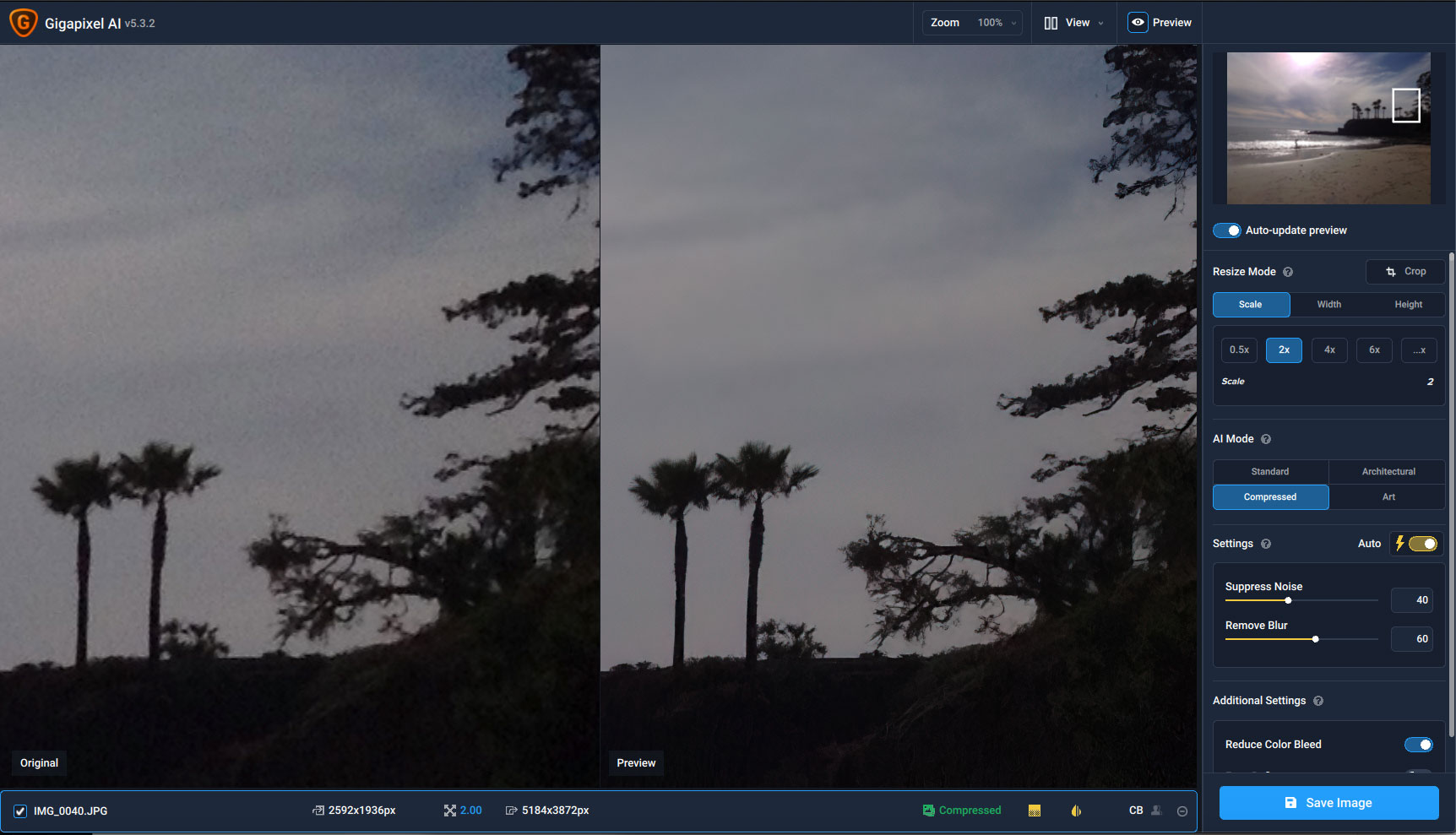
That’s almost good enough right there, but I’ve discovered if I proceed with a trip through Topaz Studio 2, I can not only pop the image further, but add artistic treatments.
First, in Studio 2 I chose the AI Clear Filter option. Like Gigapixel, it also has noise reduction and image clarification properties:
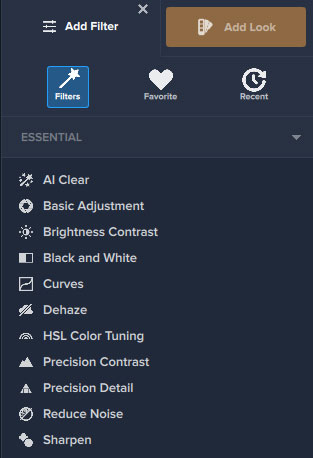
Here’s the enlarged image with some AI Clear “pop” applied, viewed at 21% (Fit):
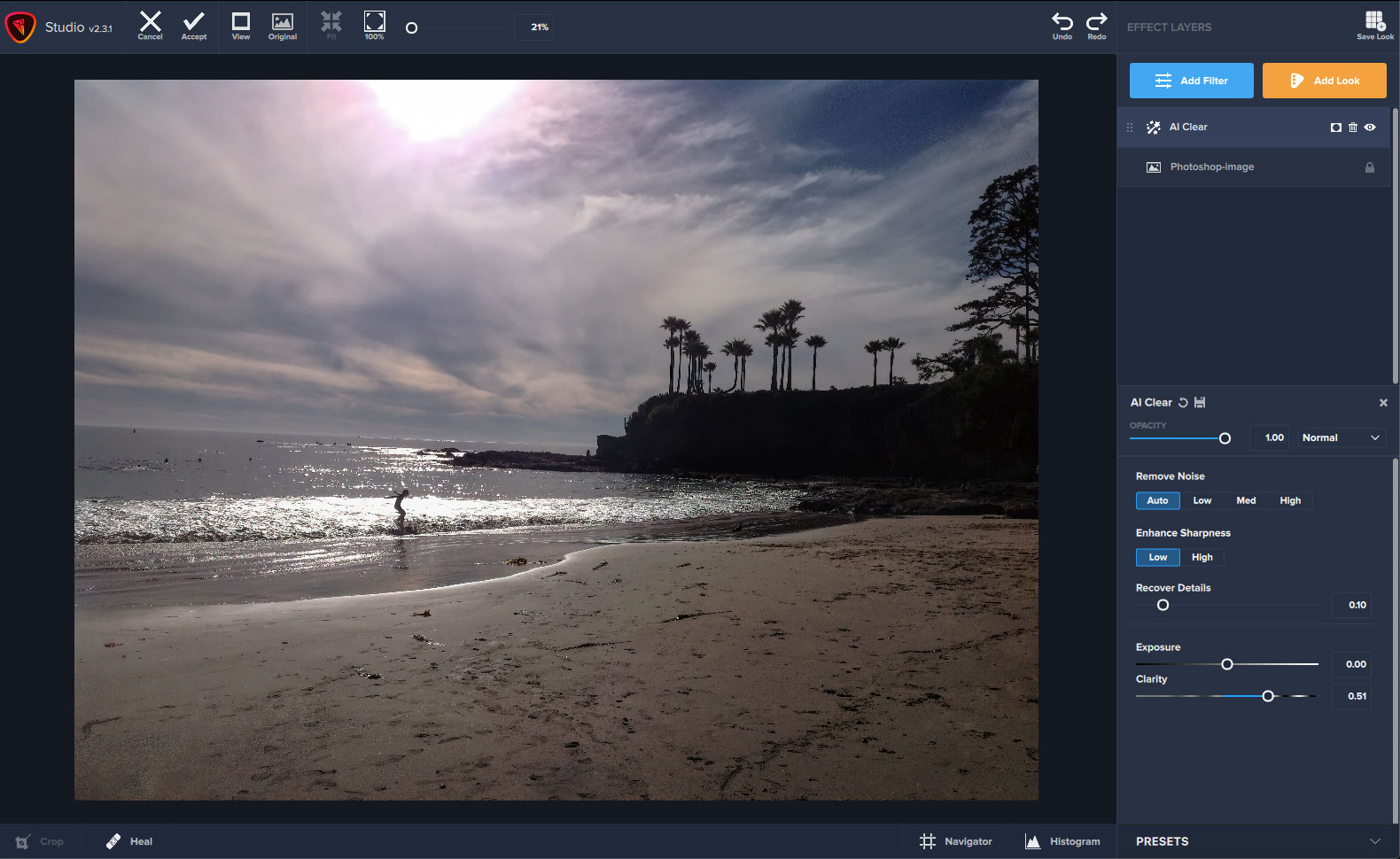
Since I am using Topaz Studio 2 as a Photoshop plug-in, the image is returned back for editing there. I took this opportunity to straighten out my seemingly always crooked captures before proceeding:
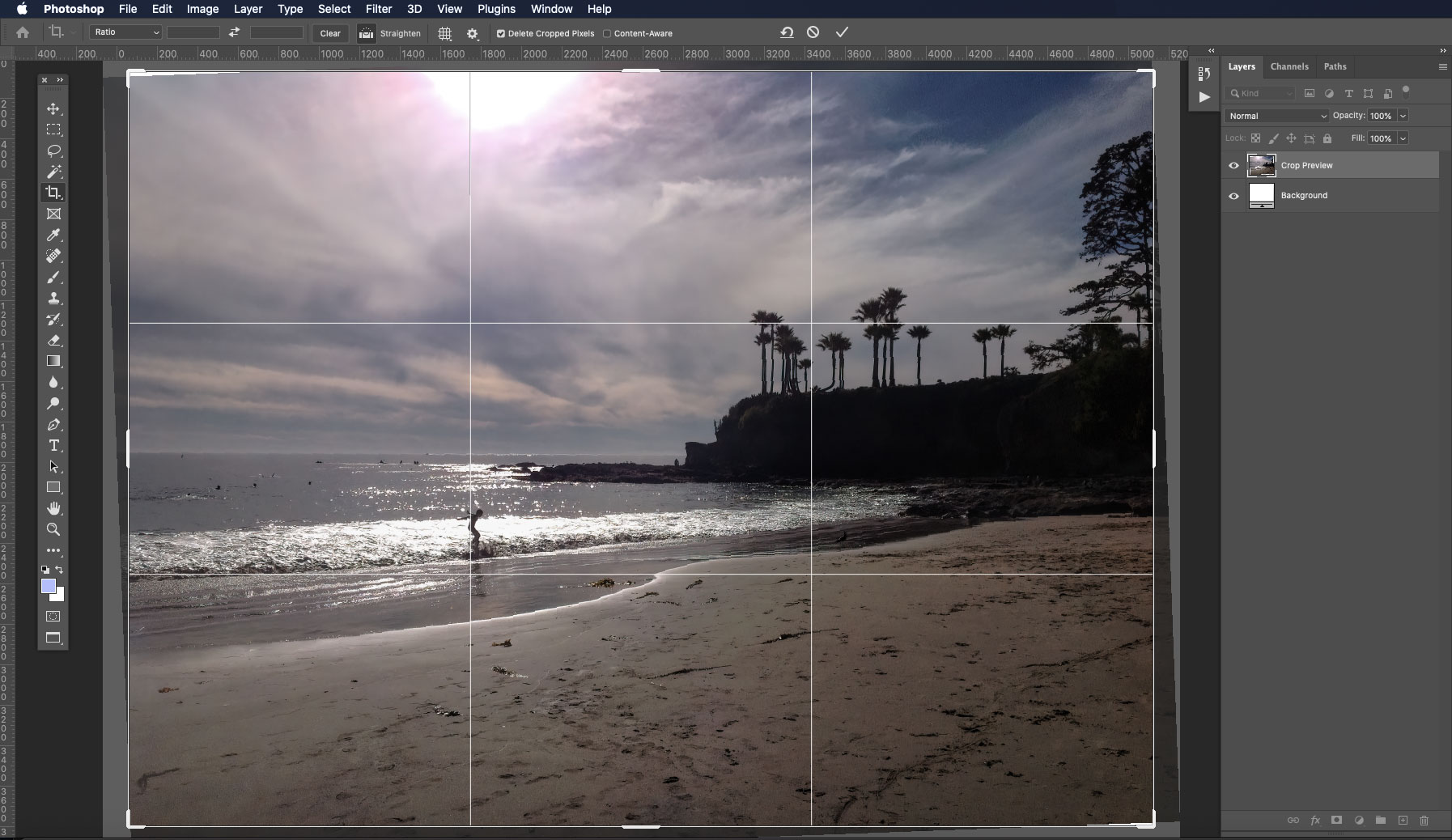
Back in Topaz Studio 2, I explored adding Looks to make this image a little less dull. Here is the result of the “Dingy Cream” preset, one of many creative options:
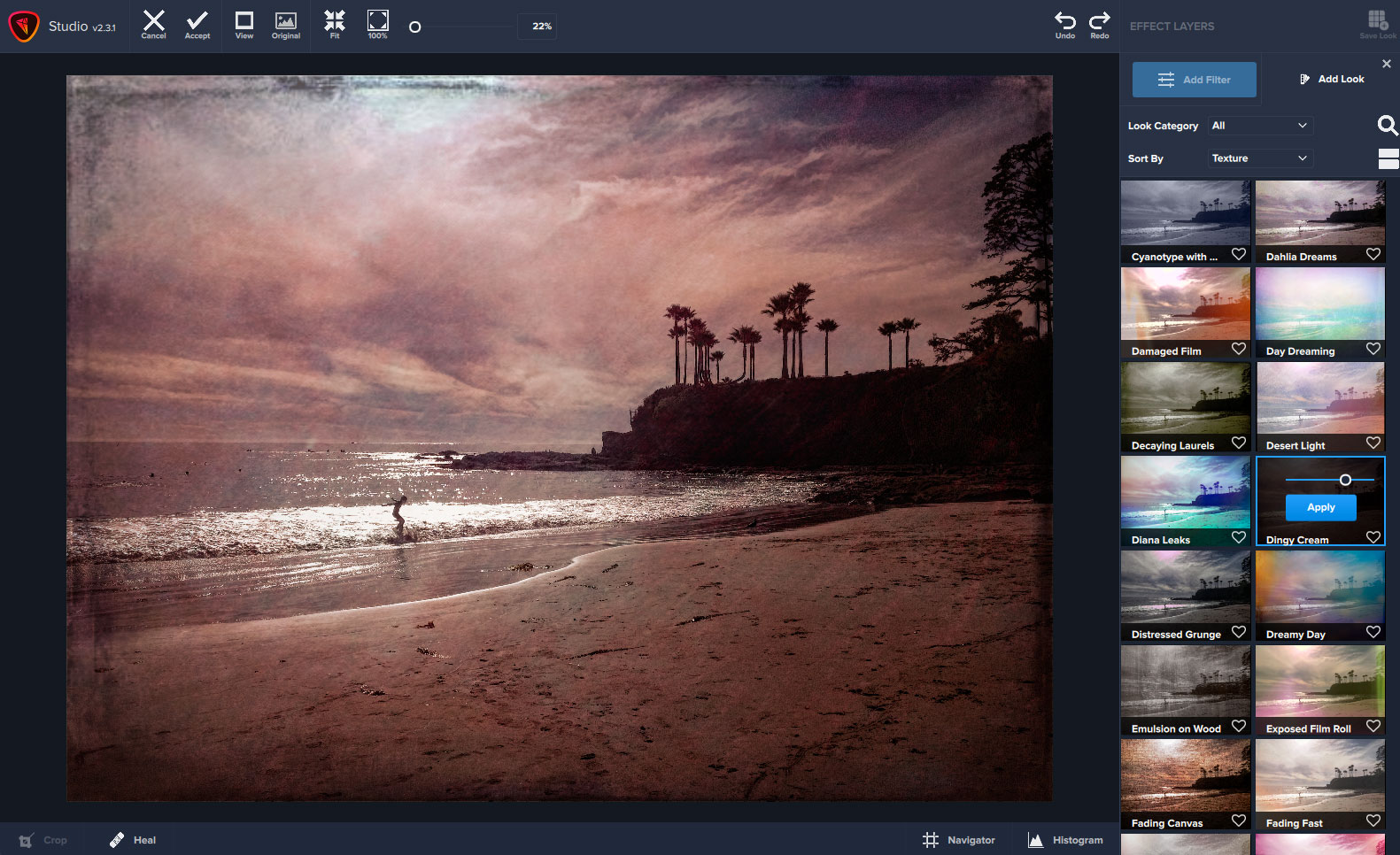
When adding artsy you enter very subjective territory, and what “looks good” depends on YOU and also what you are trying to say with the effect, as well as what you need to use the image for.
You might even choose to emulate traditional painting effects using the Impression Filter:
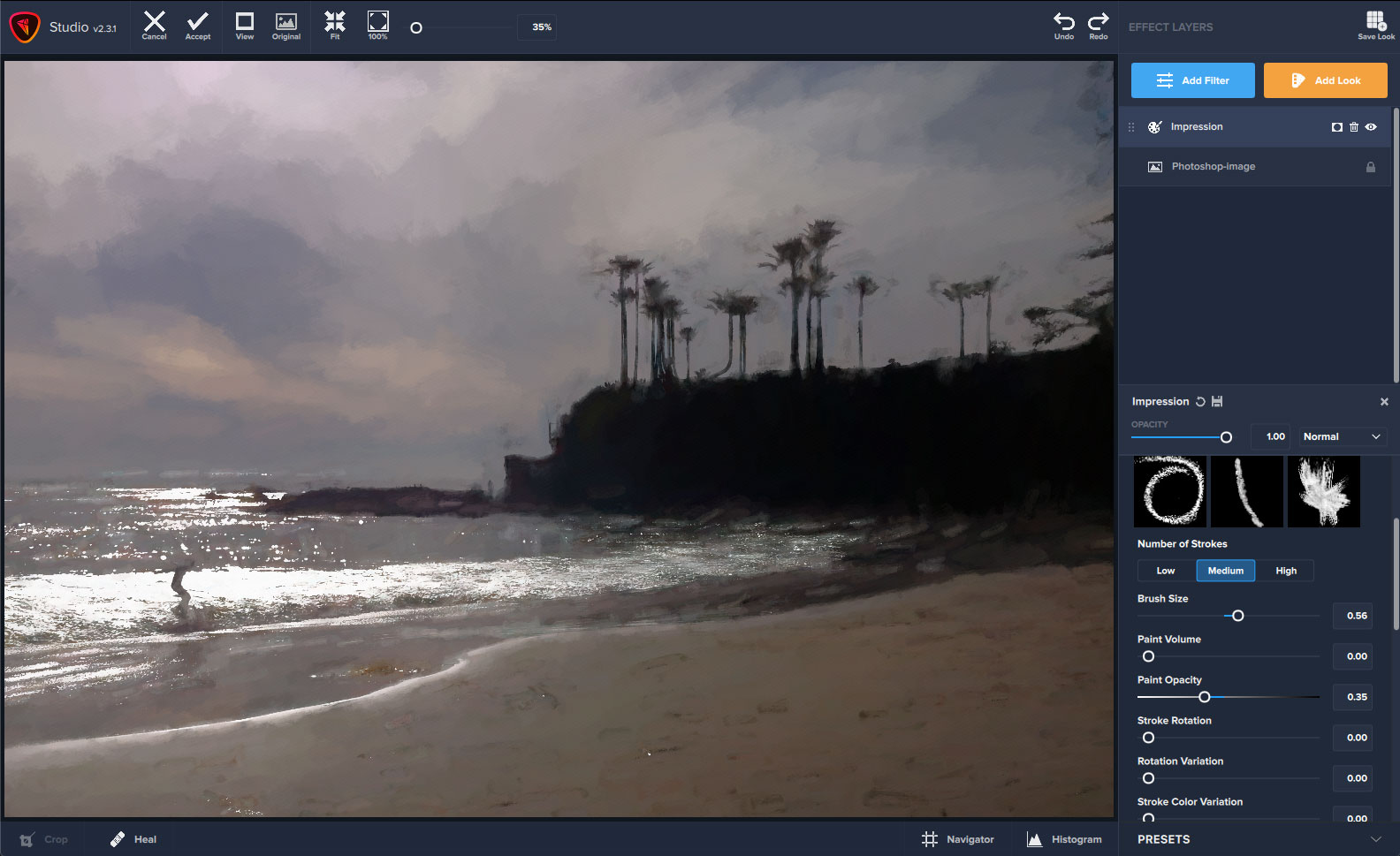
I ended up choosing this reddish preset effect (“Blazing Sunspot”) for my final Fine Art America version:

So don’t give up on your old photos, regardless of the original quality! The Topaz line of apps can salvage and restore pretty much anything you throw at them (see my older blog posts for many more examples).
*Topaz is offering 30% off all products, bundles, and upgrades sitewide from December 15 – January 1. You can SAVE AN ADDITIONAL 15% using this link and coupon PLUGSNPIXELS – so get the best discount you can!