
Today ON1 released the latest version of Photo RAW 2020 along with new offerings! ON1 360 and ON1 Photo Mobile join the team.
Here’s one of my archive stock photos being treated in the new version of Photo RAW:
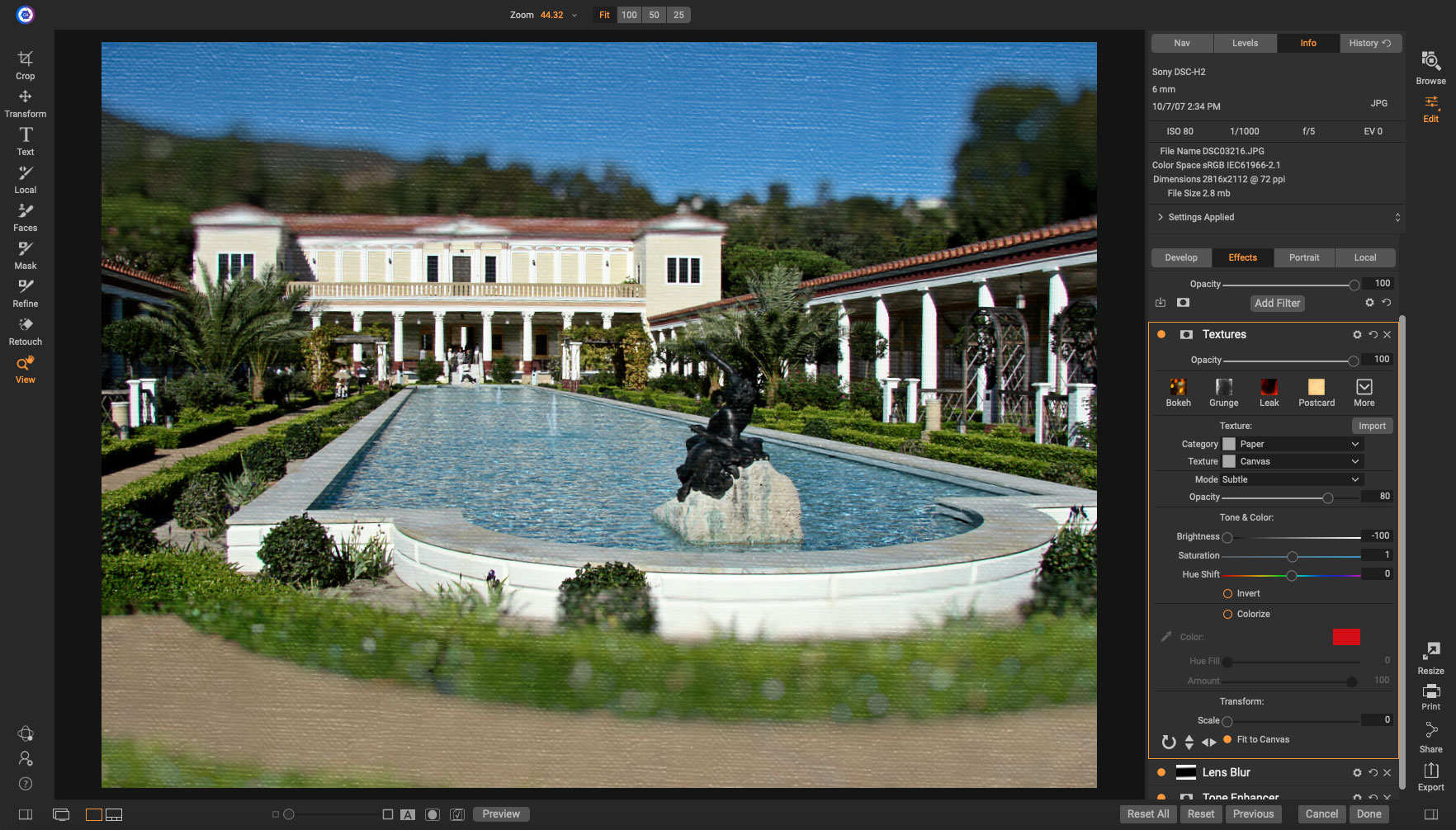
Below is the official press release with all of the details:
ON1 Announces Availability of the New ON1 360, New ON1 Photo RAW 2020.5, and the New ON1 Photo Mobile for iOS, iPadOS, and Android.
Portland, OR. Jun 29, 2020: ON1, creators of ON1 Photo RAW, announces ON1 360, ON1 Photo RAW 2020.5, and the new ON1 Photo Mobile are now available. ON1 360 is an all-new end-to-end photography workflow solution to capture, edit, and sync photos seamlessly between multiple computers and mobile devices using the new ON1 Photo RAW 2020.5, and the new ON1 Photo Mobile for iOS, iPadOS, and Android.

“ON1 360 is the culmination of years of work and feedback from customers around their frustrations with being forced to upload original photos into cloud systems with no way out. ON1 360 solves these problems by letting photographers choose which photos to sync and where their photos are stored while allowing them access to their photos across their computers and devices,” says Dan Harlacher, VP of Product.
In addition to the new ON1 360, a new version of ON1 Photo RAW version 2020.5 is also available for download today. ON1 Photo RAW is a modern photo organizer, raw processor, layered editor, and effects app, all in one affordable application. ON1 Photo RAW 2020.5 includes the new ON1 360 integration, many performance enhancements, support for new cameras and lenses, and additional bug fixes.
The new and free ON1 Photo Mobile app for iOS, iPadOS, and Android devices is like having a pro-grade camera app and raw processor in the palm of your hand. ON1 Photo Mobile uses the same proprietary raw processing engine developed for ON1 Photo RAW and perfectly compliments the desktop application, ON1 Photo RAW 2020.5, when synced together with ON1 360.
Key Features
One Workflow — A complete end-to-end workflow between multiple computers and mobile devices with ON1 360. ON1 360 connects ON1 Photo RAW 2020.5 on macOS and Windows computers with the new free ON1 Photo Mobile on iOS, iPadOS, and Android devices. Multiple options for syncing files, control in file storage methods, and new capabilities for managing and editing across devices no matter where photos are stored are now available in ON1 360.
Complete Control of Your Photos — At the core of the new ON1 360 is the new cloud storage service and sync technology, which allows photographers to sync photos, metadata, and edits, as well as albums, cataloged folders, and more between each of their computers, devices, external hard drives, or even network drives. Photographers can choose which photos to sync, how they organize photos, where they store their photos, and how they back up their photos.
New Editable Previews — Customers can choose to sync their original raw files or sync their photos using the new Editable Previews that utilize ON1’s new compressed-raw file format. This file format allows photographers to store more photos in the same amount of space without noticeable loss in image quality when processing. Photographers can view, edit, and share their photos without having to store the original photo in the cloud using these Editable Previews. The format is 75% smaller than the original raw file and maintains the same tonal and color range. They are perfect for remote editing, sharing, and even printing common sizes, without noticeable loss in quality, saving customers additional storage space and cost.
New ON1 Photo Mobile Camera Mode — The camera mode in ON1 Photo Mobile works a lot like the camera app on your device, but with more advanced features. The new app can capture raw photos with the tonal range and details you expect from an interchangeable lens camera. The pro-level manual controls include the ability to adjust exposure, shutter speed, manual-focus, and white balance.
New ON1 Photo Mobile Editing Controls — ON1 Photo Mobile uses the same proprietary raw processing engine developed for ON1 Photo RAW. Adjustments include Exposure, Contrast, Shadows, Midtones, Highlights, Whites, Blacks, White Balance, Noise, and Sharpening. Built-in filters will start with, black and white, adding film grain, darkening the edges with a vignette, and targeted color adjustments. ON1 Photo Mobile is available for iOS, iPadOS and Android devices and is free for anyone.
Privacy — Privacy is most important, and with ON1 360, all photos will be kept private. ON1 will never analyze any photos using ON1 360 to build ways to market to photographers.
New Supported Cameras in ON1 Photo RAW 2020.5 — Nikon D6, Sony STL-99, Sony ZV-1
New Supported Lenses in ON1 Photo RAW 2020.5 — Apple iPhone XS, Canon EF 24-105mm f/3.5-5.6 IS STM, Pentax-DA 55-300mm f/4.5-6.3 ED PLM WR RE, SAMYANG AF 85mm F1.4, SAMYANG AF 45mm F1.8, Sigma 105mm F1.4 DG HSM | Art 018, Sigma 35mm F1.2 DG DN | Art 019, Sigma 70-200mm F2.8 DG OS HSM | Sports 018, Sony E 16-55mm F2.8 G, Sony E 70-350mm F4.5-6.3 G OSS, Sony FE 200-600mm F5.6-6.3 G OSS, Tamron E 28-75mm F2.8-2.8, Tokina AT-X 24-70mm f/2.8 PRO FX
Availability and Pricing
ON1 360 plans start out with 10x the storage amount for 20% less cost compared to competitive plans available today. ON1 360 plans include the Software and Service option as well as a Service Add-on option in both monthly and annual payment options. The Software and Service plan includes a subscription license to ON1 Photo RAW 2020, any and all software upgrades and updates, the ON1 Photo Mobile connectivity, and the 360 syncing service.
The starting plan includes 200GB of storage at the low cost of $7.99 per month or $89.99 for the year. ON1 still offers Photo RAW as a perpetual-license product separate from ON1 360, for those who prefer to own their software. Customers who own Photo RAW can choose the ON1 360 Add-on and those plans start at $5.99 per month or $59.99 for the year and come with 200GB of storage. This also allows customers to upgrade to future versions of ON1 Photo RAW at a time of their choosing, and it allows them to add or cancel any ON1 360 subscription without losing access to ON1 Photo RAW.
What’s Ahead in the ON1 Roadmap
ON1 will continue developing ON1 Photo RAW for the desktop and ON1 Photo Mobile for devices. There is a detailed product roadmap for ON1 Photo Mobile already available from the ON1 website. Future plans include ON1 getting back into developing products that work within other photo editing workflows as well. There will be new integrations and plug-ins for ON1 products no matter what applications photographers are using.
“As we grow, we will continue to deliver a complete line of products for all workflows, whether it be standalone, plug-in, mobile, or video. It’s already in our plans to deliver all-new plug-ins within the year every photographer will want to use to save them time. We’ve always taken pride in that we are a group of photographers creating software applications specifically for the photographer,” says Craig Keudell, ON1 President & CEO.
About ON1
Since 2005, ON1 has provided award-winning software to millions of photographers worldwide. We accomplish this by being different from other photo software companies. Photography is all we do, we put you the photographer first, and this means our customers have complete control over every aspect of their photography. Our software applications are designed by photographers, for photographers.
The ON1 mission is to deliver the tools photographers need to express themselves through photography. The ability to easily organize, edit, and share their photos anywhere and provide professional quality image processing, the creativity they desire, the service they deserve, and to keep photographers in control of their photography.