A year after the release of the previous version, ON1 is now releasing Photo RAW 2023 with advanced new features.

I got my copy over the weekend and did some work on my stash of images, exploring some of the new and improved features (listed in detail at the end of this post).
Perhaps the most important new feature is Super Select AI! You literally click on any part of the photo and the app recognizes the subject and selects it – no lasso, no wand, no color range, etc. You can then right-click and apply any effect from the pop-up list to it.
Let’s get started! Photo RAW 2023 makes it easy:
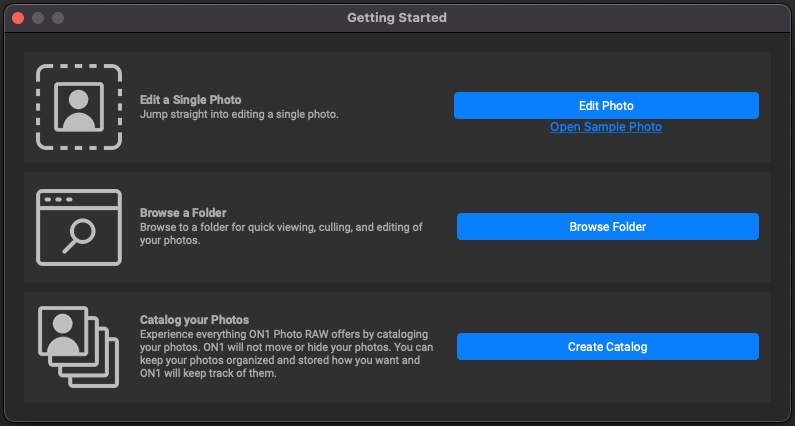
A quick screenshot of Super Select AI in action:
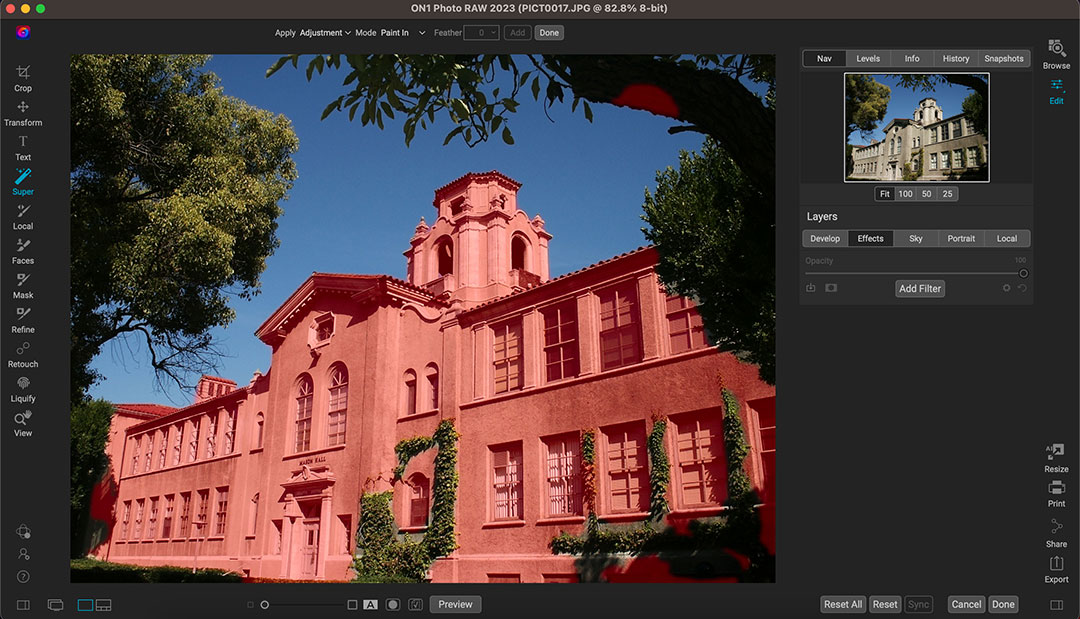
I literally just clicked once on the building facade and got this selection! Granted, there are a couple of ivy leaves and a blob on the tree branch selected that shouldn’t otherwise be, but not bad at all! (BTW, you can perform further clicks to modify the AI selection, to a degree.)
Once the subject is selected (in this case, the large medieval looking bird in France), here is what happens after you right-click and choose any effect:
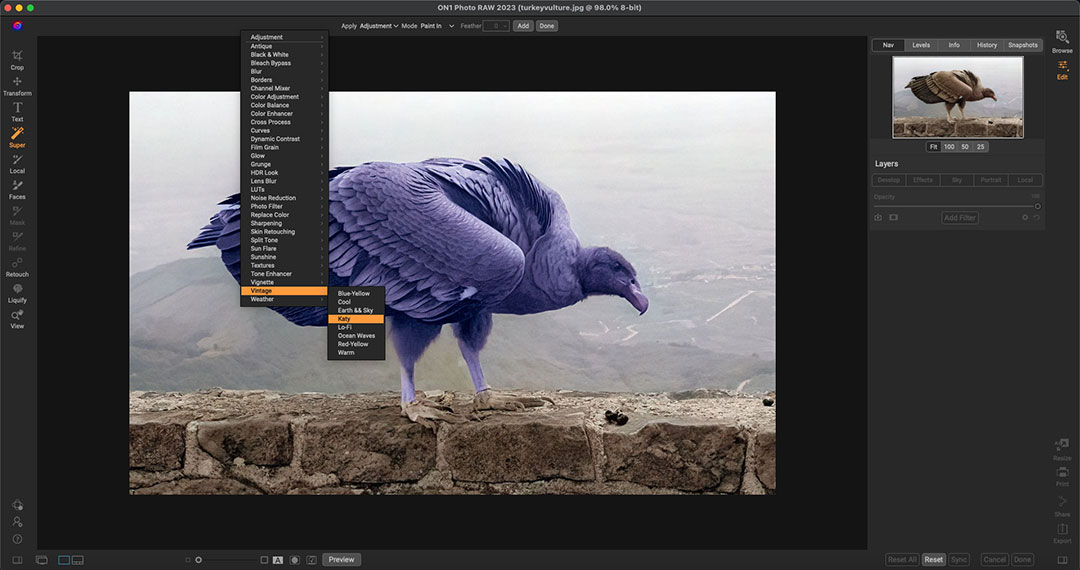
Here is the result of performing separate clicks on each area within the image (foliage, architecture, sky), right-clicking and applying some (exaggerated) adjustments to each:
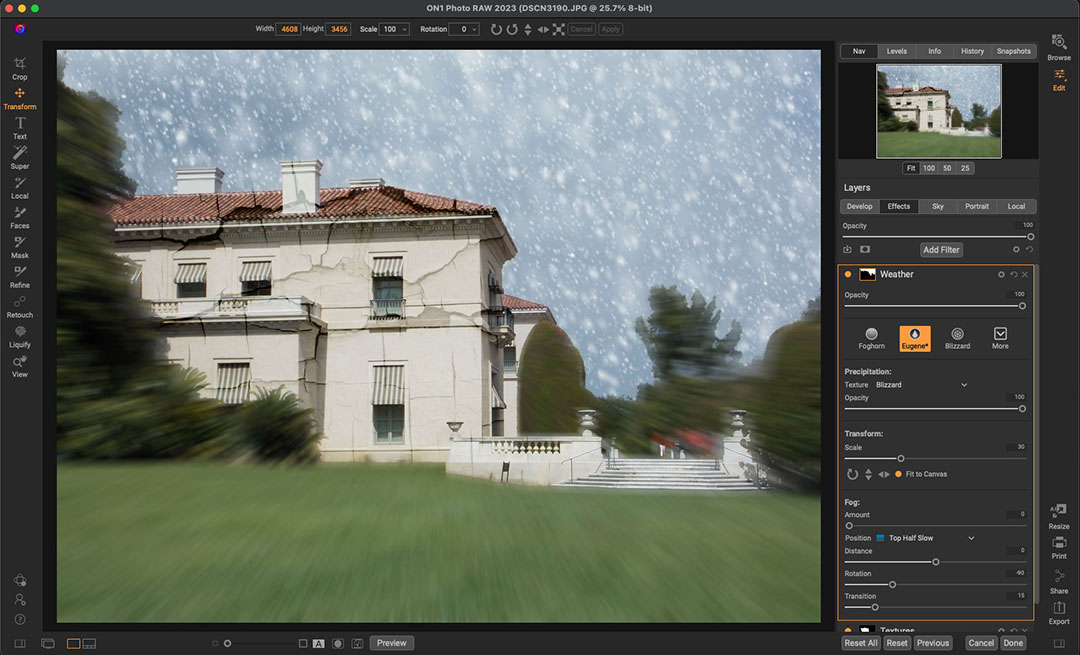
Another way to use AI to apply effects to specific elements of your image is to choose the Add Filter option under Effects, and “Apply with mask” to any subject the AI presents in the list:
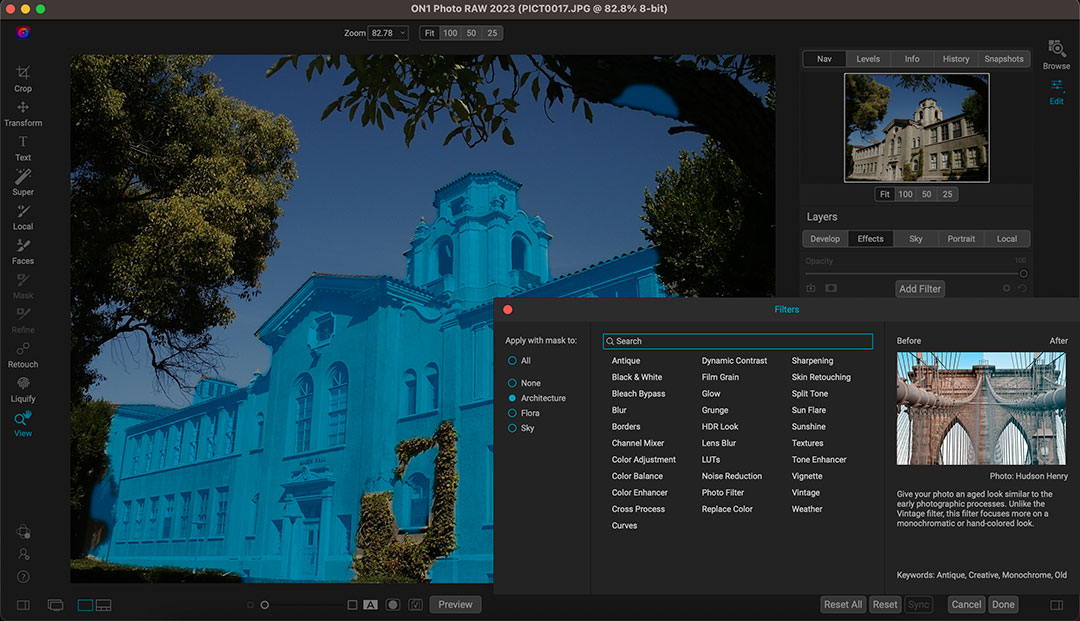
Different images will present different subject options:
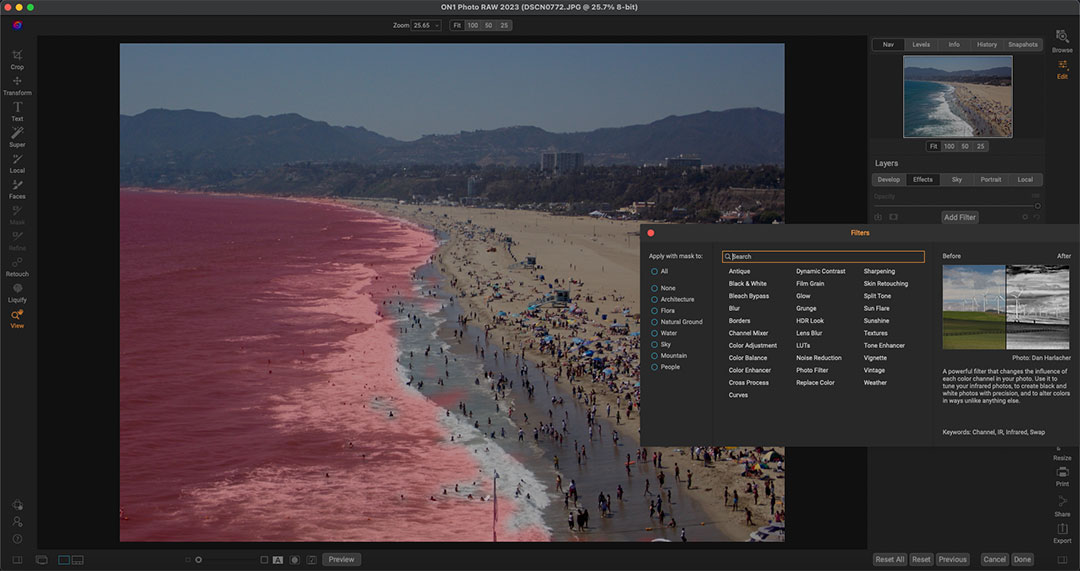
Here’s an improved feature you can really make constructive use of: Sky Swap AI. Photo RAW 2023 quickly isolates the sky in any image and presents you with several different categories of skies and even weather effects to choose from. The source image below is one of my 1980’s black and white photos, converted to RGB to be able to accept color effects:

And after being overhauled in Photo RAW 2023:

Your next problem is knowing when to stop! The addition of Ocudrone Skies (see list of features below) gives you all the more choice:

Adding Glow and Vignette effects to an iPhone photo:

I’ll leave you with one last example: One of my bland beach photos (as shown in progress above), treated in Photo RAW 2023 with Tone Enhancer, Dynamic Contrast, Texture, Vignette, Sun Flare and Sky Swap! Before, and after:

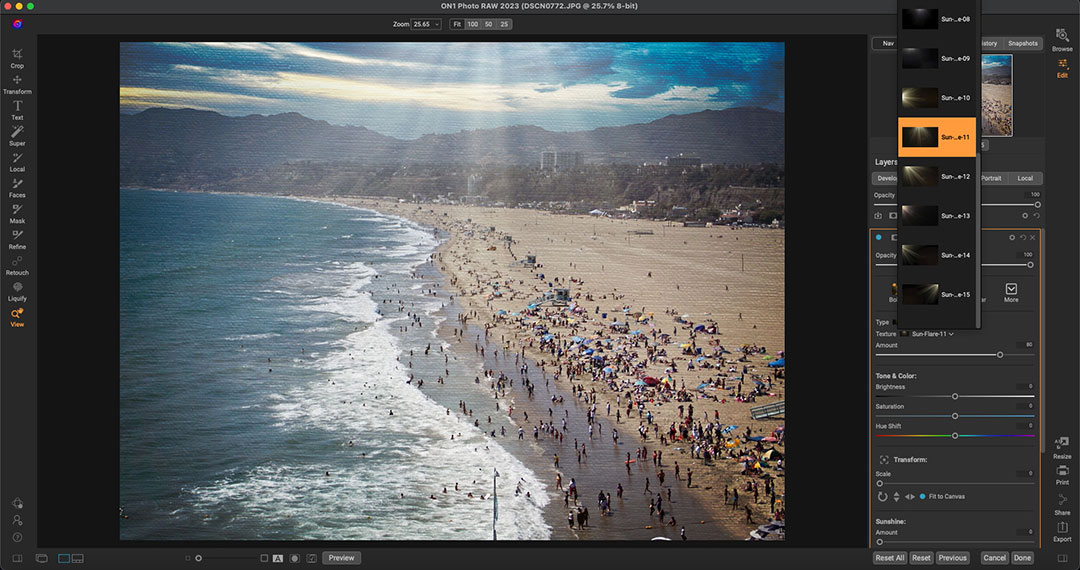
NEW FEATURES:
Super Select AI
Never worry about brushes, layers, masks, or any of that. Just point and click to edit regions and objects effortlessly.
Super Select AI Enhancements
Since we first showed the world Super Select AI, it has dramatically improved with your feedback. In this video, Dan Harlacher shows several improvements to Super Select AI, including enhanced segment collecting, improved masks, live preset previews, and more.
Tack Sharp AI
State-of-the-art sharpening and deblurring. It can detect and remove motion blur as well as save out-of-focus shots.
AI-Powered Adaptive Presets
AI-powered adaptive presets adapt to the different subject matter, scenes, animals, people, and more in each of your photos. You will be amazed at how powerful they are and how they will completely change your workflow.
Add Presets to Areas in 2 Clicks
Imagine adding an entire preset to just a portion of our photo, in just two clicks. The new Super Select AI tool can add adjustment layers, filters, and even entire presets to objects or regions in your photos in just a couple clicks, no brushing required.
Mask AI
Target specific regions in your photo automatically by subject type. It starts by analyzing your photo and building a map of all the regions like the sky, water, mountains, ground, architecture, people, animals, etc.
Instantly View Presets
Finding the right preset for your image can sometimes be a bit of a challenge. If you’re tired of looking at thumbnails to make your editing decisions, there will soon be a new way to view them on your photos in full-screen.
Keyword AI
Wouldn’t it be great if you could find the photo you are looking for without having to add keywords? Keyword AI can scan your photos (without uploading them to the cloud) and identify objects, people, colors, places, etc., all automatically.
Quick Mask AI
Rebuilt the Quick Mask tool to make it faster and more intuitive. The AI segments the photo into regions and objects automatically.
Ocudrone Skies & Enhanced Sky Swap AI
We’ve partnered with Ocudrone and ON1 Photo RAW 2023 will include 125 skies! We also enhanced Sky Swap AI to leverage the Mask AI technology, with added options for adjusting the angle of the sky and better matching of edges.
Content-Aware Crop
Crop and level a photo and expand the photo canvas and fill in the new edges with realistic detail.
Color Fringe Reduction
A new auto option detects the color fringe, or chromatic aberrations, and removes it automatically.
New Cameras & Lens Support
ON1 will be adding all of the latest support for new cameras and lenses.