Today Topaz announced the release of Sharpen AI 3.2 as well as a launch sale! Through 8/20 you can save $20 off the regular price as well as an additional 15% ($9) using the link above with coupon “plugsnpixels”

Before we look at some examples of Sharpen AI in action, what’s new in this latest version?
•Major improvements to existing AI models: Motion Blur / Very Blurry v2 now covers 1.5x more motion blur and Too Soft / Very Blurry v2 further reduces artifacts.
•Usability improvements to in-app masking: Additional keyboard shortcuts, realtime display of brush strokes, color and opacity customizations for overlays, and more.
•Improved color and tone processing for RAW and DNG files: When available, Sharpen AI will apply a camera-specific color profile as well as provide improved overall color accuracy.
•Performance and UI improvements: Numerous bug fixes and usability improvements for an even better user experience
As always when testing new Topaz apps, I scoured through my old, sad images to see what level of improvement I could get using the latest technology. I selected images taken with everything from a 1-megapixel Kodak digital camera to a Canon Rebel DSLR.
My favorite Sharpen AI setting so far is “Too Soft” (on Auto), as it seems to be what most of my older images need to achieve that extra bit of clarity that was always lacking.
Here’s an example from the 1-megapixel camera taken in 1999. On the left you can see the mushy quality of the original capture; at right the nicely sharpened and cleared-up result. (Open any image in a new tab or window to view at 100%):
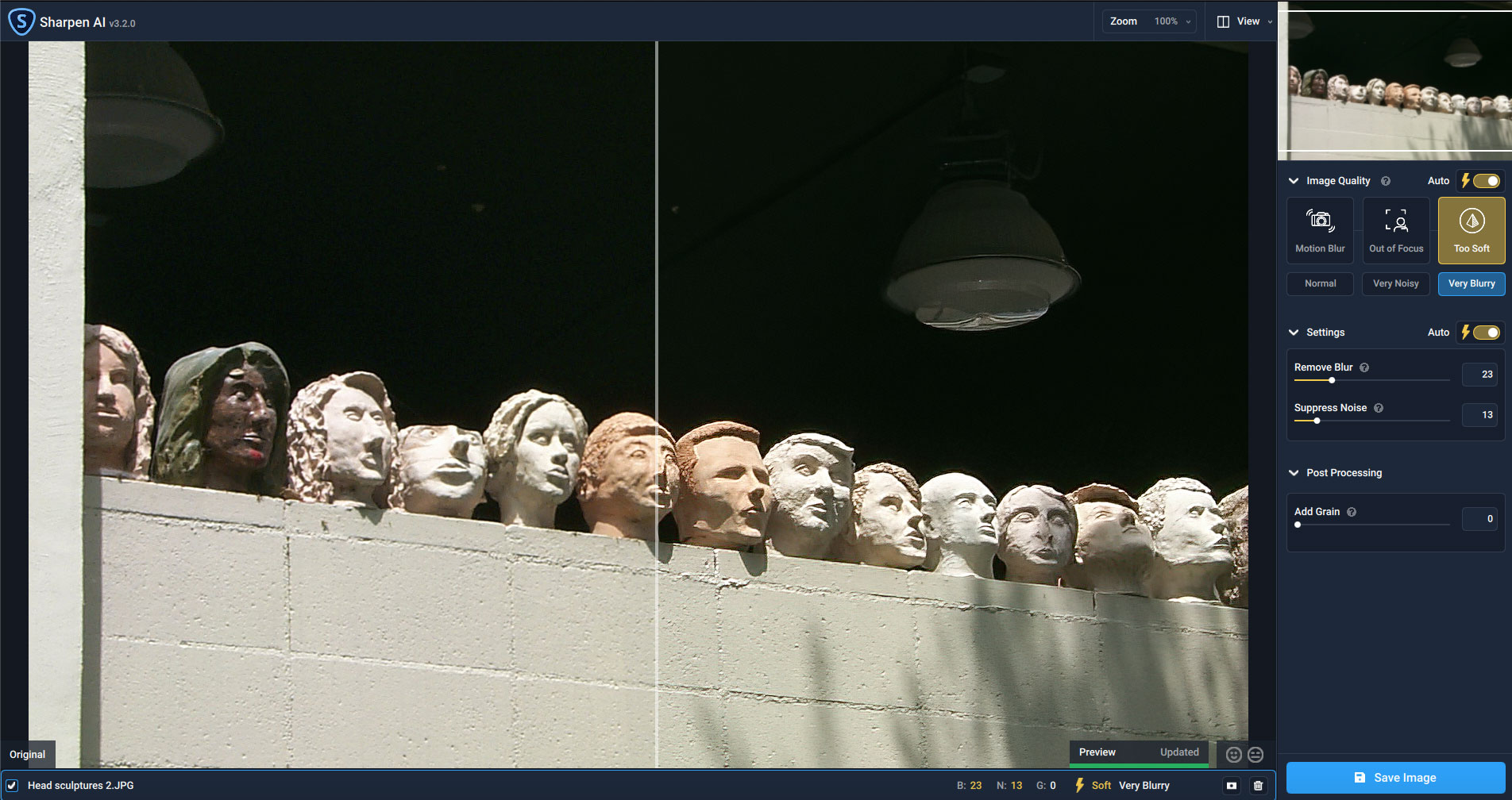
Next up is a 4-megapixel example from a Minolta DiMAGE S404 taken in 2006. At left is the soft original capture; at right the gentle but obvious improvement:
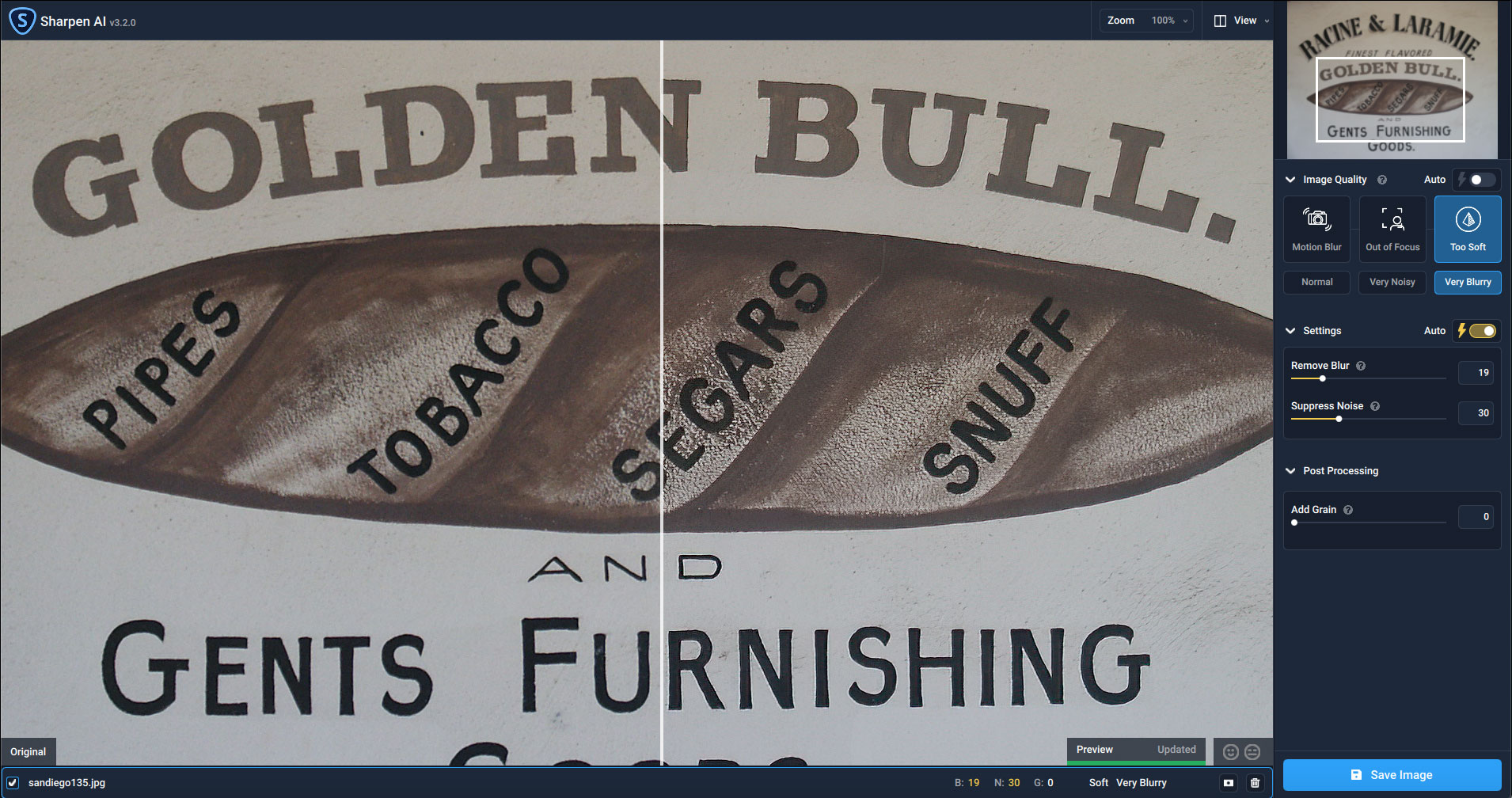
Finally, the Canon CR2 image taken in 2019. The gorgeous sunset was shot through a large window with a long zoom in low light, so of course the result is soft and noisy. Sharpen AI came to the rescue, not only addressing the softness but cleanly reducing the noise as well:
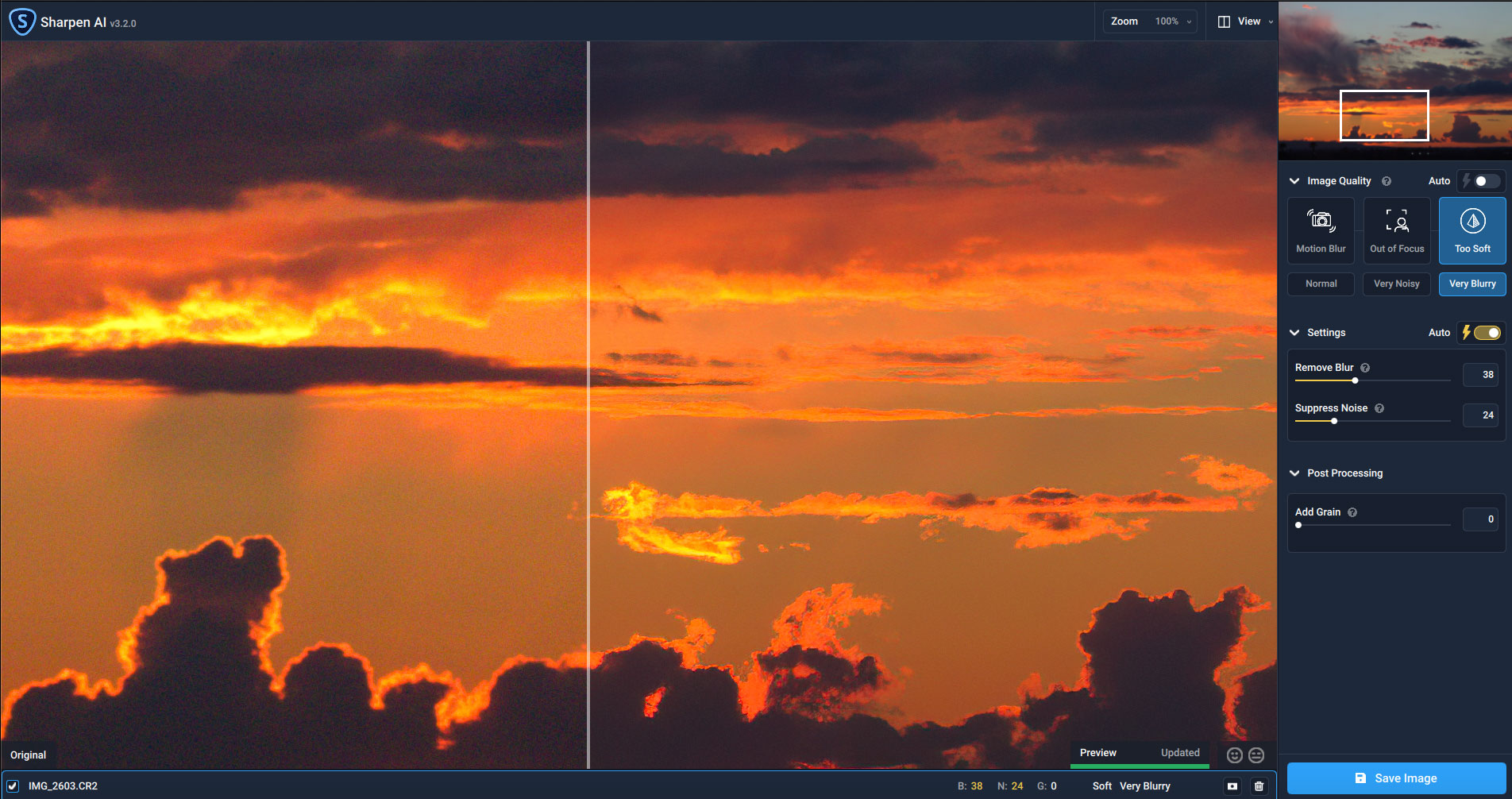
As always, be sure to test out your own quality-challenged images with Sharpen AI, and if you’re a new customer, don’t miss the double-discount! Through 8/20 you can save $20 off the regular price as well as an additional 15% ($9) using the link above with coupon “plugsnpixels”
More details:
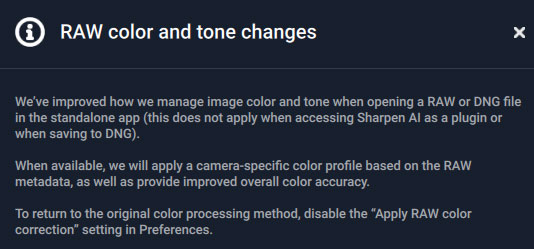
Major Changes
Added shortcuts to all masking related actions
Made masking brush show changes live
Made masking brush in subtraction mode remove the overlay/sharpened area live
Overlay is now always shown while making brush strokes
Overlay color is now configurable
Side panel sections can now be collapsed
Motion blur very blurry and Too soft very blurry models got updated
Added new status to status indicator for downloading optimized models
File list got redesigned to be cleaner and smaller
Added better handling for RAW color support
Option defaulted to true in preferences
Currently does not get saved to DNG output
Added auto lens correction using lensfun database (can be disabled in preferences)
Changes
Warning dialogs no longer open when running in silent plugin mode
Total progress bar hides when processing completes
Improved ETA display
Add borders to various menus
Moved update preview button when in manual update mode to bottom of side panel
Clicking the manual update preview button while the preview is being updating will cancel the action
Made the navigation window bigger, removing undo/redo buttons (you can still use those functions from the edit menu or via shortcuts)
Added indicators to view and zoom menus for the current selection
Disable the “Show Original Image” menu item when in split view
Using the mouse wheel to change zoom levels is enabled in mask mode again
Added shortcuts to zoom in and out using + and – keys
Added support for metadata from CR3/HEIC images
Closing the file saving view resets the application title bar
Updated Motion Blur tutorial to reference changes to the program
Fixes
Fixed DPI issues for DNG/PNG/TIFF
Fix alpha channel being ignored in 4-channel DNGs
Fixed crash when loading 4-channel TIFF files
Fixed saving to TIFF/DNG crashing on certain tags
Fixed scrolling horizontally causing the preview to re-process
Fixed save as dialog silently defaulting to previous selection
Fixed entering mask mode automatically running the detect objects process
Fixed images failing to save when zoomed far out
Fixed some situations causing old images to still appear after switching images
Fixed first stroke in mask mode not being undo-able
Fixed a couple icons appearing low resolution
Using Preserve Source Format with batch processing no longer saves non-JPEG images as JPEG