Topaz has just released a couple of exciting upgrades to both its Photo AI and Gigapixel AI apps!
Since I have so many examples to show, I’ll keep the words to a minimum (more product details can be found at the end of the post). I was using the pre-release version of each app as a beta tester this week and providing feedback as I went.
First up, Photo AI v3.3.0
Let’s begin with Super Focus. Its purpose is to recover detail from very blurry images.
My examples below are scans of 35mm negatives taken outside Dorrian’s Red Hand restaurant in New York City by a relative in the ’70s. I don’t know what the problem was with the camera but all of the photos from that outing are totally mushy (but perfect for our test here).
The original, reduced:

A before-and-after view inside Photo AI with Super Focus chosen. Overall an incredible recovery such as I’ve never seen before, but with some imperfections (for example, the glass windows turned into chicken wire):

Here’s the front of the same building with a section of the image being treated. I didn’t even realize there were railings in front of the windows until I saw the recovery preview!
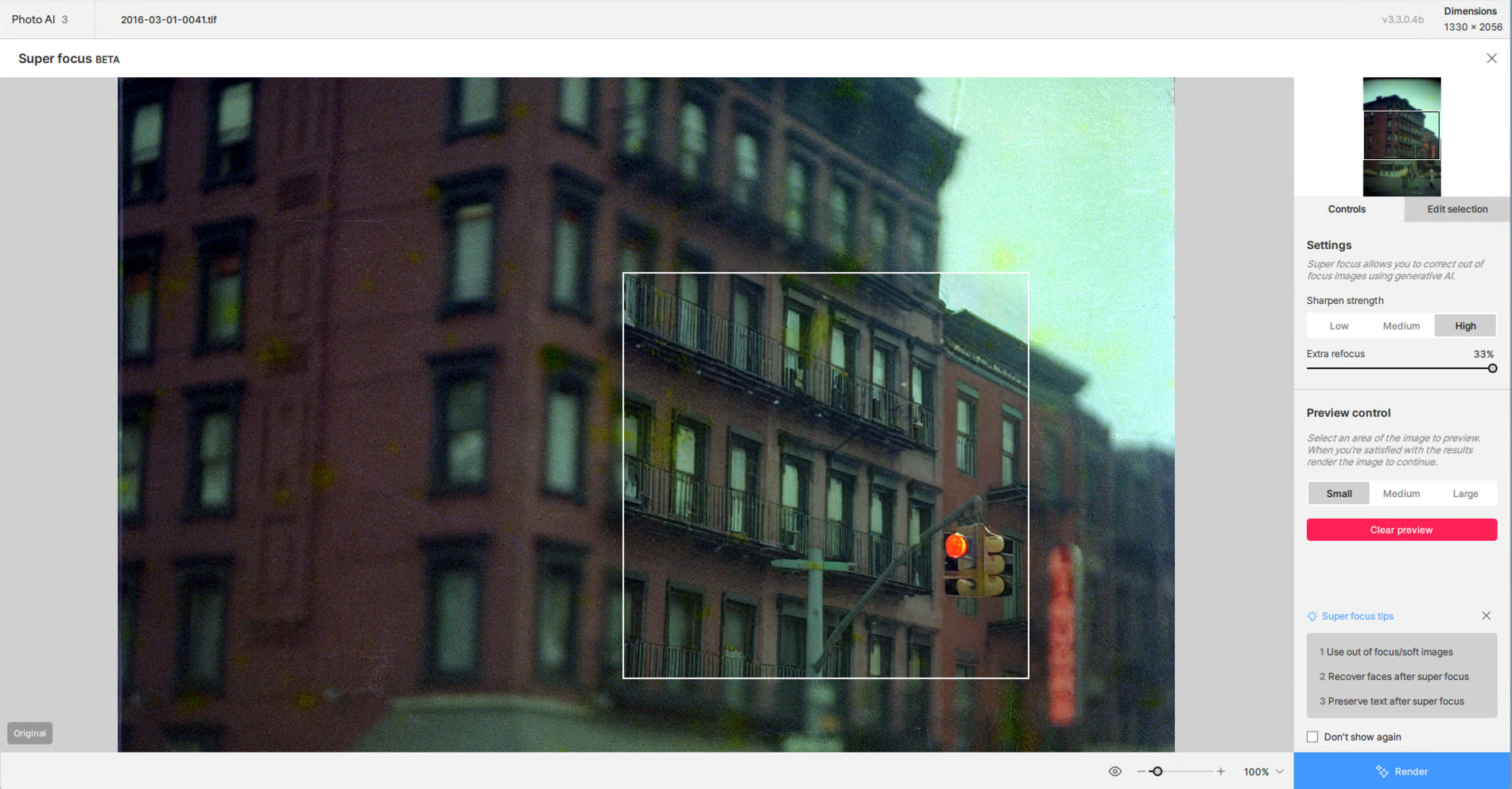
Photo AI also includes Face Recovery generation 2 with twice the output resolution compared to the previous generation, and the option to pick between Realistic or Creative face recovery.
I have a ton of old family photos that I either scanned myself or that were sent to me, so let’s see what Face Recovery can do with those.
This first example is a group of girls at scout camp about 1950. I think the person who sent it to me used a phone to take a picture of the page the girls signed at the time (I would have preferred a hi-res scan, but that never happens unless you do it yourself!):

After Face Recovery, everybody clears right up, maybe even better than the original!

I scanned several tiny cameo photos of my great-grandmother myself. Here is how some of them were originally found as presented in the circa-1904 cardboard frame:
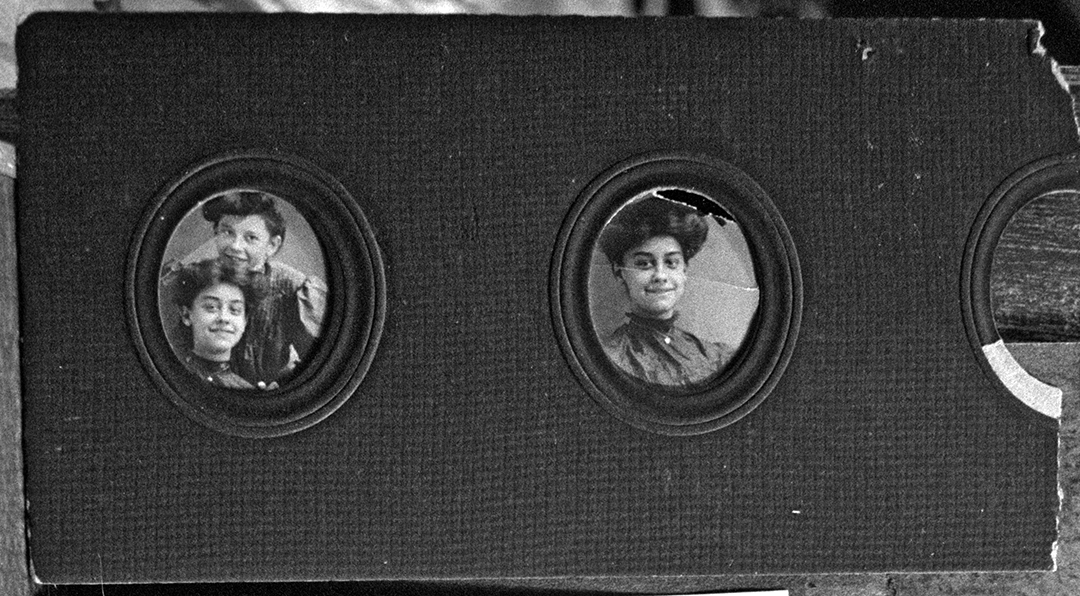
In Photo AI, I first used the Remove tool to repair the broken corner and some other edge anomalies:

Then Super Focus, followed by Face Recovery and Upscale, and I got this amazing enlarged result!

Another of the cameos (scanned at hi-res):

Super Focused (which is not the final result…):

Then Face Recovery and Upscale:

Finally, colorized in Photoshop and brought back into Photo AI for another round of minor Upscaling – seriously amazing – looks like it was taken this morning!
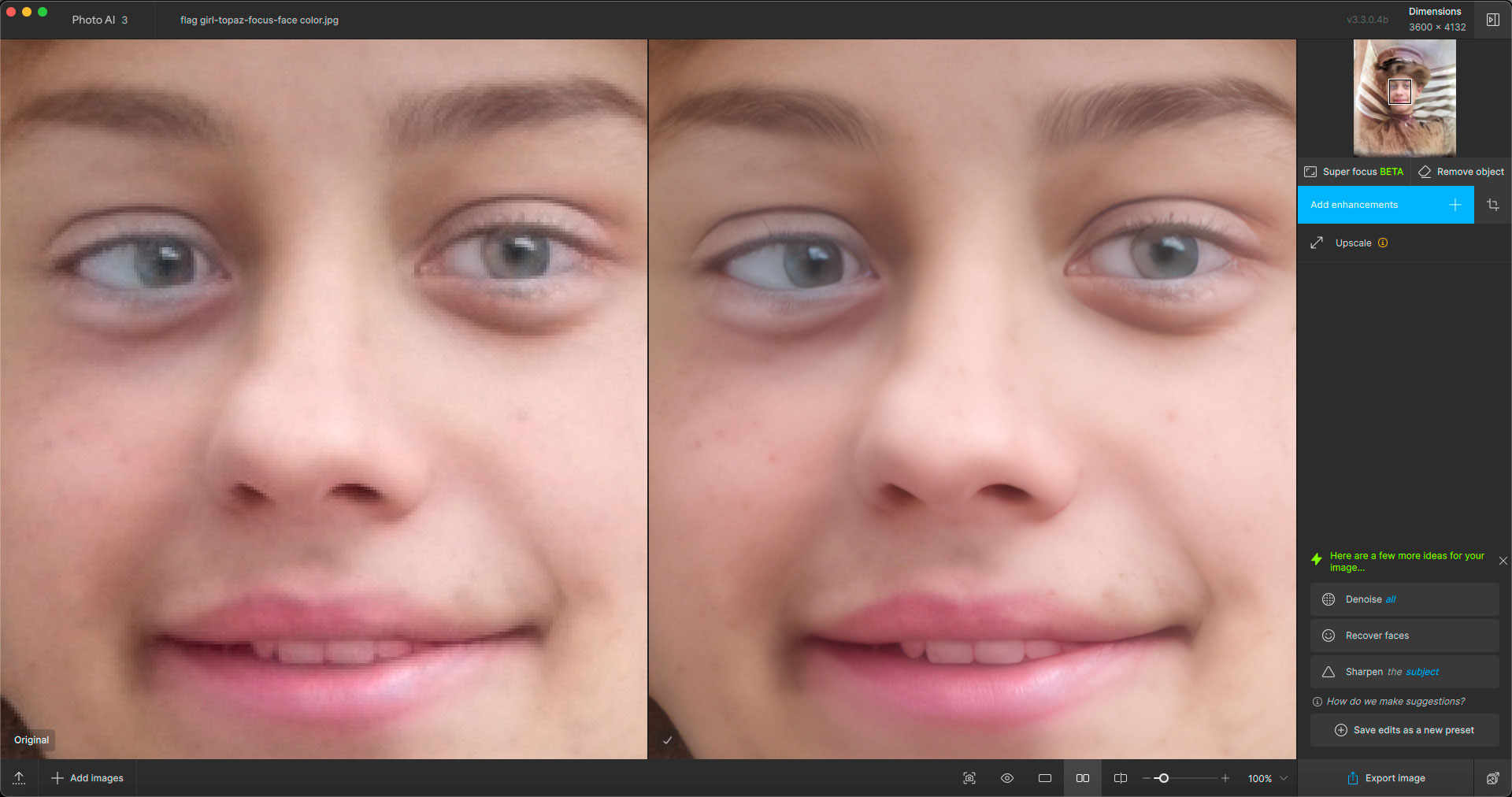
One more family photo from 1925 (another great-grandmother and her children), with Super Focus and Face Recovery. We are immediately transported back in time:
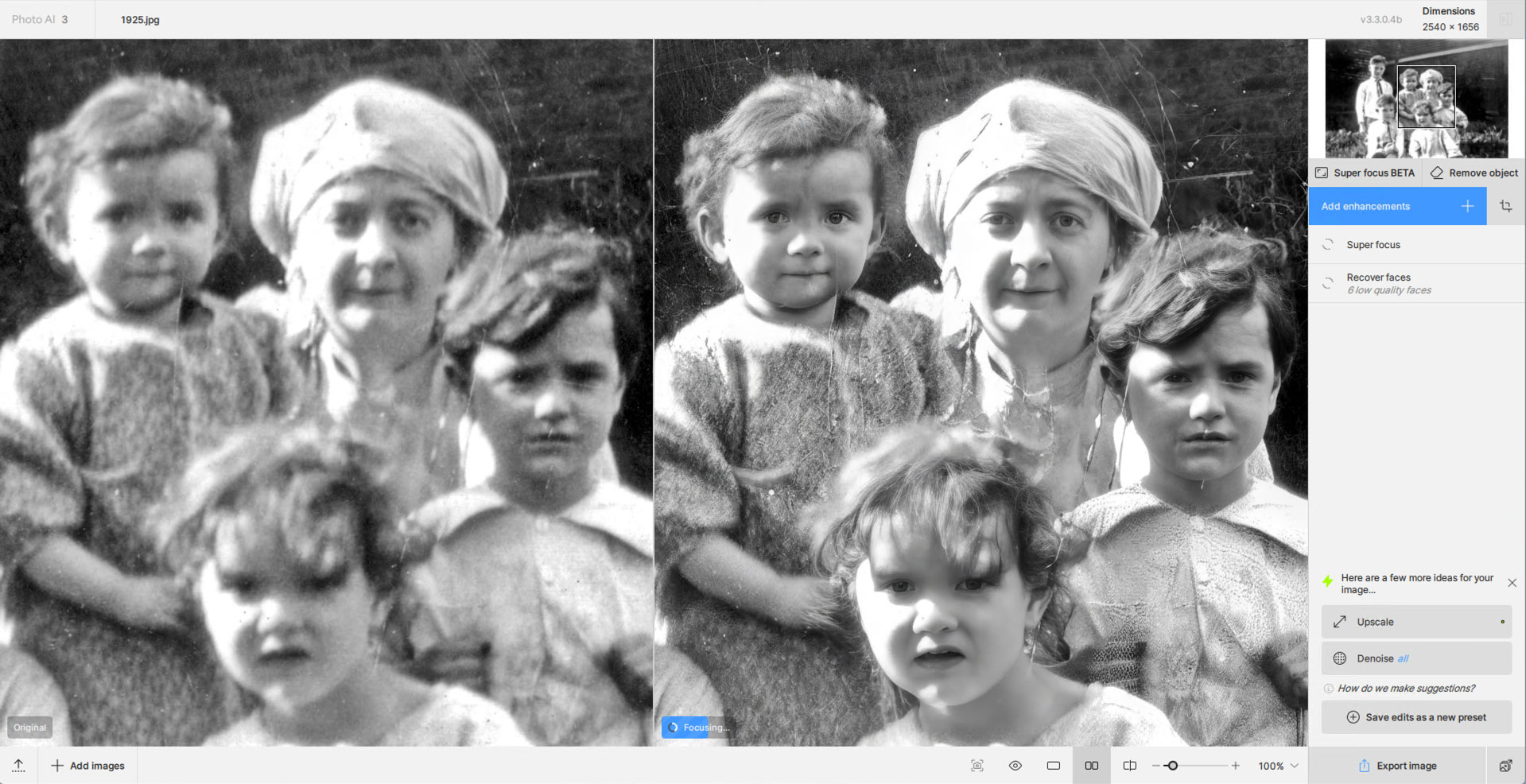
The above were examples from film and print scans. If you just want to stick with the basics of Photo AI, simple Upscaling and a bit of Sharpening do wonders for enhancing an AI render (originally 768x768px, upscaled 6X to 4608x4608px).
The original (fun fact: This was done on a 2008 MacBook Pro running Linux to see if it was a viable AI machine, and it was! At least using an online resource…):

Upscaling 6X and Sharpening in Photo AI:

A 100% view of a section of the image in its new resolution:

Now we switch over to Gigapixel AI, now at version 8!
Gigapixel 8 offers a Recovery Model that restores missing details in images that would have been unusable otherwise. The Redefine Model (Creative Upscaler) pushes the boundaries of creative upscaling while staying true to your input image. And Gen2 Face Recovery is also present.
During beta testing, I focused mainly on the Redefine Model, which is pretty resource-intensive (I used a high end PC with NVIDIA 4090 GPU to plow through the processing. Please note that Cloud processing is now also available!). In all but one case here, I worked with previously generated AI images I created using DiffusionBee or online.
We’ll start with this AI “photo” of a girl, the first image I tried with the new Redefine option:

As I pushed up the various Model setting sliders in different combinations, I soon discovered something by accident: You can predict a person’s aging process!
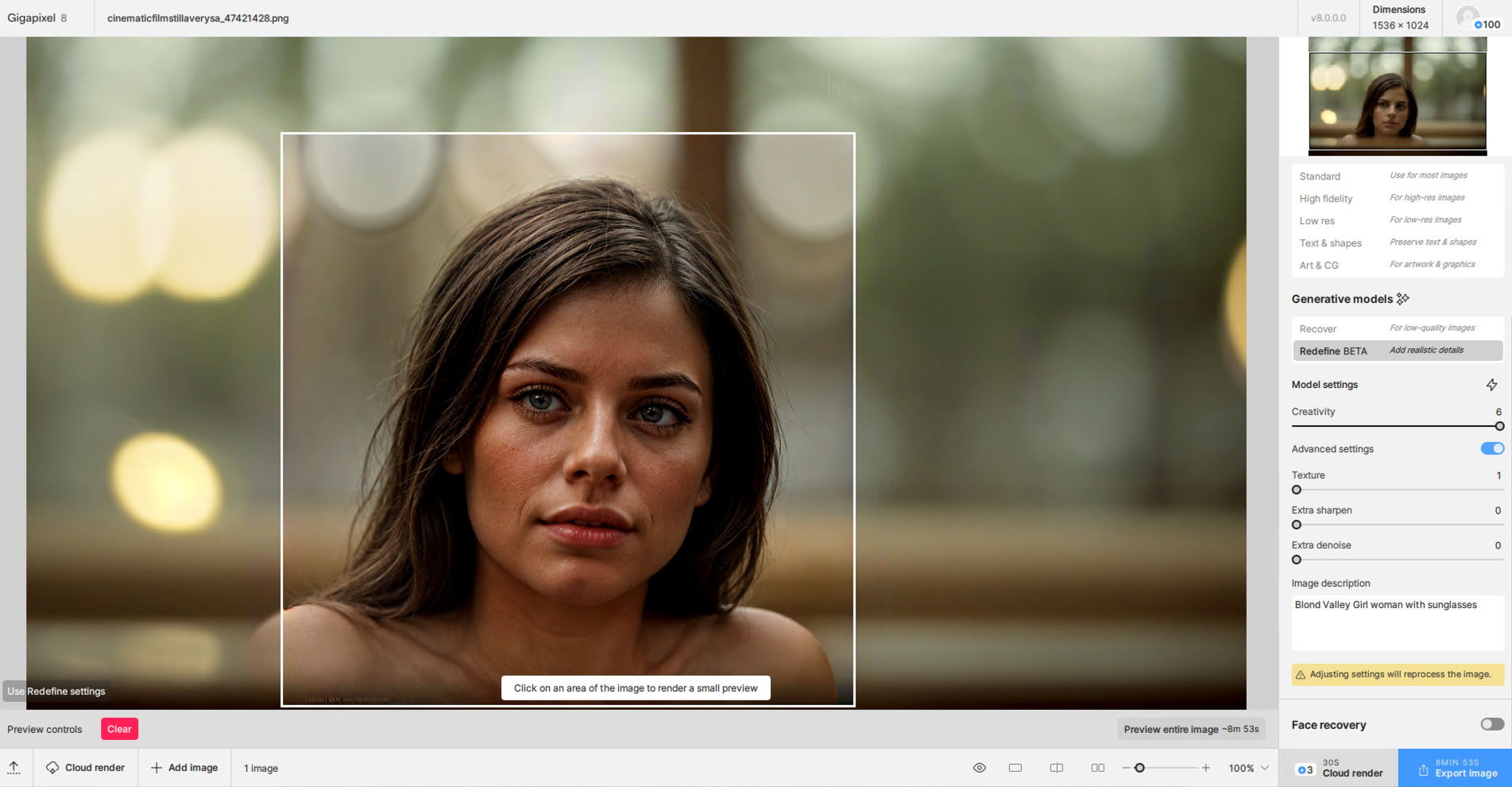
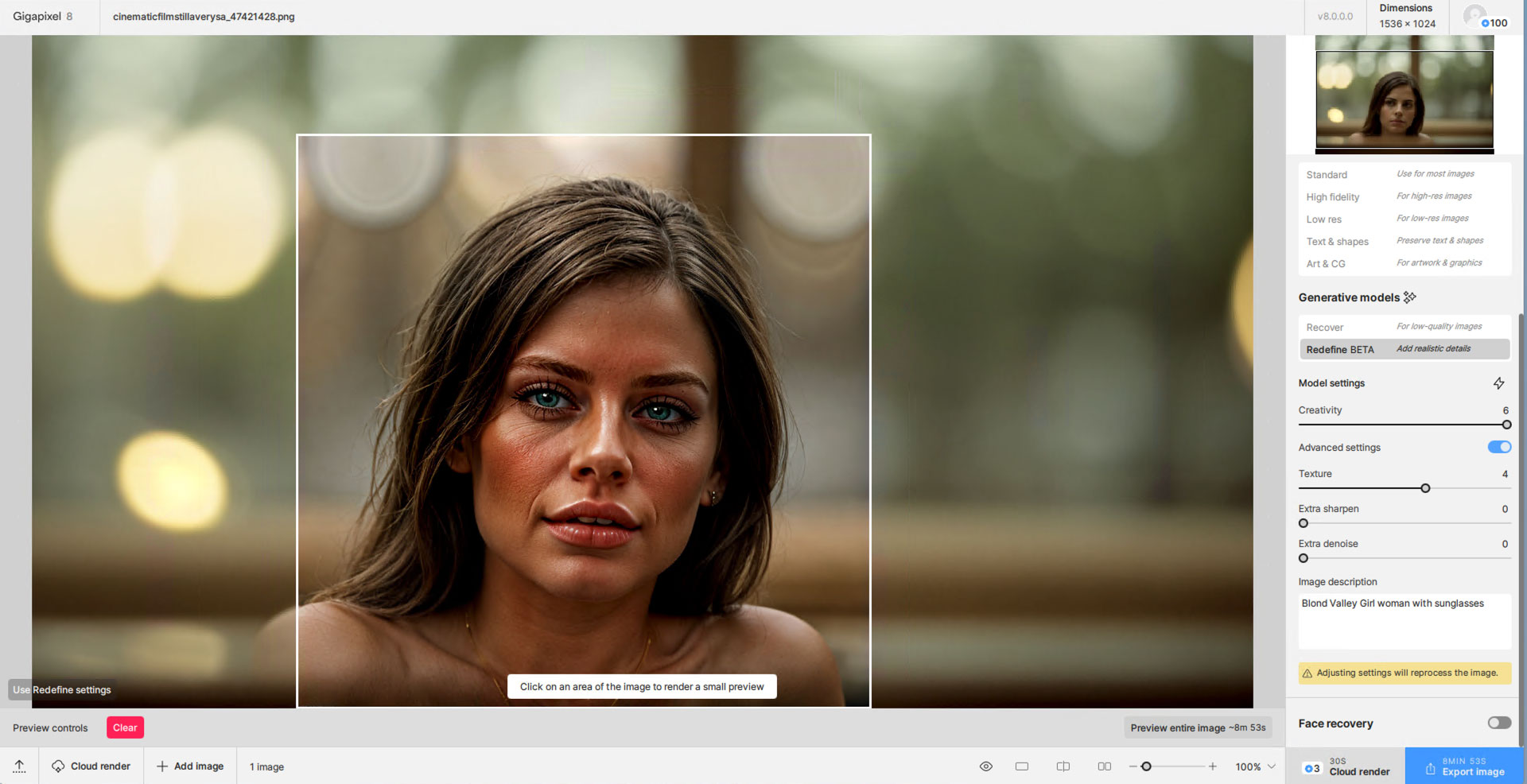
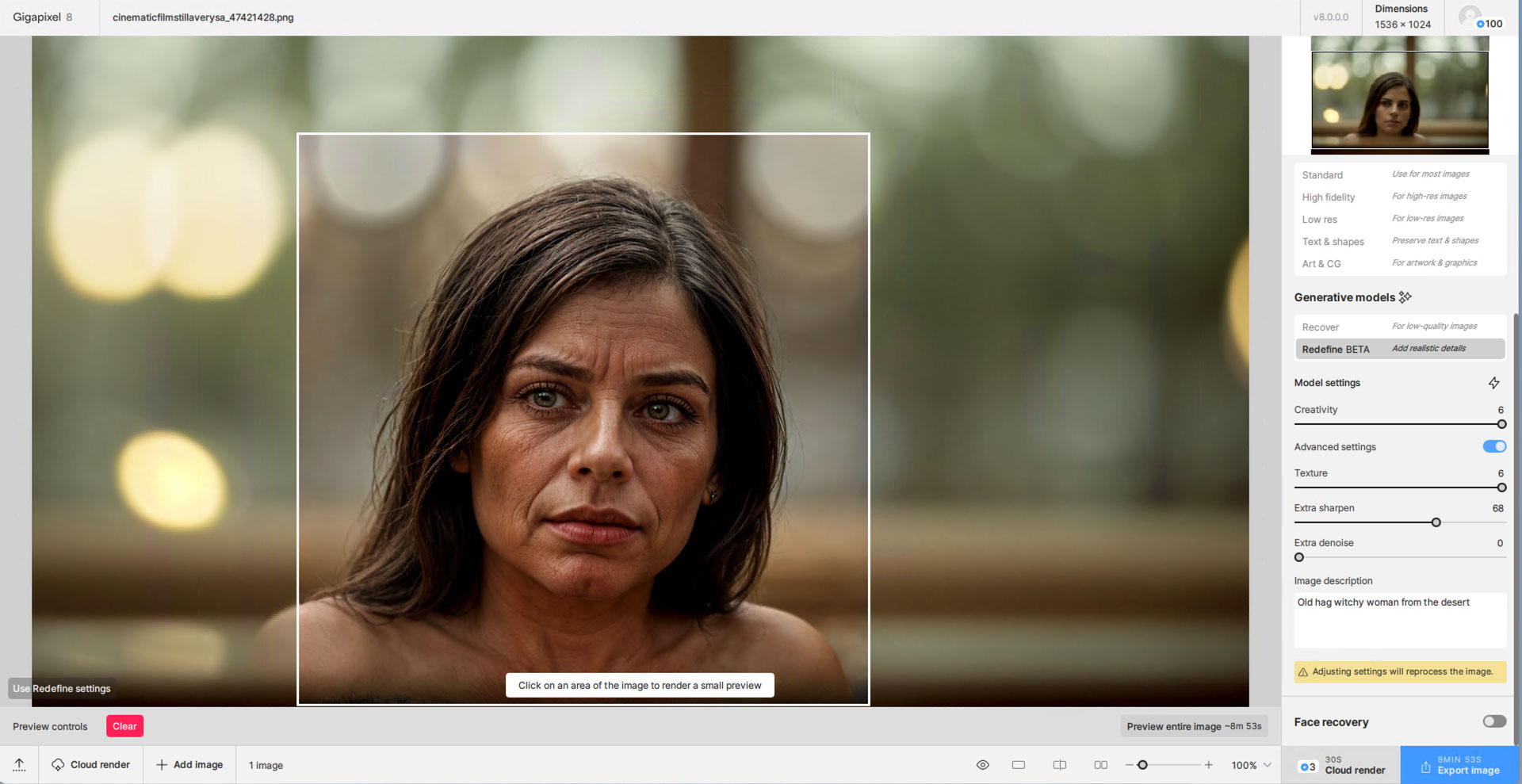
This AI render from DiffusionBee was already enlarged without effect in Gigapixel AI before being Redefined at purposely exaggerated Creativity settings:

Notice that enhanced Creativity took some liberties with the original and, well, redefined it!

There are times when you get a decent AI render but the face is way off, such as in this example:

So you turn to Gigapixel AI and preview the high Creativity setting – ooh!
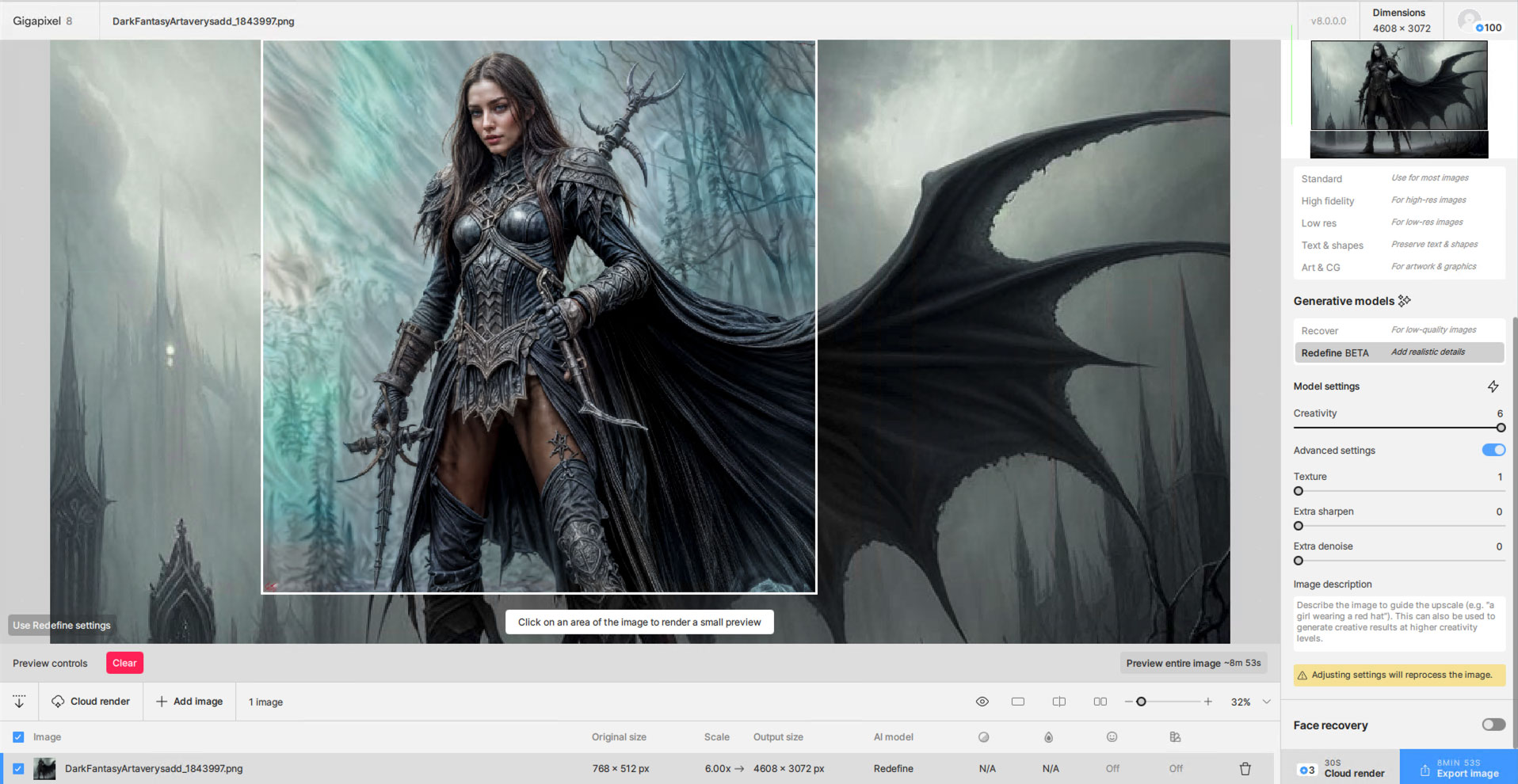
And here’s the final result with Generative Expand in Photoshop. Quite an improvement!

Another example of a DiffusionBee render that was interesting (!) but soft in terms of details:

A trip through Gigapixel AI‘s Redefine and we get this makeover:

Now over to Photoshop for some Generative Expand and Generative Fill (to fix the right eye), followed by a sunglasses option:


If you were to use Topaz’ new Cloud option for rendering, it’s not only wicked fast but the results are like nothing you’ve seen before! View these sections of the image (previously upscaled in Gigapixel at 2X and re-rendered online at 4X) @ 100%:


We next have a post-apocalyptic view of the Brooklyn Bridge originally created in DiffusionBee and enlarged in Photoshop with Generative Expand. It’s not bad, but a little rough in the architectural details:

Previewing the changes in Gigapixel AI (cranking up Creativity, Texture and Extra Sharpen):
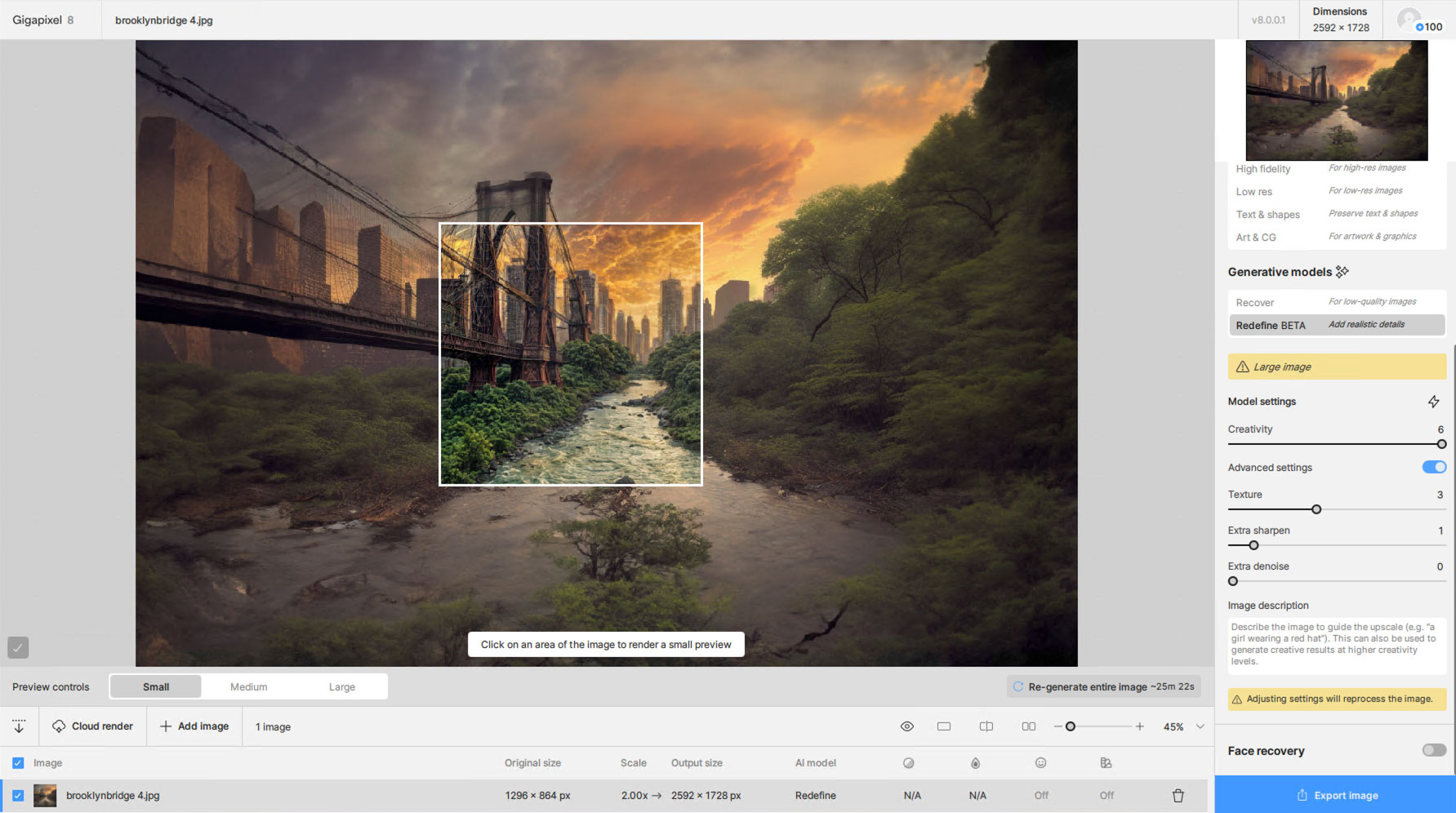
And the final high-HDR effect result. Note the reconstruction of the bridge’s finer elements and new details in the distant skyscrapers as compared to the source image:

My closing example is actually the first thing I created in the Gigapixel AI beta when testing started, and the results were so wild I had to save them for last! The source image was an iPhone photo of snow on some distant mountains (can you see them way out there?):

The plan for this image was to use a (then) older version of Gigapixel to do what I call “radical enhancement” of a small section of the shot, as seen here with 6X enlargement, as well as adding winter weather effects using ON1 Photo RAW:

Once I brought the image into the new Gigapixel AI, I tried these maxed-out Creativity and Texture settings:
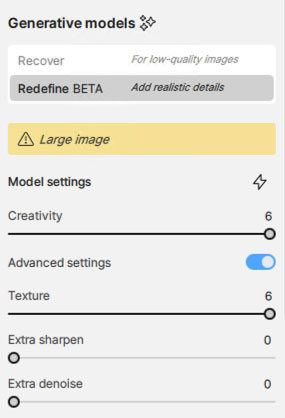
And this is the result I got (reduced):

At this size you can see some painting-like effects have been applied but when you view the highly Upscaled result at 100%, you are in for a wild AI treat, thanks to “Creativity”!
In the foreground all sorts of crazy things are going on, such as a face and alien creatures swimming amongst the ocean currents:
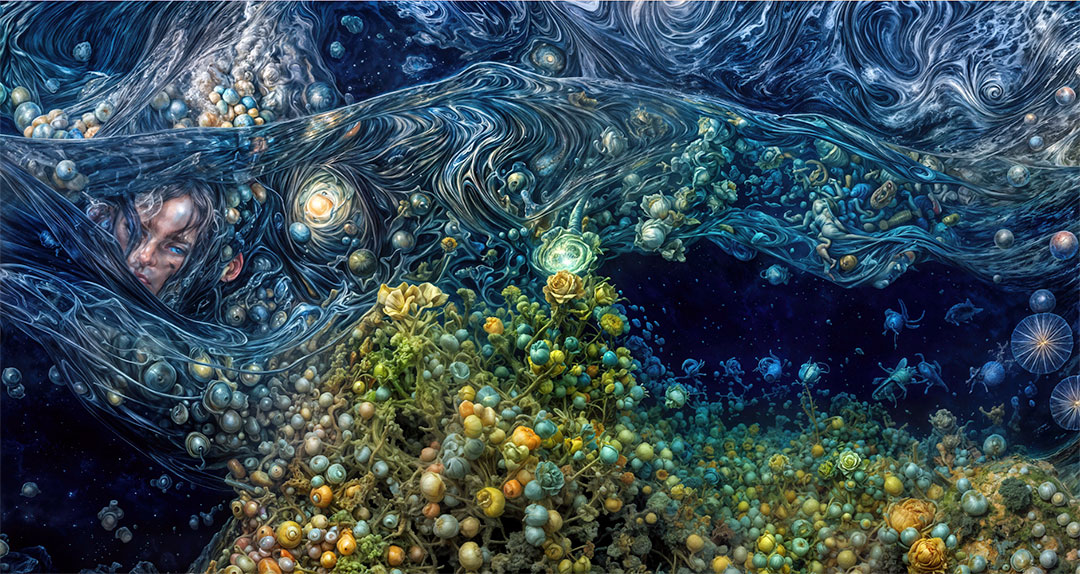
And an eye peering from beneath the waves (is it part of the ocean or does a creature dwell there?):
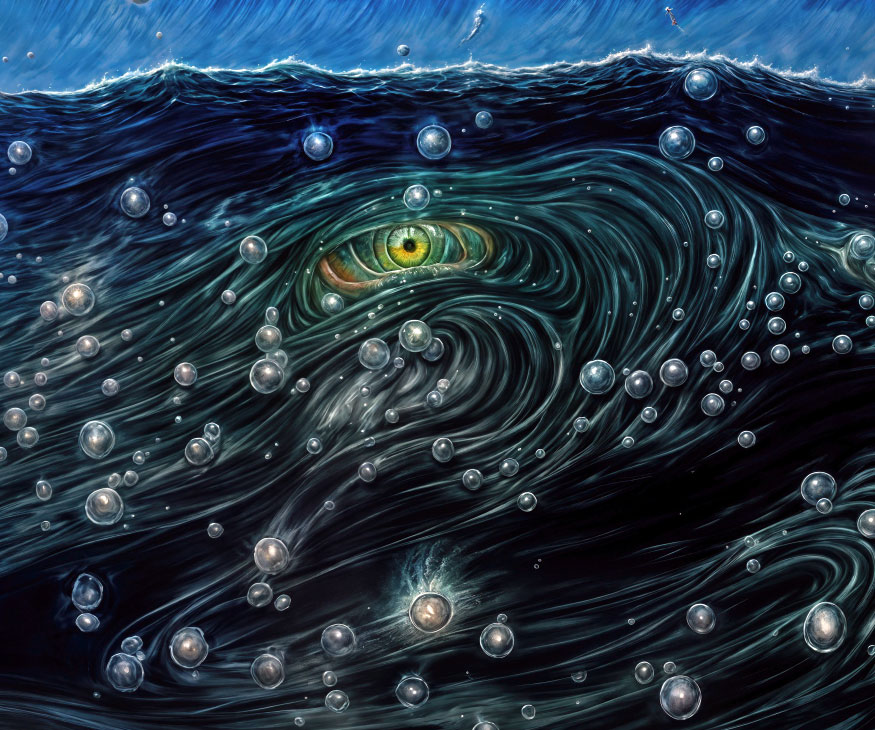
An alternate render of the scene at different settings replaced the sea-poppies or whatever they are in the version above with beautiful flowers:

Perhaps the weirdest thing I discovered was these headless angel babies “swimming” in the clouds!

And finally, perhaps the only normal part of this render was the very detailed interpretation of the mountain peak – remember this came from a tiny section in the center of a phone image!

And there you have it, a visual tour through the latest from Topaz. Please see below where Topaz describes the exciting new features:
Photo AI v3.3.0
Released Oct 17th, 2024
Changelog
•Added Super Focus tool
•Added Recover Faces generation 2 model
•Updated Remove tool design and location
•Updated Autopilot default strength values for Denoise and Sharpen
•Added camera profile support for Nikon and Sony RAW files
•Updated preferences menu
•Releasing Photo AI Pro
•Automatic Lensfun Update
Introducing the Super Focus tool
Super Focus is our latest breakthrough in image enhancement technology. This powerful generative AI model is designed to rescue images that have missed focus or are completely out of focus. By analyzing the image data and intelligently reconstructing details, Super Focus can breathe new life into blurry photos, restoring sharpness and clarity that you thought was lost forever.
Focus Boost for Optimal Results
Through extensive testing, we discovered that downscaling images before processing them through the Super Focus model yielded remarkable improvements in focus recovery. We added a Focus Boost option to allow even more focus recovery when the results at full size are not enough.
Recover Faces generation 2
We’re thrilled to introduce our second-generation face recovery model, a significant upgrade from its predecessor. This version produces twice the output resolution compared to the previous generation and has better results with less artifacts. Recover Faces generation 2 offers two distinct modes:
Realistic mode: Maintains higher fidelity to the original image, perfect for subtle improvements while preserving the original look.
Creative mode: Takes more liberties with reconstruction, potentially providing better results for specific details and smaller faces.
Improved Autopilot strengths for Denoise and Sharpen
We’ve fine-tuned Autopilot based on valuable insights from personalizations for Denoise and Sharpen. All Denoise and Sharpen models now come with updated strength values, resulting in more accurate results that better match the settings you typically use for your images.
Updated Remove tool design
It now opens up a dedicated Remove workspace. Here, you can make selections, initiate the removal process, and save your changes with ease. This streamlined design makes the removal process more intuitive and efficient than ever before.
Improved Color Accuracy for Nikon and Sony RAW files
Originally released in 3.2.1, we are giving this feature another look due to the impact on RAW handling. As promised, we are continuing to expand improved color accuracy with RAW files to more camera manufacturers, this time Nikon and Sony.
Photo AI Pro
This release ties to a huge change for our users by introducing Photo AI Pro licenses! The Pro version of the application is for businesses with revenues over $1 million dollars per year and comes with seat management to easily share Photo AI across teams.
Gigapixel v8
Released Oct 18th, 2024
•NEW Redefine Model: Our most powerful AI enhancement model to date which creates incredible detail when upscaling your images, and can even be guided by a prompt. Available locally and in the Cloud (!!) this model also has stunning restoration and even creative capabilities… This is a Topaz Labs first, and you’re going to have to see it to believe it.
•Cloud Rendering: No longer will you have to wait hours for our biggest models to render on your laptop. Use Cloud Credits to process using Topaz machines, asynchronously behind the scenes.
•Face Recovery Gen 2 (Creative) Improvements: As if that’s not enough, side faces got even better than before. Recover faces from any angle with this update. More coming!
To celebrate, for 2 weeks only, upgrade to this version of Gigapixel and receive $25 Topaz Rendering credits for free! If you already own this version, just log in and you will receive the credits.