In my last blog post I teased in advance about the new capabilities about to be delivered in Gigapixel AI 6.1.0 – and now it’s here! I helped beta test this release (as I had many others) and was waiting for the final version to go live, because this new technology is SO useful for anyone who deals with not only small, resolution-challenged photos, but photos of people.

With the new 6.1.0 release, Gigapixel AI has been given greatly improved facial refinement capability. While in previous versions of Gigapixel faces received some varying degree of clarification, in 6.1.0 it’s operating on a whole new level. Read more about this incredible technology on Topaz’ blog.
Note: If you already have Gigapixel AI, you should be notified in the app about the free update. If you don’t already own it (you should!), use this link and coupon “plugsnpixels” to save 15% off your purchase of the app or ANY other app or plan Topaz offers.
*Starting 5/19 through 6/2: Topaz is running a $20 off sale on Gigapixel to celebrate the launch! Use the link and coupon code above for a stacked discount!
Now let’s take a look at some results! I will approach this overview as a family photo historian, but Gigapixel is perfect for any type of image, whether they contain people or not.
For many years I have been collecting old photos of my family members, some going back to the 1800s. I had a number of opportunities over the years to scan these photos directly from the usually small originals (of varying photographic quality) at an enhanced resolution. These scans sat in my collection as-is, until technology caught up and more could be done with them.
For instance, here is a postcard-sized group photo taken in 1911. My great-great-grandfather is at upper right, surrounded by his late wife’s sisters, another woman and some man I can’t yet identify! The occasion was the Elks annual convention, held that year in Atlantic City NJ (the name of the photo studio located in that city was noted on the back):

The image is very nice but small and soft, given the tourist souvenir nature of the image. But no more! Look what Gigapixel AI 6.1.0 can do with it! We’ll start with the mystery man at 2X (open any image in a new tab or window to view at 100%.):
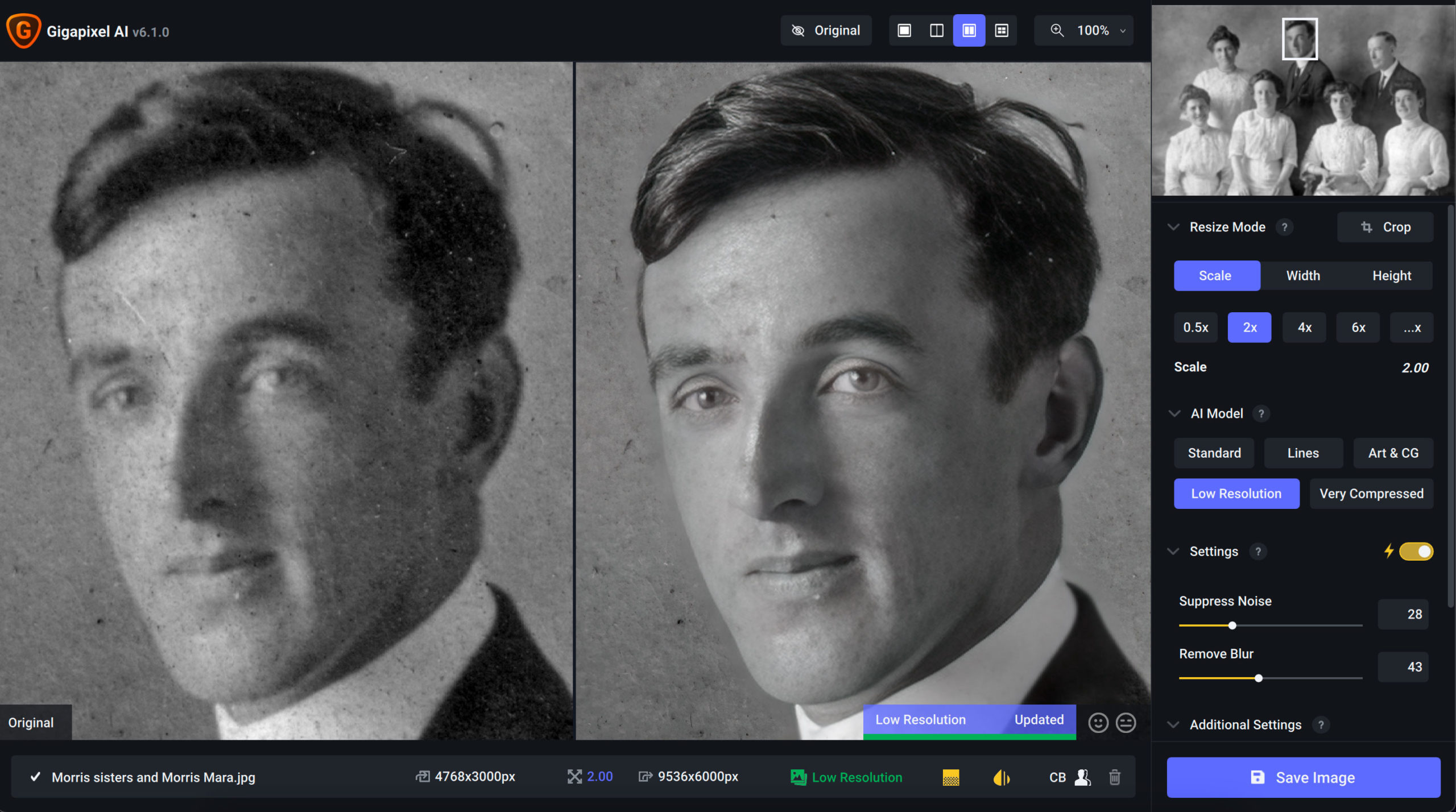
Now THAT’S incredible! The portrait now looks like it was taken with a modern camera! It seems that the actual original image data is being used, since you can still see spots and scratches I did not clean up in advance.
Now for Aunt Sarah at the upper left of the group – the result are just as dramatic! The immediacy of the visual connection you can now have with your ancestors is so special:
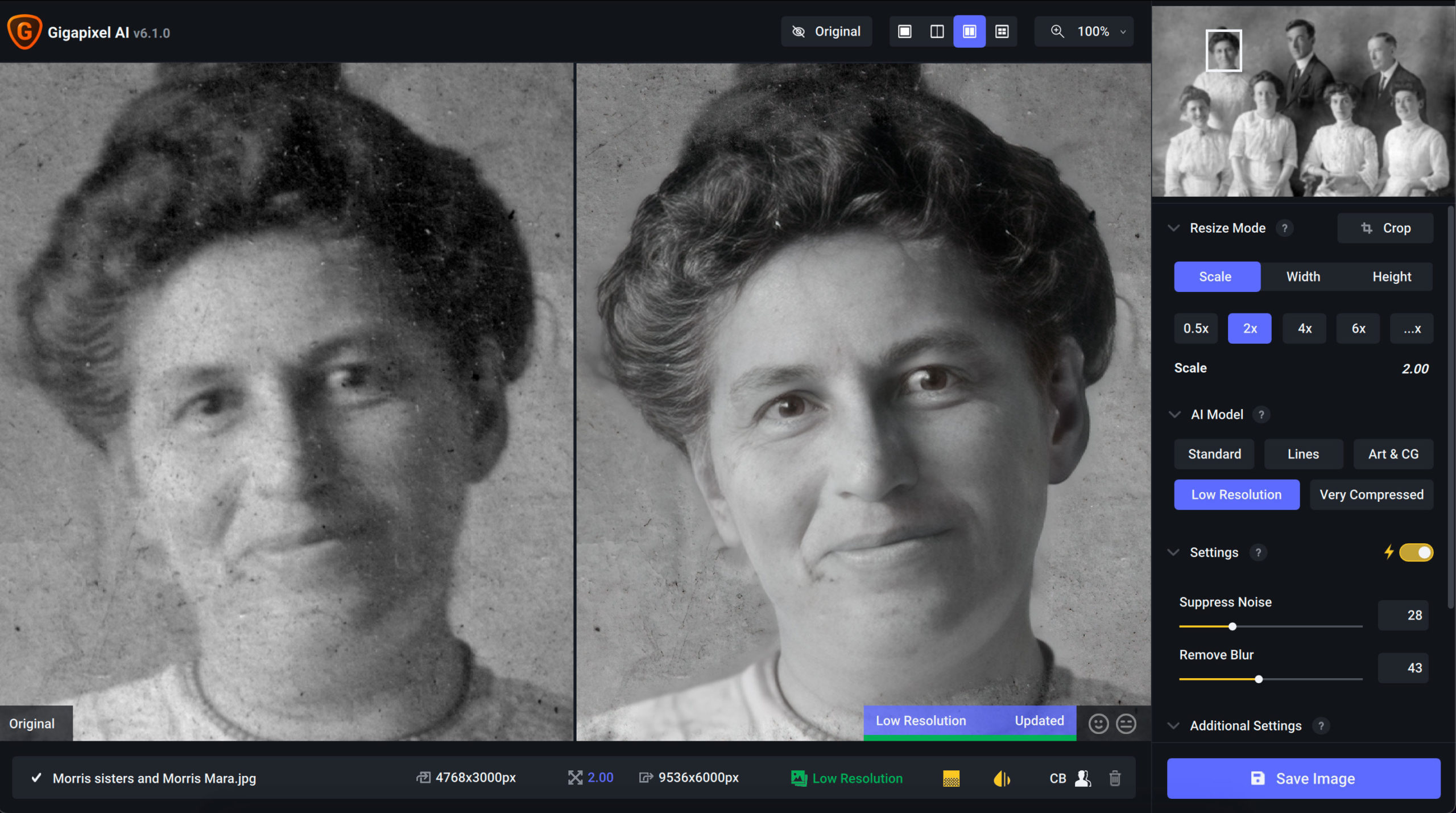
The next example of my great-grandmother (circa-1905) was sourced from an even smaller image, a tiny 2×3″ portrait that was part of a series of images displayed in a paper frame with multiple oval cutouts. As I recall I scanned the original (removed from the frame) at 800ppi years ago and saved the result, then stored it away:

Look what Gigapixel AI 6.1.0 can do with it at 6X!
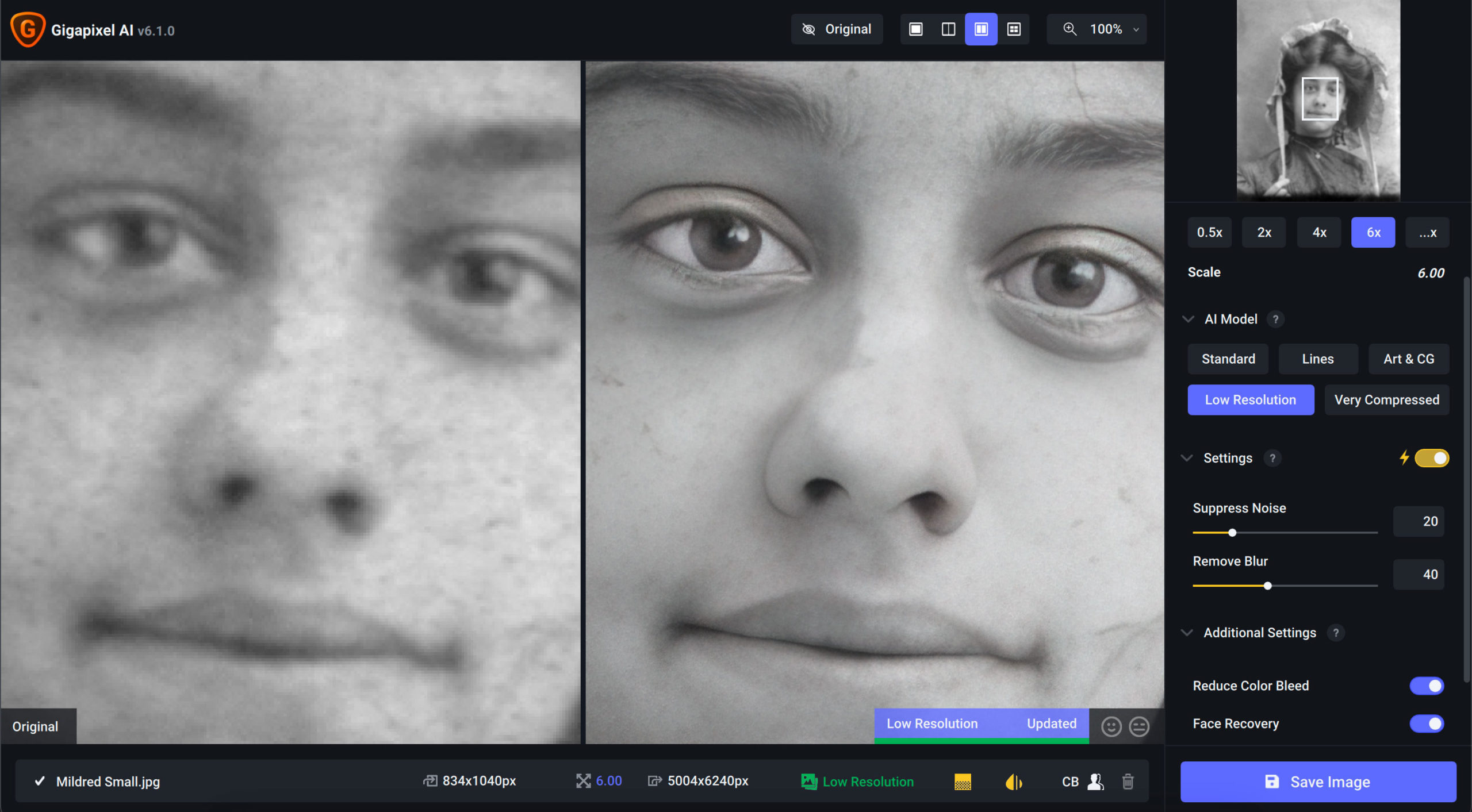
The enlarged render turned out so well I decided to bring it into Photoshop and apply the colorization Neural filter:

Here’s a crop of that final result when viewed at 100% – the clear and clean enhanced detail is amazing and wonderful – all from a rough quality original:

Note: If you already have Gigapixel AI, you should be notified in the app about the free update. If you don’t already own it (you should!), use this link and coupon “plugsnpixels” to save 15% off your purchase of the app or ANY other app or plan Topaz offers.
*Starting 5/19 through 6/2: Topaz is running a $20 off sale on Gigapixel to celebrate the launch! Use the link and coupon code above for a stacked discount!
Let’s keep going! There are so many family photos to revive!
This is my grandfather’s older brother as a baby, 1916, enlarged 2X:
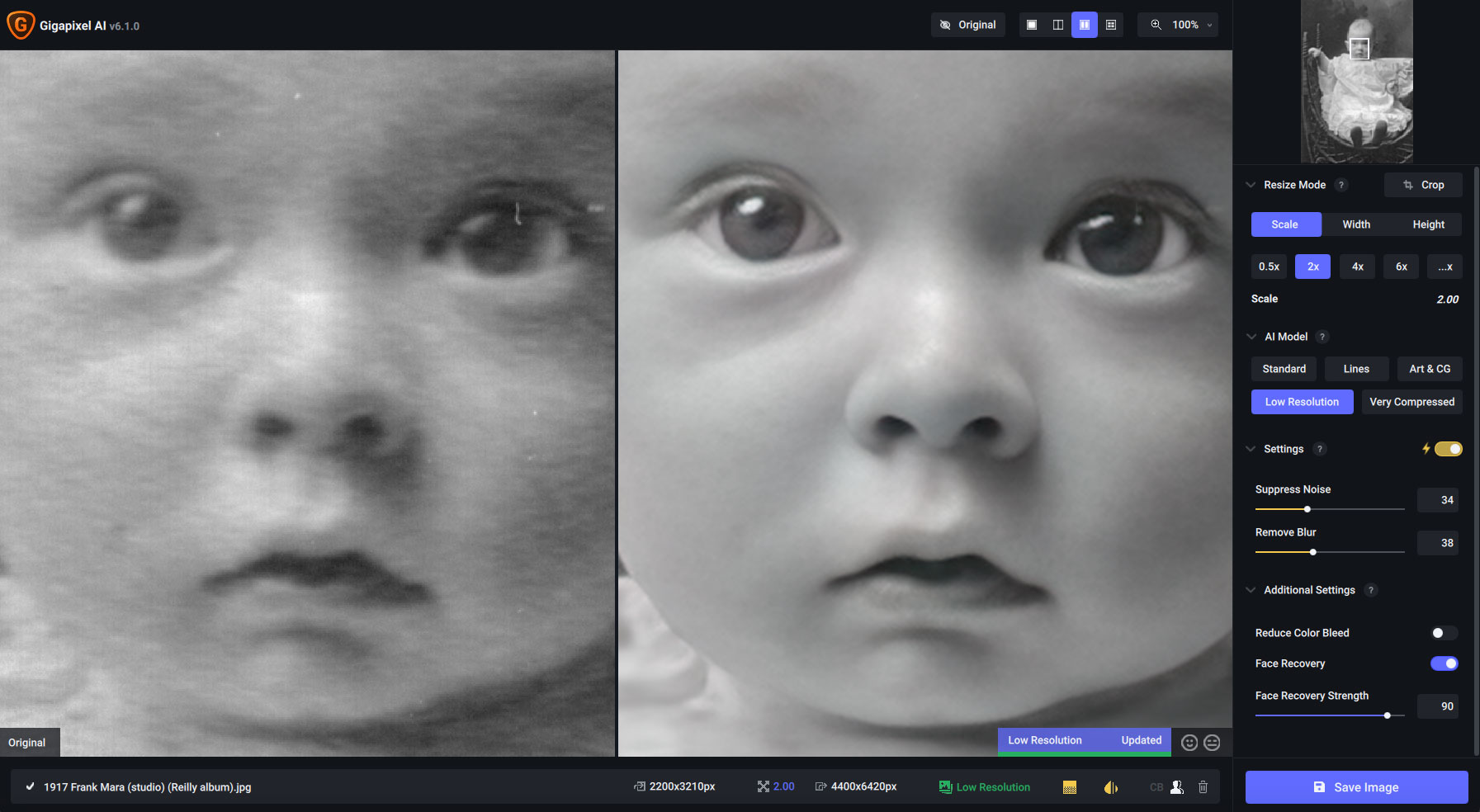
And my grandfather in 1963 with his prize catch in Florida, again from a souvenir photo:
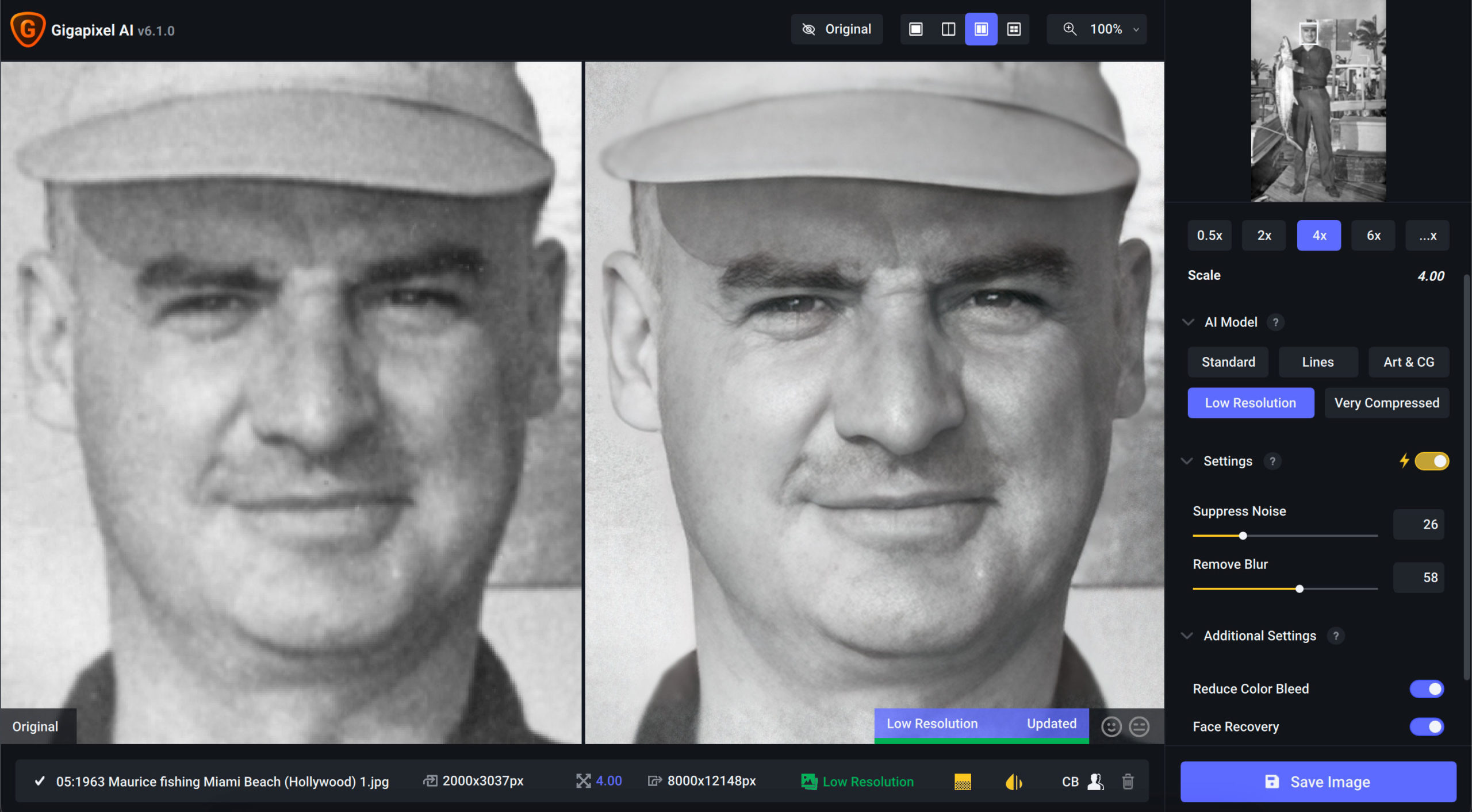
Now my grandmother’s 1931 confirmation (she is the daughter of the girl in color above). First the full 5×7 original for context, then a 2X enlargement of a detail crop of her face:

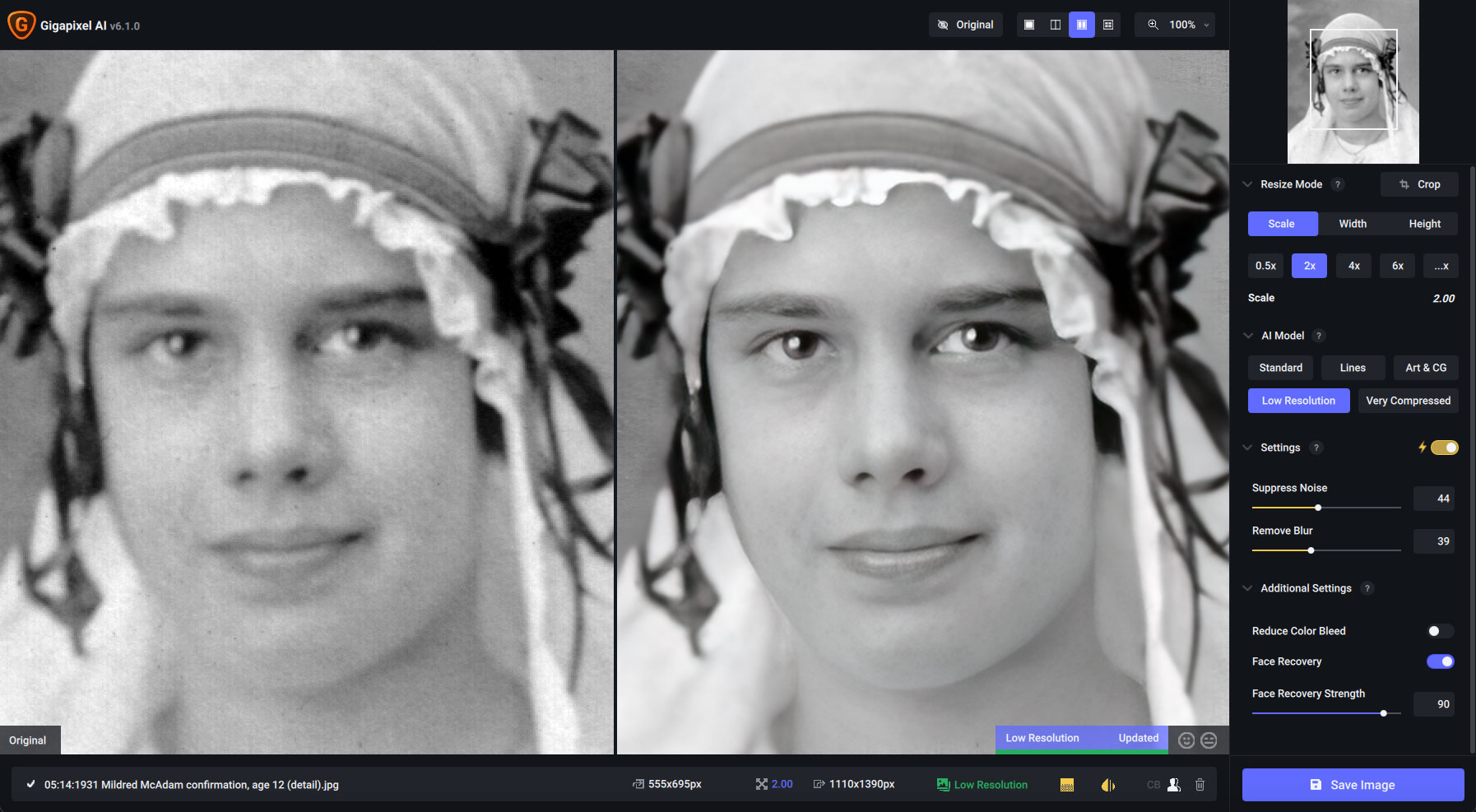
Once you get started reviving your ancestors like this, there is no stopping! What else is there? My grandmother’s friend at the beach, on her shoulders, late 1930s:
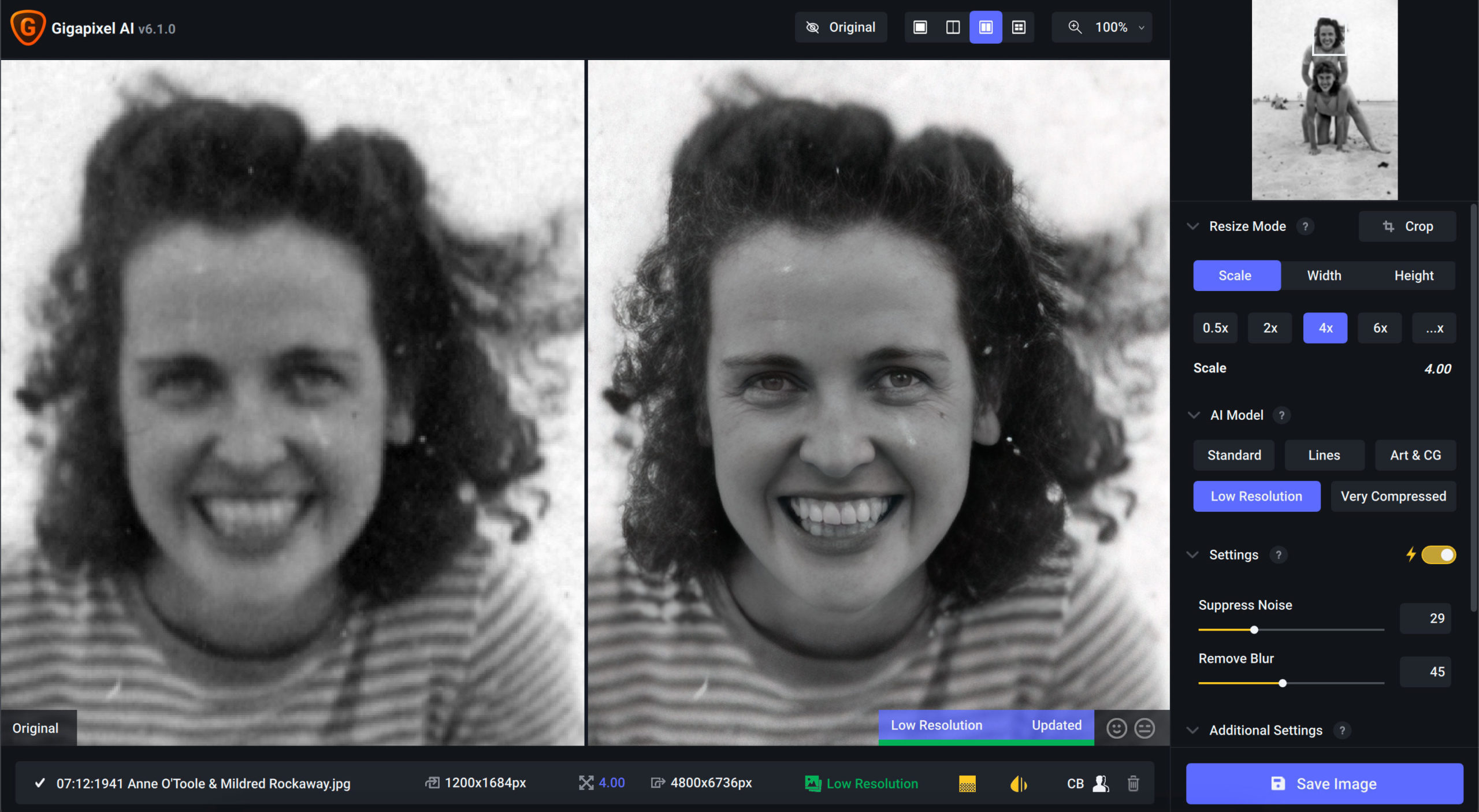
A 1920’s portrait of a man who worked with my great-grandfather:
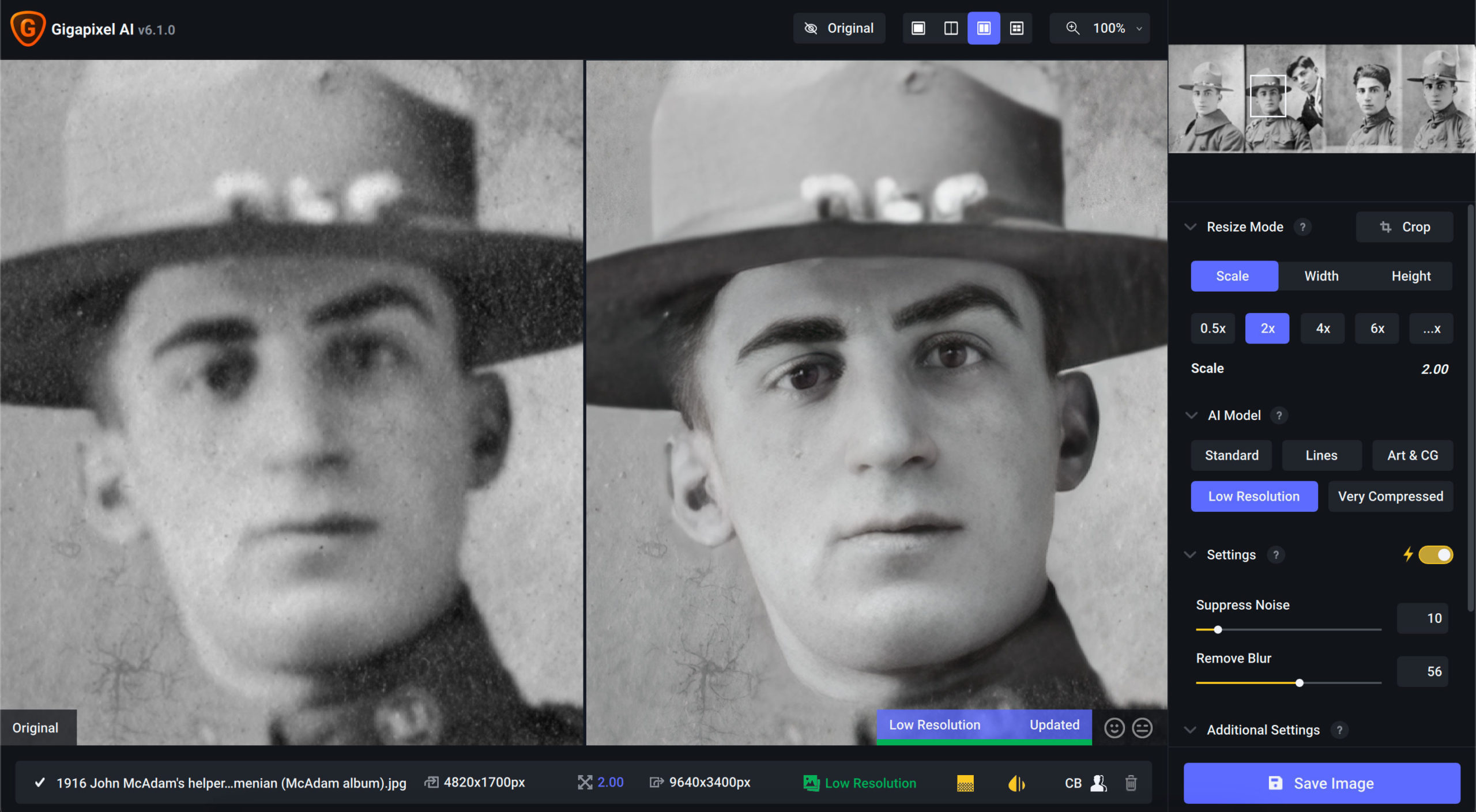
A final extreme example from 1970:
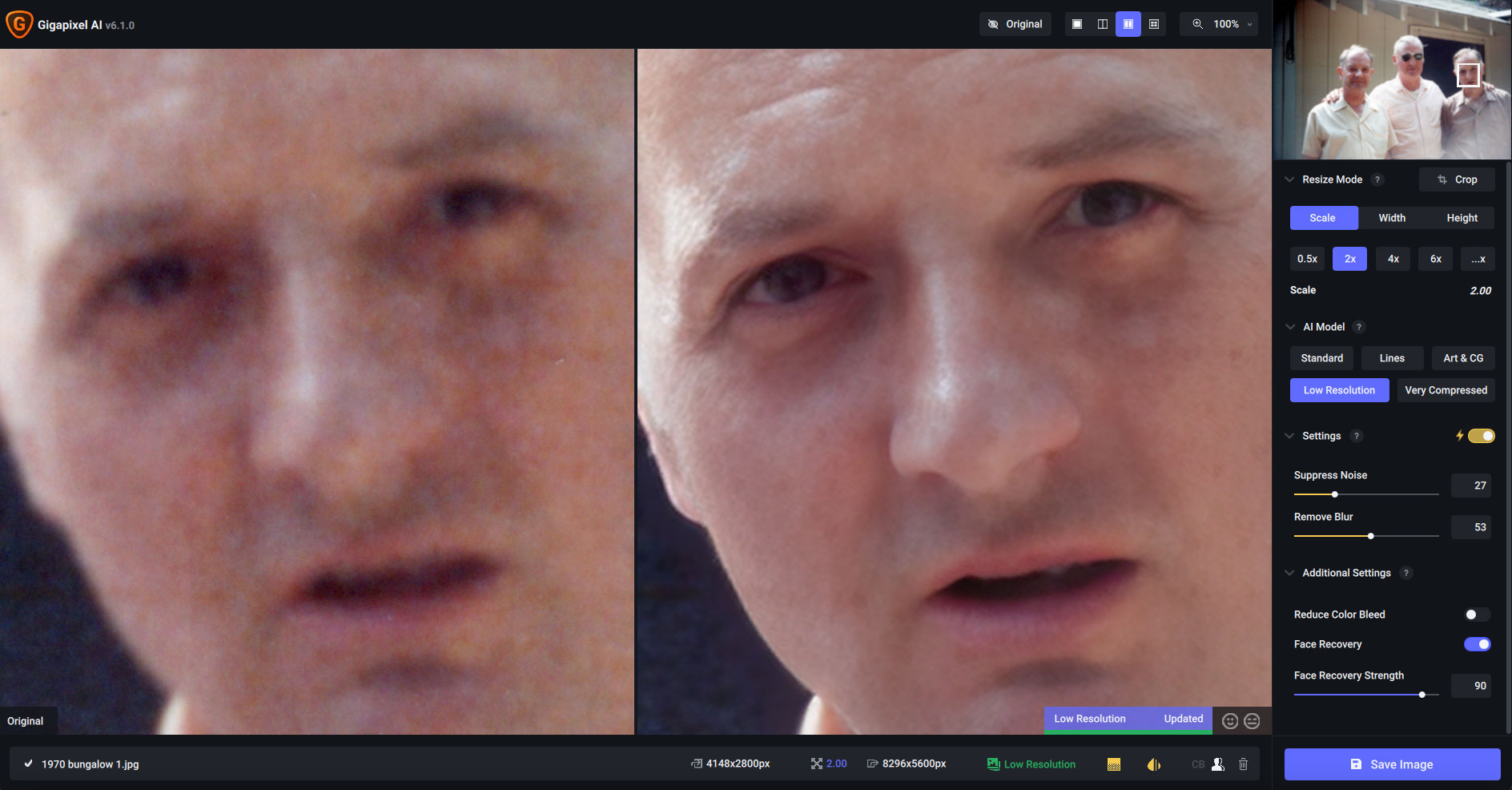
I’ve got so many old photos that will benefit from this treatment! As intensive as Gigapixel AI‘s processing can be, on a recent computer such as the M1 MacBook Pro I used, thankfully each image literally takes seconds to finish enlarging so a large project like this is very doable.
And of course, despite this version’s focus on facial enhancement, Gigapixel AI is still great for any other kind of image you need to enlarge (as you’ve seen on this blog many times before). Here is a 2003 scenic, shot with a 4-megapixel non-DLSR camera, enlarged 4X. Notice how the image is enlarged, denoised and sharpened at the same time!
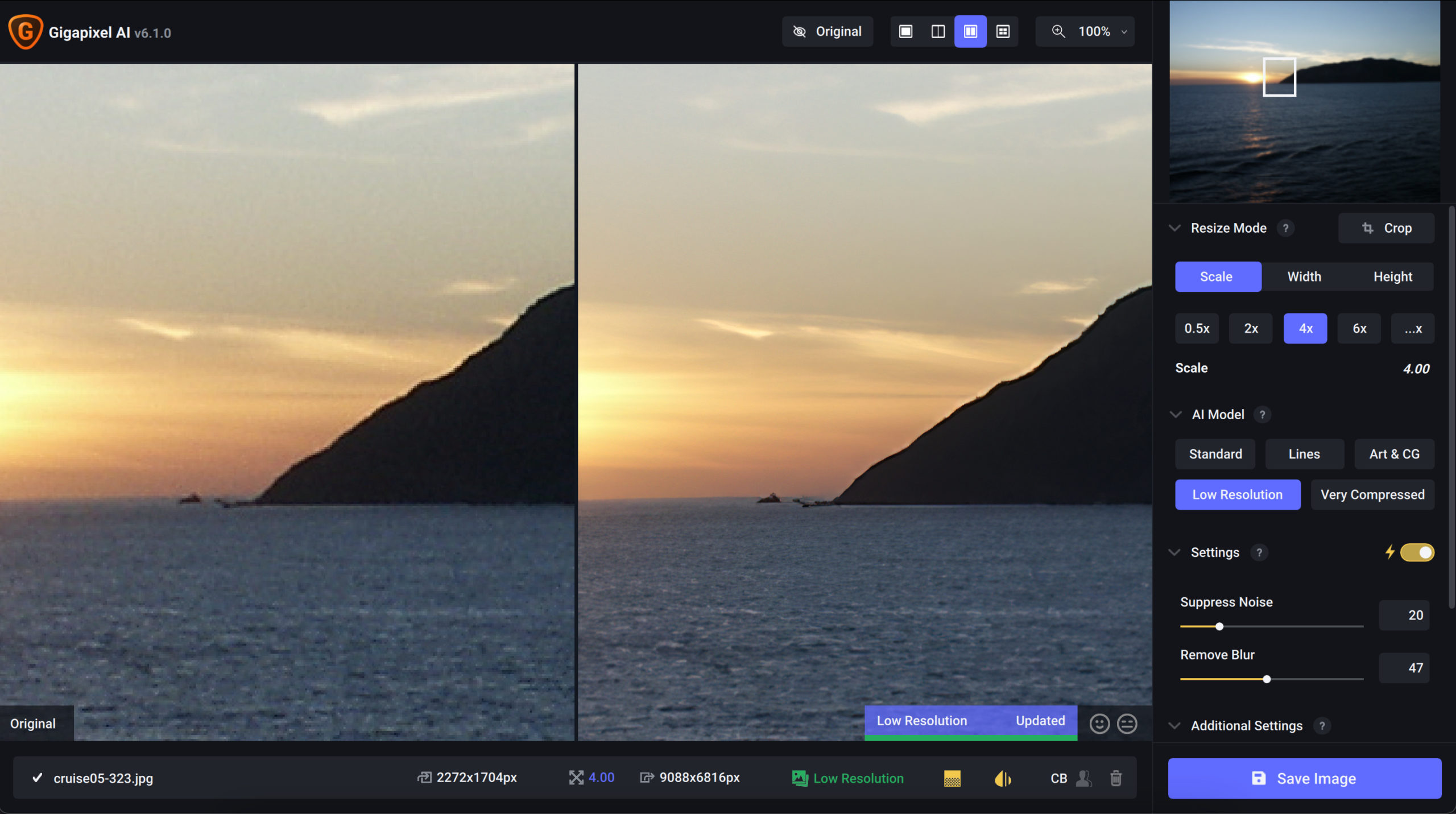
ALL of your photos, whether from the ancient family album or from this morning’s shoot, will benefit from Gigapixel AI or any of the other Topaz image enhancement apps.
Major Changes
- New Face Recovery model
- Significantly faster processing on GTX 10, RTX 20, and RTX 30 series GPUs
Changes
- Fixed black crop preview in large images
- Improved wording of various tooltips/dialogs
- Added slider to control face recovery strength
- Improved blending around faces
Note: If you already have Gigapixel AI, you should be notified in the app about the free update. If you don’t already own it (you should!), use this link and coupon “plugsnpixels” to save 15% off your purchase of the app or ANY other app or plan Topaz offers.
*Starting 5/19 through 6/2: Topaz is running a $20 off sale on Gigapixel to celebrate the launch! Use the link and coupon code above for a stacked discount!