Update just released and ON SALE right now: Topaz Gigapixel 7.1.4!
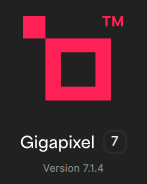
Gigapixel is one of my favorite digital imaging apps and I am serious, if you owned no other enhancement app, this one would be the most useful overall. Artsy imaging apps are a dime-a-dozen and their cheesy effects date quickly, but dramatically improving low-quality images is a much more commonly required task to perform.
Whether you’ve got a collection of scanned prints or books, lo-res digital photos from the first digital cameras from over 25 years ago or even tiny, mushy images that you found online, they can all be salvaged and brought up to modern standards of usefulness! I hope the examples below will demonstrate what I’m talking about.
This image of my great-grandmother (front) is from about 1902, and was originally part of a cardboard strip of tiny cameo prints that I scanned back in 2008. The original print was even smaller than shown here!

Using its built-in Face recovery feature as well as its main claim to fame (resizing), Gigapixel was able to enlarge the scan 4X while restoring her features:
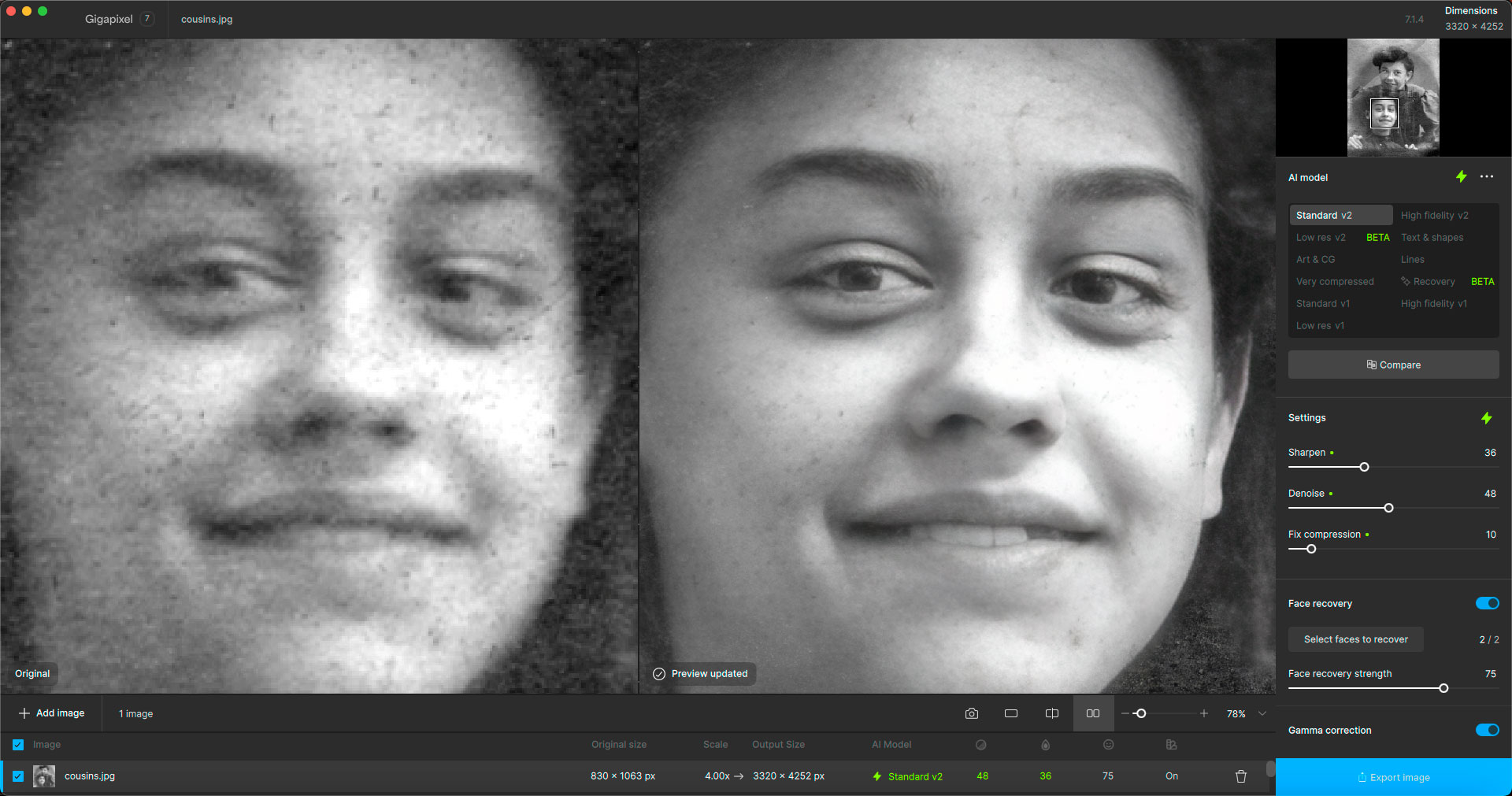
Lest you be concerned about “too much recovery” (the potential for plastic-looking faces), be aware that you can dial back the amount of recovery as appropriate. Above, it is set at 75%; below, 25%:
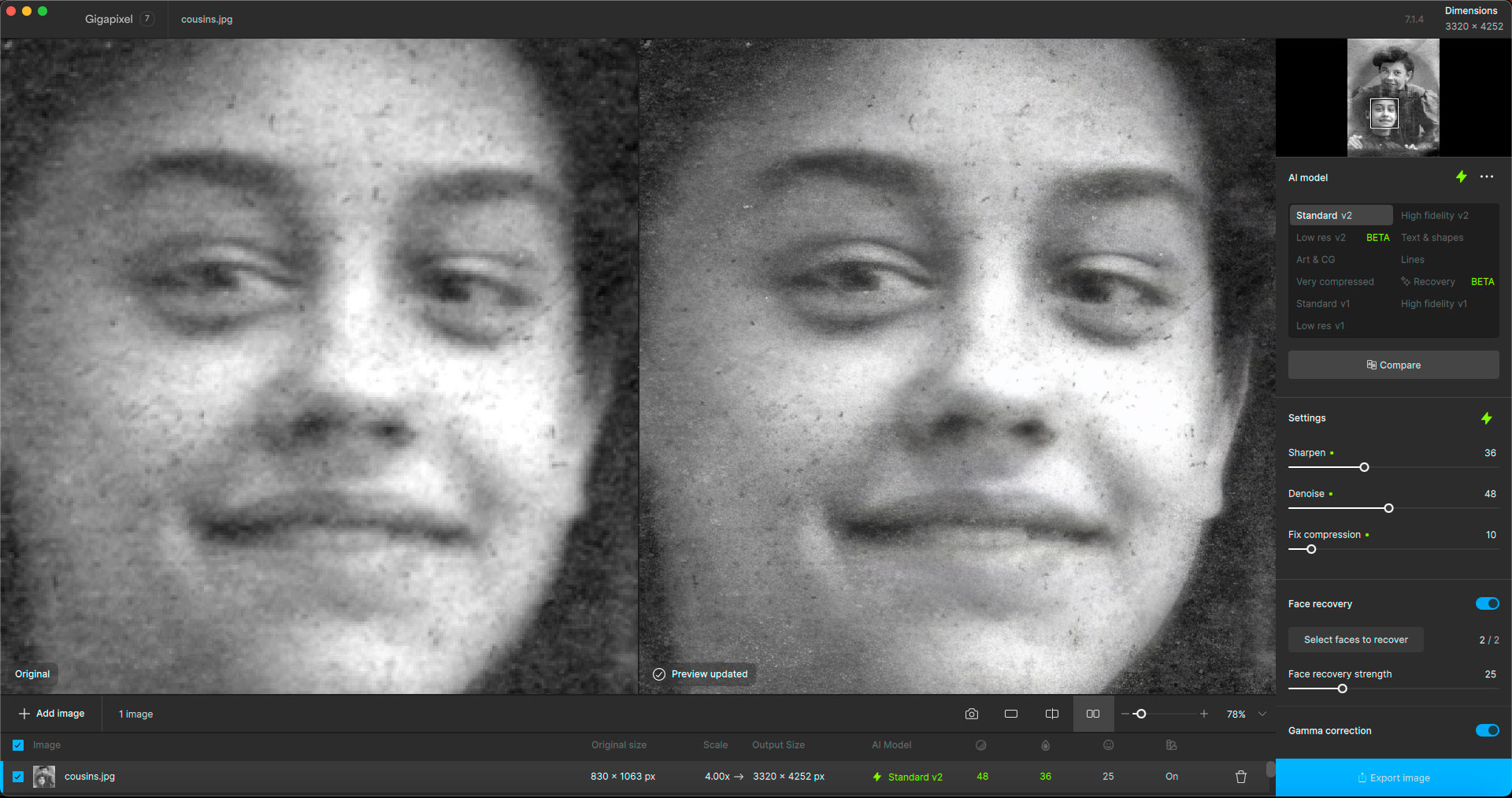
While we’re on the subject of faces, let’s jump to 2011 and some lo-res (Sony Cybershot DSC-H2 6MP, non-DSLR) digital images. We’ll do some pixel- and people-peeping at the Ren Fair! Please notice that these are all 6X Gigapixel enhancements from tiny portions of the original frame – you can see the selection being processed in the nav window at the upper right of each screenshot (please enlarge all images here to 100% in a new tab or window):
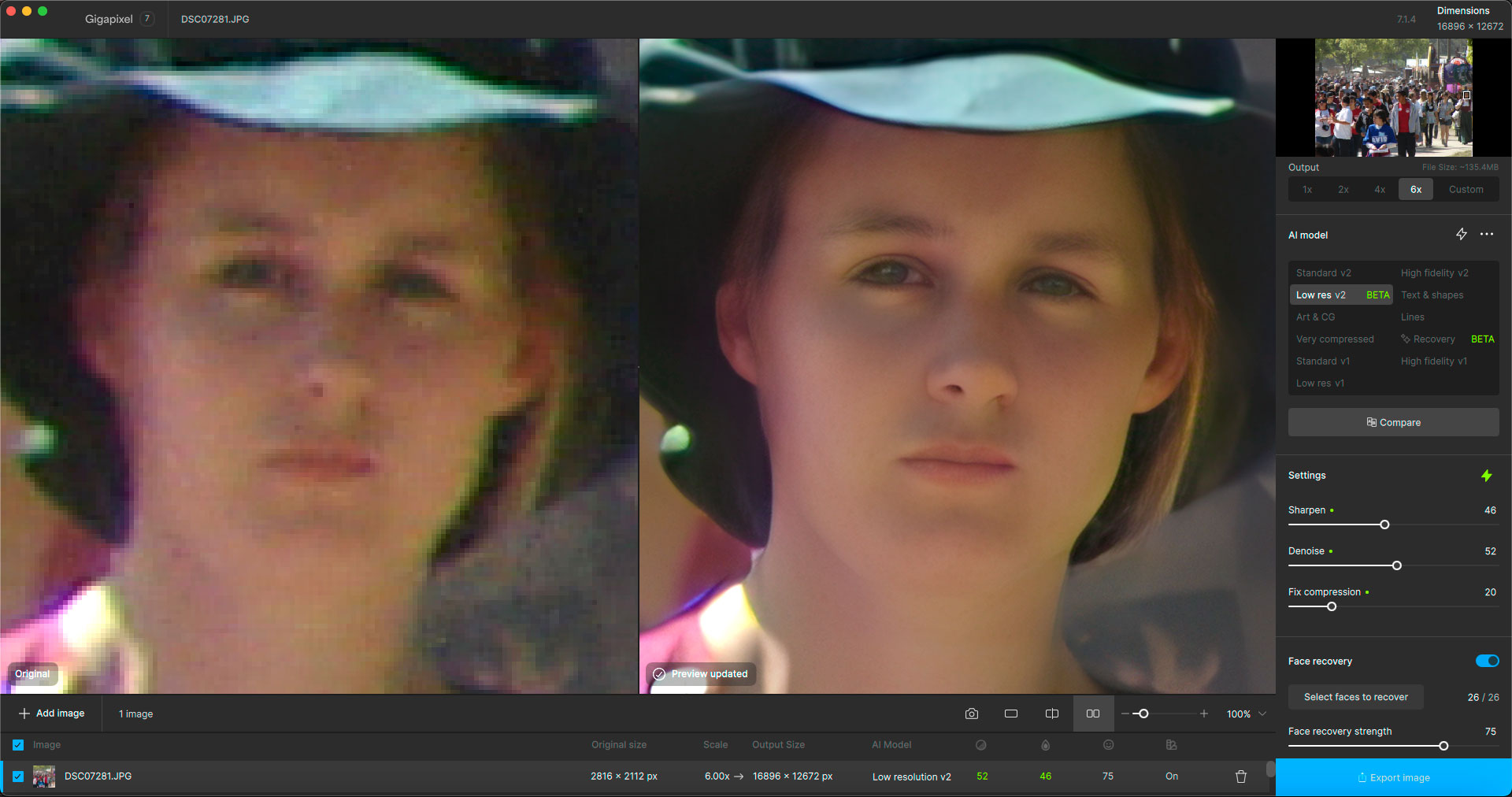


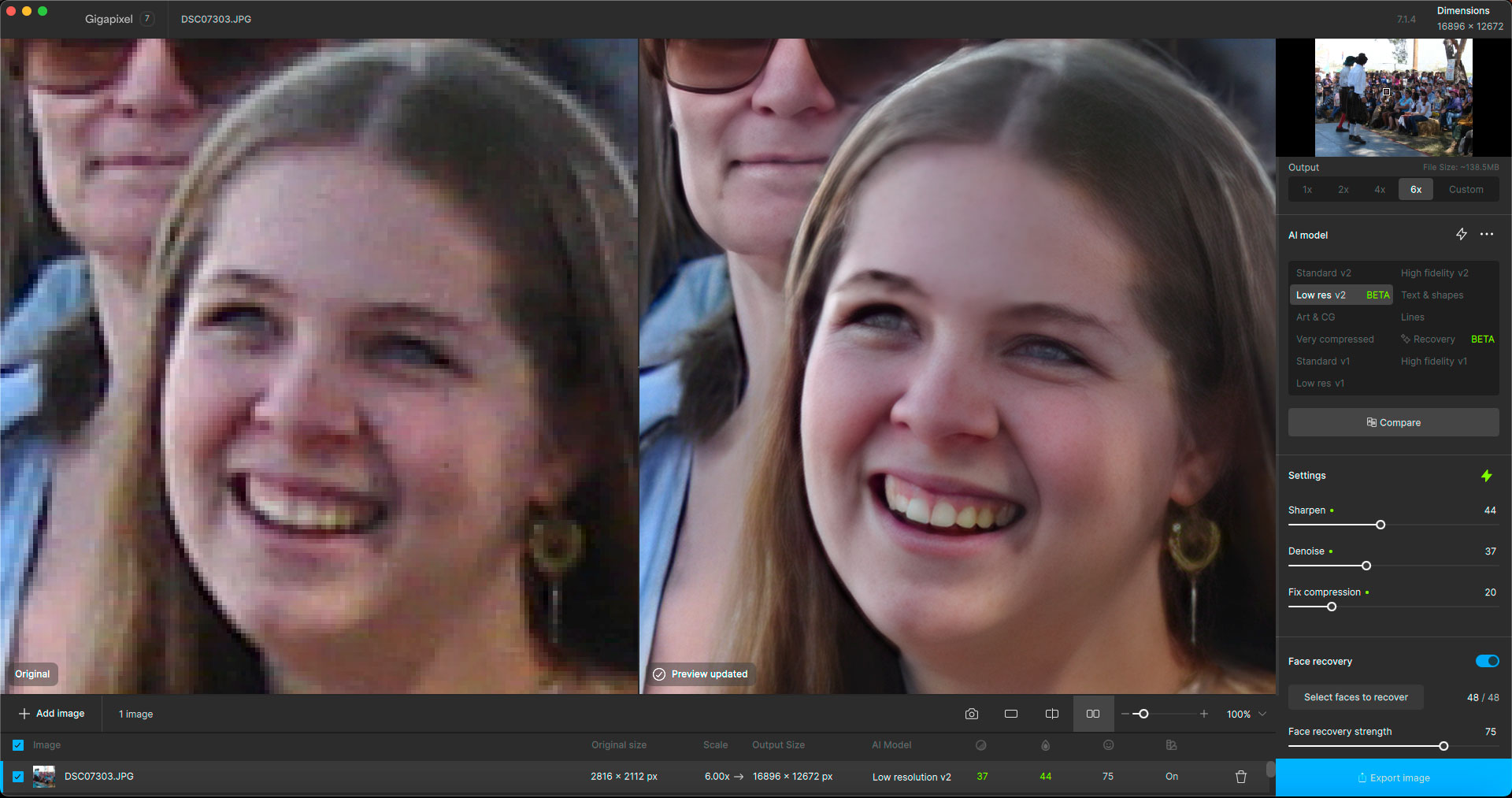
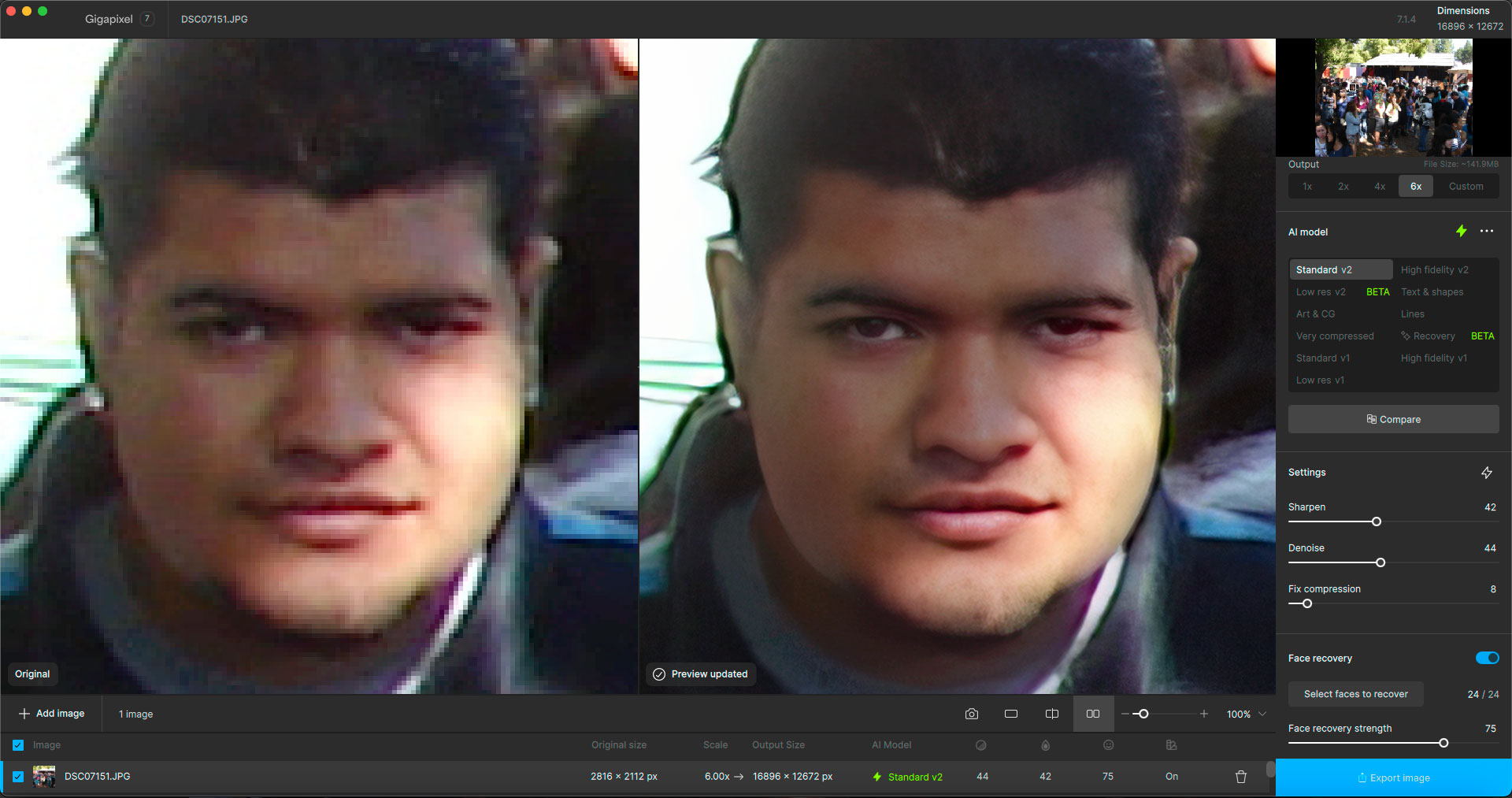
So far we’ve covered enhancing scans of prints and lo-res digital images. Now let’s look at restoring images found online, which by their very nature are almost always too small for any other use.
If you do any type of historical research online you’ll be familiar with the various repositories of old maps. Sometimes you can zoom in to see more details, but usually not! That’s where Gigapixel proves most useful. This 1639 hand-drawn map of lower Manhattan enlarges quite well at 4X and looks very clean and fresh:
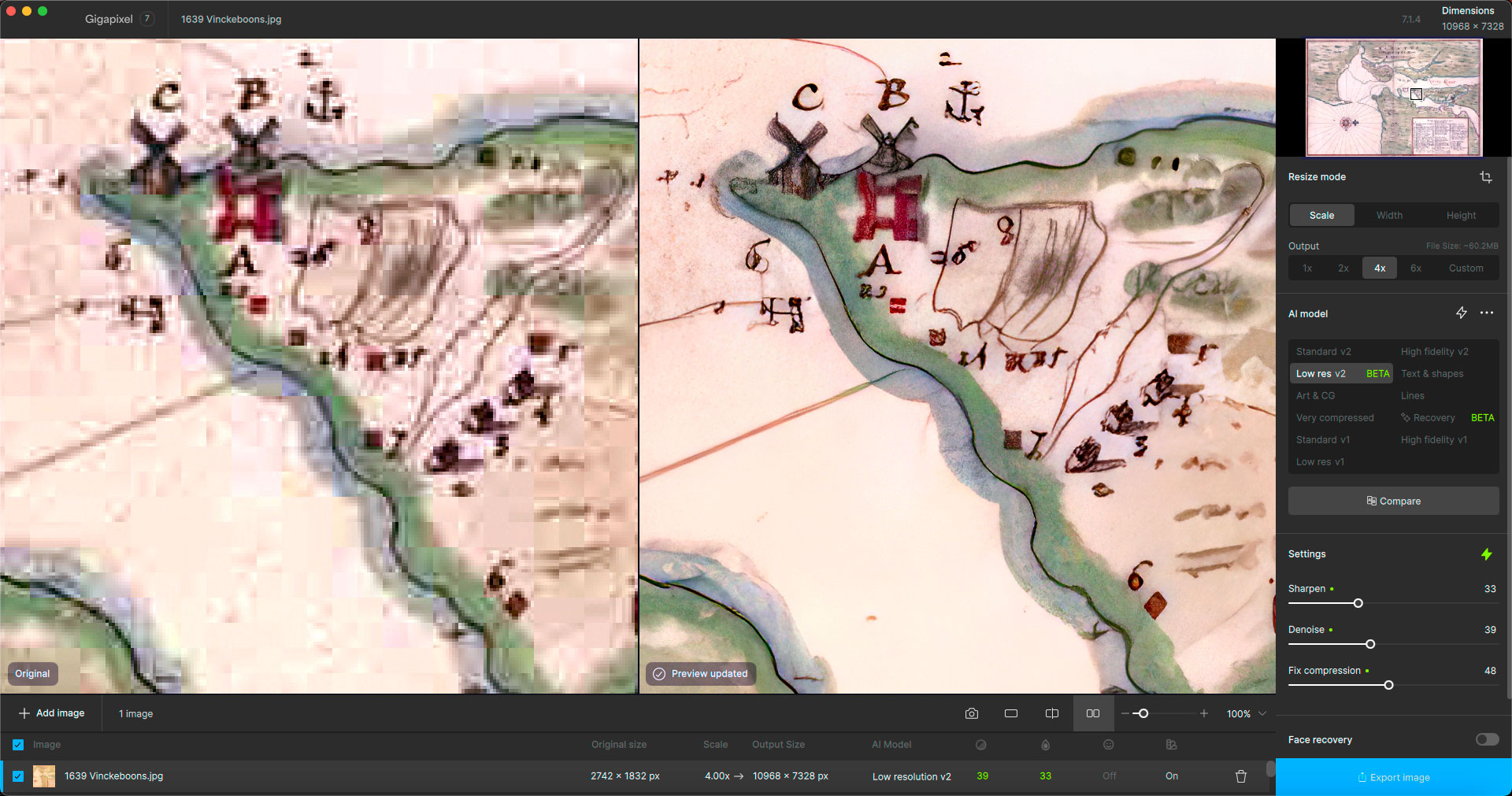
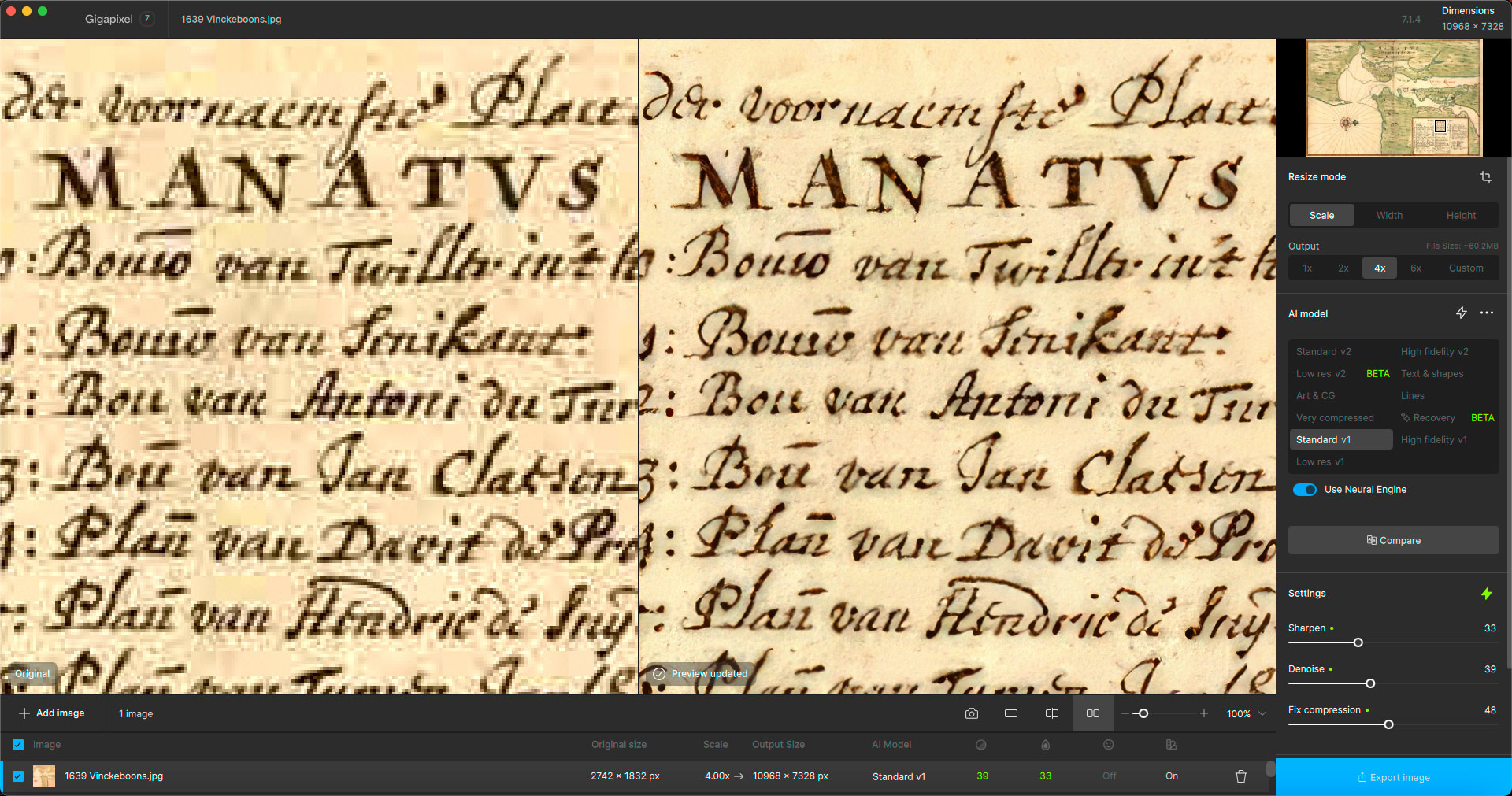
Turn your attention in the opposite direction to the heavens, and Gigapixel is helpful there as well! This particular galaxy was cropped from one of those wide-field space images showing hundreds of galaxies at once. In the final result you literally can’t tell how lo-res this severe crop was!
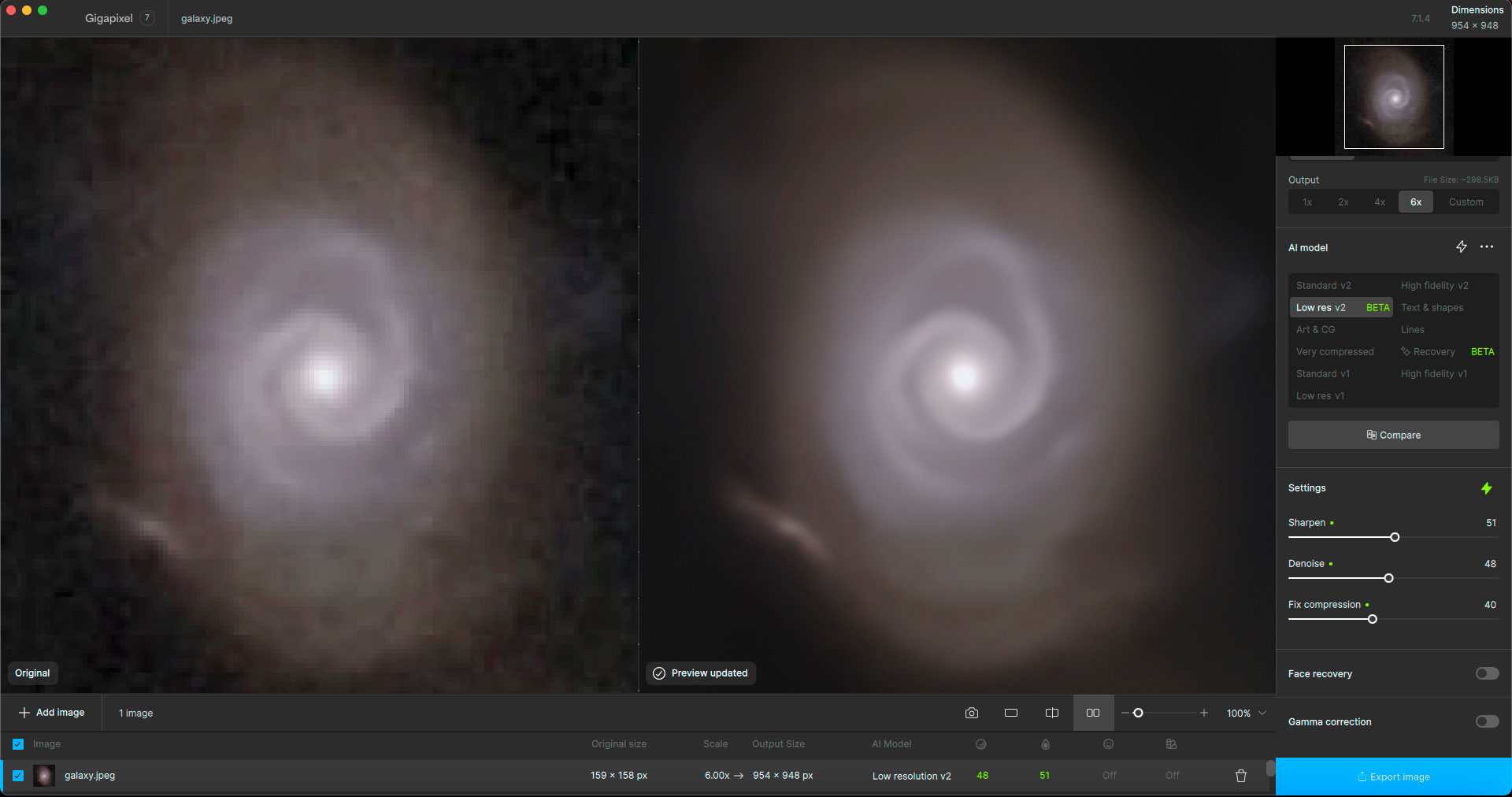
Now we will examine Gigapixel‘s new secret weapon: Recovery! This beta feature is very GPU-intensive but gives fantastic results! Here is a screenshot of a page from a yearbook found online. Note the level of detail restoration taking place:
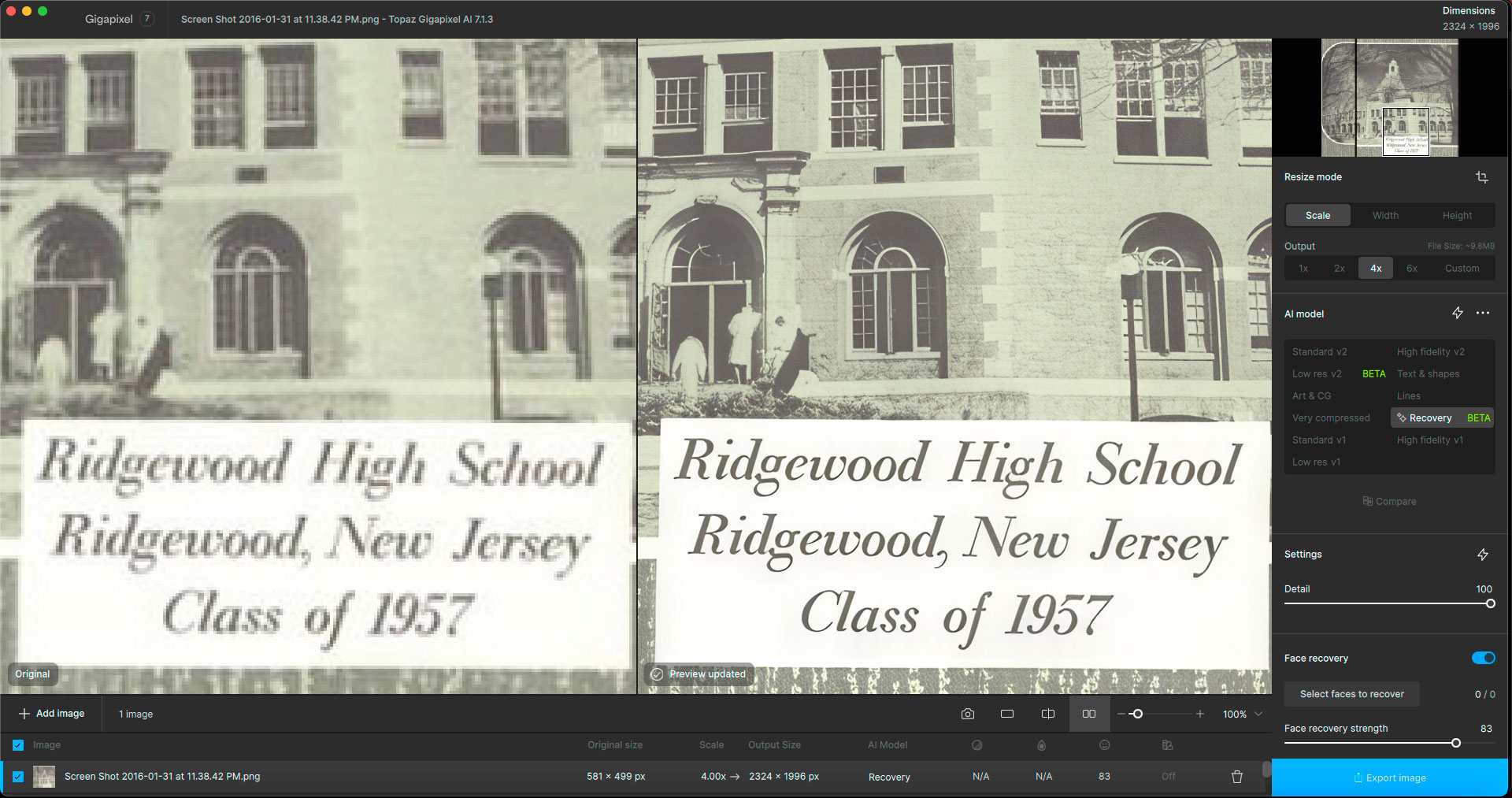
I hope I’ve adequately demonstrated the power of Gigapixel for breathing new life into your old photos and for enhancing those that are otherwise lacking in quality. Again, if you were to invest in no other digital imaging enhancement app, this would be the one! While others may offer similar features, they are honestly not nearly as good. And saving $20 right now makes this technology even more attractive!