
On August 22, Topaz released a new update to their flagship product, Photo AI. Within this single app you can choose and stack several Enhancements to denoise, sharpen, upscale, color correct, adjust lighting and recover faces. See the bottom of this post for technical details.
My own photography collection consists of 25 years of digital images and, prior to that, another 25 years of film- and print-based scans – all, of course, technologically challenged and in need of some sort of serious improvement!
I like to do what I call “radical enhancements” with Topaz products. Push them to the limit. Take these old crummy images and make them look as clear and contemporary as possible.
The examples below will illustrate what I’m talking about! (And of course, even contemporary digital images will benefit from the Photo AI treatment.)
We start with some film-based images I shot back in 1997 for an online business directory. The 4×6 prints were scanned and posted online exactly as shown here at 100% – tiny and gritty. These are the only copies I have, downloaded from the site 27 years ago! Even the Wayback Machine can’t help me.
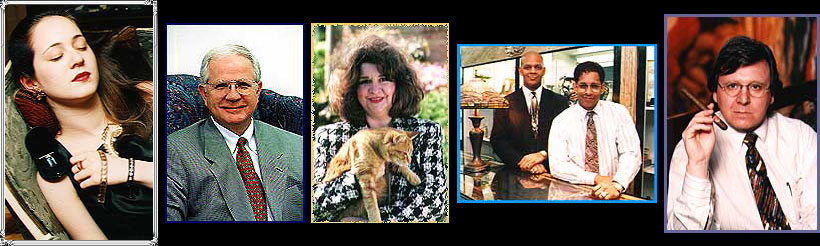
Now let’s view the before-and-after results for each image with 4X upscaling as seen within Photo AI (Tip: open each screenshot in a new tab or window to view at 100%):
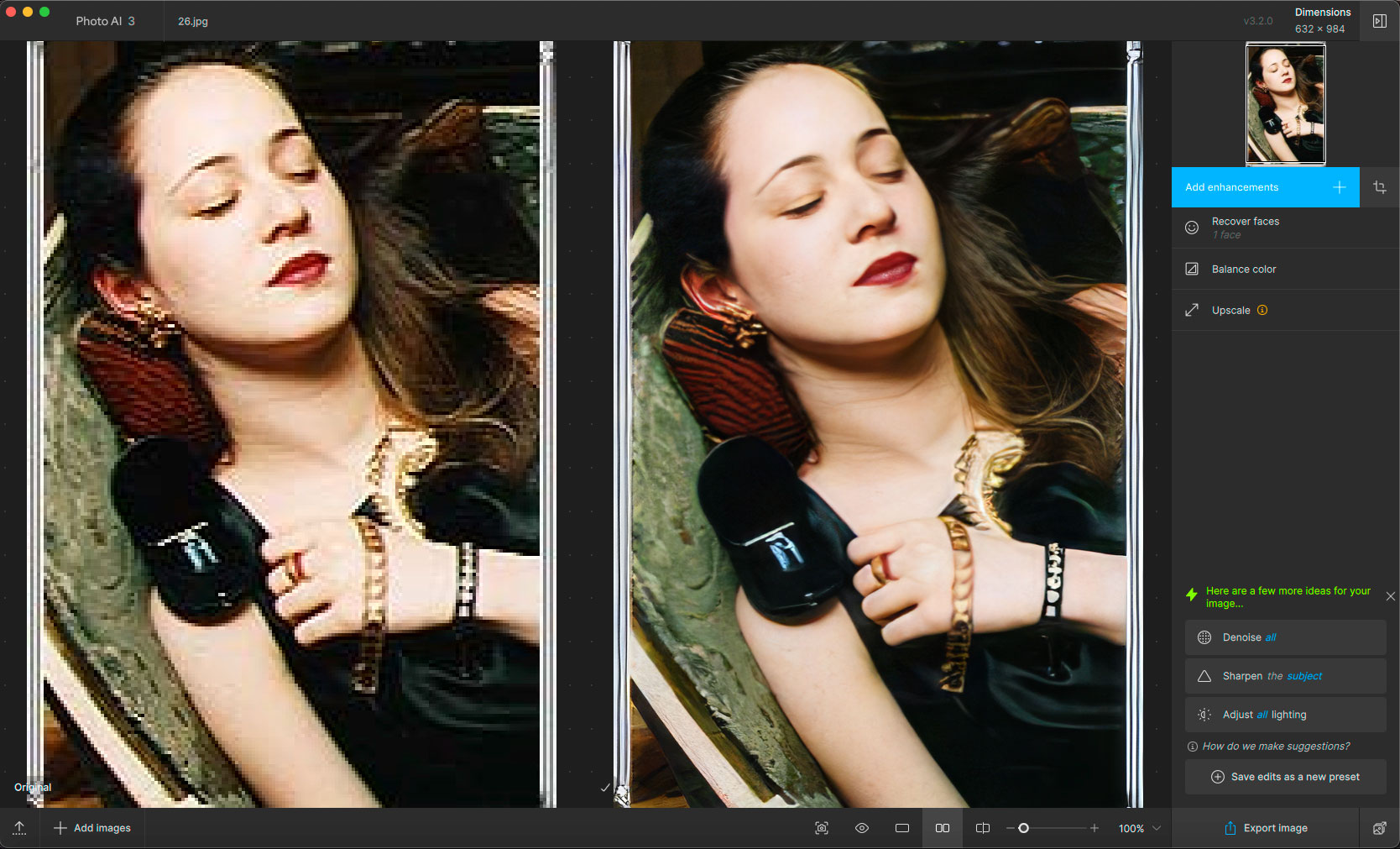
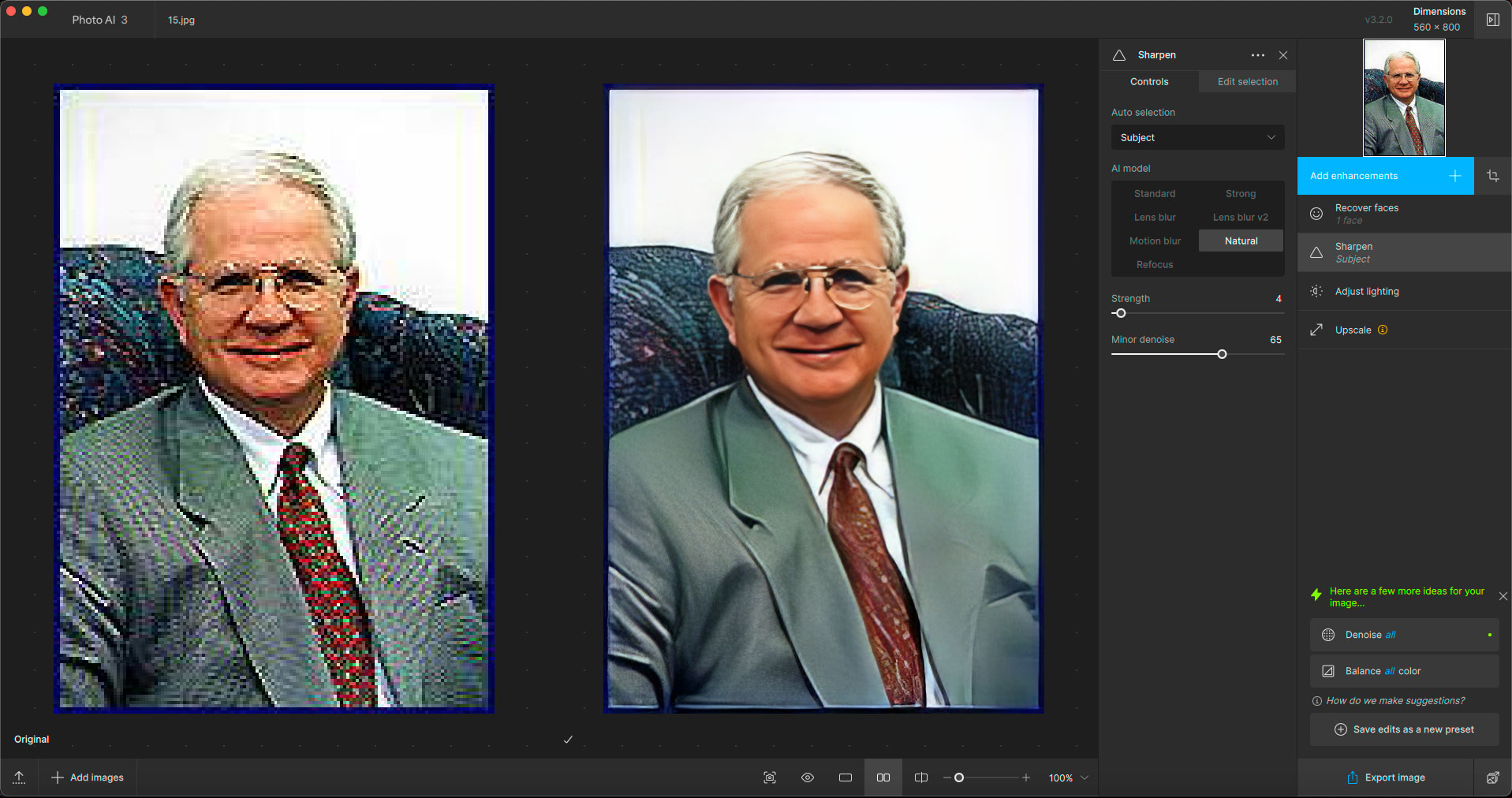
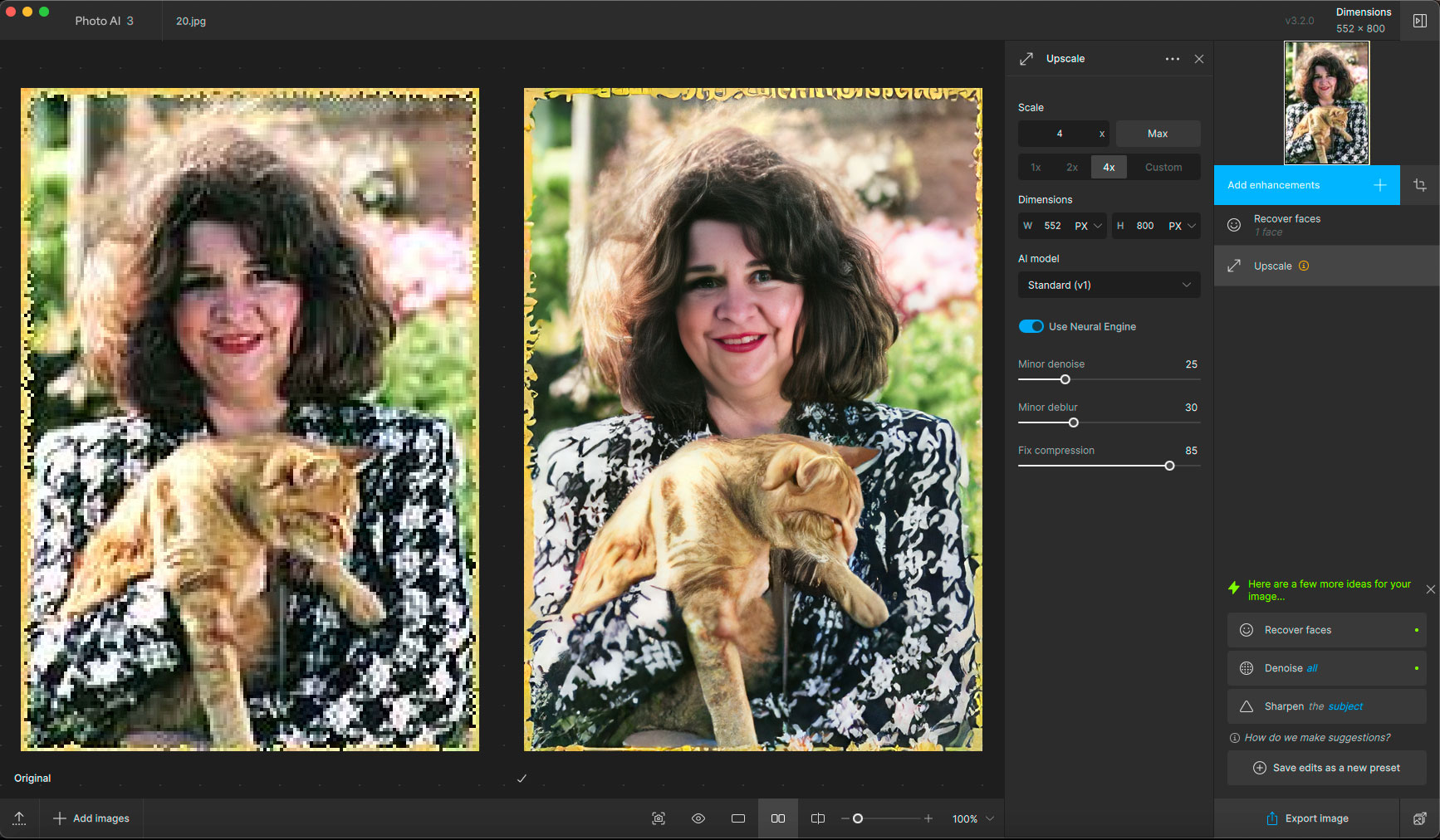
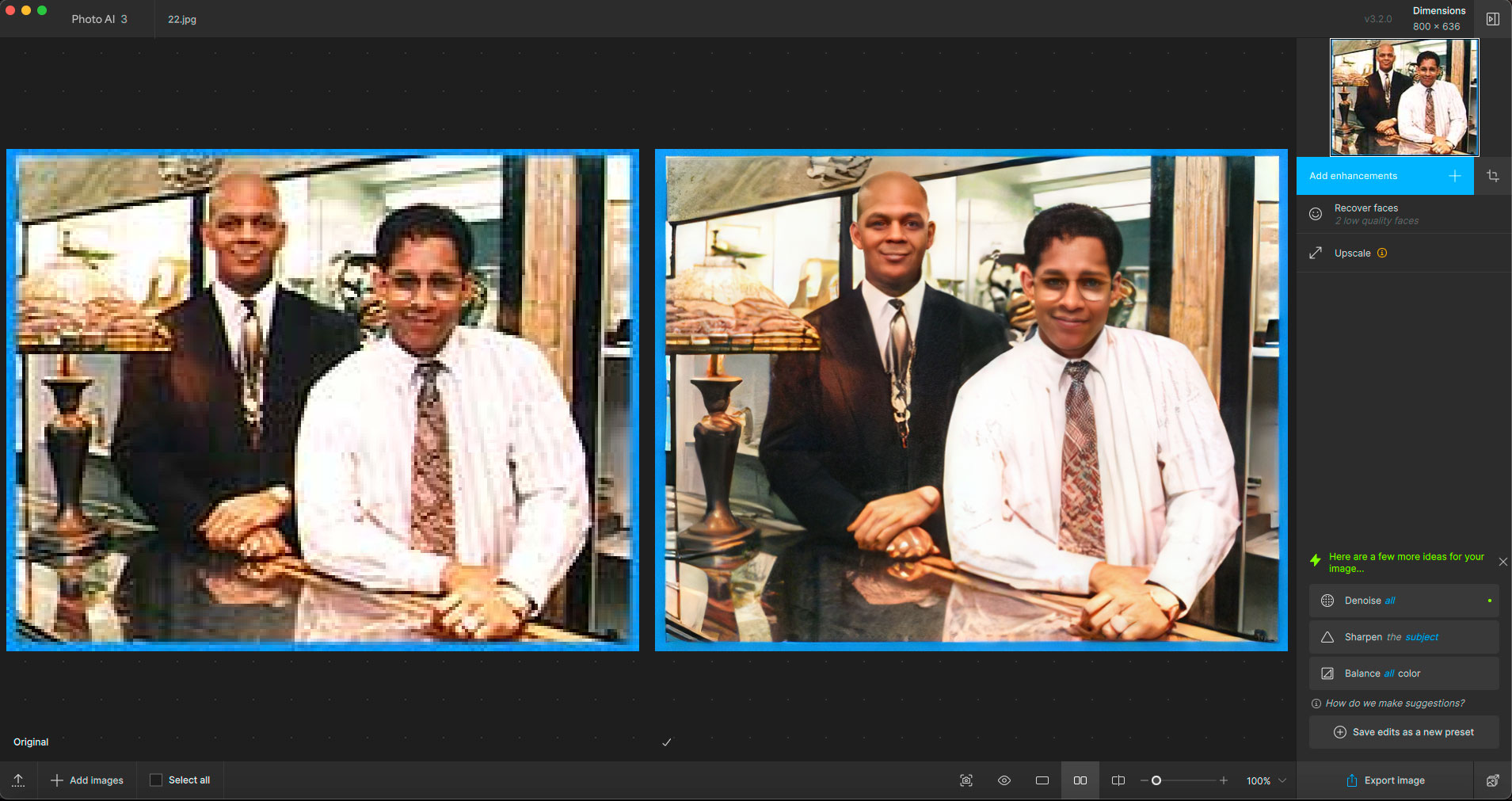

The lesson here is, if you have no other choice and need to reuse photos only available in this original condition, Photo AI can get you there.
I mentioned above that I have 25 years of digital photos stashed away. Obviously we are not talking about hi-res images from the early end of that time period, and I wasn’t even using a DLSR at the time. So all of these thousands of otherwise nice photos suffer from digital mushiness. Until Topaz came along with their various apps, these photos were of little use.
We’ll start this section of radical enhancement examples with a 4-megapixel digital photo from May 2004 (Mexican cruise). The screenshot shows a 4X enlargement of a small section of the original with minor lighting adjustment – a definite improvement:
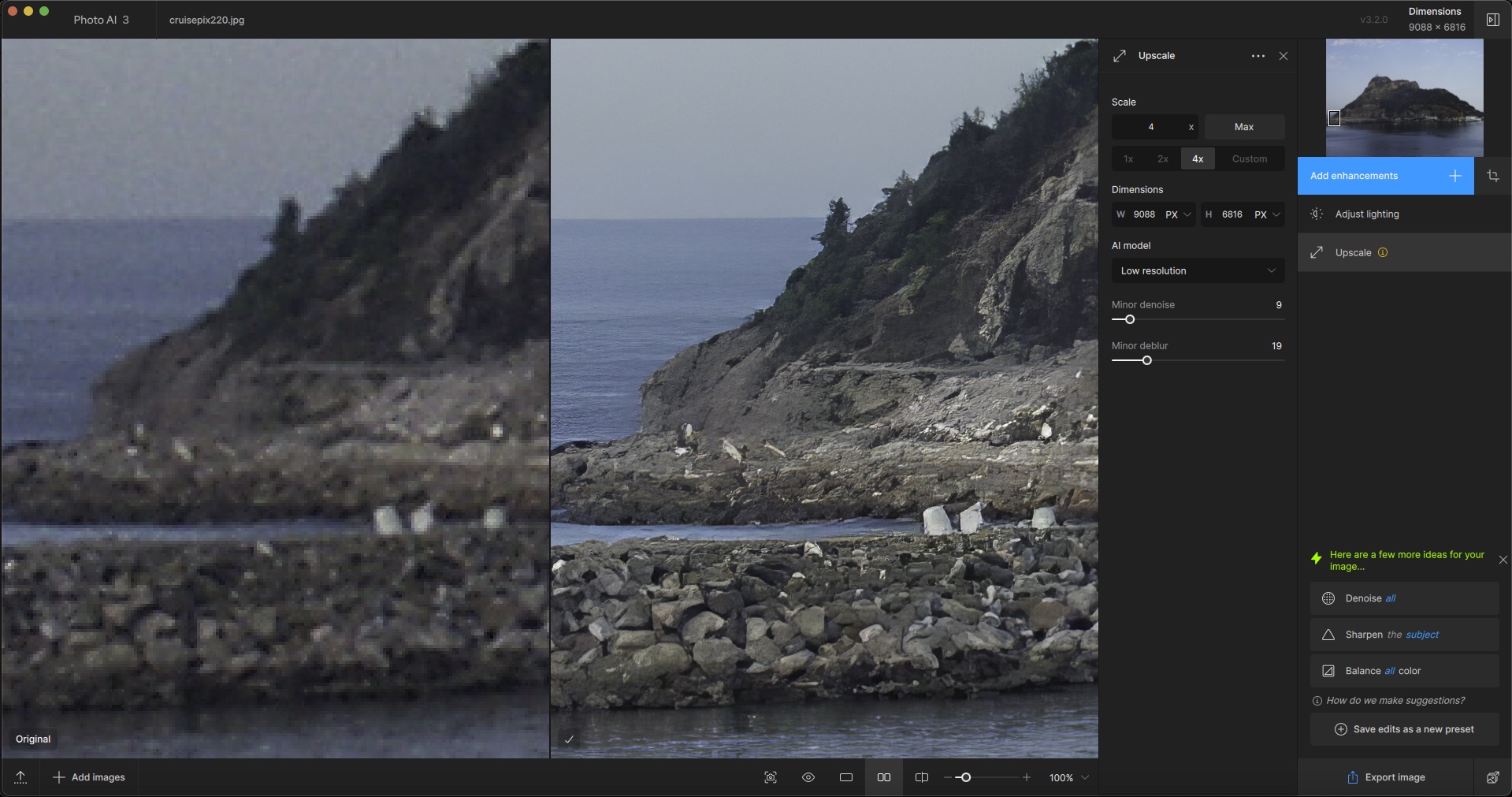
The same camera, a year later at Laguna Beach, with only the 4X Upscale applied:
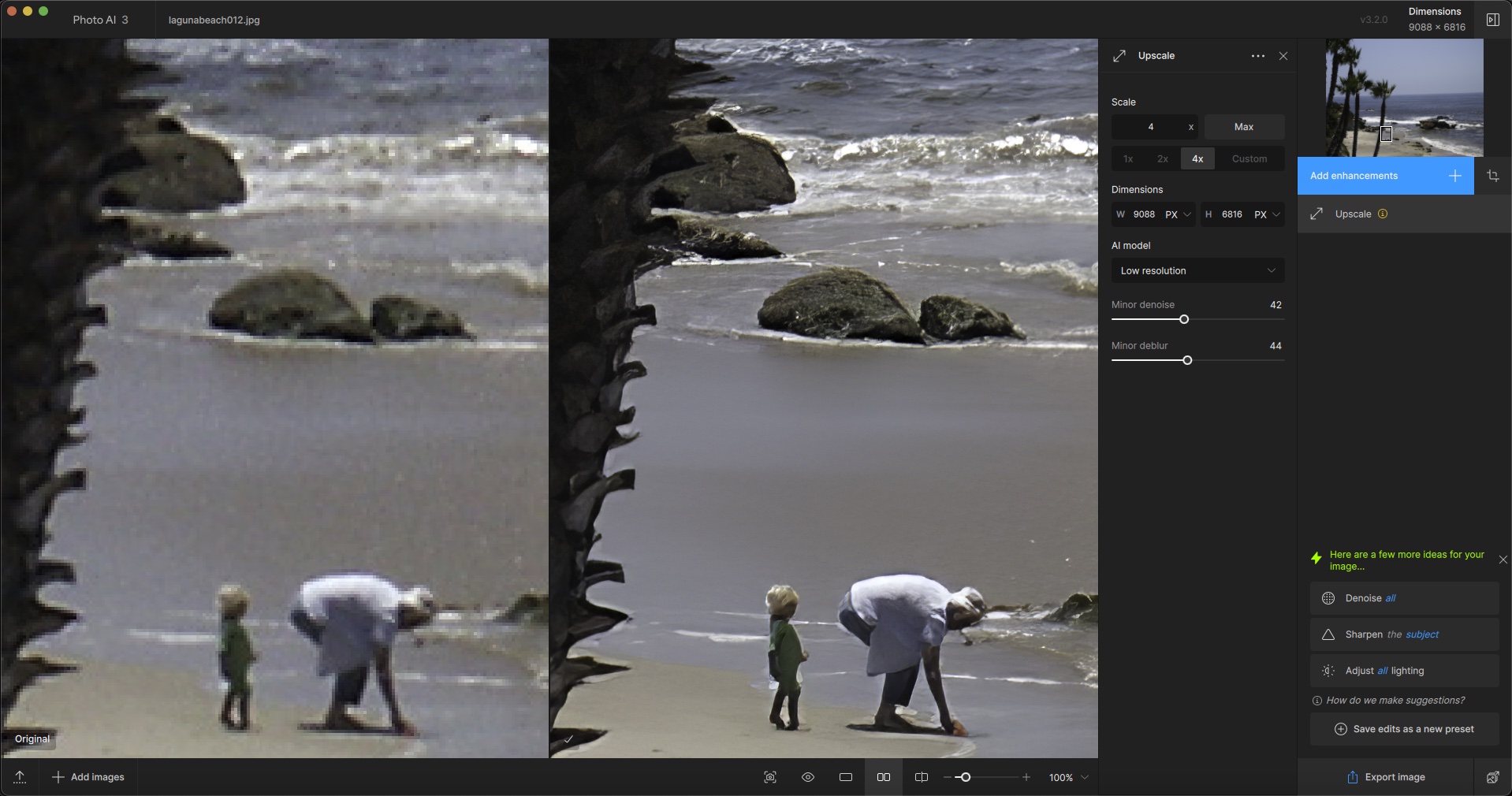
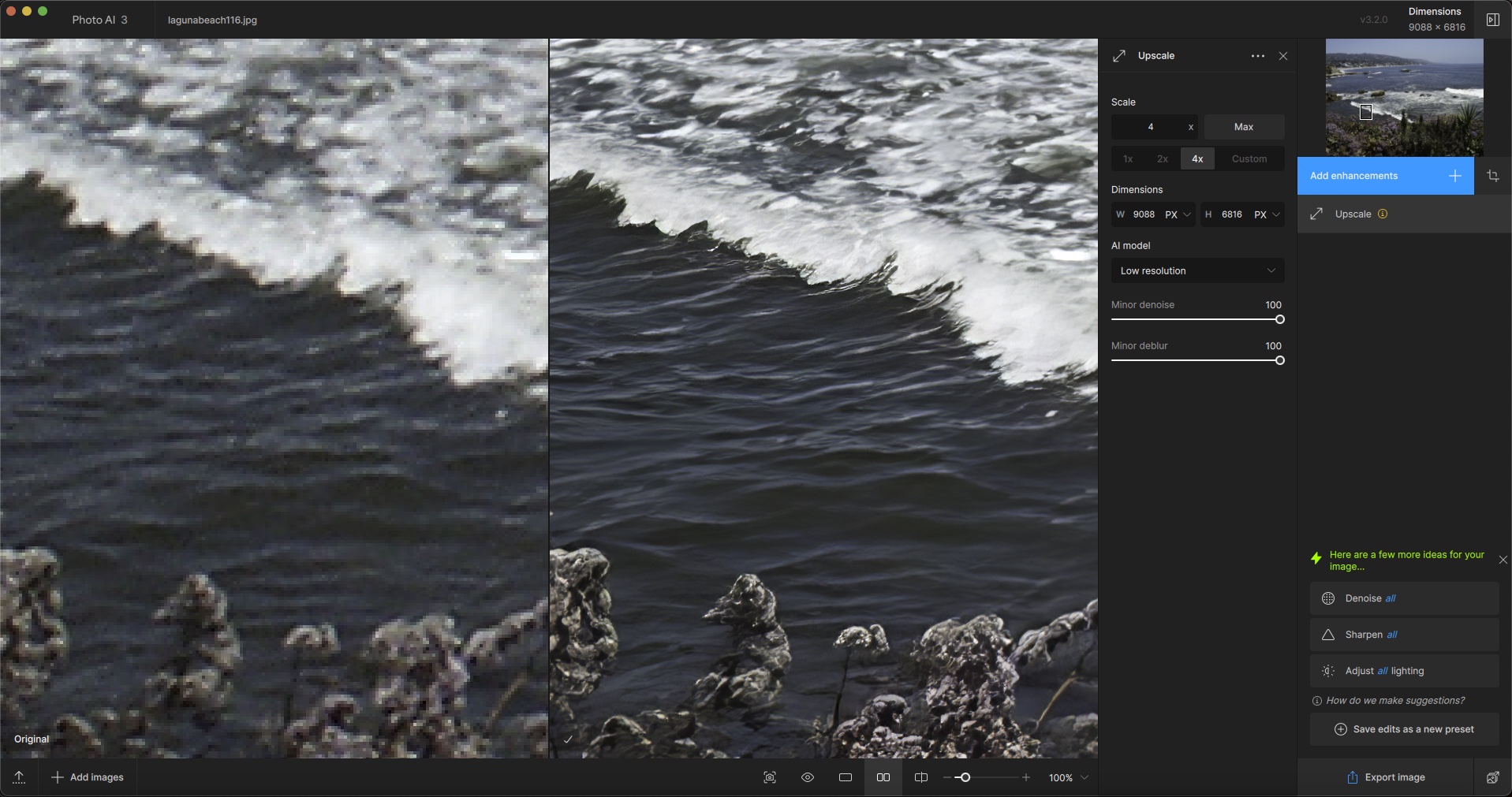
By 2008 I was rocking 6 megapixels! These views of an older home were treated in Photo AI with upscaling and the new Refocus sharpening:
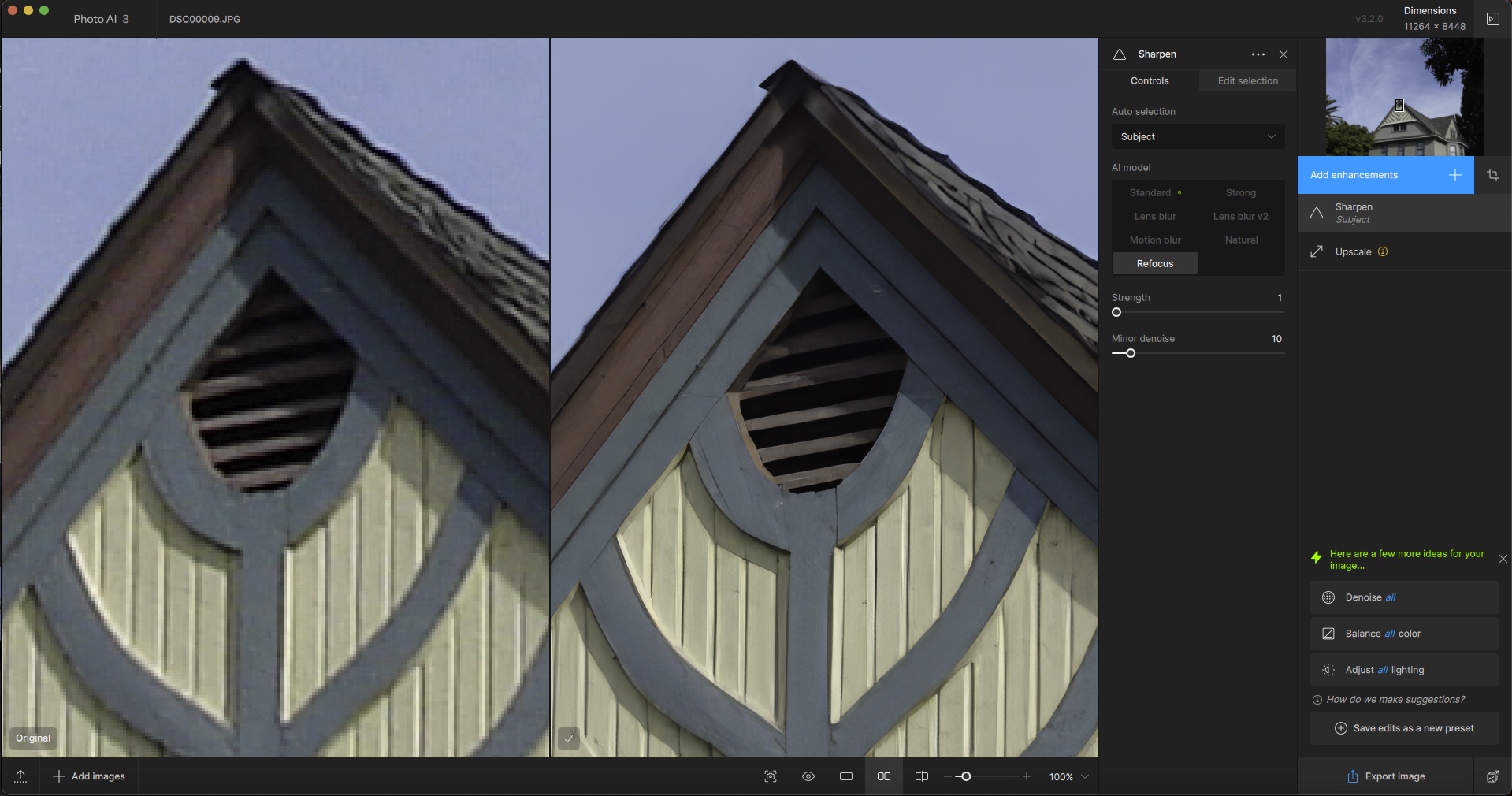
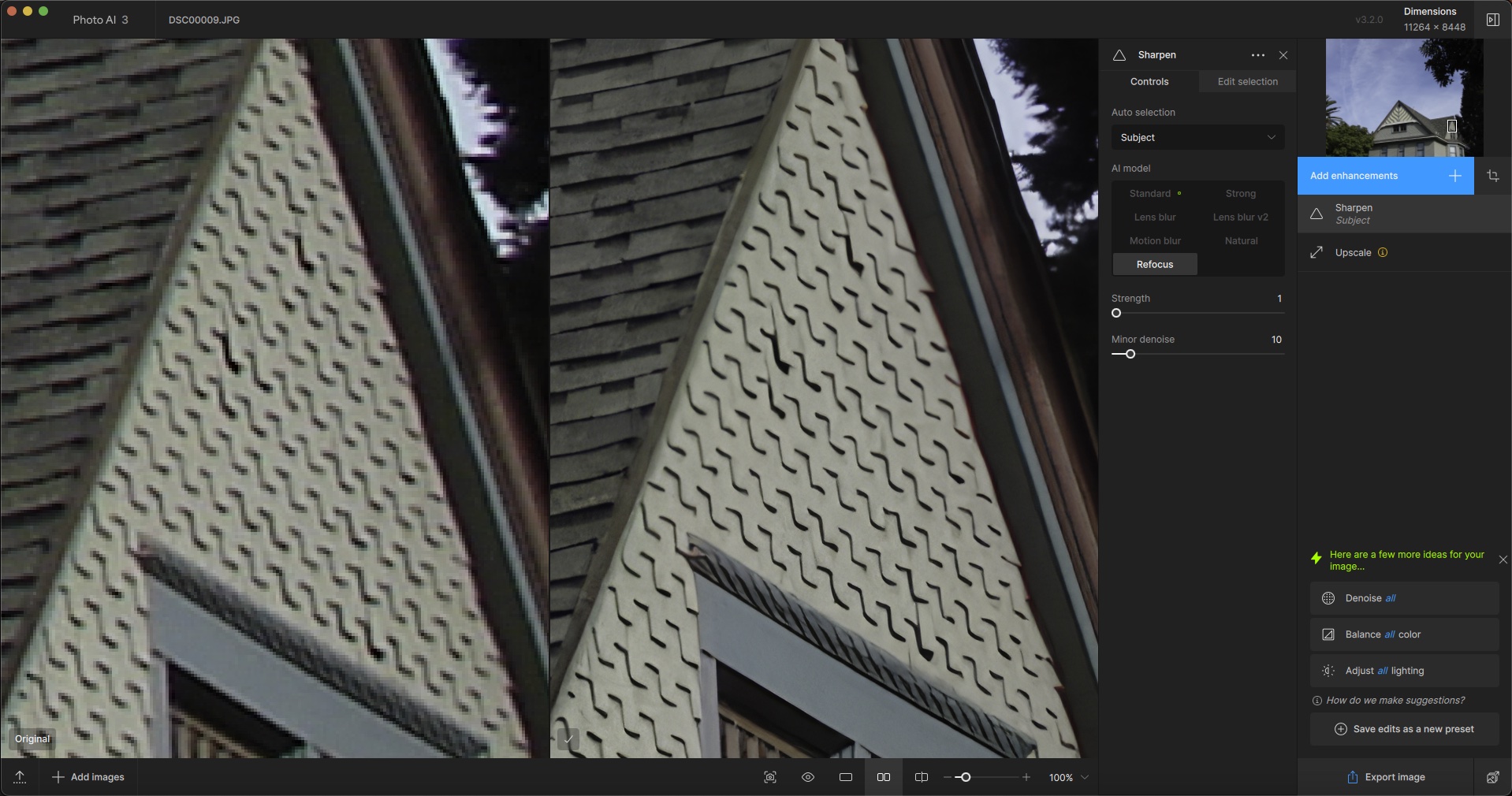
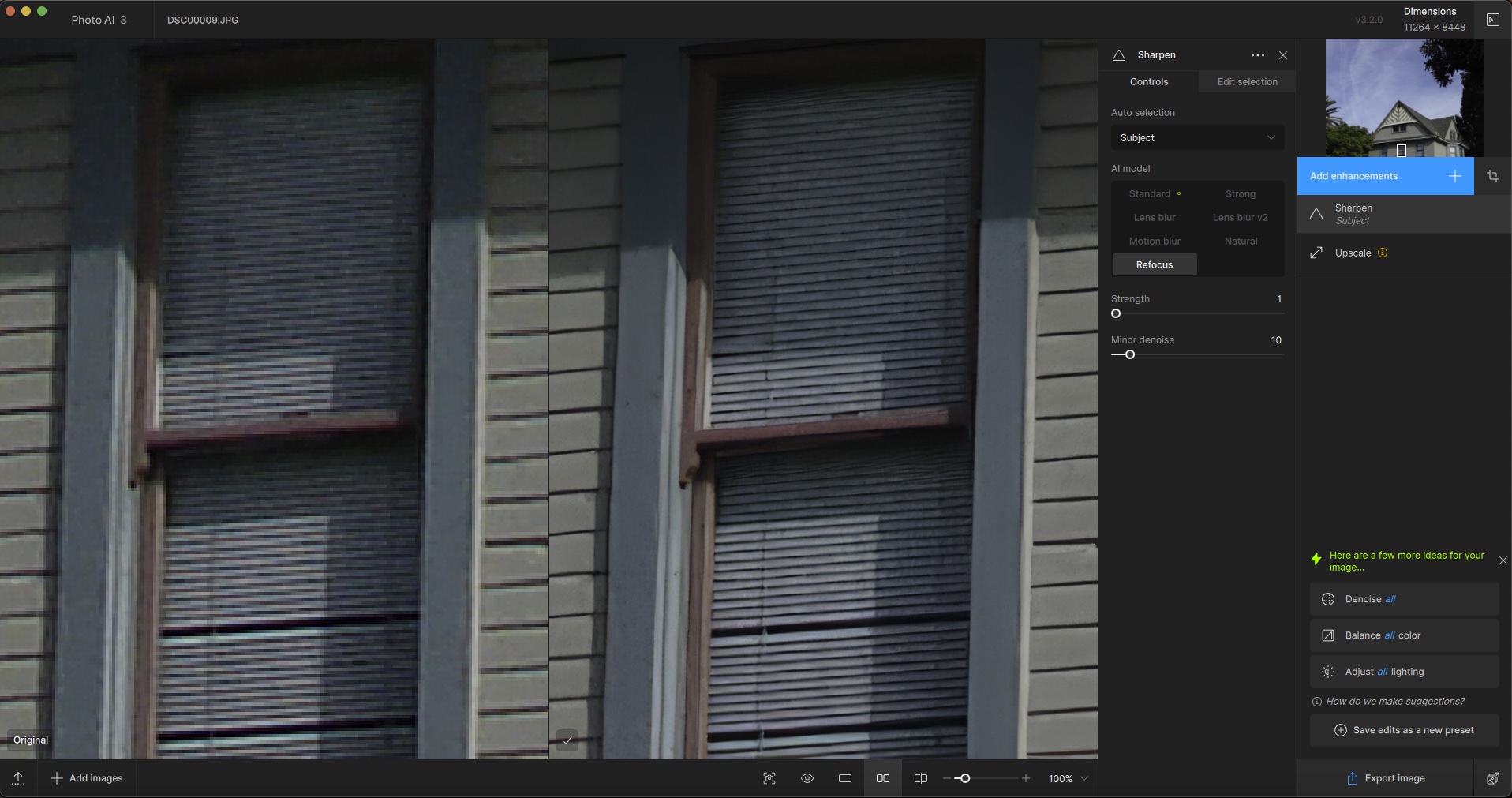
It’s like going back in time and using a better camera! In this crop from the same image, notice how even foliage can be radically improved:
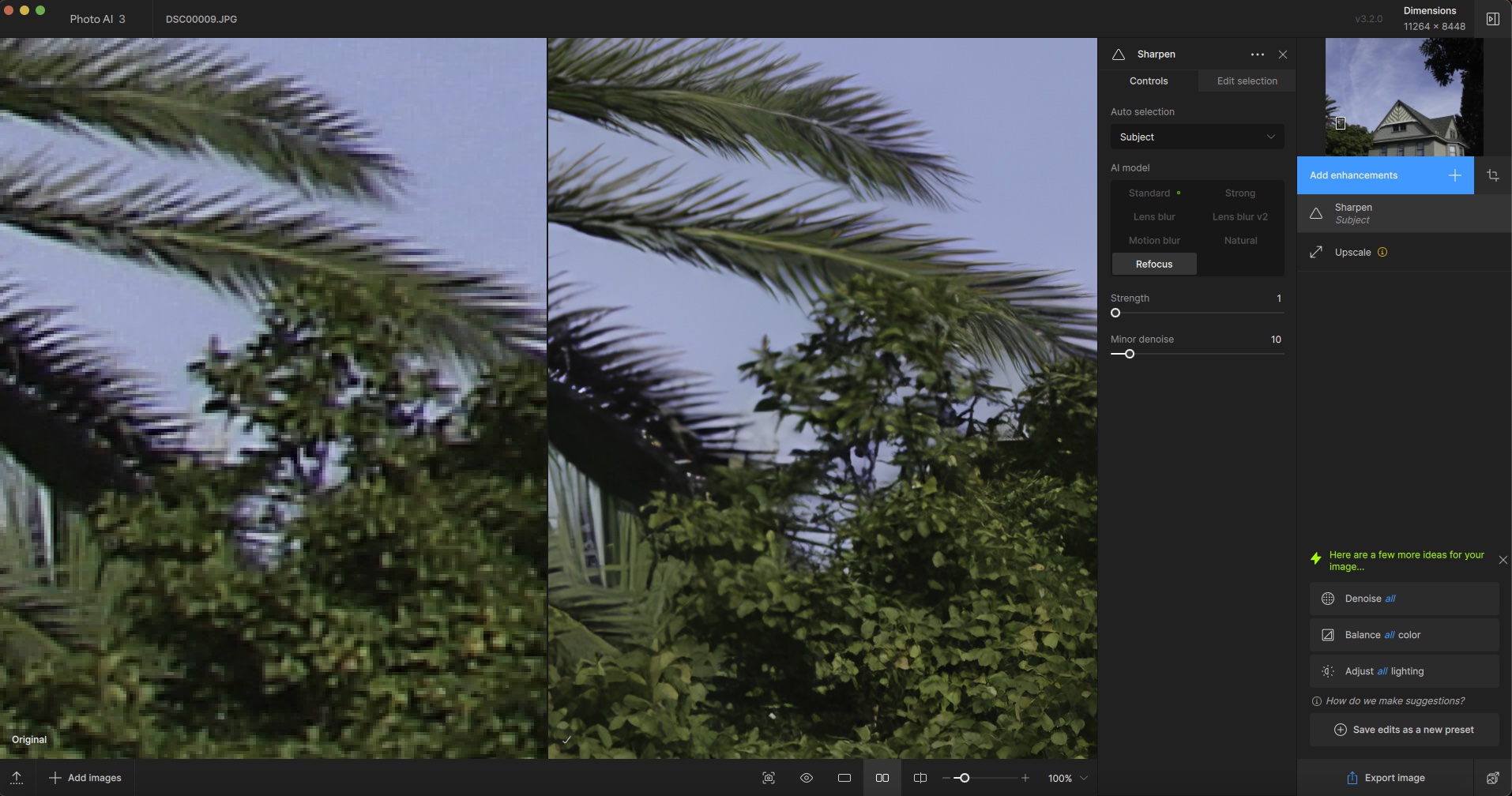
Then there are times even today when you find an image online but can’t get a large version. Here is a screenshot of a vintage image getting the 6X Photo AI treatment:
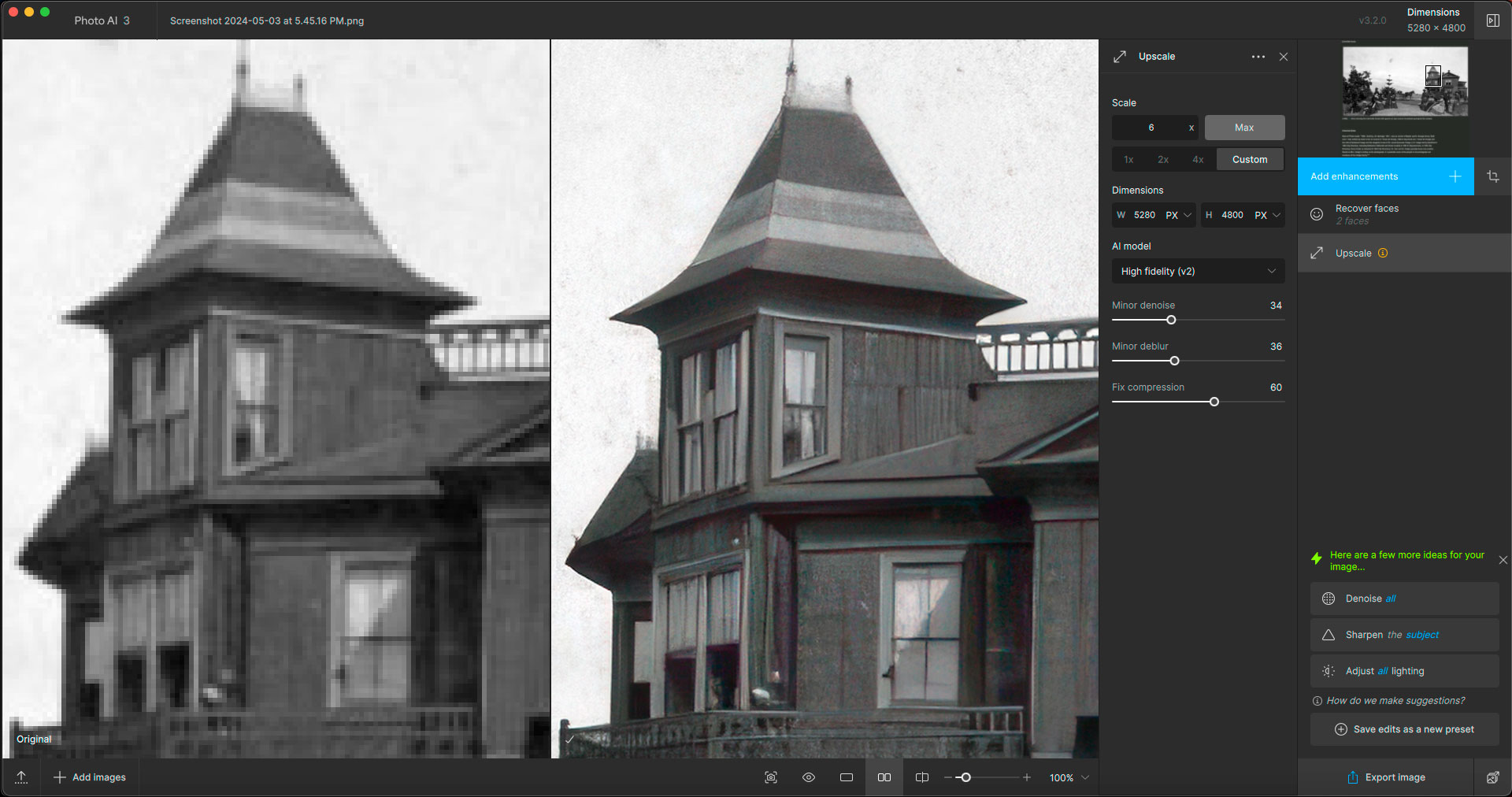
And finally for today’s look at Photo AI, we try to help NASA search for life using the app with 4X enhancement of a Webb Telescope wide view of a cluster of galaxies (original reduced). Note the orange galaxy at upper right, I think there may be life there:

You can almost see it!
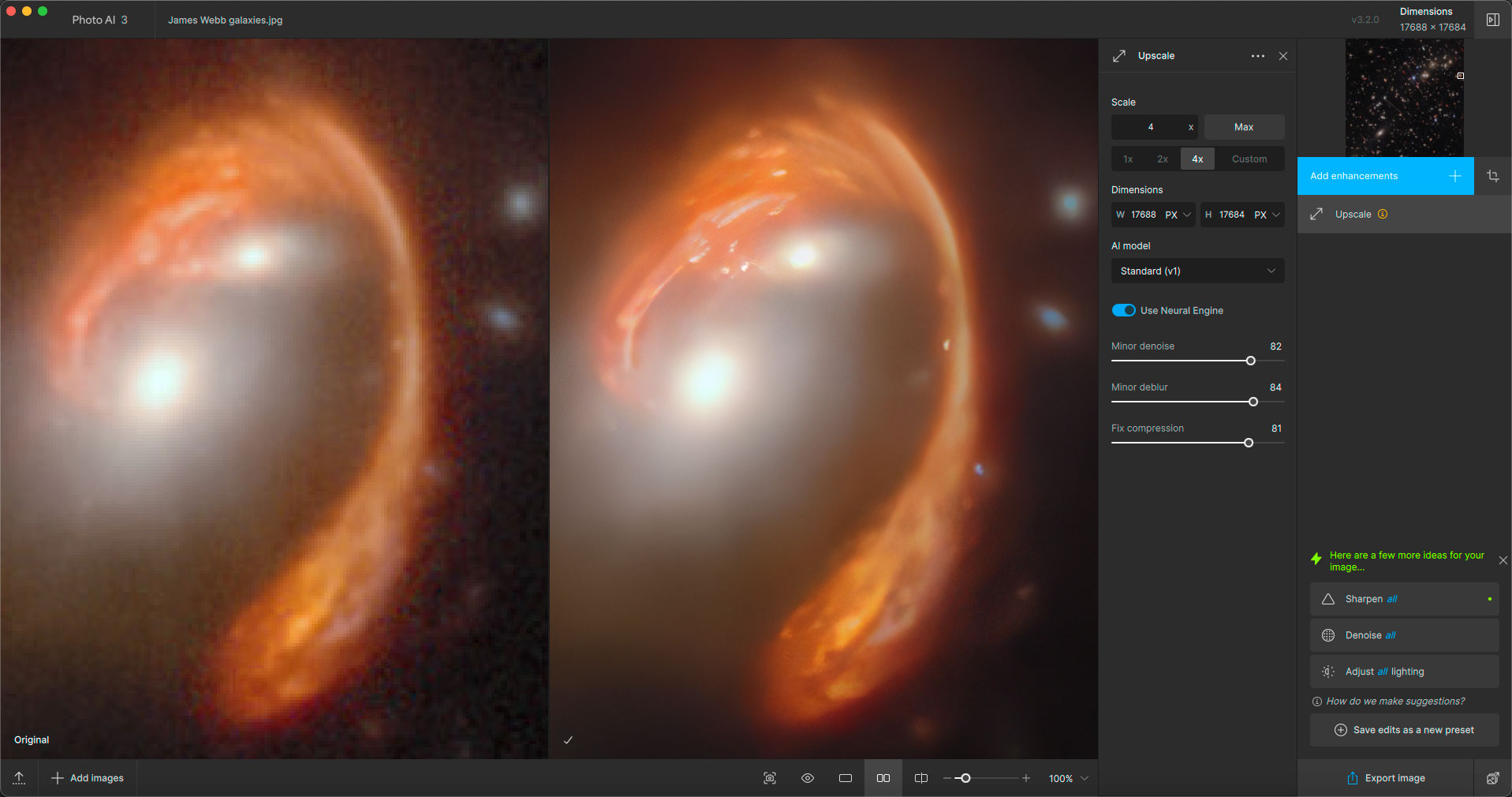
So don’t despair and give up on your old images or even interesting lo-res images you find online. Photo AI has got you covered!
In Part 2 of today’s Radical Enhancement series we will put the new Topaz Gigapixel update through its paces in the same manner.
New in Photo AI v.3.2.0:
•Three new Sharpen models: Lens Blur v2, Natural, and Refocus
•Personalized model and strength settings
•Presets in suggestions
•Auto-selection added to the controls tab
•Improved color accuracy for Canon RAW files
•Performance improvements for preview behavior
•Allow the Capture One plugin to save a DNG