
In Part 1 of today’s “Radical Enhancement” series we looked at Topaz Photo AI and how it can help recover and restore even very lo-res and fuzzy digital images from years ago. In Part 2 we will explore how the latest Topaz Gigapixel compliments Photo AI and offers slightly different technology to help you achieve your goals.
The latest version of Gigapixel (v.7.4.1) was released on August 28 with the following new features (see more technical details at the bottom of the post):
Generation 2 of Face Recovery is now available, with incredible results and two unique face generation options ranging from Realistic to Creative.
Gigaprint™ your images. If you are signed up, you can print your upscales with the Gigaprint™ Beta in the United States with this version of Gigapixel!
Let’s start running some old digital photos through Gigapixel and see what radical results we get!
I mentioned in Part 1 that I have 25 years of digital images, the majority of them technology-challenged due to the cameras I used at the time (after leaving 35mm behind). The legacy of these sad images begins with 1-megapixel Kodak DC-265 captures, such as this one shot in April 1999. I am posting it here in all its 100% mushy glory. (Tip: open each image or screenshot in a new tab or window to view at 100%.)

So what can Gigapixel do with this? Well, here is a comparison between the original and a 6X upscale, viewed side-by-side in Photoshop:
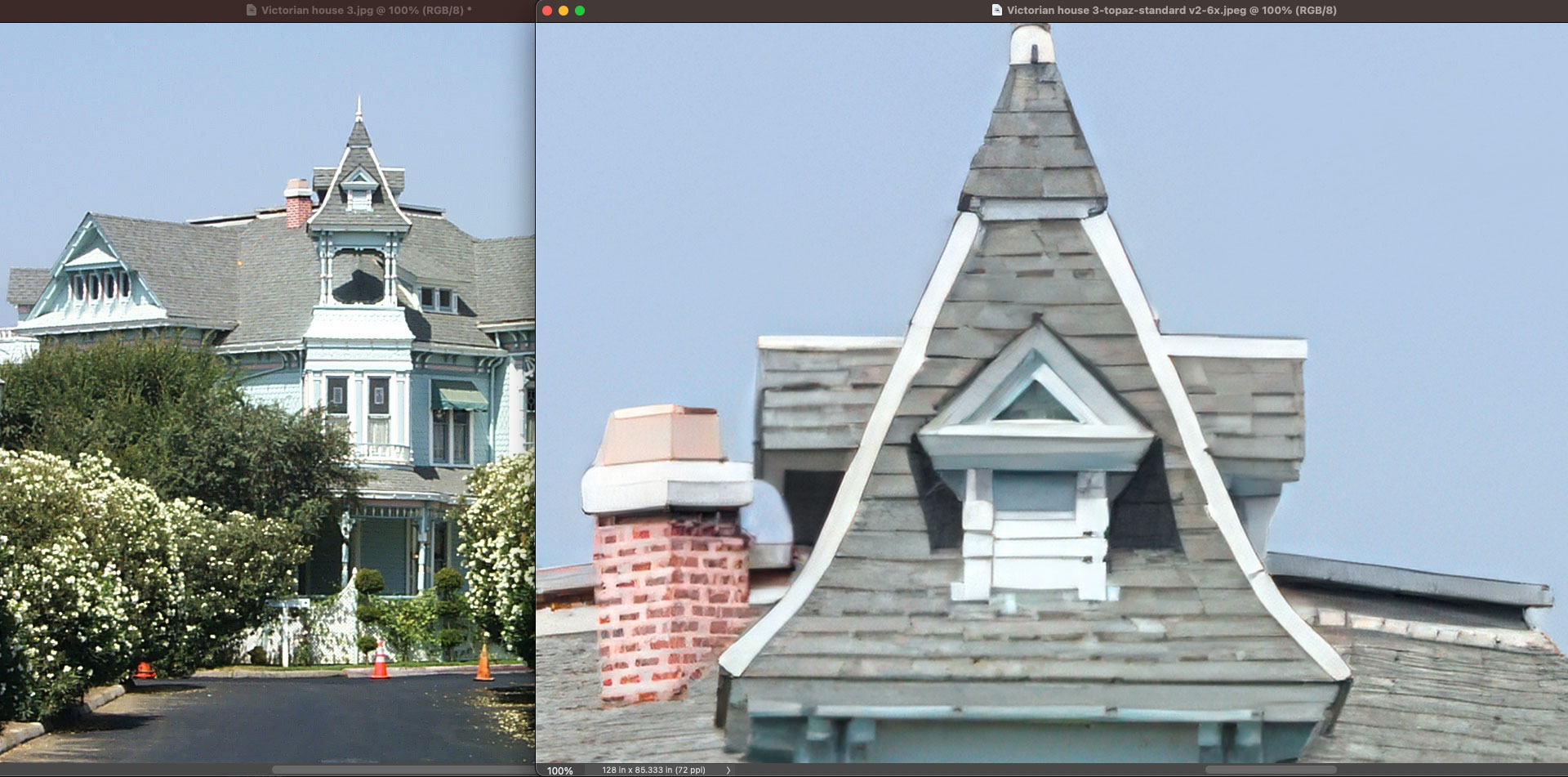
And if you run the 6X export through Gigapixel again at 6X, you get this – radical enhancement! (In all of these screenshots, be sure to notice the tiny section being treated as shown in the navigation view at upper right.)
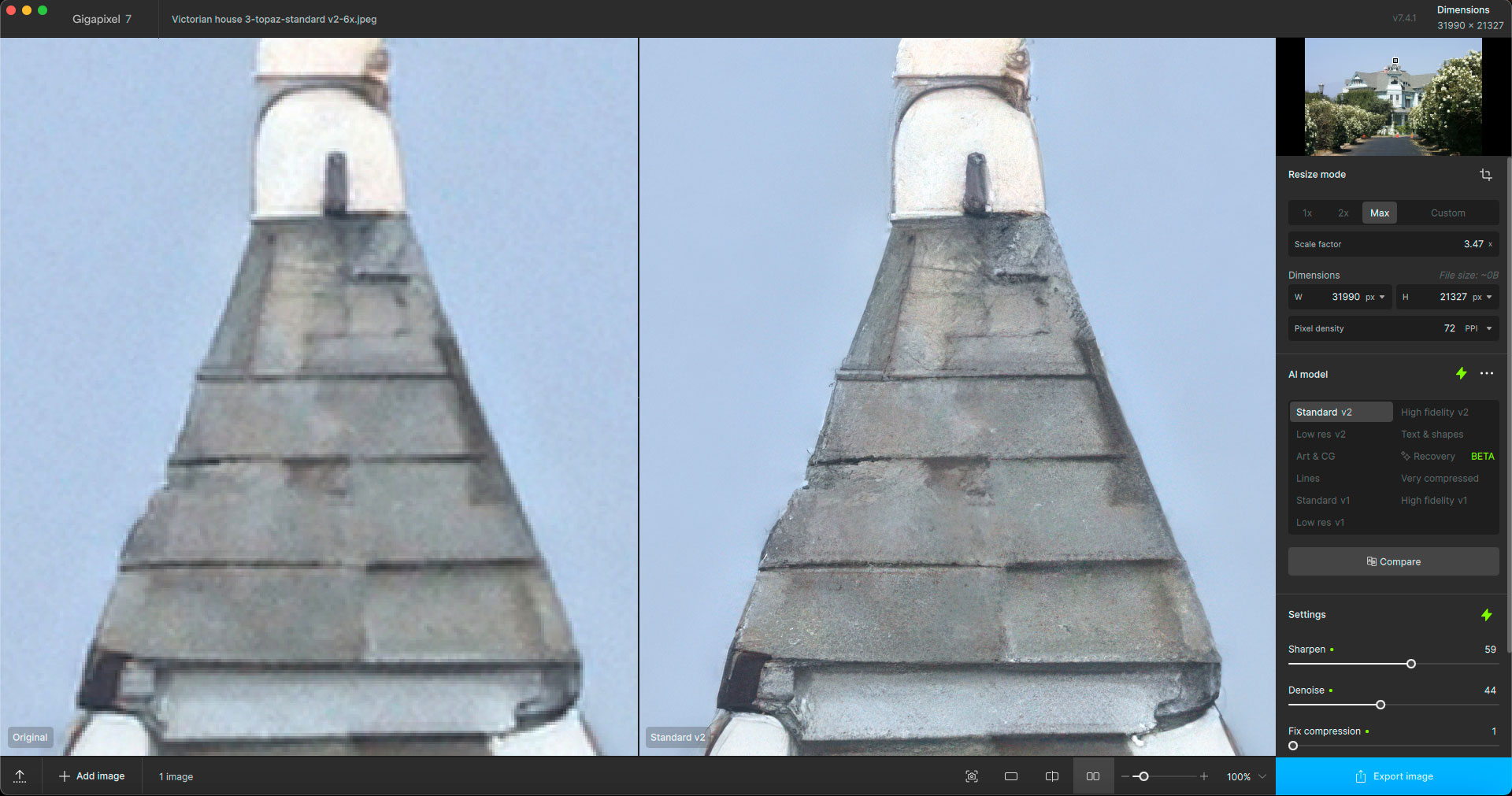
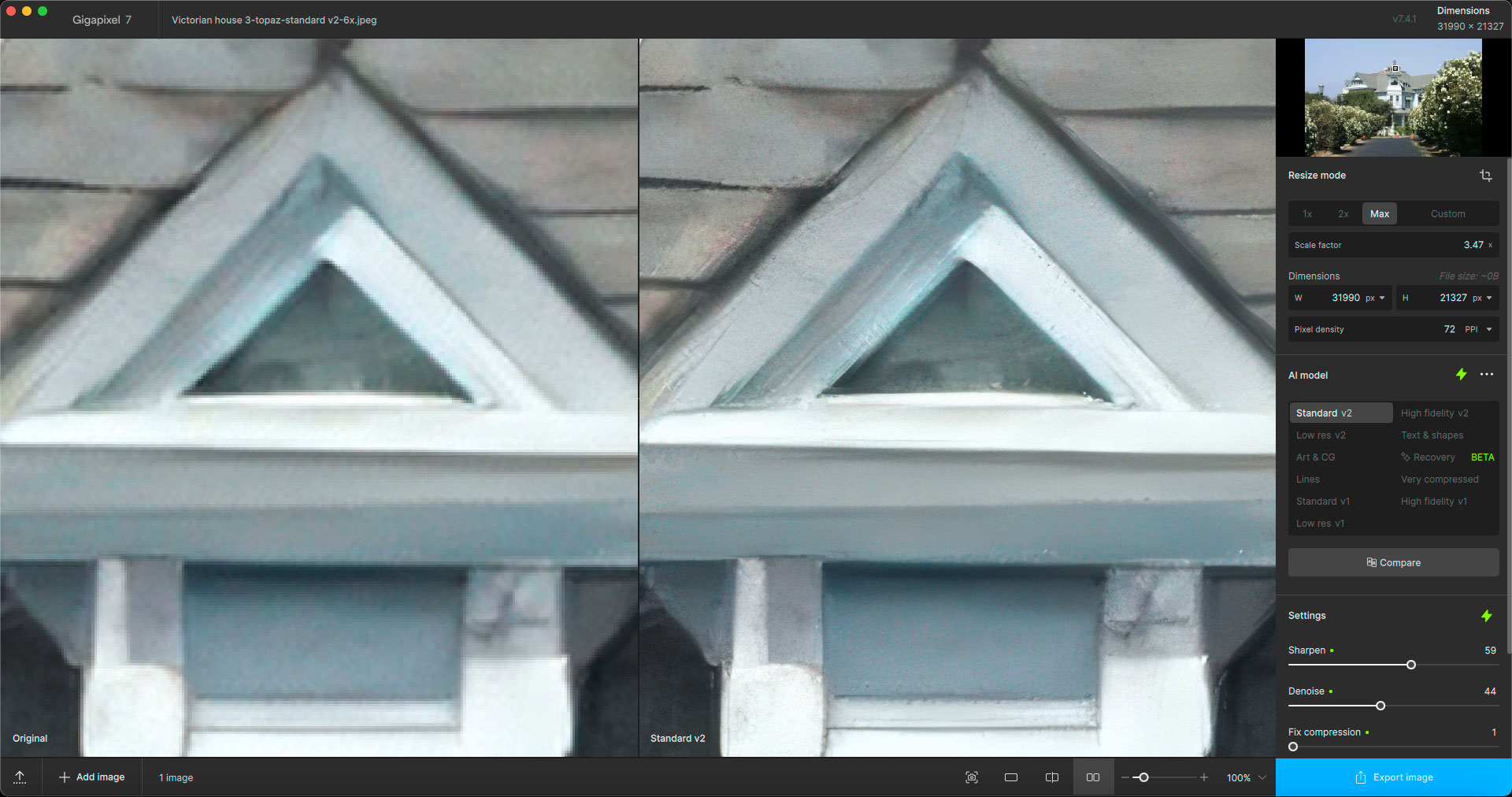
Earlier that same year (1999), same Kodak camera, and we get these straight 6X upscale results in Gigapixel (the Standard model is a good choice to start with; Autopilot was suggesting it):
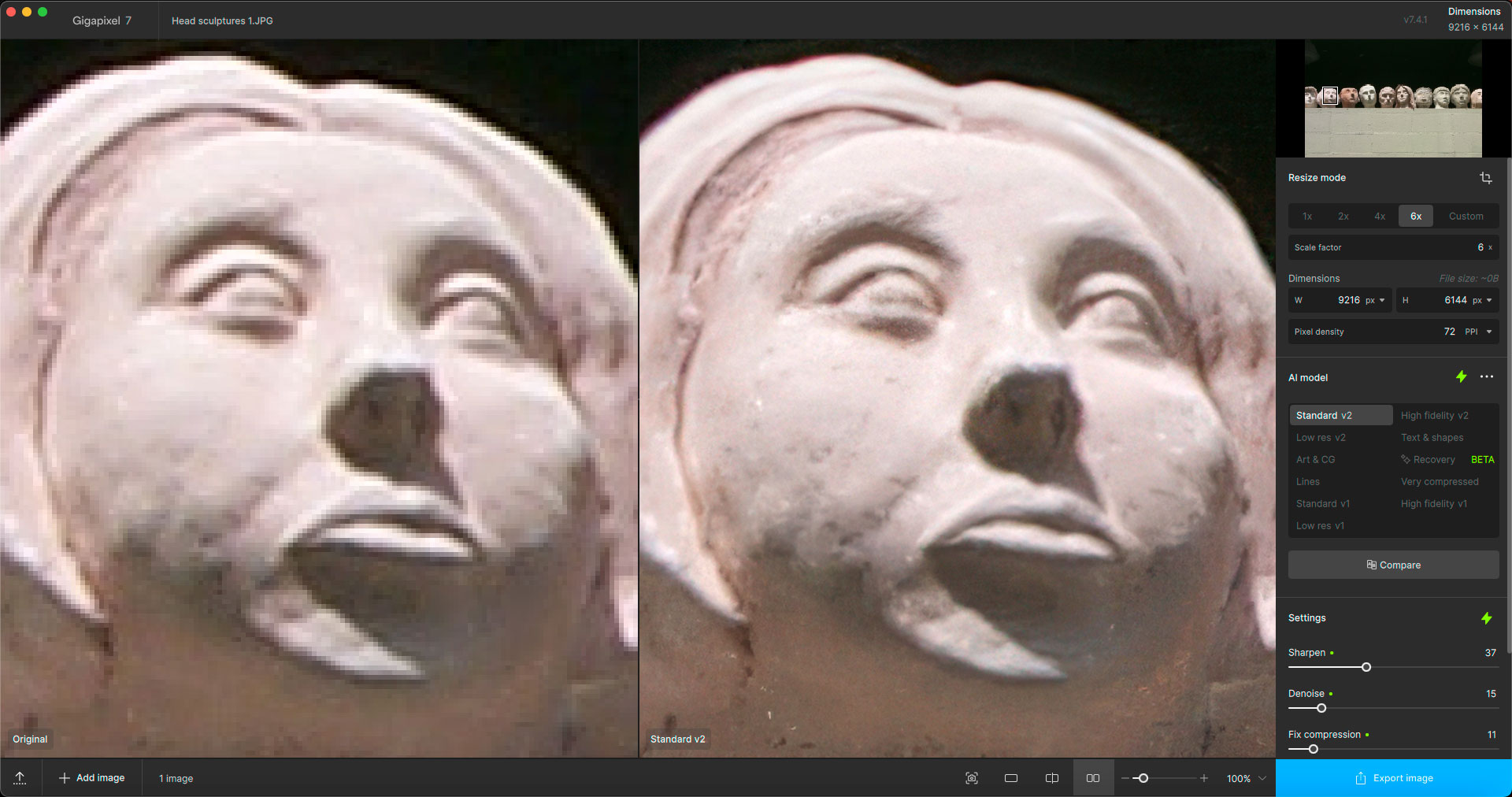
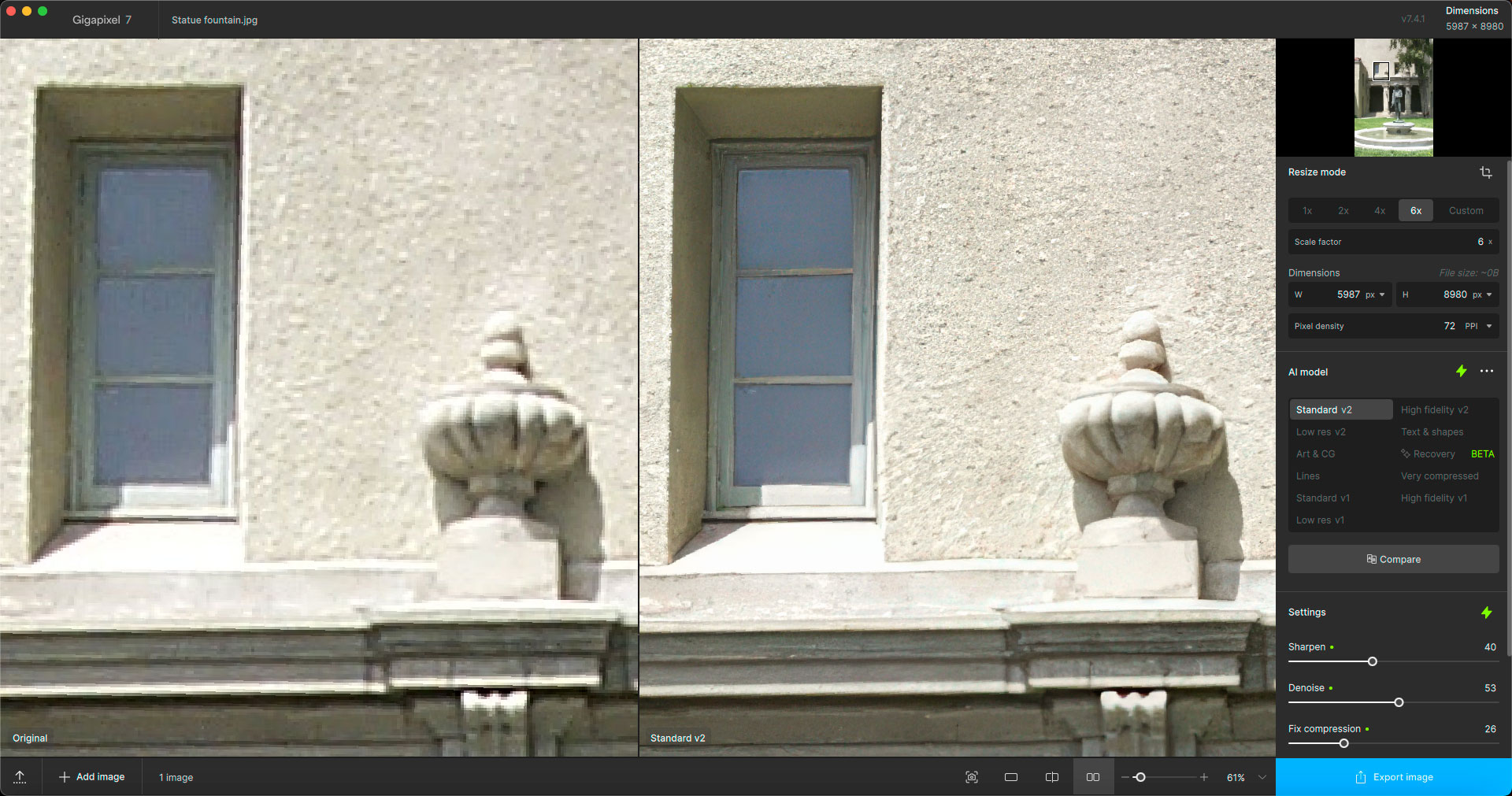
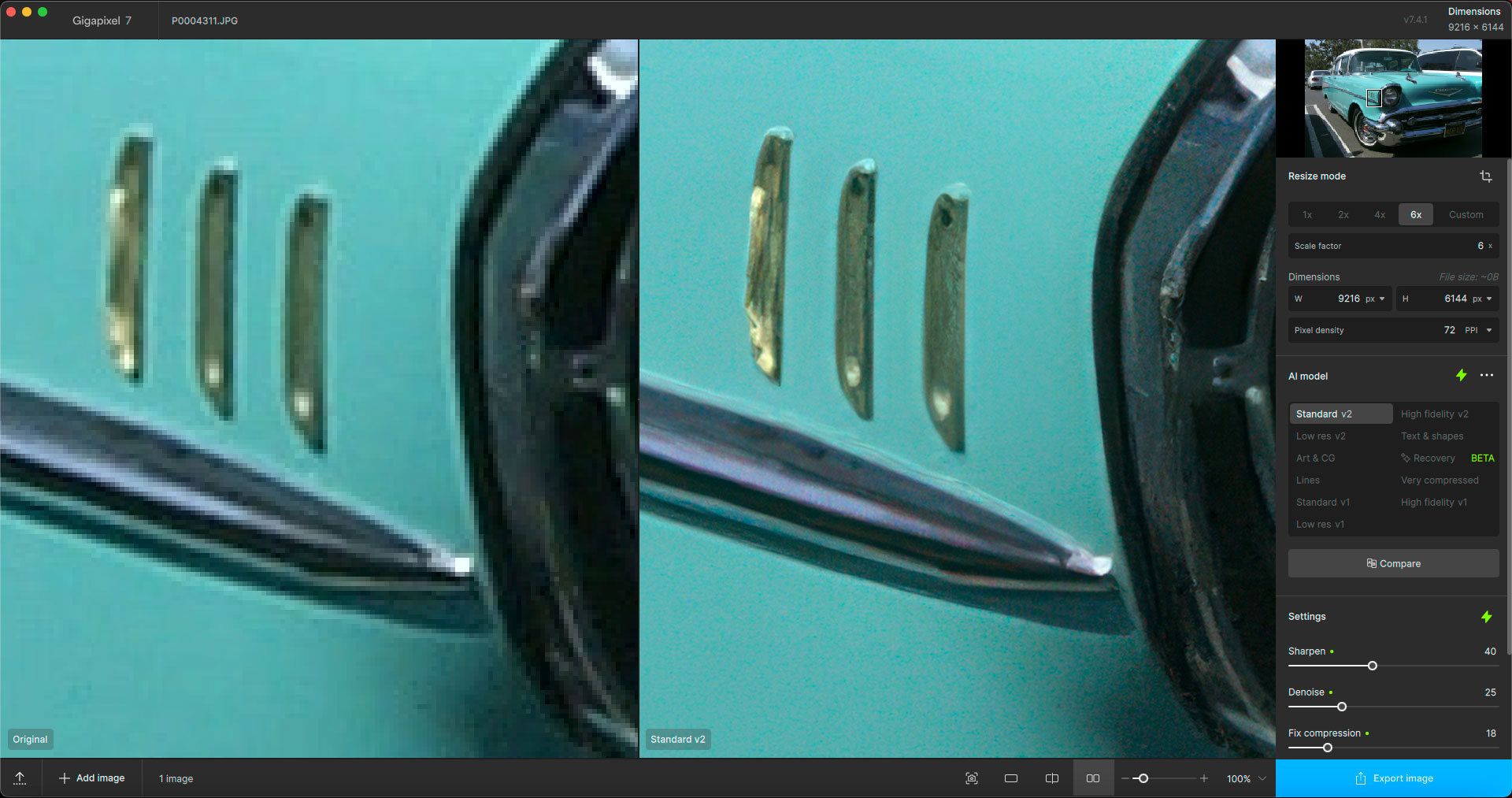
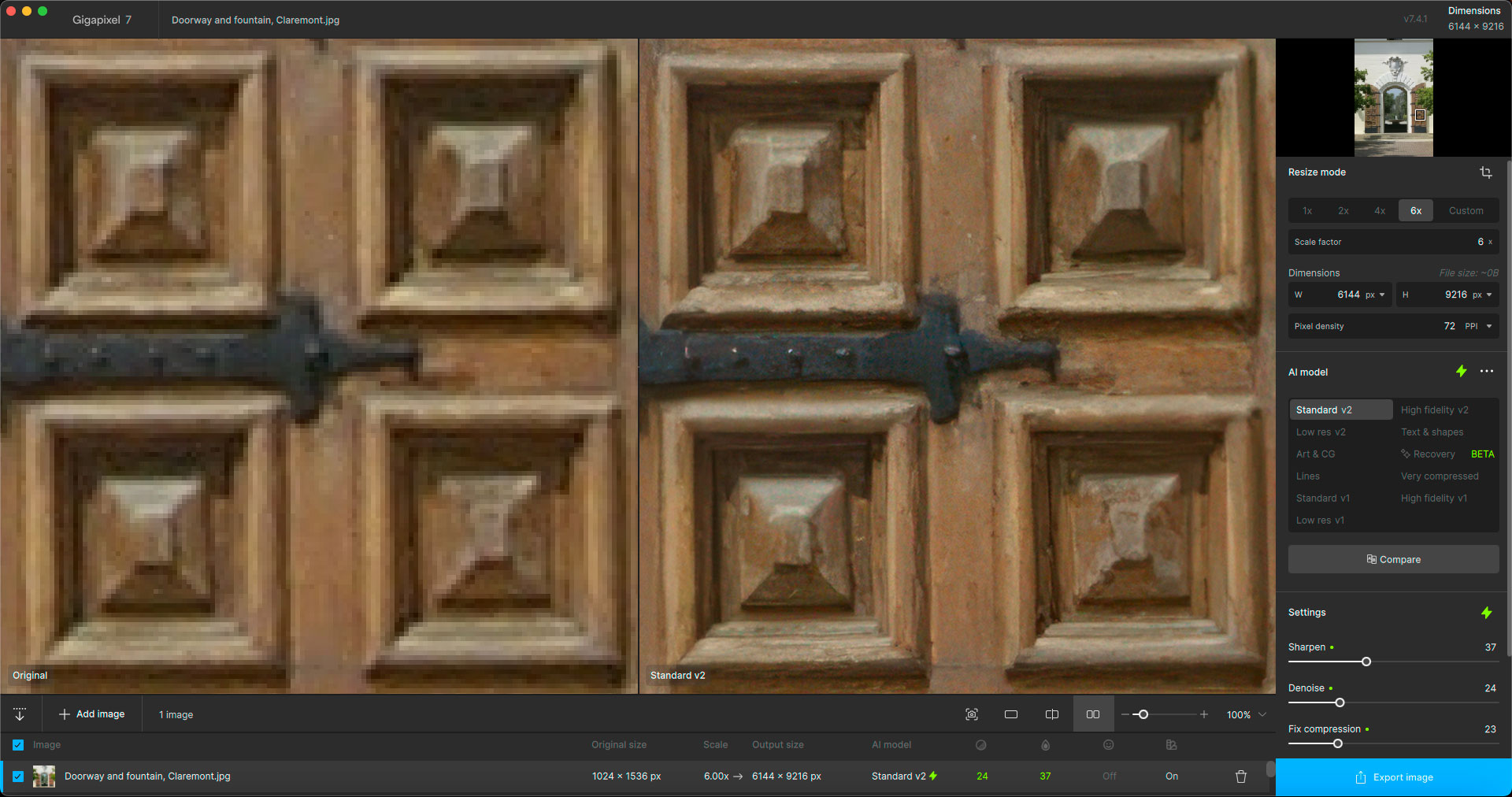
If it weren’t for Gigapixel, these old 1-megapixel images would be basically useless now.
Around 2005-2006 I was shooting tons of photos with a 4-megapixel camera. It’s painful to look at them now; so many good images captured in poor quality… But today, Gigapixel eases the pain and restores the clarity I was missing at the time!
Here is a 6X upscale of a small section of this seaside image:
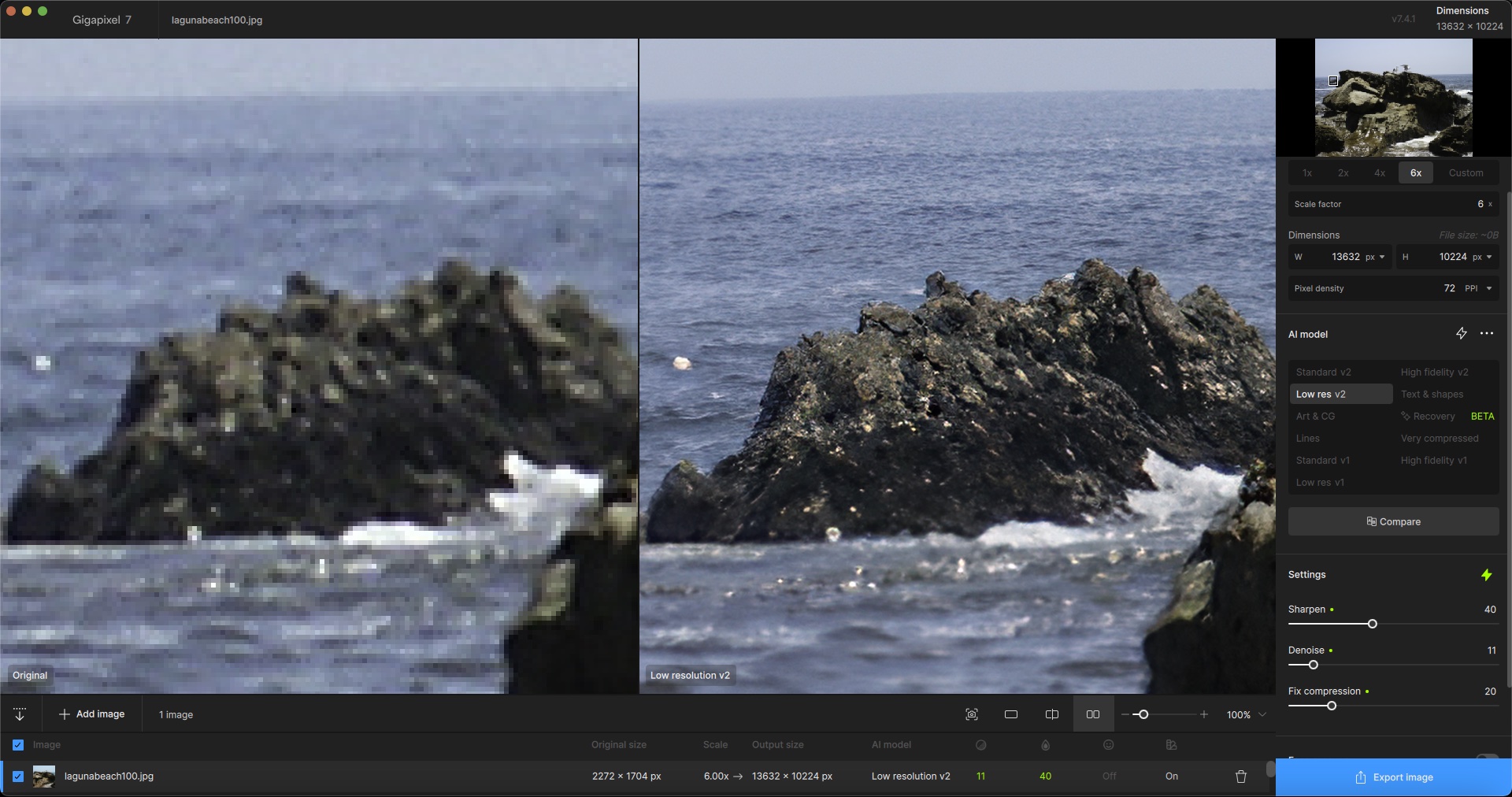
A couple more with the same camera from a 2005 cruise, radically cleaned up:
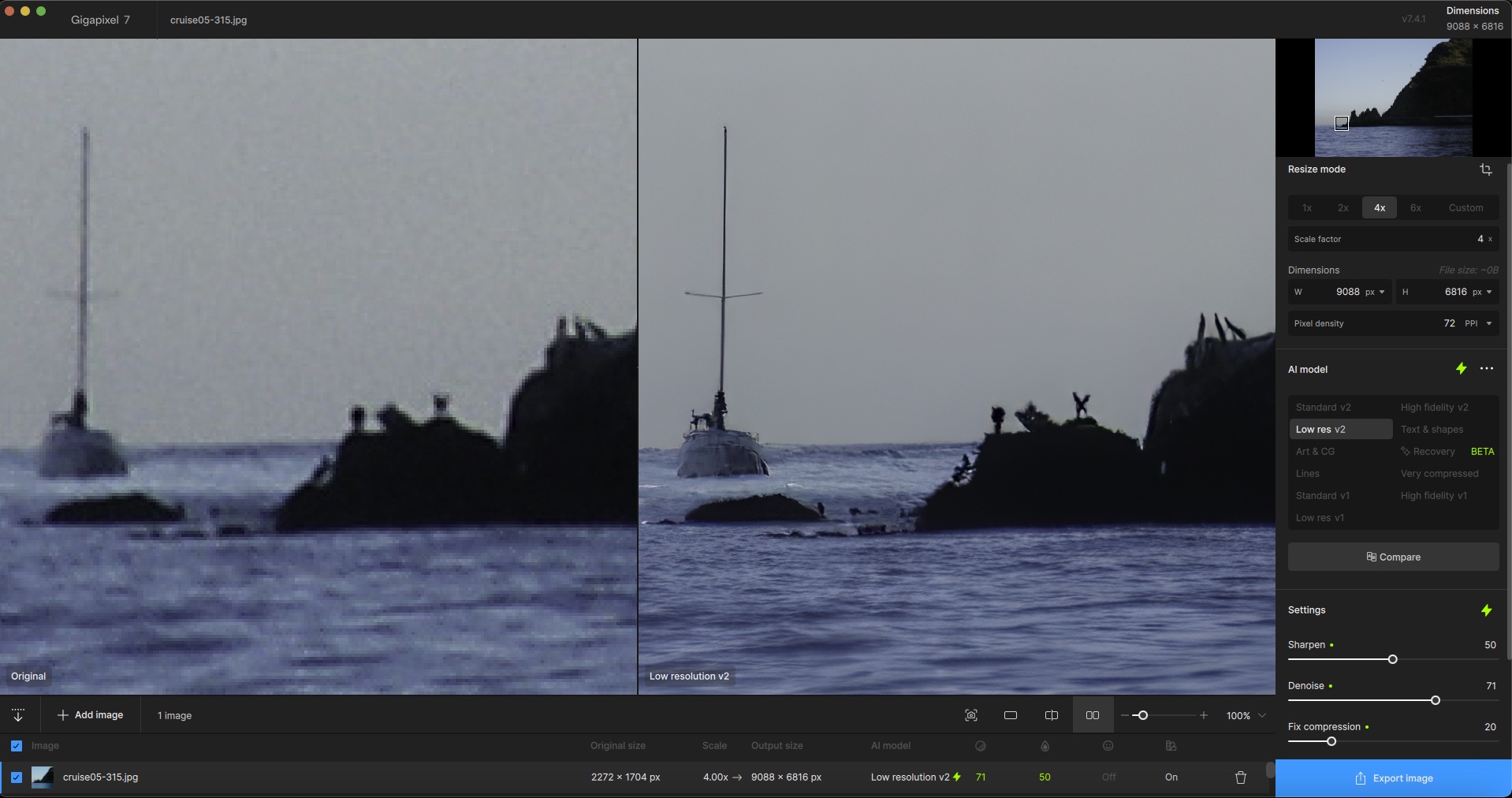
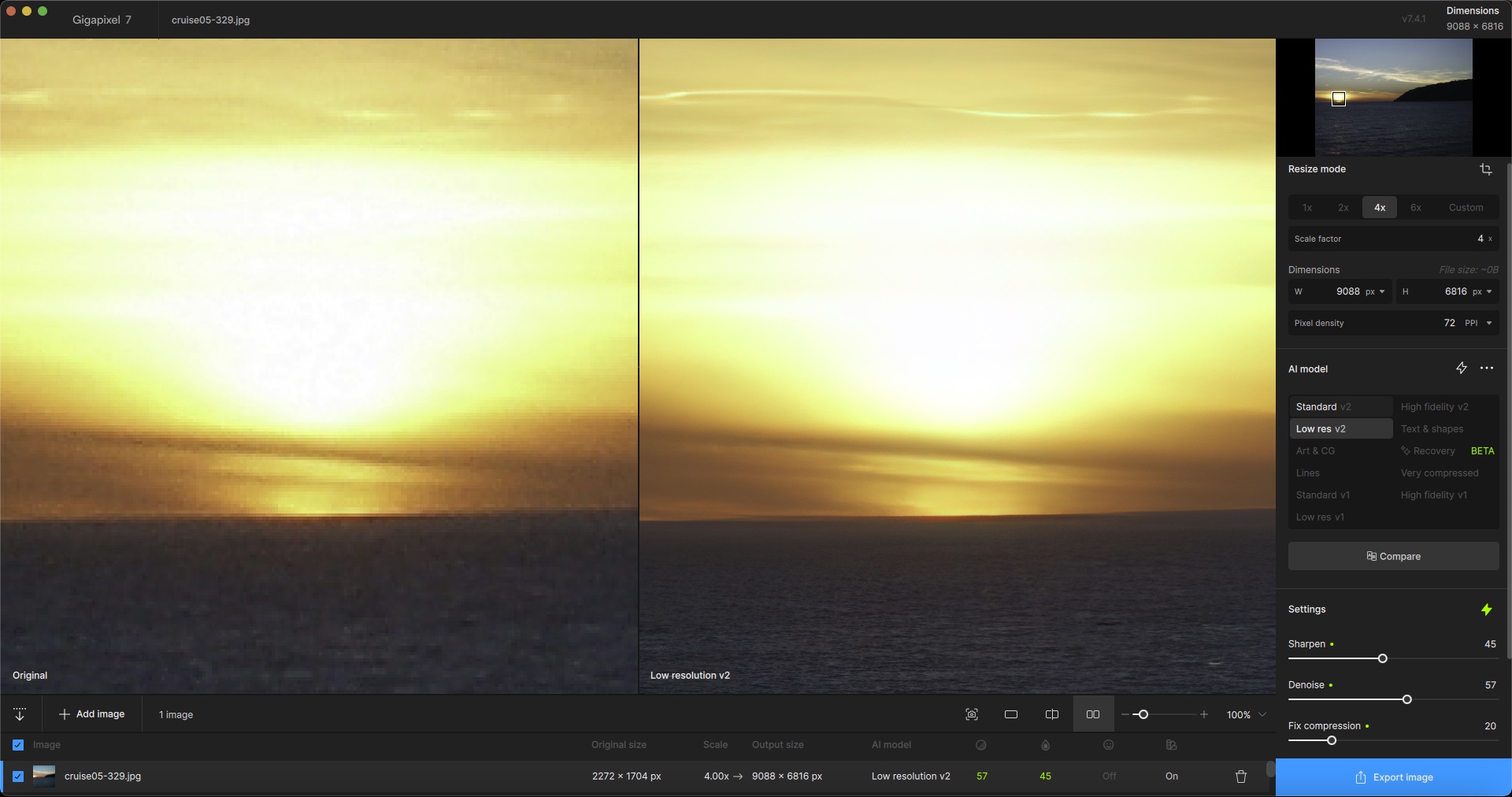
You’ve heard of “pixel-peeping”. Well, now we are going to go “people-pixel-peeping” with Gigapixel!
We’re still back in 2006 with that same 6-megapixel camera, but this time at the fair. Here is the full frame (reduced), and the 6X face recovery of the girl at right:

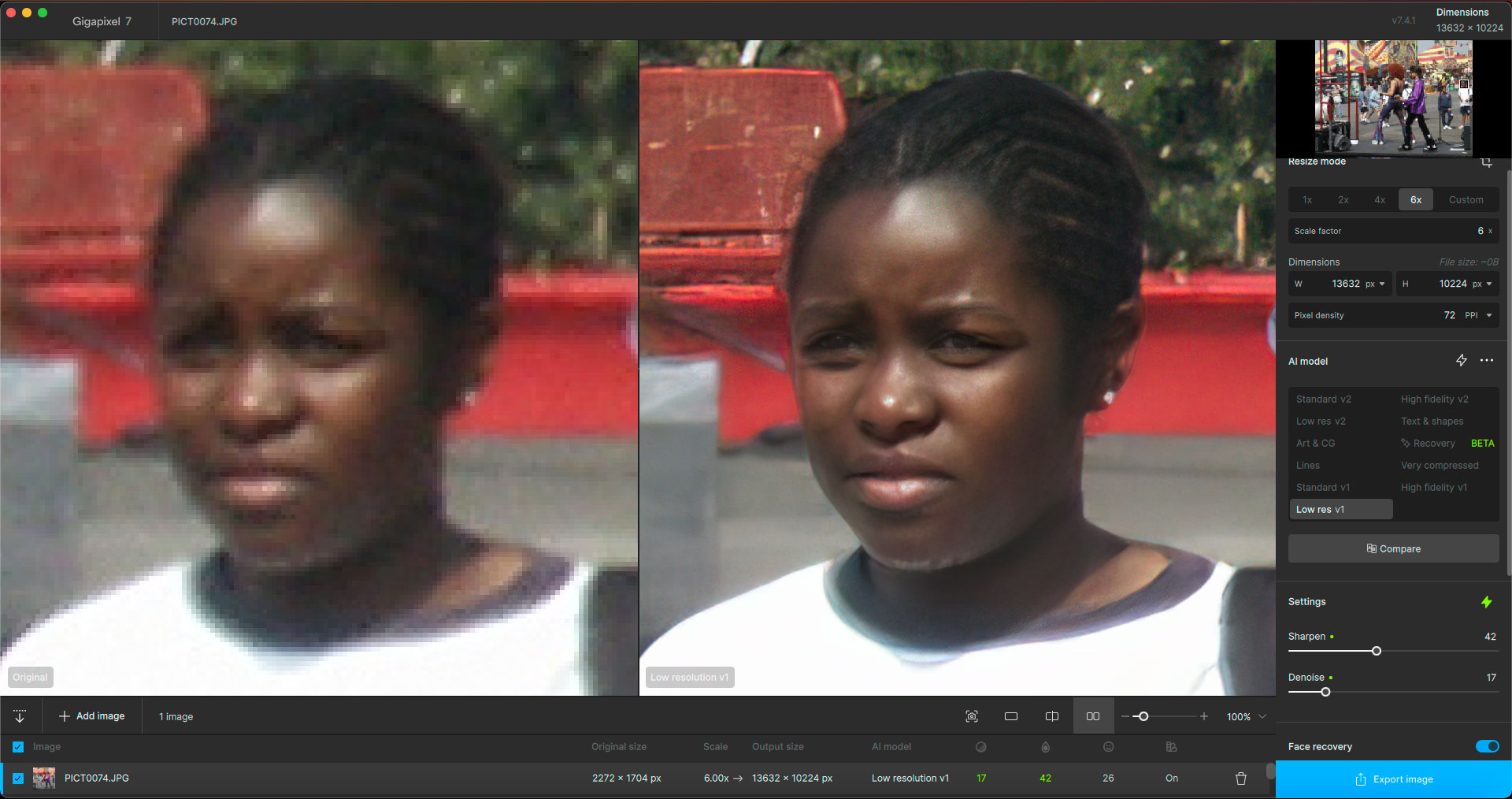
By 2007 I made my way up to 6-megapixels (still non-DLSR though). Here is the full frame (reduced) of a shot at the Getty Villa. A girl in the foreground (that I probably didn’t even see in the camera’s small rear display) now gets her 6X close-up!

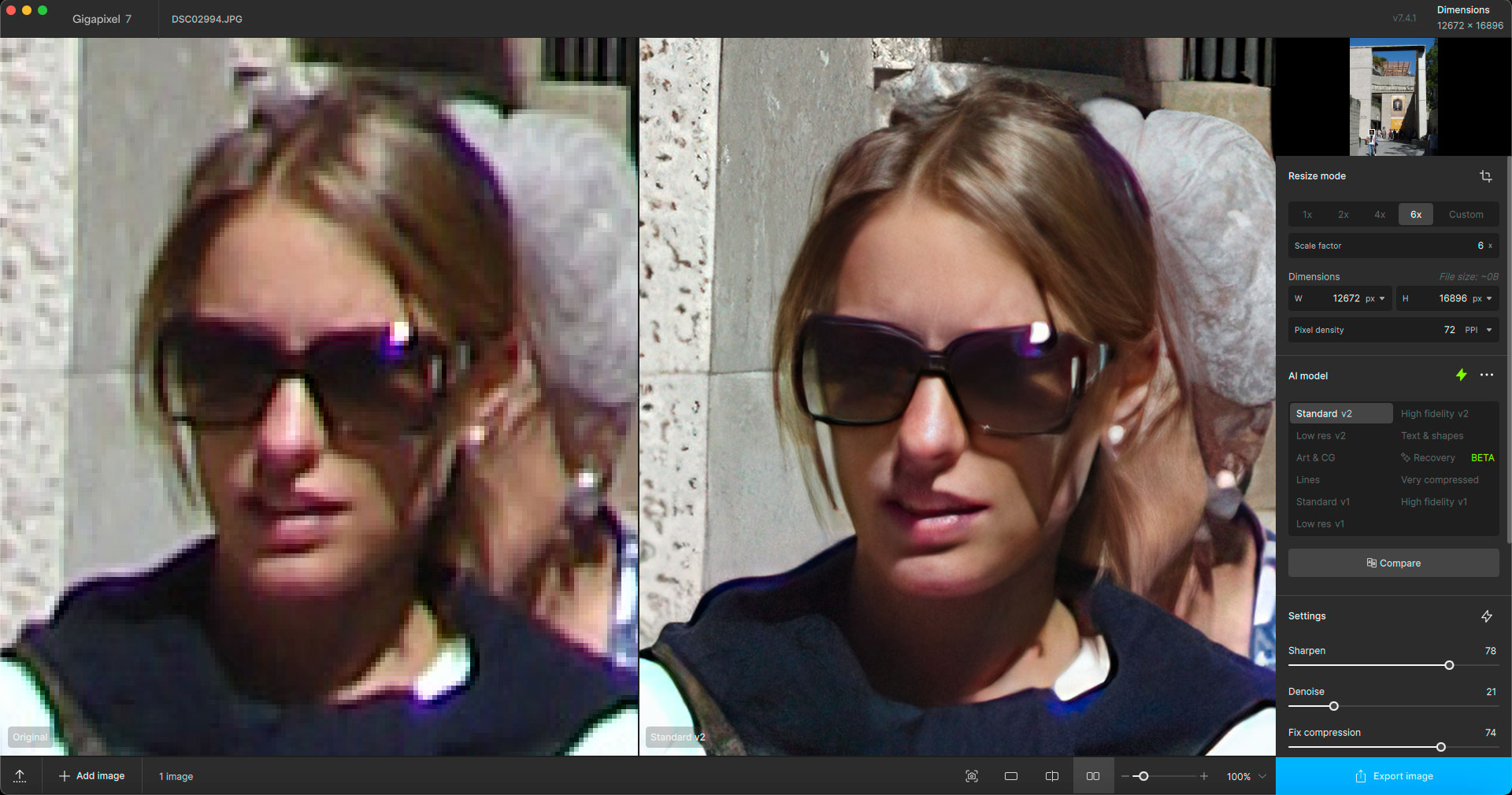
In 2011 I was still using that same 6-megapixel camera (!) and caught a long-zoom photo of this couple at Griffith Park. Gigapixel did the optical zoom one better:


Finally, I leave you with this vintage image of my great-grandmother from about 1902, scanned from a tiny wallet-sized cameo print. I am using Gigapixel‘s Face Recovery Gen. 2 BETA at both 50 and 100% to show the differences:


If you owned nothing else but Topaz Gigapixel, you could go a LONG way toward restoring pretty much anything you throw at it! Our old images are not so worthless as we thought…
Changelog:
•HOTFIX: Issue was resolved where Gigapixel would not open when Lens Correction was disabled
•Added Gigaprint for select users
•Added Face Recovery Gen. 2 for all users
•Updated to Qt to 6.7.2
•Default PPI for new installs is now 300 (previously 72)
•Added better error message when Adobe DNG SDK cannot open file
•Pan cursor is now shown when in Recovery mode
•Image now reloads when lens correction setting is changed
•Processing status bar now auto-collapses when finished
•Fixed Alpha/Beta build overwriting CLI path on Mac
•Fixed Face Recovery sometimes crashing in comparison view
•Fixed busy spinner being stuck on original view in side by side/split views
•Fixed being able to switch images when in comparison view
•Fixed webp defaulting to 16-bits (now 8-bit)
•Fixed RAW sizes not matching in top right dimension header
•Minor UI fixes