As mentioned in my last post, the $50-off sale on Topaz Video AI is ending TODAY, so don’t let this deadline slip by… More good news is, you can now save $40 off the latest release of Topaz Photo AI, new version 1.5, through 8/18!
See a list of what’s new in this 1.5 release below. In the meantime, here is a quick example of Photo AI restoring clarity to one of my old digital images – a blurry from-the-car shot of a classic road sign in the California desert:
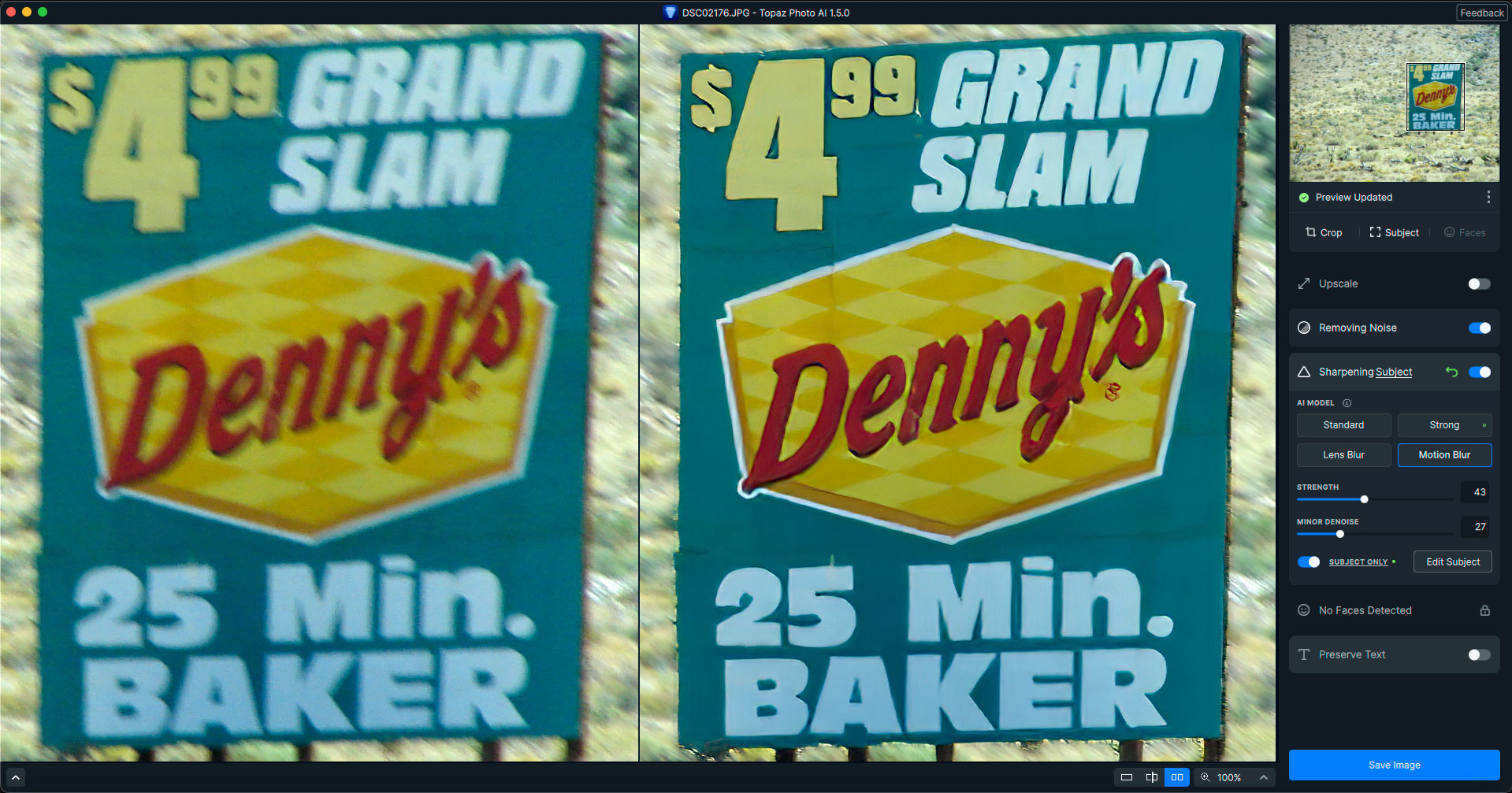
Changes since v1.4.3:
•Added recover original detail slider to non-RAW Remove Noise
•Redesigned status bar, moving it into the right panel
•Improved customization of auto-upscaling, including support for always enhancing at <=1x as well as more decimal points for scale
•Fixed cancelling crop setting the crop to the full image, and resetting the masks and face selections
•Added warning when applying a crop will reset the masks and face selections (thanks to the previous fix, canceling will avoid that reset)
•Fixed CLI upscale can change DPI to wrong DPI CM/IN
•Maintain original resolution when upscale is turned on and px unit is selected
•Fixed using enter or escape inside a text field within an edit mode causing the edit mode to close
•Images that store their resolution metadata within JFIF tags will now be read correctly
•Preserve Text automatically turns off if text mask is empty
•Preview no longer swaps to the original image when previewing faces or a mask if there’s nothing to display (no faces detected or an empty mask)
•If there are no unsaved changes, the preferences panel may now be closed by clicking outside the dialog
•Several tooltips added around the app
•Various wording tweaks around the app
•All edit modes (crop, subject, face selection, text) force single image view
•Updated lensfun