You’re probably already aware of Topaz Gigapixel AI and its uncanny ability to greatly magnify even the mushiest of images while actually restoring detail and reducing noise. Its weakness was the presence of faces – objects and backgrounds took on a new life but faces were tough to handle. And it was a bit sloooow, understandably, for what it was doing under the hood. Not any more!

The new Gigapixel AI 3.4.1 (ALWAYS DISCOUNTED and a FREE update for existing customers!) was just released with an enhanced ability to enlarge facial features either by working with existing actual pixel data or (maybe this is creepy!) seemingly adding in AI elements from a possible database of faces and facial elements (I am awaiting clarification on this point). Either way, the results are WAY better than what you start with.
As for what’s new in this release, Topaz alludes to this AI approach to faces:
•Toggle in right panel to enable and disable Face Refinement
•Face Refinement will detect small faces (16x16px – 64x64px) and apply targeted improved upsampling
Let’s look at the new Gigapixel AI interface. It’s simple, clean and very familiar if you’re already using Topaz products:
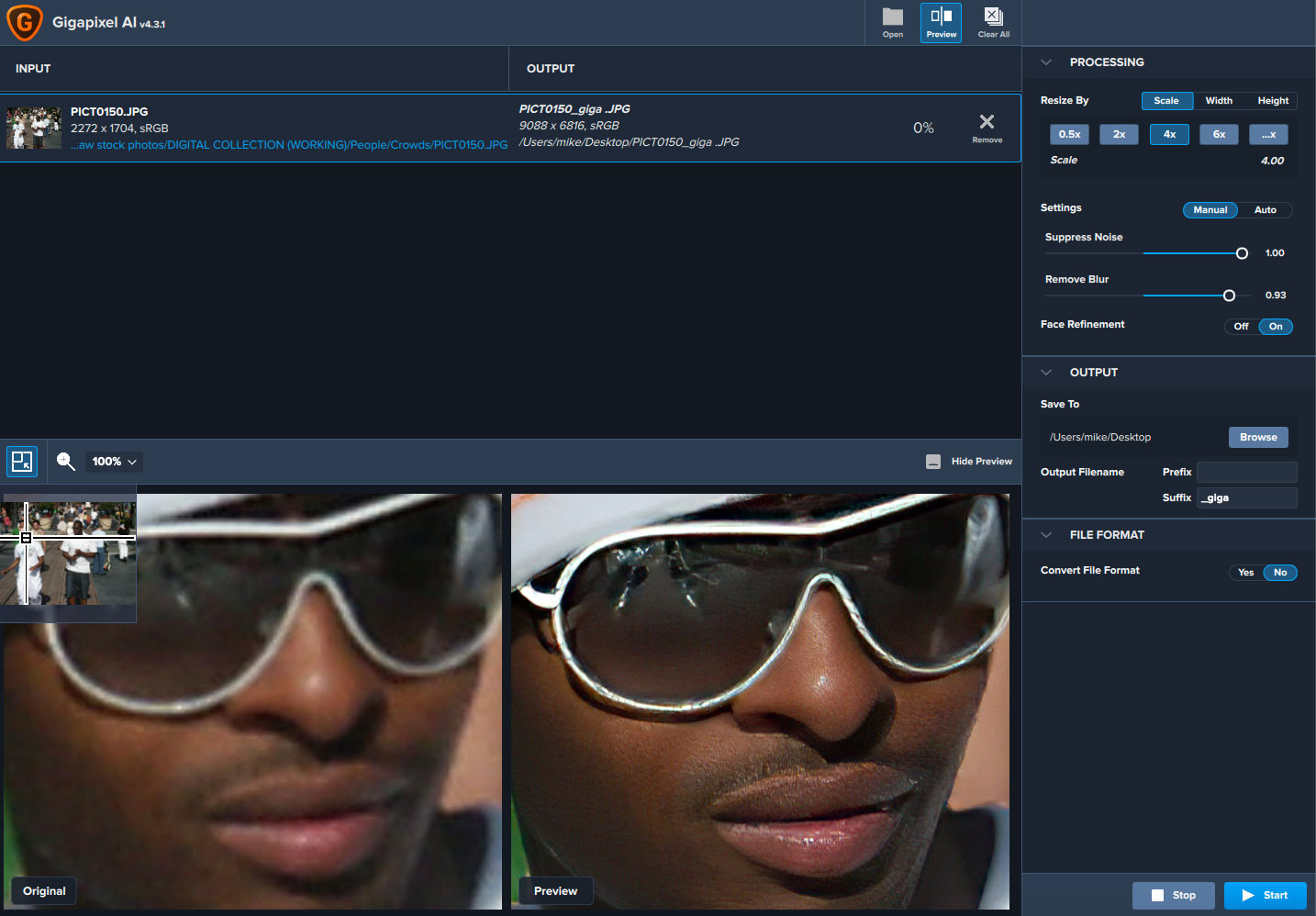
BTW, my sample image here (as with all of the others in this post) is from a circa-15+ year-old, 4MP digital capture. I do this purposely to push any software I test, since who is impressed when you start with a clean 45MP image? You can see from the little preview in the corner how small this man’s face was in relation to the uncropped full frame (open image in new window to enlarge).
In my testing of this new Gigapixel AI release, all of my results shown were done at either 4X or 6X magnification, again because you can’t hide anything at that level. (Chances are you won’t need to work at such an extreme size, but you’re covered just in case!) I found taking the app off of Auto and pushing the manual sliders up (as shown) generally gave better results.
At this point I’ll talk less and show more results of upsampling using actual facial data! Afterwards we’ll have some fun viewing the results of the “Face Refinement” tech in action.
Beside looking at the faces, also note how the surrounding clothes and background objects are much cleaner and sharper. Again, the little preview shows you how small the sampling area of the original image is (open images in a new window to enlarge).
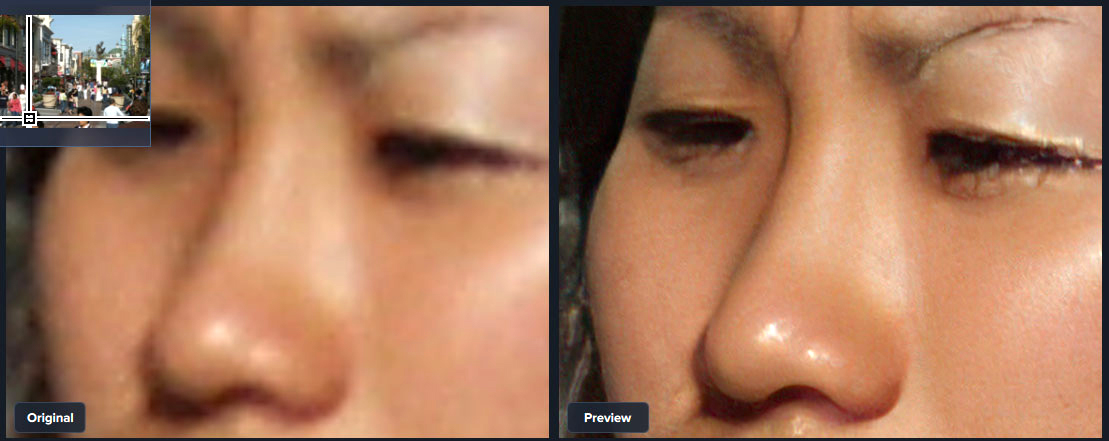
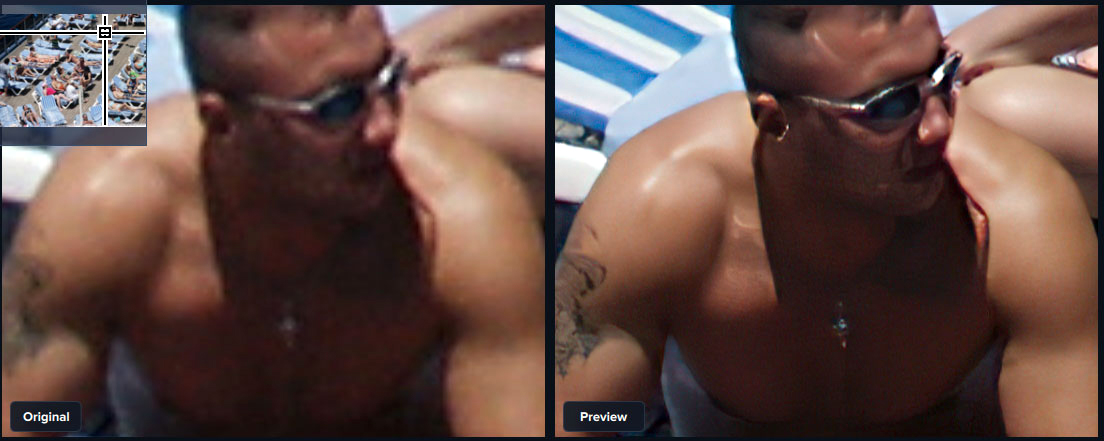
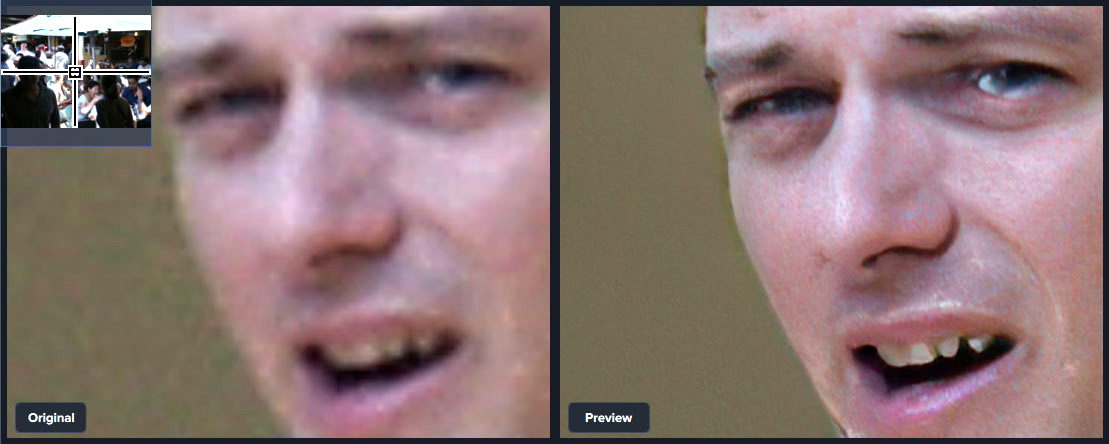
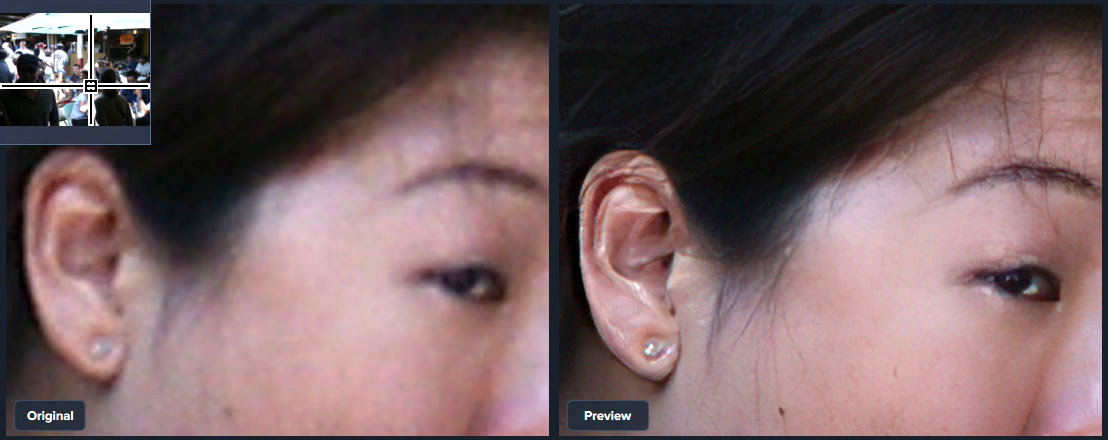
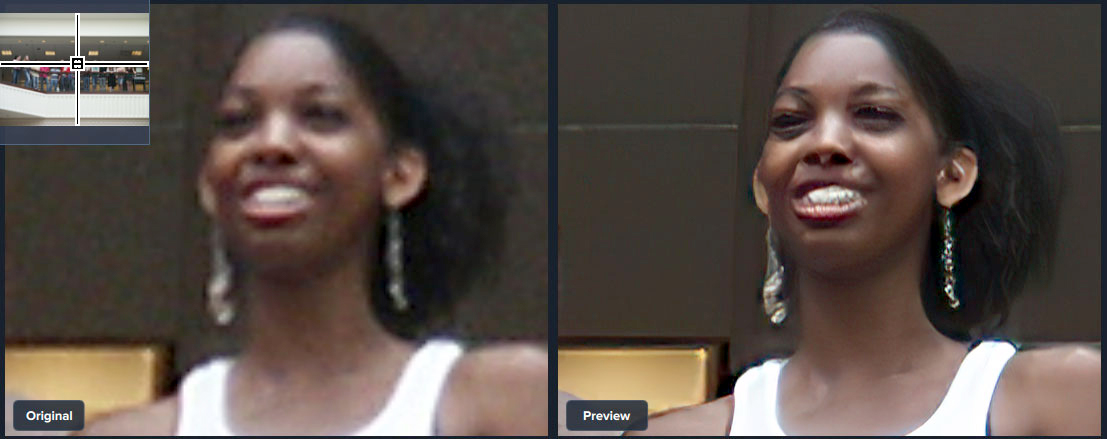
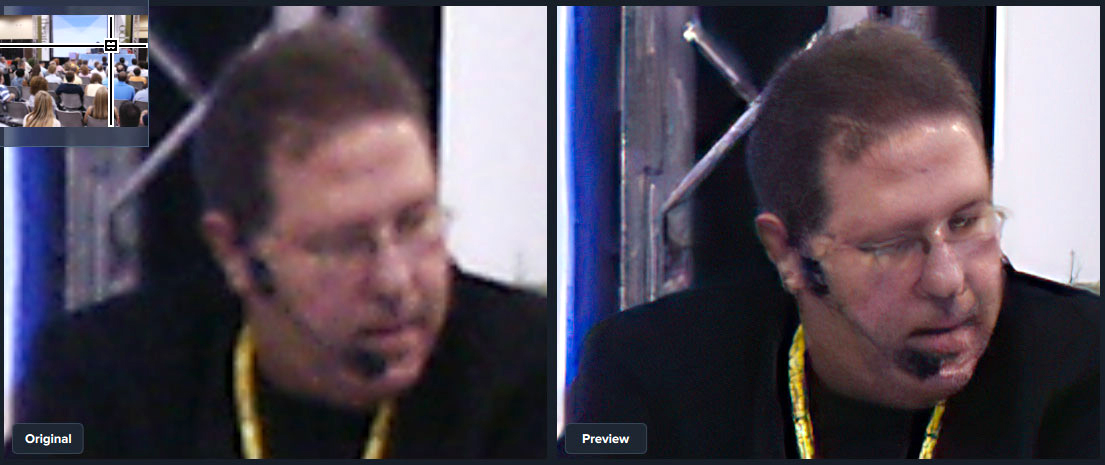
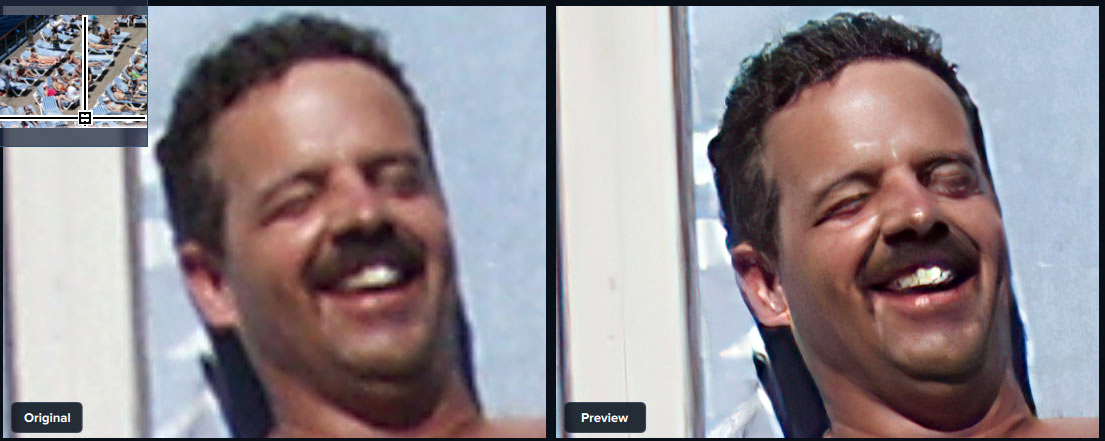
The only area where I can see need for improvement is with specular highlights sometimes getting “dirty”.
If you already own Gigapixel, it should notify you of the free update. If you don’t own it, you can ALWAYS get at least 15% off, whether it’s on sale or not.
Now let’s have some fun! I captured the following screenshots both while beta testing this new version of Gigapixel AI and using the final release. Again, chances are you won’t be trying to pull detail out of faces a mile away, but if you were to try…
I noticed during extreme up-rezzing of small areas of an image that either a miracle was taking place or there was some image-substitution of faces going on. Even so, the AI results somehow tracked what was in the original images very closely.
Below you will see treatment of either a small area of a full frame or a section of a pre-cropped image. Either way the magnification was extreme, and often only one person in the frame would get the Face Refinement treatment while the others would not:
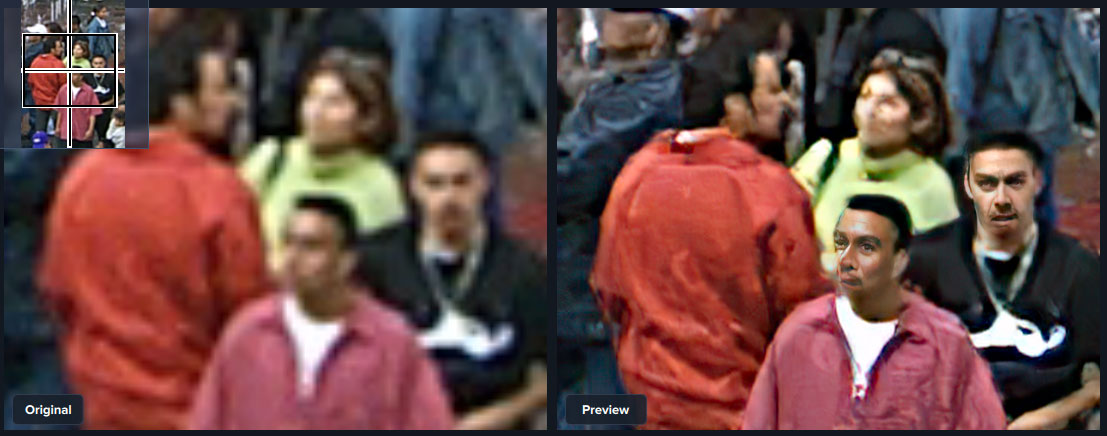
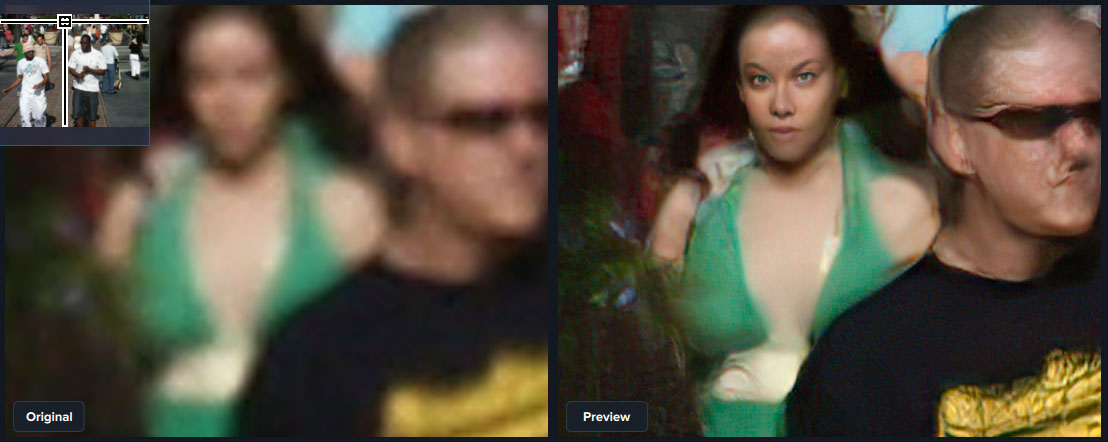
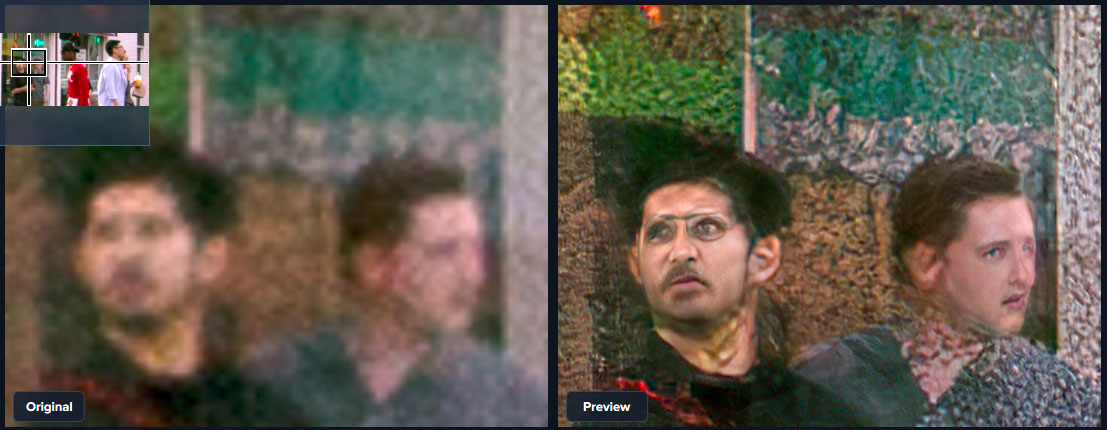
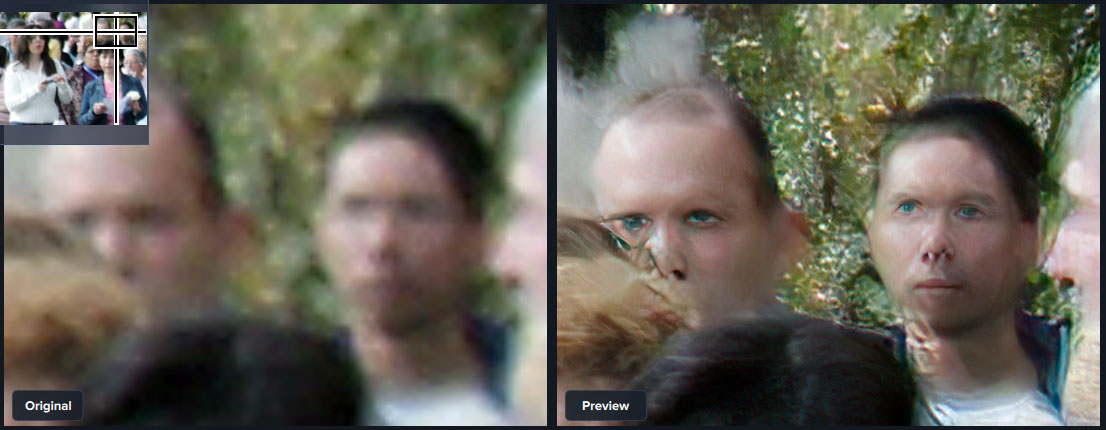
Topaz Gigapixel AI is not only a lot of fun to use, it is incredibly useful when you need to salvage a poor image or recover detail from a distant subject.
If you already own Gigapixel, it should notify you of the free update. If you don’t own it, you can ALWAYS get at least 15% off, whether it’s on sale or not.