We all love Topaz Gigapixel AI, despite the fact that many of us were struggling with the long processing times (which were well worth it regardless).

But starting with the new v5.5, Gigapixel can be 5-6X FASTER on recent hardware and OS’s! Topaz says,
“This version includes the AI engine improvements found in the recent DeNoise / Sharpen releases, as well as updates to all of our models, plus a new model (“Very Compressed”).
“Note that most of these updates only pertain to newer hardware – if you’re on Windows 7 / 8, your performance will be similar but slightly faster than the current release version, and the only model update you’ll notice are the ‘Very Compressed’ and face models.
“For everyone else on Windows 10 & newer versions of Mac, you’ll notice a 5-6x speed improvement, and different quality for all of the models.”
*LAUNCH SPECIAL: new customers can SAVE $20. Remember that every Topaz app is also discounted 15% by using the link and coupon code found on the Plugs ‘n Pixels Discounts page. Subscribe at right to be notified every time there is Topaz news or a special sale, in which case you get a double discount.
So is this massive speed increase true? Judging by my own tests, it certainly is! On a M1 MacBook Pro running macOS Big Sur, Gigapixel processed and saved much faster than I had ever seen before! The progress bar, which used to slowly and painfully creep forward, now aggressively races toward completion.
In earlier versions of the app I had done batch processing on a 2017 MacBook Air, and each 6x enlargement took about an hour to finish… Now, with a new version and better hardware, it takes just a few minutes per. And Gigapixel no longer eats the entire computer’s resources; you can app switch and do other things while the crunching takes place.
I also saw speed improvements on a 2013 MacBook Air. It’s even possible to run Gigapixel AI on ancient hardware and get great results, though it will be, shall we say, “not as fast”… Here’s my 2008 MacBook Pro running a beta version of Gigapixel 5.5:
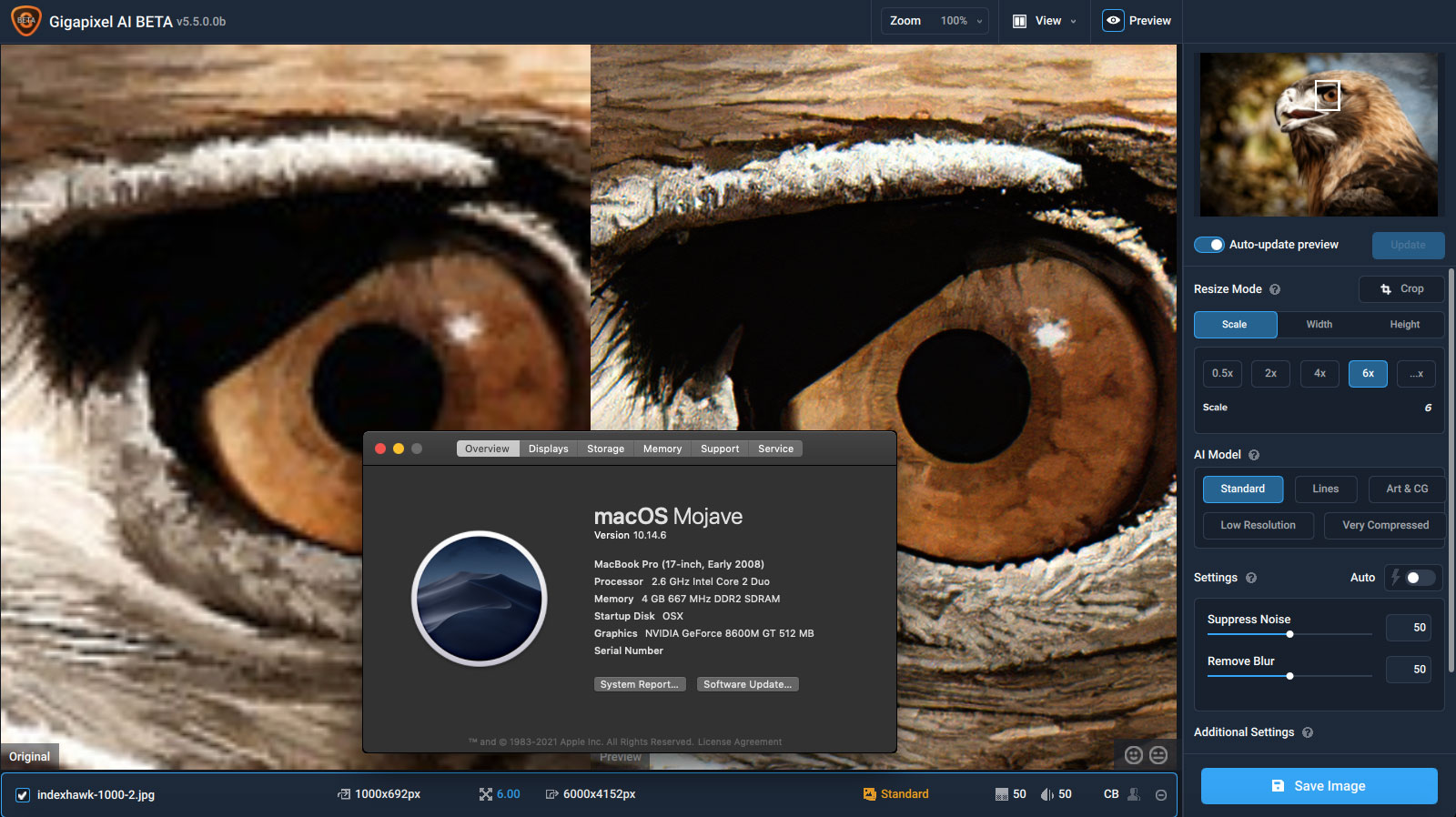
Before we look at more examples, here is the changelog for Gigapixel AI version 5.5:
Major Features
•AI engine has been brought into Gigapixel. This should greatly improve performance on modern hardware.
•All models updated for those on newer hardware. These models should be slightly sharper than the legacy models
•New model – “Very Compressed”
•New trial flow. No more 30-day trials, but instead a trial will place a watermark on your image
•“Send Feedback” option in the Help menu – have a feature request you want to send to the dev team? Use this option to send us a 500-character report.
Improvements
•Interactive tooltips have been added for each model, to get a quick sense of what each can do
•Controls tutorial has been slightly updated
•Better caching when saving
Fixes
•Preview window should not show as blank before previewing for the first time
•Filenames should elide in the middle instead of the left
•DNG support should be fully-functional for those coming from pre-5.4.x versions of Gigapixel
•“Loading images” text no longer overlaps the FileListView caret
•Saving text has been changed to show you what the program is doing when processing (downloading, processing, finishing, etc.)
Here is a summary of the five AI Models you can choose from and what each does:
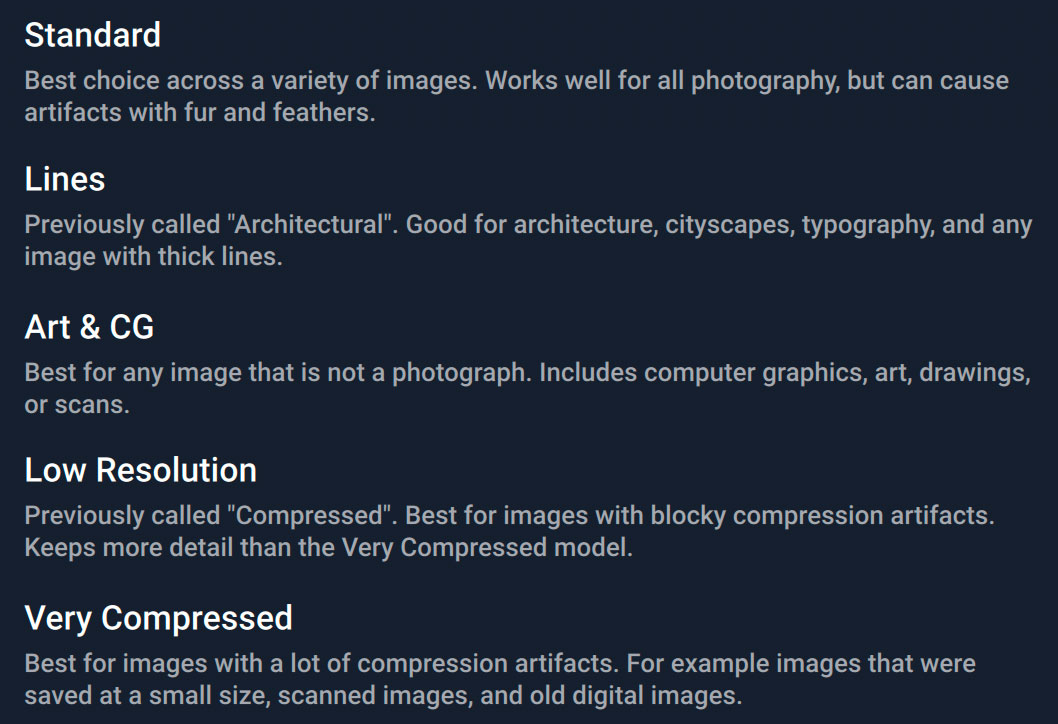
*Remember that every Topaz app is discounted 15% by using the link and coupon code found on the Plugs ‘n Pixels Discounts page. Subscribe at right to be notified every time there is Topaz news or a special sale, in which case you get a double discount.
Now let’s dive into some results.
First is an example of a photo over a century old, colorized online, as it appears enlarged 4X in each mode (you can see the chosen mode in each screenshot). In my experience here, Low Resolution mode gives a good balance between sharpening and smoothing. Of course this will vary based on your particular source image. (Open any image in a new tab or window to view larger.)
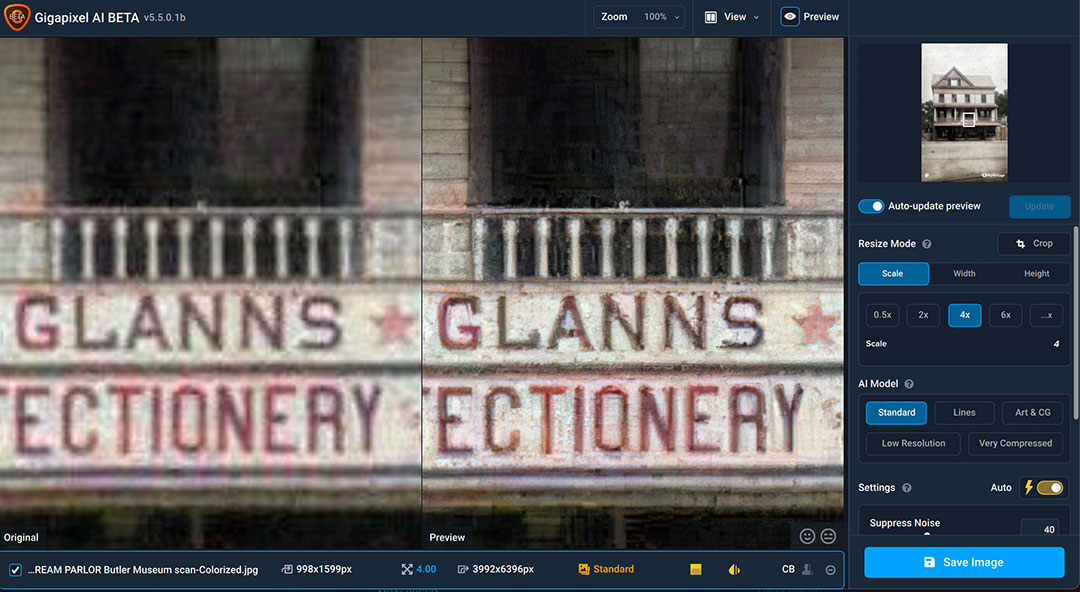
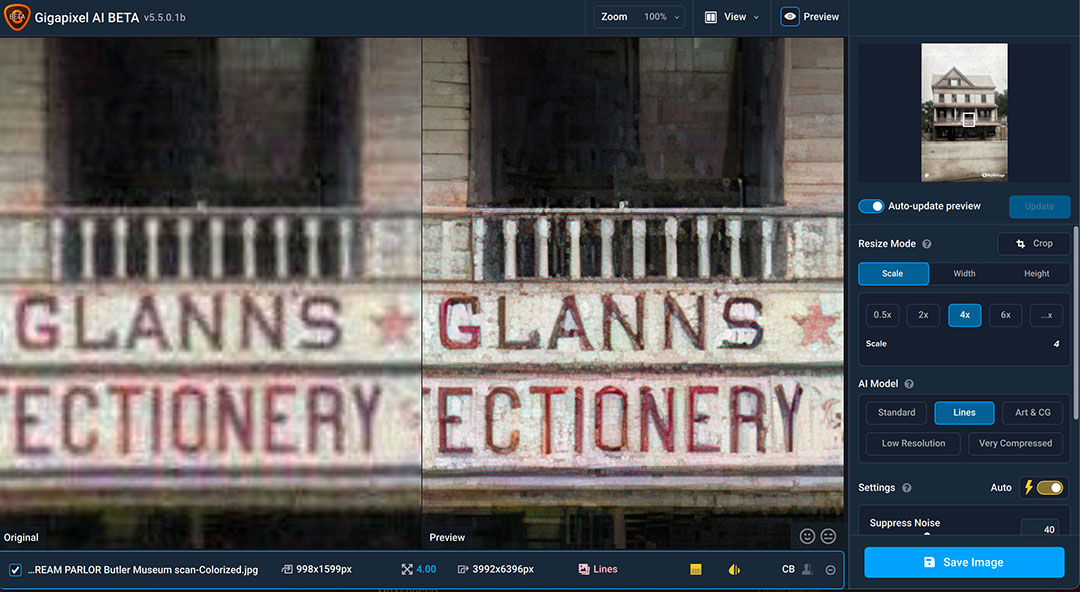
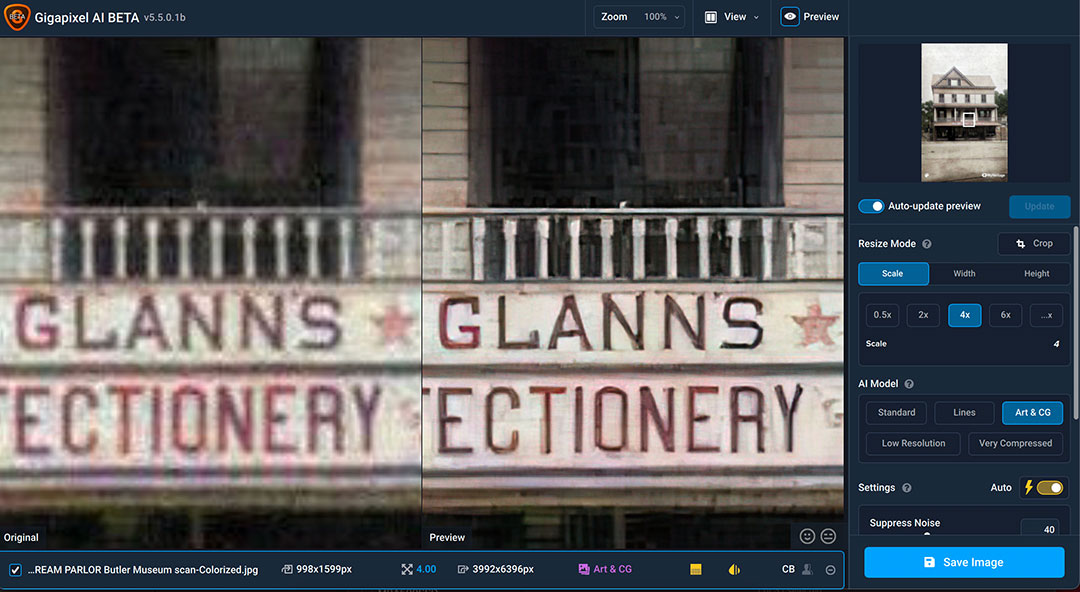
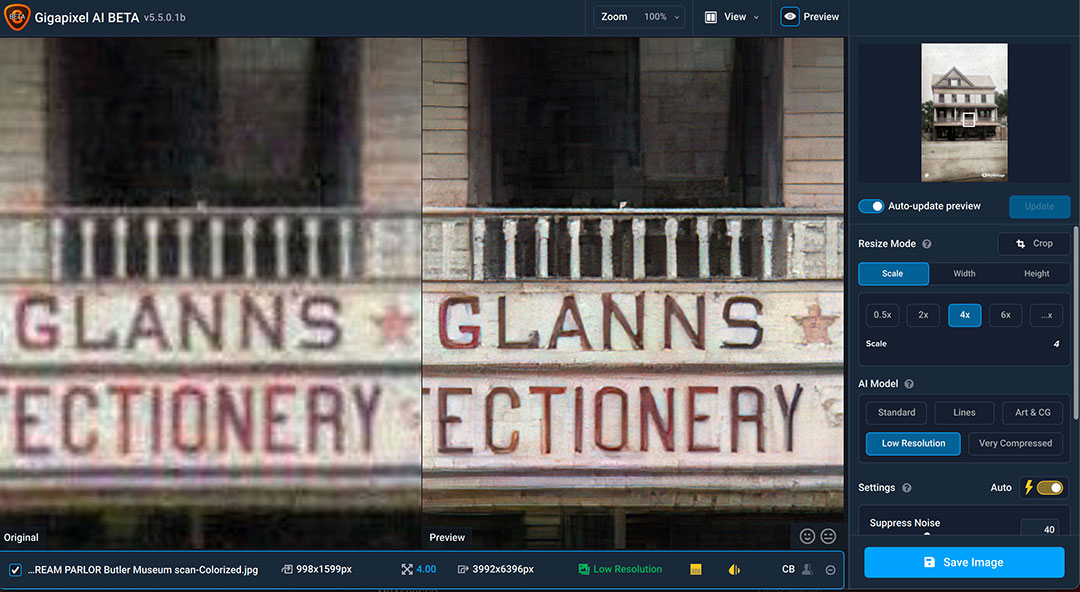
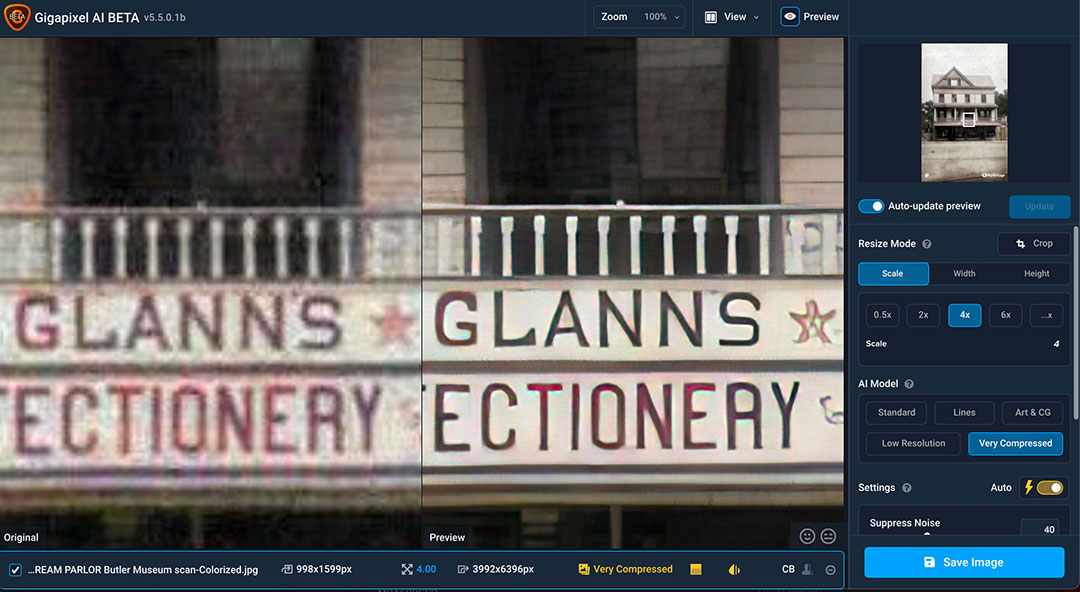
Next are a couple of examples using a historic illustration and map, both found online in lo-res.
This 1855 map of New York City was published in the London Evening News. I enlarged a very small selection of the upper left area at 4X and Gigapixel AI nicely cleaned up the details in Low Resolution mode:
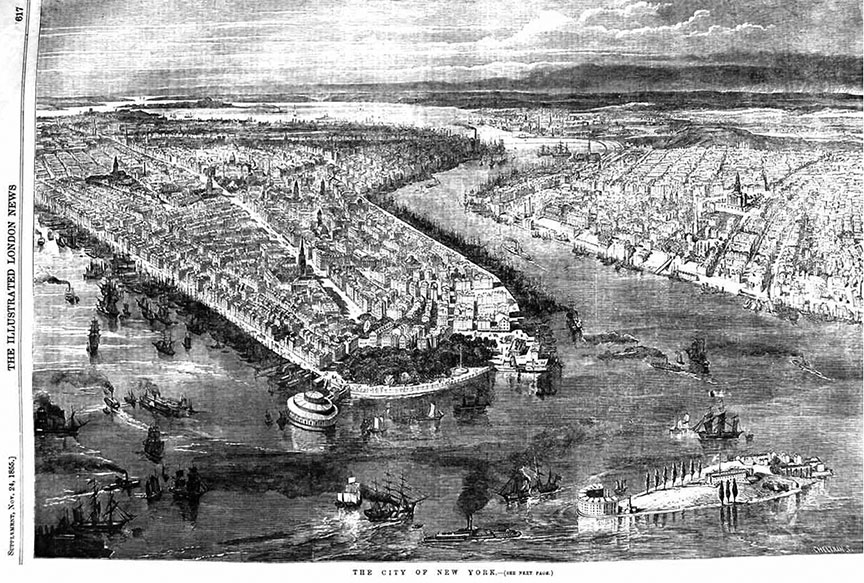
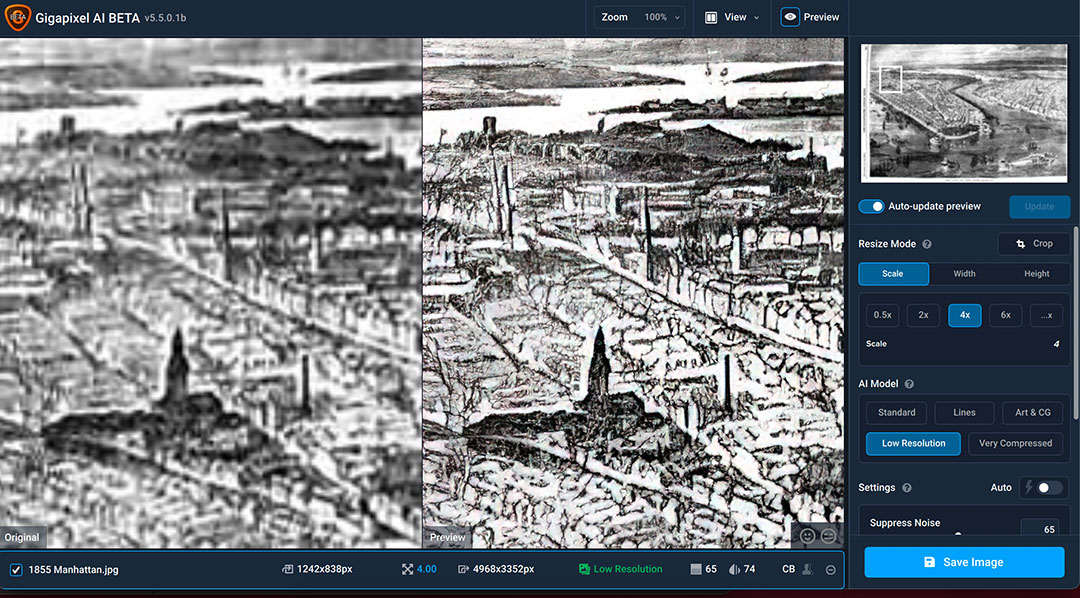
This 1869 map of Milwaukee is shown at actual downloaded size. I was also able to recover a decent amount of detail from it at 4X, this time in Standard mode:
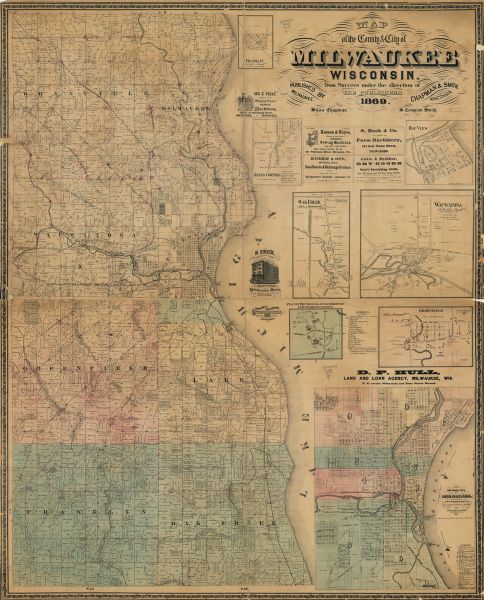
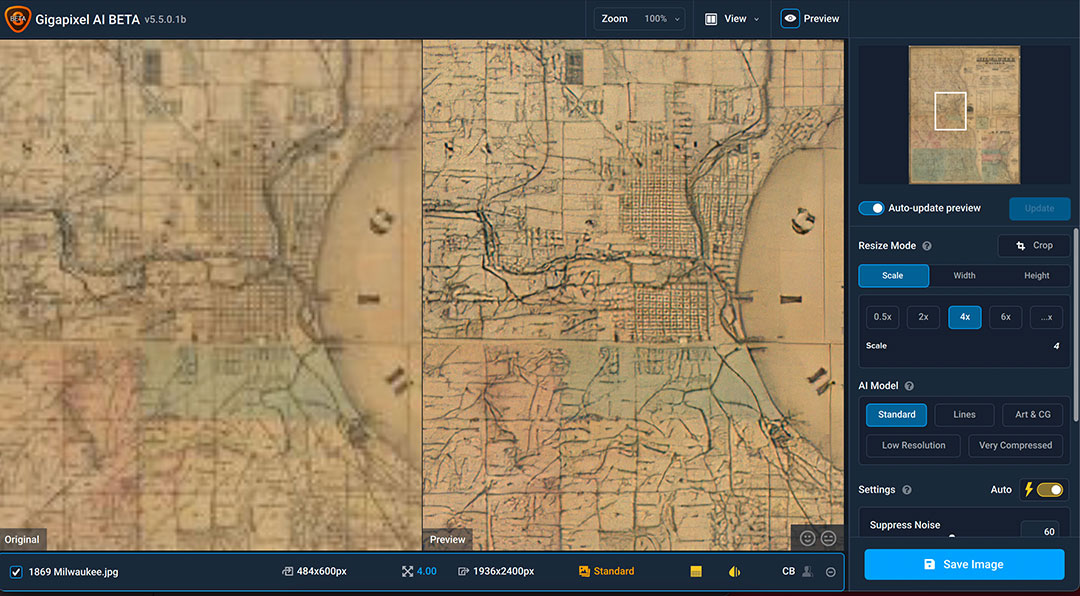
If you’ve been using Gigapixel AI and getting great (but slow) results, you will definitely want to grab this new, much faster update!
*Remember that every Topaz app is discounted 15% by using the link and coupon code found on the Plugs ‘n Pixels Discounts page. Subscribe at right to be notified every time there is Topaz news or a special sale, in which case you get a double discount.