The newest versions* of Topaz DeNoise AI and Sharpen AI are already fully supported on Apple’s M1 devices. Not too long ago, Topaz was saying, “BIG SUR SUPPORT: Adjust AI and Jpeg to Raw AI are still awaiting updates to support Big Sur at this time.”
But TODAY, Adjust AI joins the list of Topaz apps that include the new AI engine as well as the other engine fixes that DeNoise AI, Sharpen AI, and Gigapixel AI have gotten recently.
IMPORTANT: You can still get the Topaz Image Quality Bundle at a steep reduction through TOMORROW (6/25) using coupon IQBUNDLE20. At other times, you can always save at least 15% using the links in this blog or at the Plugs ‘n Pixels Discounts page.
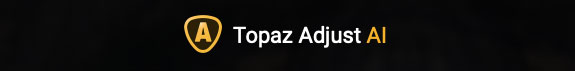
This is really exciting, as Adjust AI is a flagship Topaz product, providing users with a quick and simple means of “popping” details and colors out of difficult images with great results, as well as performing artistic alterations. Adjust was one of Topaz’s first product releases, in fact, dating back to about 2008 when I first crossed paths with it. Here’s a promo I did for Adjust 3 in 2009:
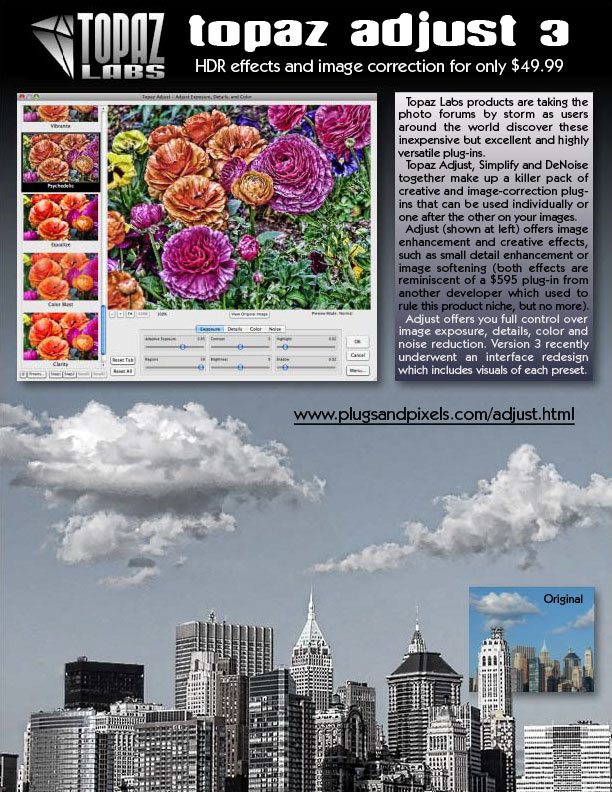
When Adjust suddenly burst onto a scene formerly dominated by a few and very expensive plug-ins 13 years ago, it became an instant hit due to its capabilities and low price point. And it’s only gotten better since, to the point where you might consider it a “desert island” app – one of the few you would always rely on and return to repeatedly as part of your permanent image enhancement toolbox.
Let’s take a look at the updated version of Adjust AI for M1 Macs. I help beta test Topaz products, and here are some examples I created on an M1 MacBook Pro running Big Sur while working with the pre-release version.
The interface is simple and in line with the other Topaz AI products. On the right are collections of presets to get you started. For this example (taken with a non-DLSR camera back in 2013) I am using “River Rocks” to add detail and enhanced color to the soft and color-bland original:
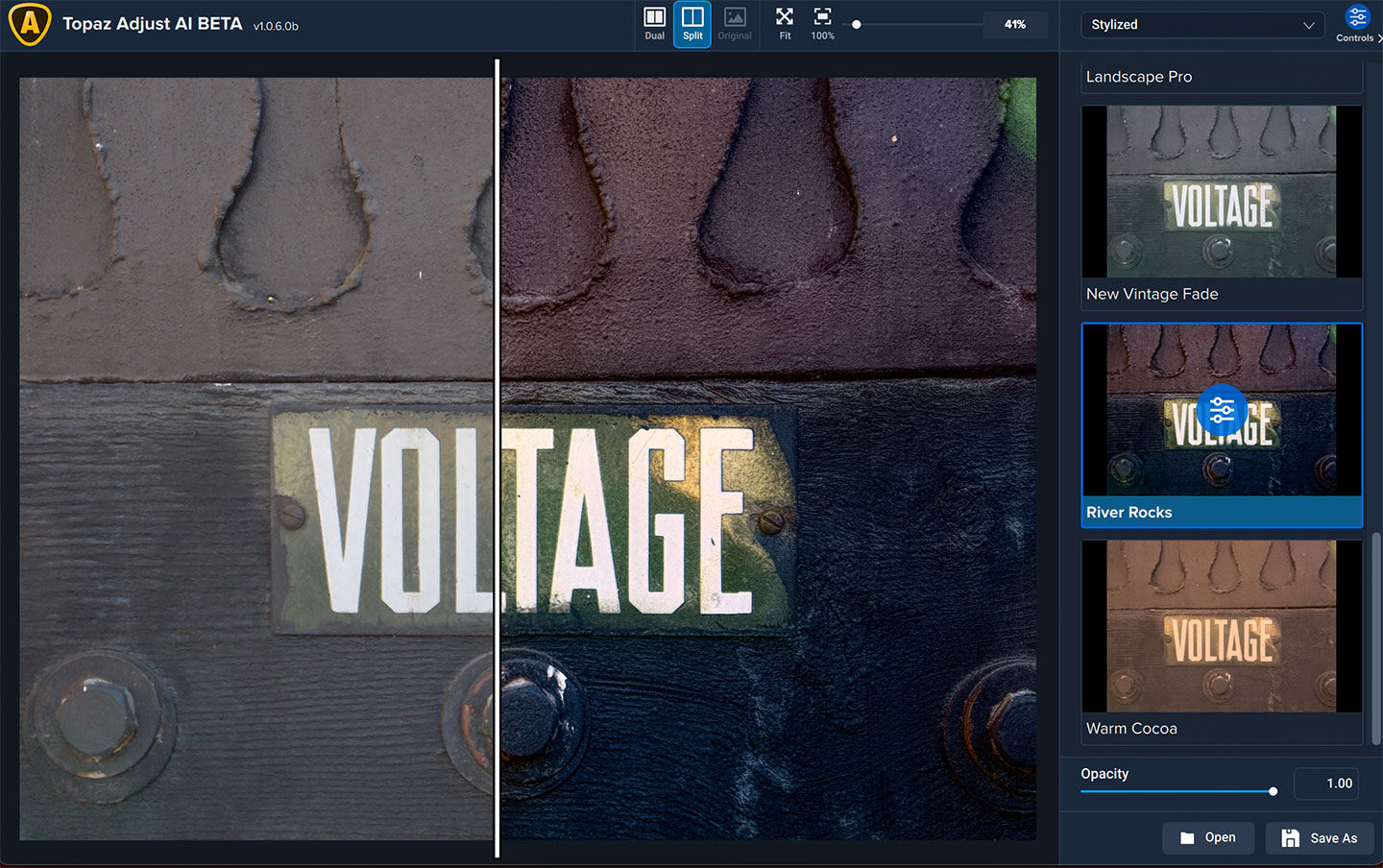
Here’s the same image with an adjusted “Sky and Water Boost” preset for a different look:
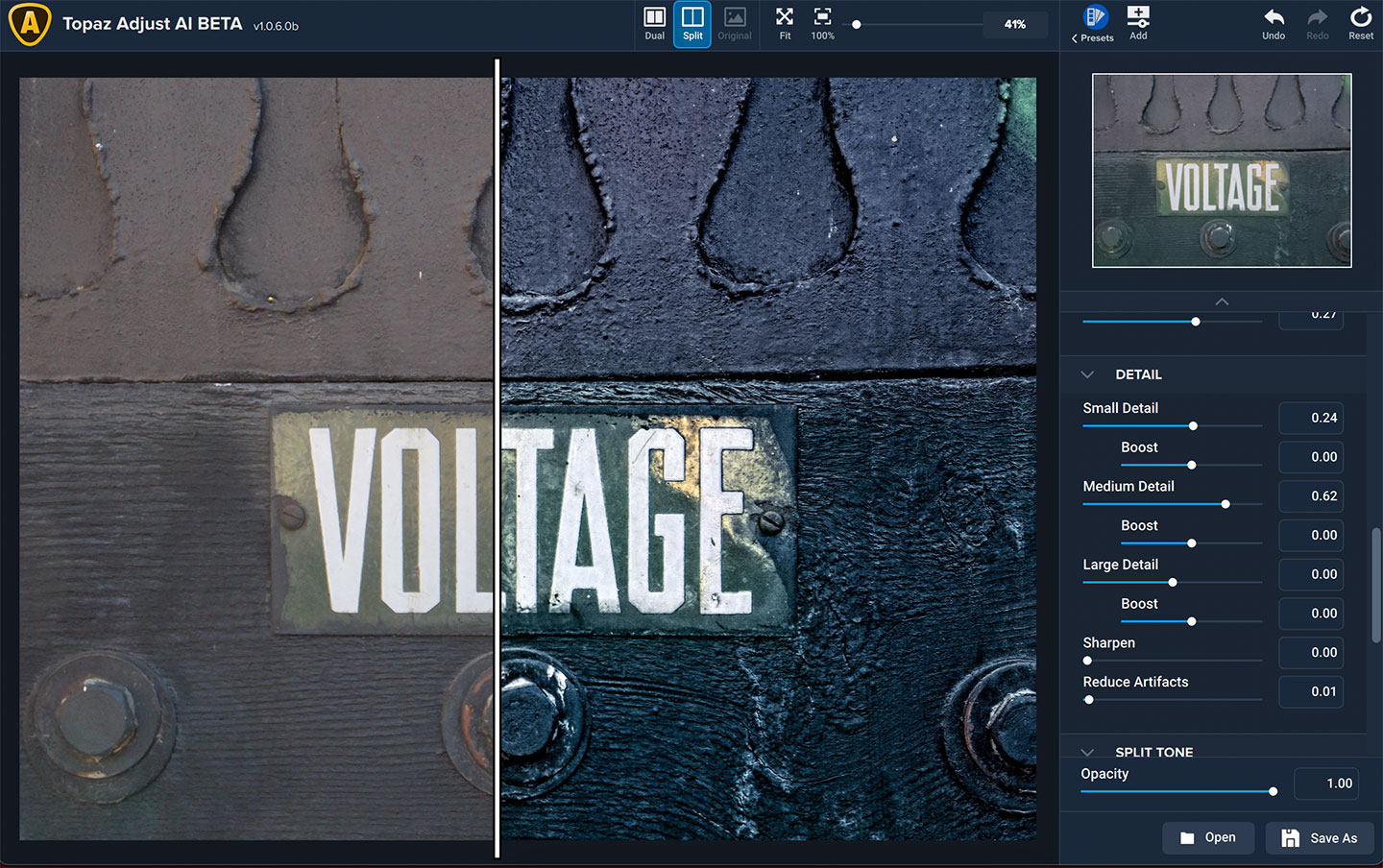
The “Bright and Detailed” preset, with some manual adjustment, brought this other equally bland original (taken the same day) to life:
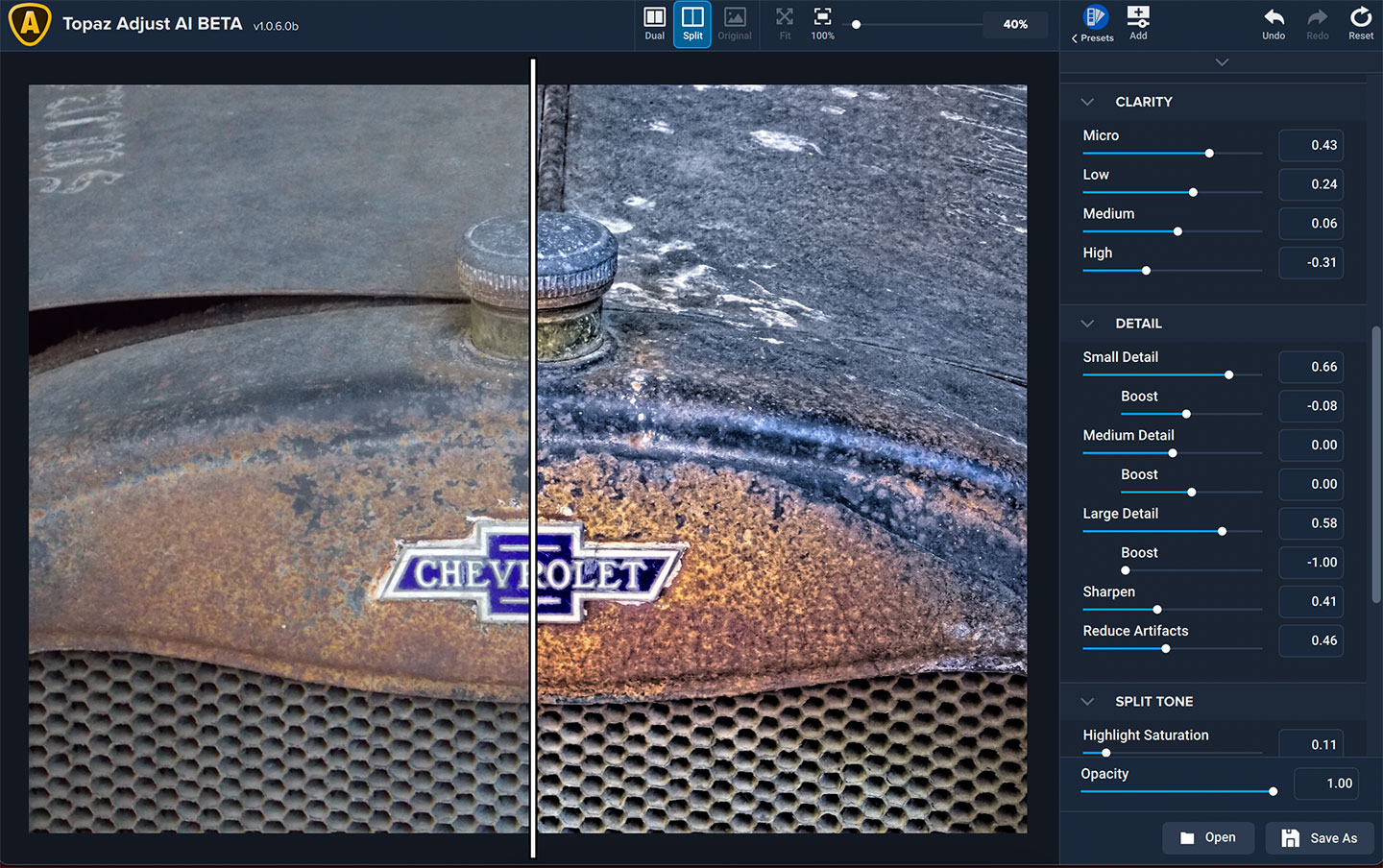
Preview zoomed to 100% with Medium Detail slider pushed just a bit further:
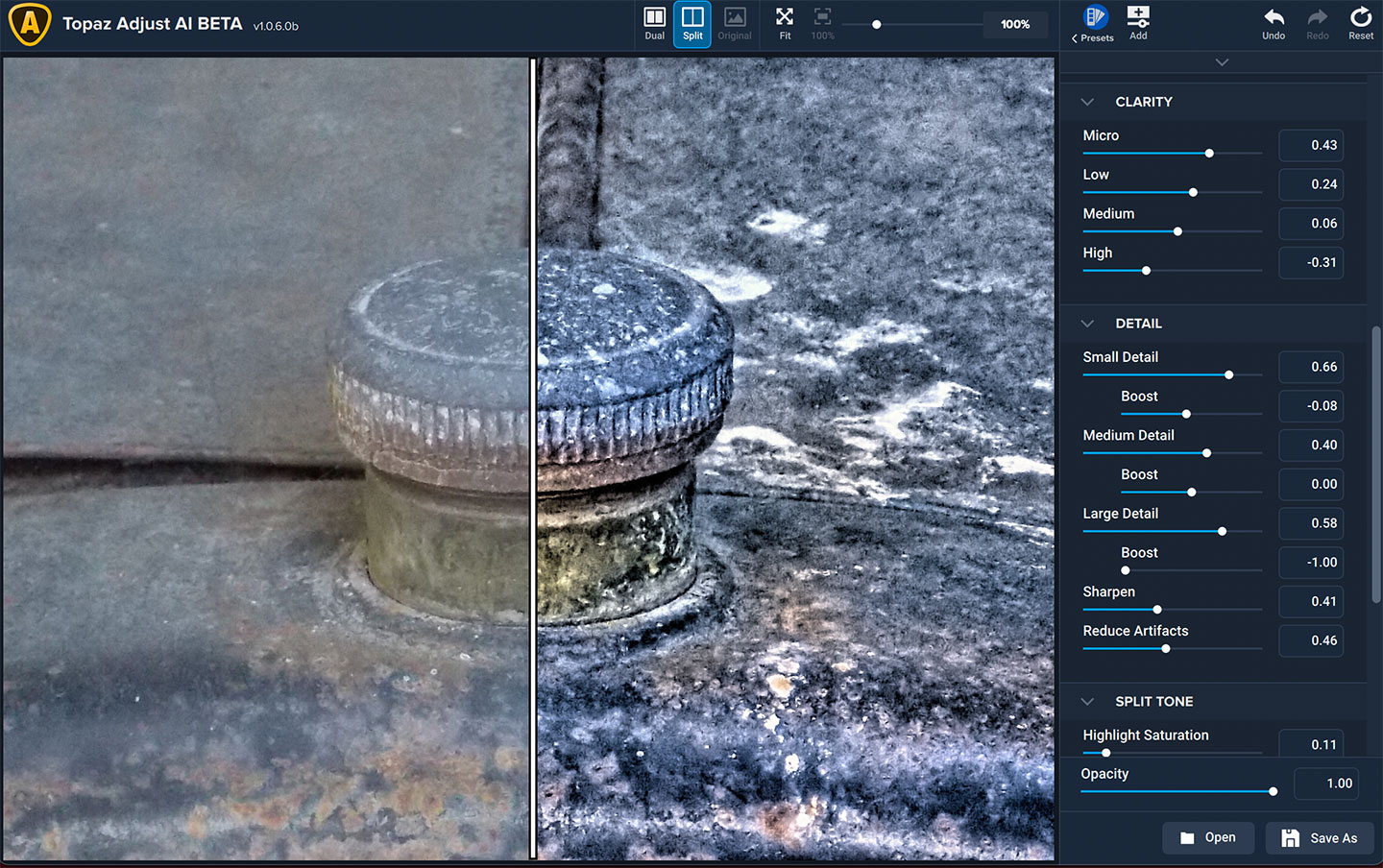
Besides being able to grunge up hard objects like metal, Adjust AI can also improve images with “soft” subjects, such as this seagull. It was captured on a rainy day through a small ship’s window back in 2005. Adjust was able to put some life and brightness back into the scene:
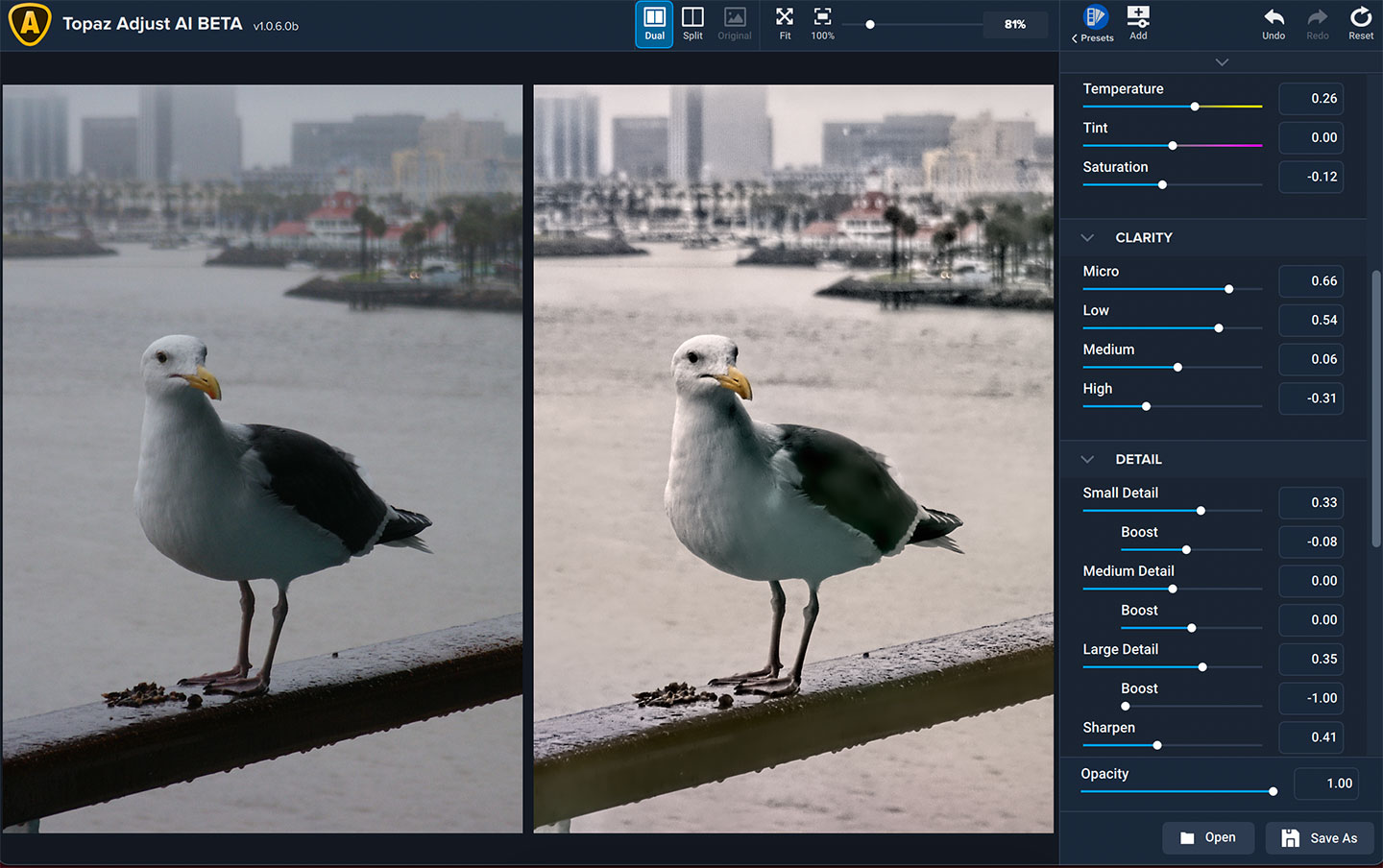
Another “soft” subject is this cat stuck in a tree in 2014 (don’t worry, it got rescued!). The first example shows the “Sunset” preset used with no artifact reduction, and again with full artifact reduction, demonstrating the wide range of final results you can achieve with Adjust AI:
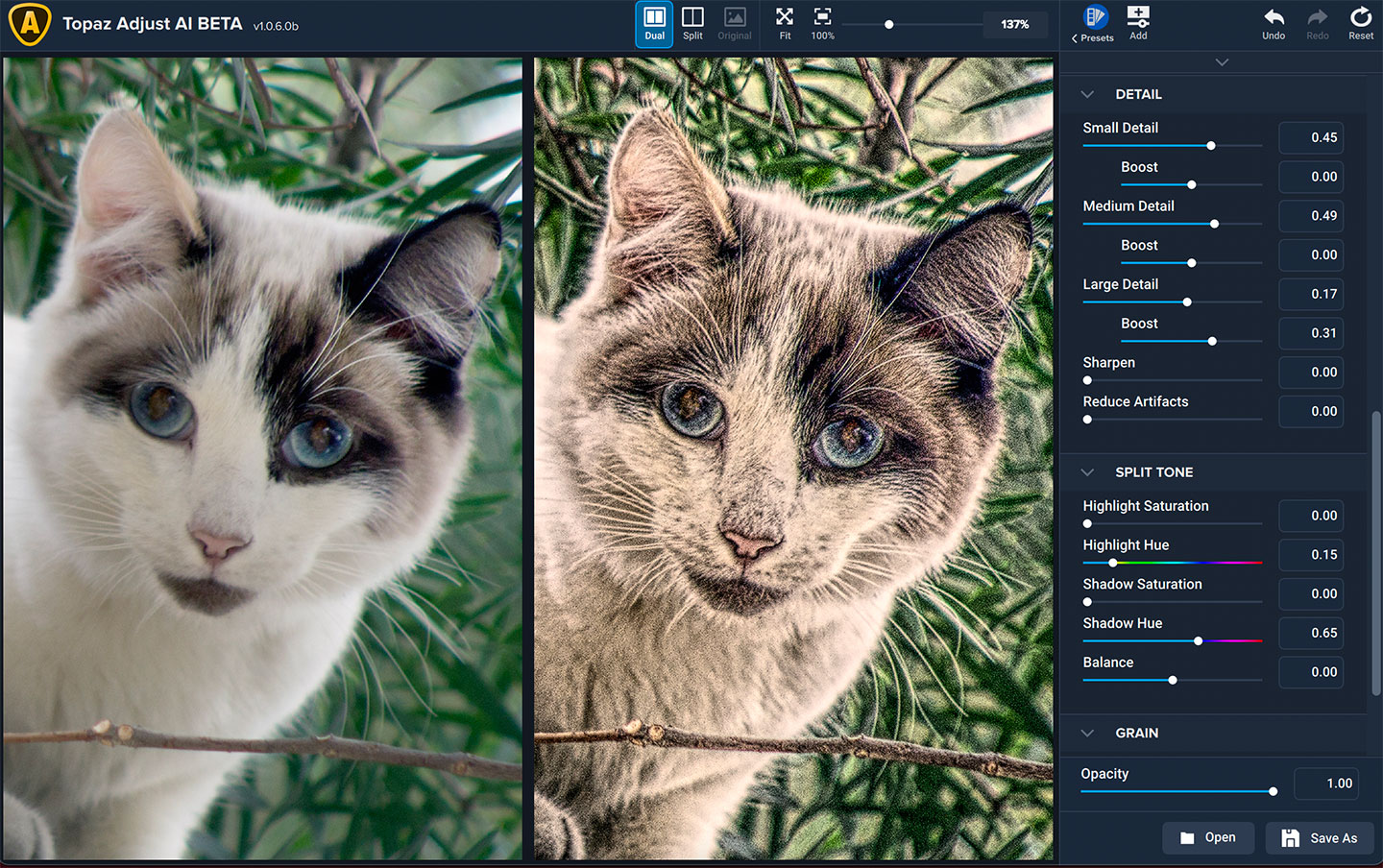
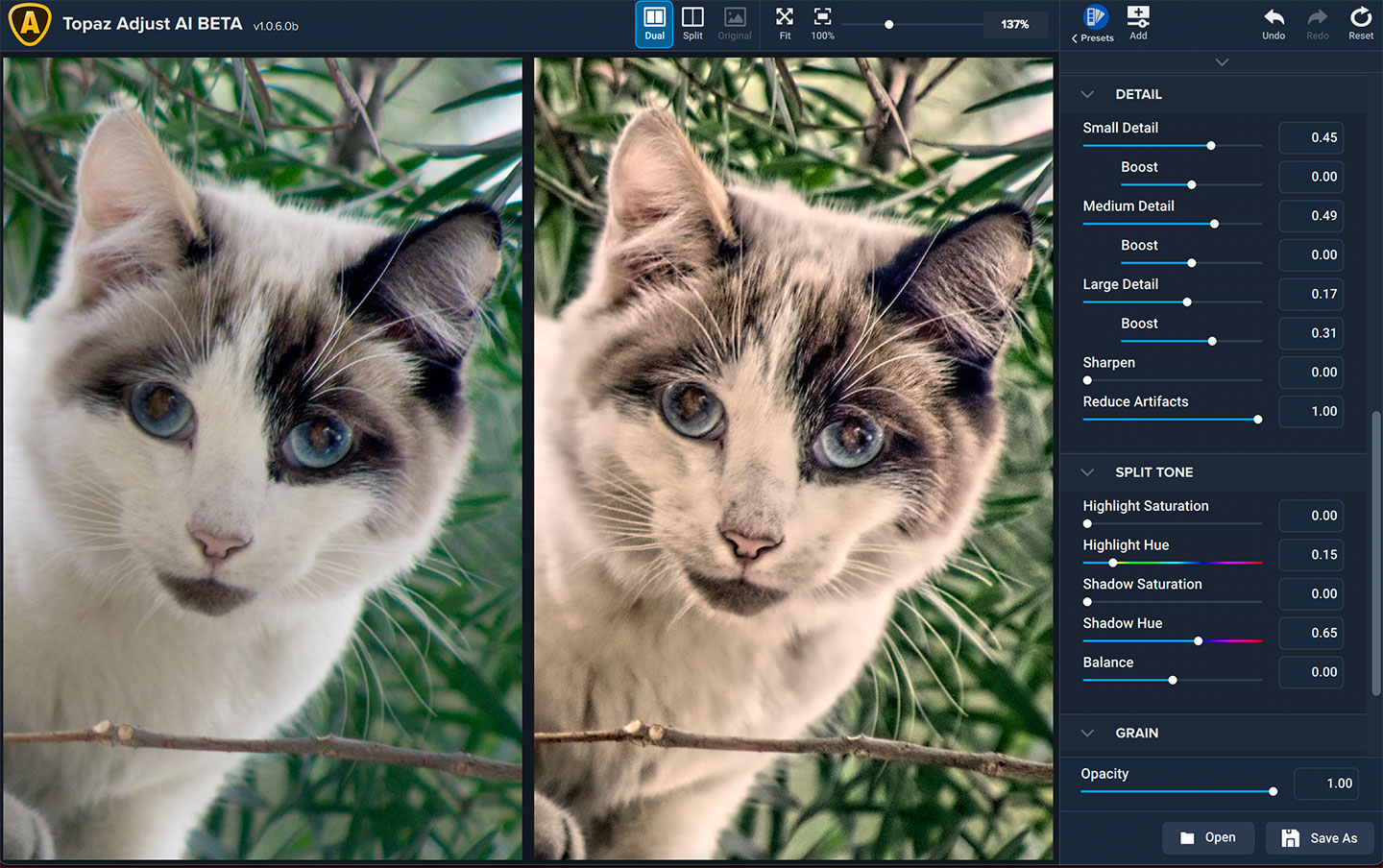
Due to this mainly being a maintenance release, a lot of additional features and other fixes will be saved for a later version (which you can expect before too long).
If you don’t own any other Topaz or other developers’ plug-in or app, Adjust AI will go a long way in your image editing and enhancement toolbox on its own. And if you have other apps but not this one, you will still want to add it!
MPORTANT: You can still get the Topaz Image Quality Bundle at a steep reduction through TOMORROW (6/25) using coupon IQBUNDLE20. At other times, you can always save at least 15% using the links in this blog or at the Plugs ‘n Pixels Discounts page.
*Additional update news:
DeNoise AI v3.1.2 has been released with better hardware support, improved interface elements, and bug fixes.
Also Sharpen AI v3.1.2 which squashed some bugs, along with adding improved support for Windows 7 users.