In the first two installments of this 1-Click Image-To-Art series we looked at emulating traditional painting methods with Dynamic Auto Painter and Topaz Studio>Impression. Now, let’s depart from that usual level of artistic expression and go a bit wild with Filter Forge!
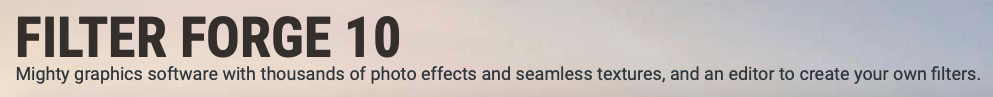
Now at version 10, Filter Forge (Windows, Mac, standalone and plug-in) is based on a Filter Library from which you can select any of many thousands of editable preset effects (most effects include various additional ready-made variations for even more 1-click flexibility).
At present, over 13,000 filters are available, both those that come standard and many created and shared by Filter Forge users over the years that you can download for free. You can also make your own!
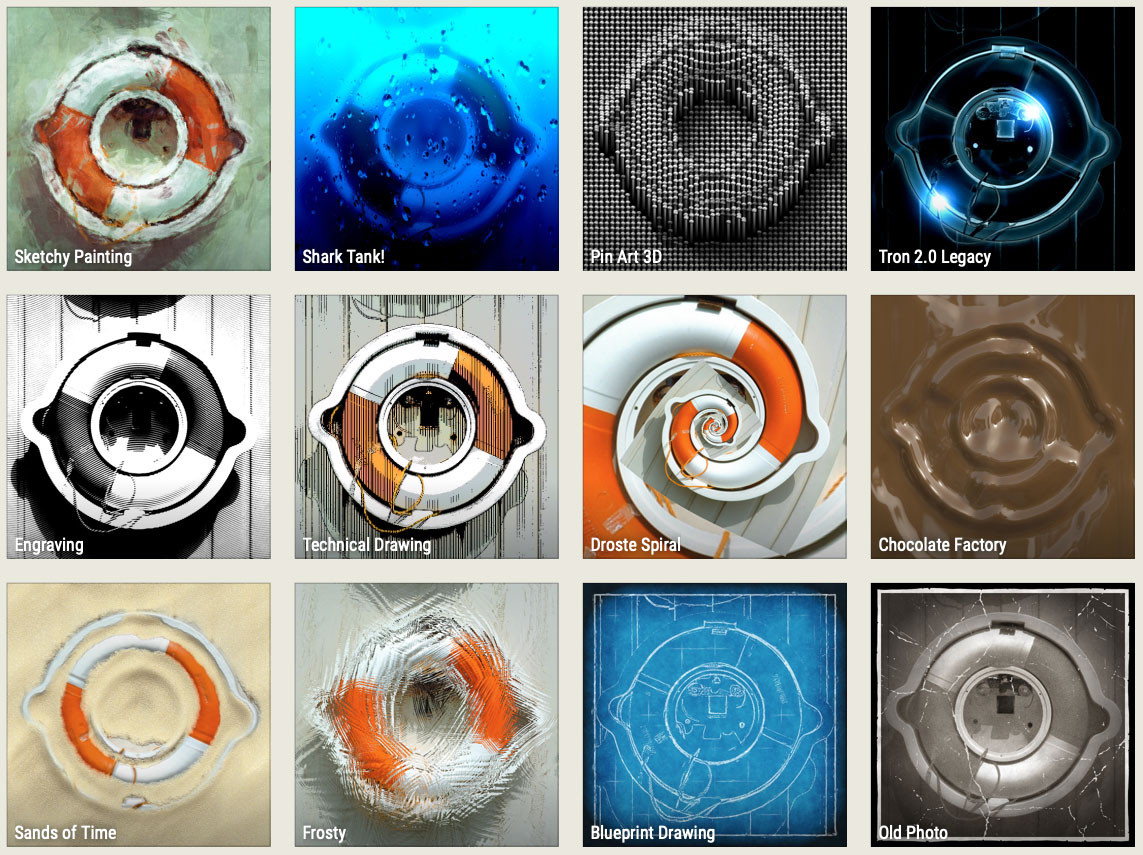
Let’s take a look at what is possible with Filter Forge. I’ll start with this iPad photo taken at Laguna Beach CA back in 2014 (unedited):

Using a single click of a preset filter in Filter Forge, here is a total transformation of the scene (open any image in a new tab or window to view larger):
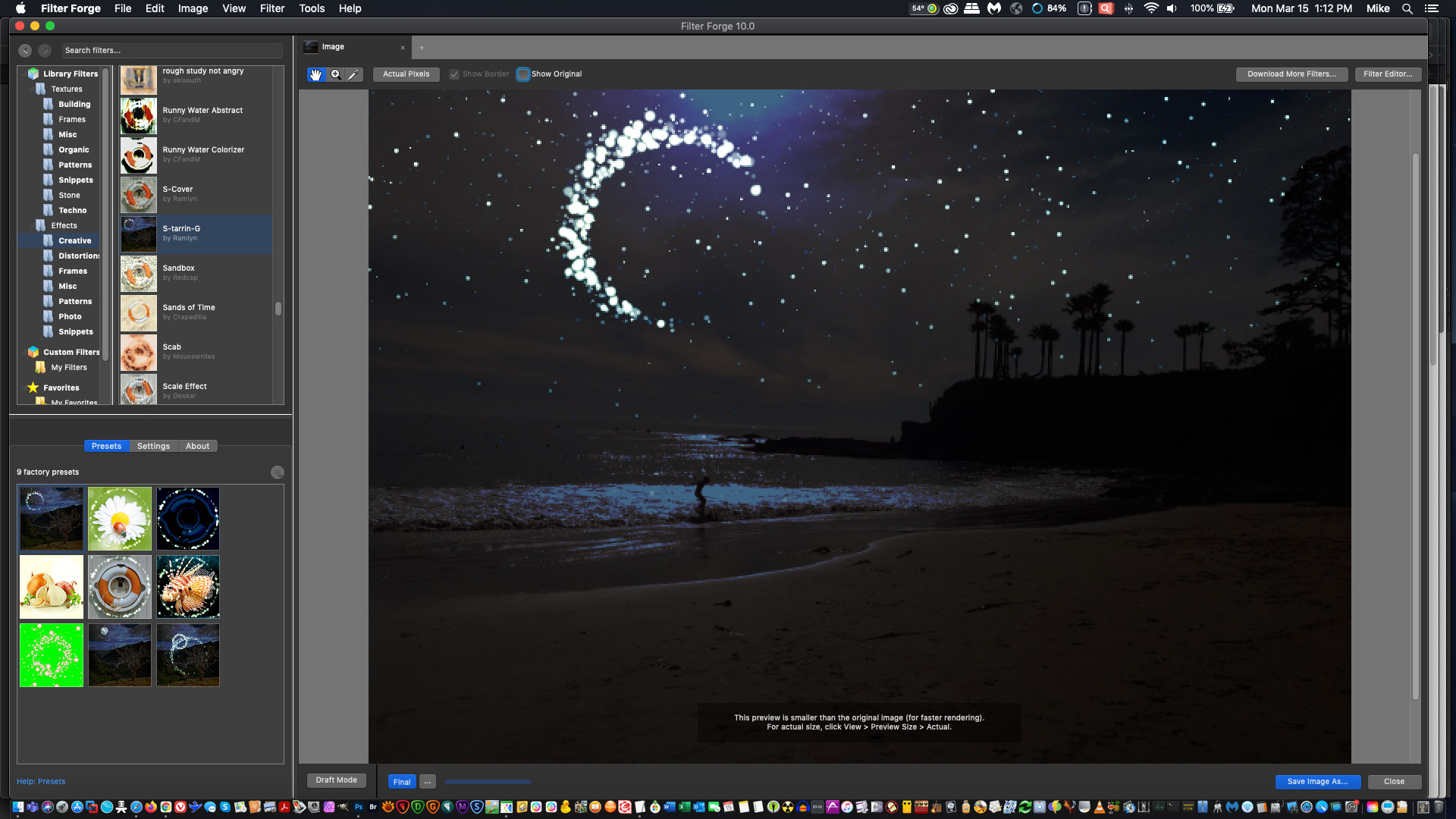
You can see I’ve chosen the Creative subset of Effects and have applied a fantasy-type filter called S-tarrin-G by a person named Ramlyn. At lower left of the interface you can see all nine sub-presets offered for this particular filter.
After you are happy with the result, just click Save Image As… and you’re done!

I should mention right here that Filter Forge also offers traditional painting and photographic effects filters, so an entire range of artistic experience is available, from traditional to esoteric. Here is a preview and description of the more traditional AutoBrush art filter as seen in the online Library:
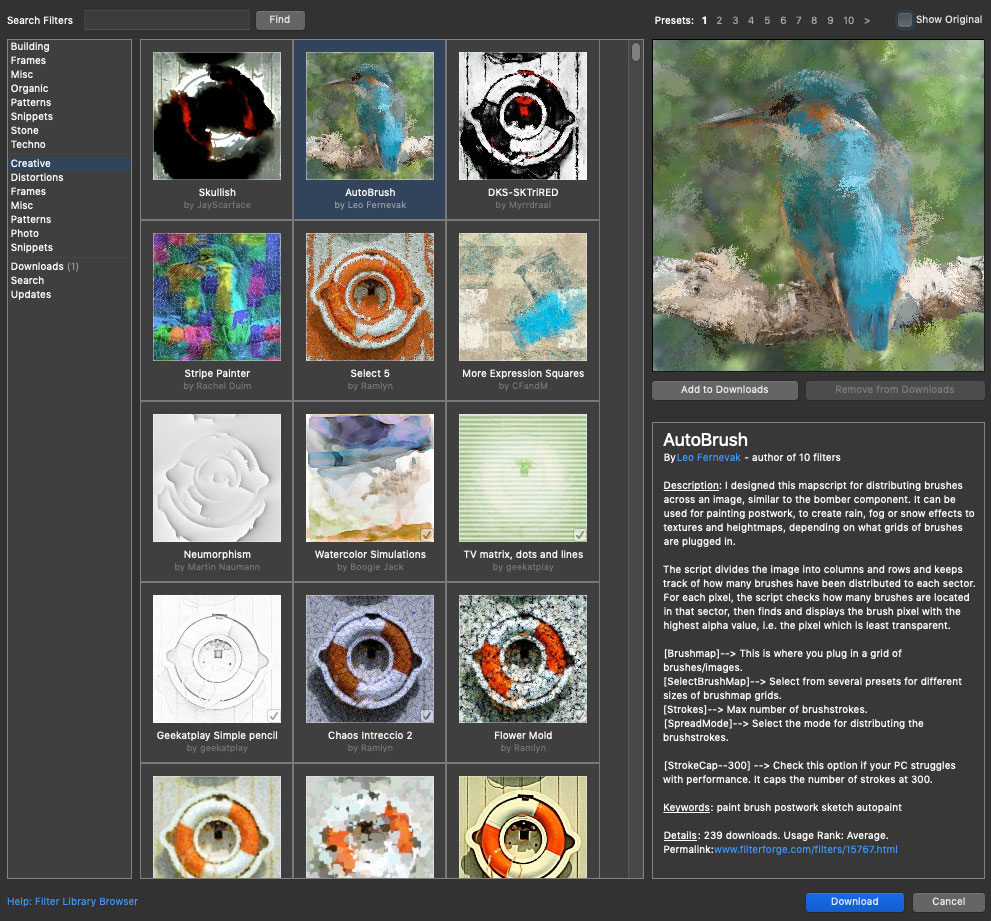
This photo of a vintage sign was treated with the Peeling Paint filter:

Now let’s move beyond the traditional art effects to those that are little more “out there”, while still being “artsy”.
Everybody loves cats, so let’s see what Filter Forge can do for them! Here is the original cat image:

And a random sampling of various Filter Forge effects (from top left, Bump Art, Comic Pop Art, Foxee’s Florescence, Foxee’s Picture Putty, Laser Building Blocks, Neon Lights, PlastaWrap, Poster Deco, Poster Maker and Scab):
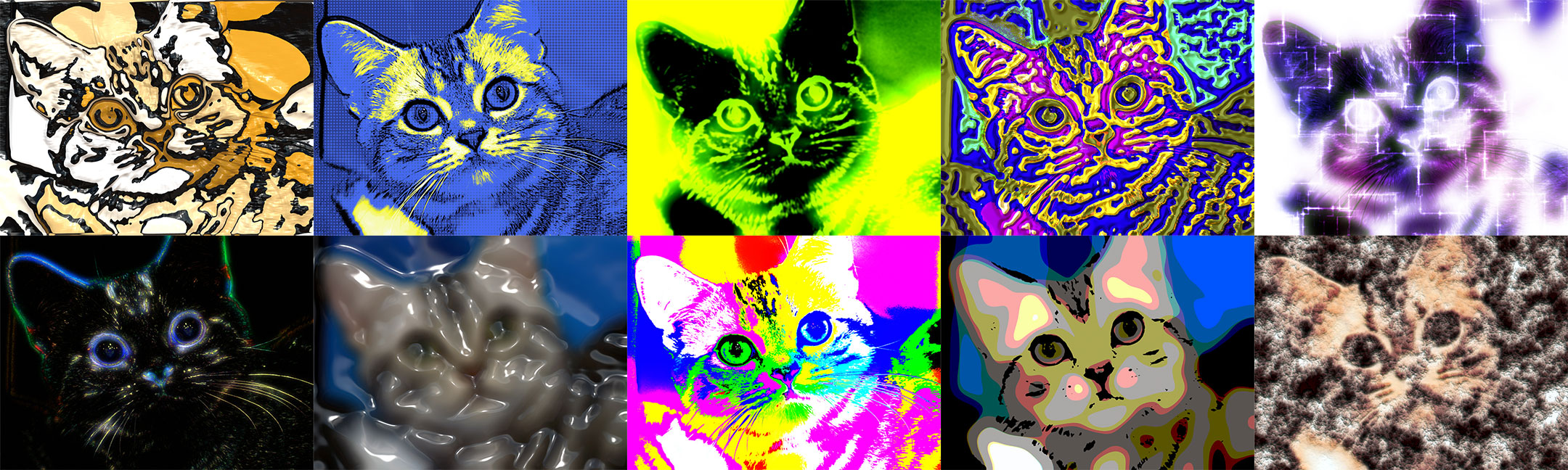
Small cats are good, big cats are better! Here is my original of a tiger:

And various Filter Forge treatments (from top left, Poster Maker, Foxee’s Ink And Paper, Batik Art, Burninator, Detail Cut-out, Grunge, Lego Mosaic and Old Photograph):
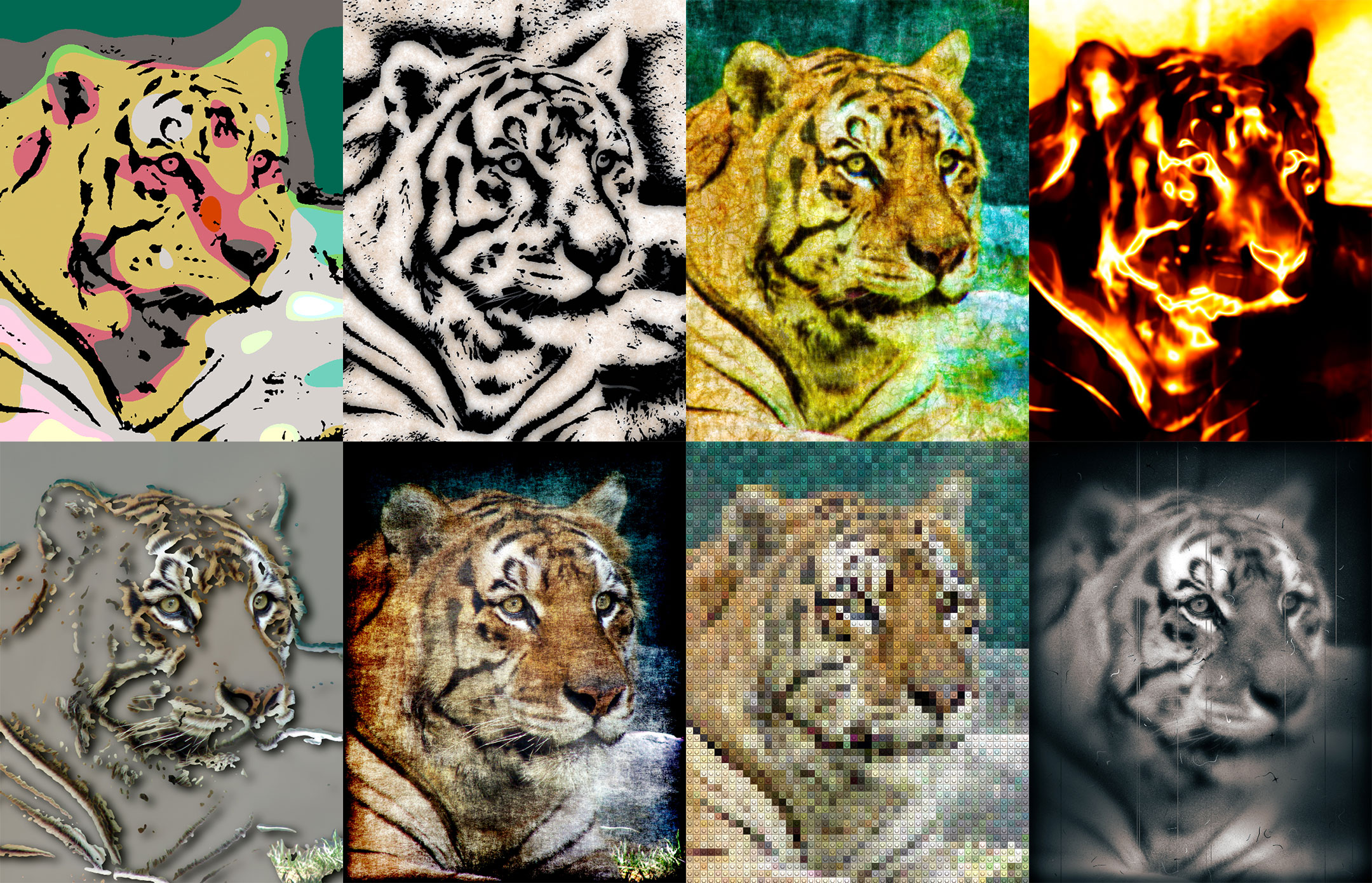
Besides adding 1-click art to your images in Filter Forge, you can also create 1-click photorealistic seamless procedural textures!
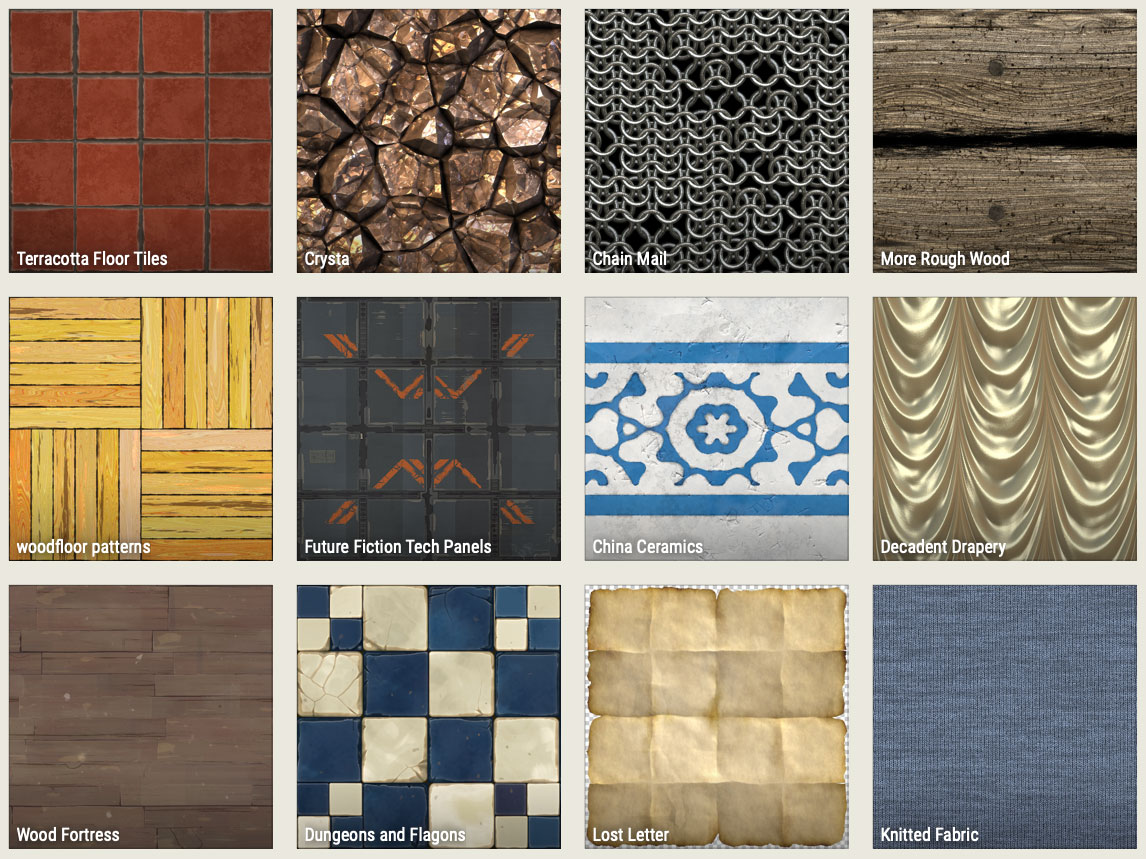
Here are just a couple of examples of what is possible (first, a stone texture, followed by some alien biological specimen):
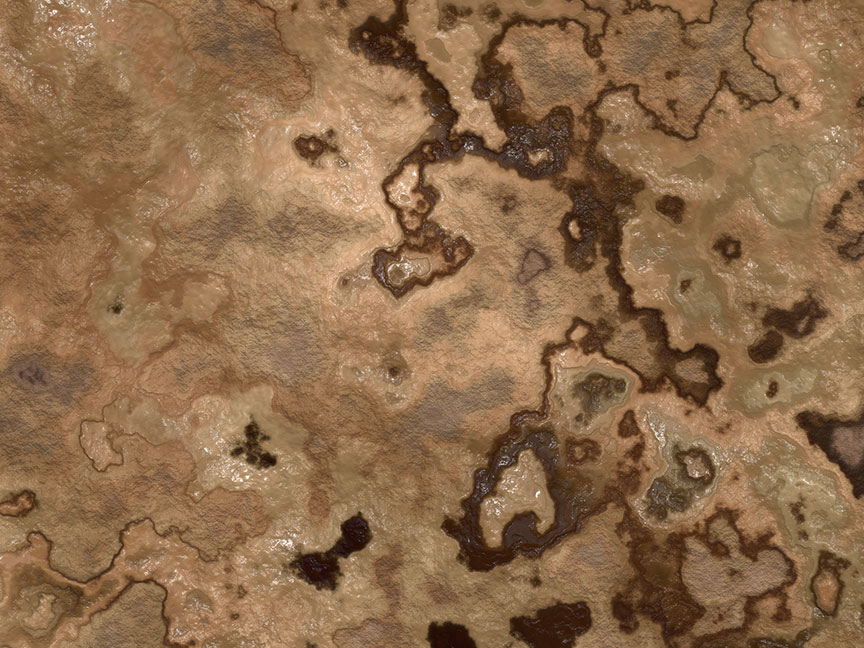

As you can see, Filter Forge (used as a standalone app or Photoshop/other host plug-in) offers a huge range of creative possibilities for adding 1-click art or photo effects to your images, or creating many different types of textures. Download your free trial and don’t miss the current discount options!