Using Topaz restoration apps is like rediscovering your photos all over again! For example, many of my grainy 35mm film shots that have been sitting around for decades unused (because they look so bad due to old technology limitations) are suddenly renewed and viable for personal and commercial use.
Before we proceed with some examples, I must note that this is one of those golden times of the year where Topaz is offering a steep 25% discount on all of their products (through 12/31). And not only that, I can get you AN ADDITIONAL 15% OFF any sale or regular price! Use this link and coupon “plugsnpixels” to get a total of 40% off anything Topaz offers – including upgrade plans – and keep some extra money in your pocket.
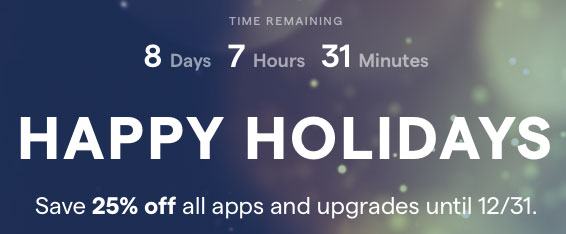
Now let’s look at one of the very useful image enhancement apps in the Topaz Image Quality Bundle, DeNoise AI. I am featuring DeNoise today because it just received an update to version 3.4.1 a couple of days ago, the latest of the Topaz apps to be upgraded with new features and bug fixes. (See my earlier blog posts for more info on the other Topaz apps in the Bundle; see the end of this post for the new release notes.)
>JUST IN: The new Sharpen AI v3.3.5, part of the Image Quality Bundle, was updated today and introduces new AI-powered auto-selection tools to help you mask and sharpen images faster and with more precision than ever.

DeNoise AI is designed to remove unwanted noise from your images – digital noise that is the result of poor lighting, a high ISO setting in your camera due to low light shooting, a low number of pixels in older cameras or even traditional film grain from scans of negatives or slides.
My examples are all from a visit to Victoria BC in Canada about 30 years ago. Obviously I did not have a digital camera back then, just a 35mm film camera. The resulting 3×5 prints looked very nice glued in a photo album, but when you scan the original negatives at very high resolution to archive them in a digital format, the limits of small-sized film technology become very apparent.
The first example illustrates my point: A handheld photo shot in fading evening light as seen loaded into DeNoise AI. The original scan is at left. The entire frame is seen at upper right as a thumbnail, so this view is just a very small section of a small piece of film. (View this and the other images at 100% in a new tab or window to get the full effect.)
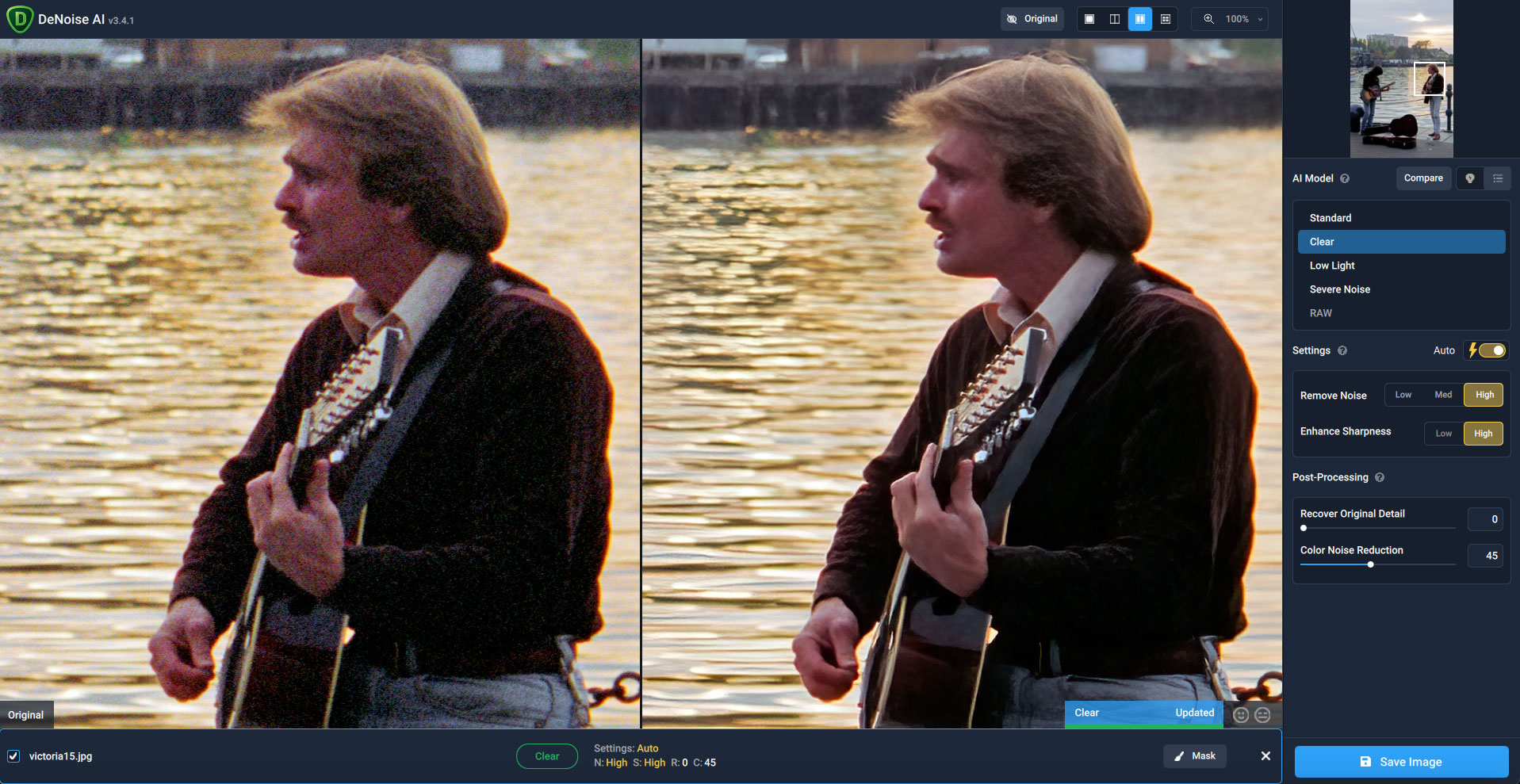
At right, you see the results of using DeNoise AI‘s Clear model in Auto mode. I am purposely using Auto to show you how well the app works on its own, even before you might begin tweaking the sliders. This result is like I shot the photo with either larger format film or even a digital camera! The original film scan is pretty useless due to the grit; the “after” image could easily be good enough for publication. (Note: the red fringing at right is in the original photo. Crappy film, crappy lens too…)
Speaking of models, DeNoise AI offers several different ways to treat the image’s noise, depending on what the subject is and how bad the problem is. In the example above, the “Clear” model worked just like it does in Topaz Studio 2 (which app and setting I use all the time to sweeten up old film scans for my Fine Art America and Redbubble shops). A summary of how they work is shown below:
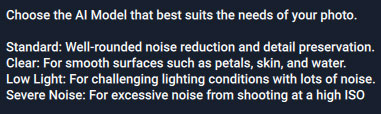
In a different area of the same image, I am demonstrating the Low Light model for salvaging the dark guitar case:
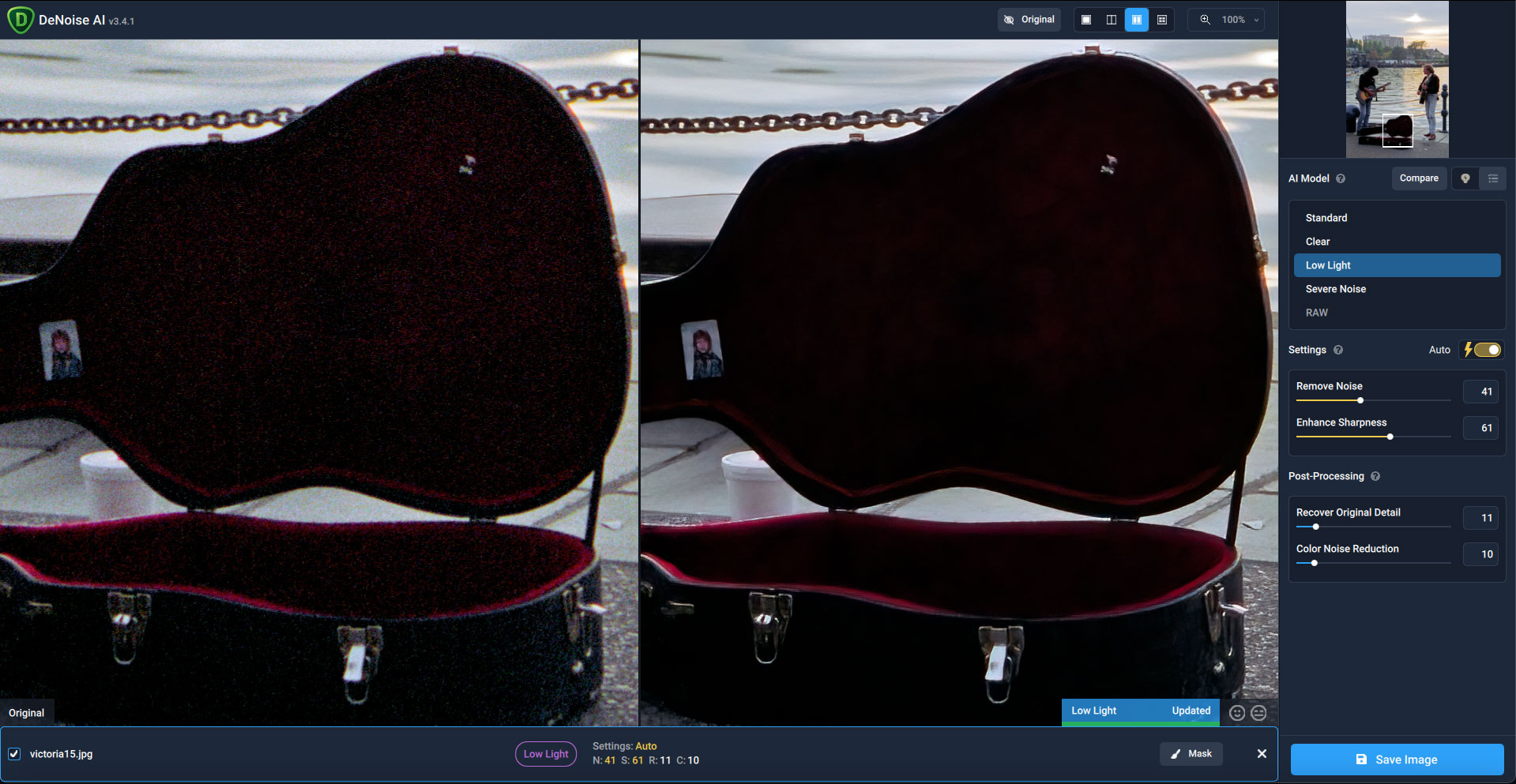
*Topaz is offering a steep 25% discount on all of their products through 12/31. And not only that, I can get you AN ADDITIONAL 15% OFF any sale or regular price! Use this link and coupon “plugsnpixels” to get a total of 40% off anything Topaz offers – including upgrade plans.
I found the Clear and Low Light models the most useful for these type of problem images (your particular images may better benefit from the other models). Below are more before-and-after examples from around Victoria town.
A brick building at twilight gets a good cleaning (Low Light model):

Boats in the marina at sunset lose the grain and sand (Low Light model):
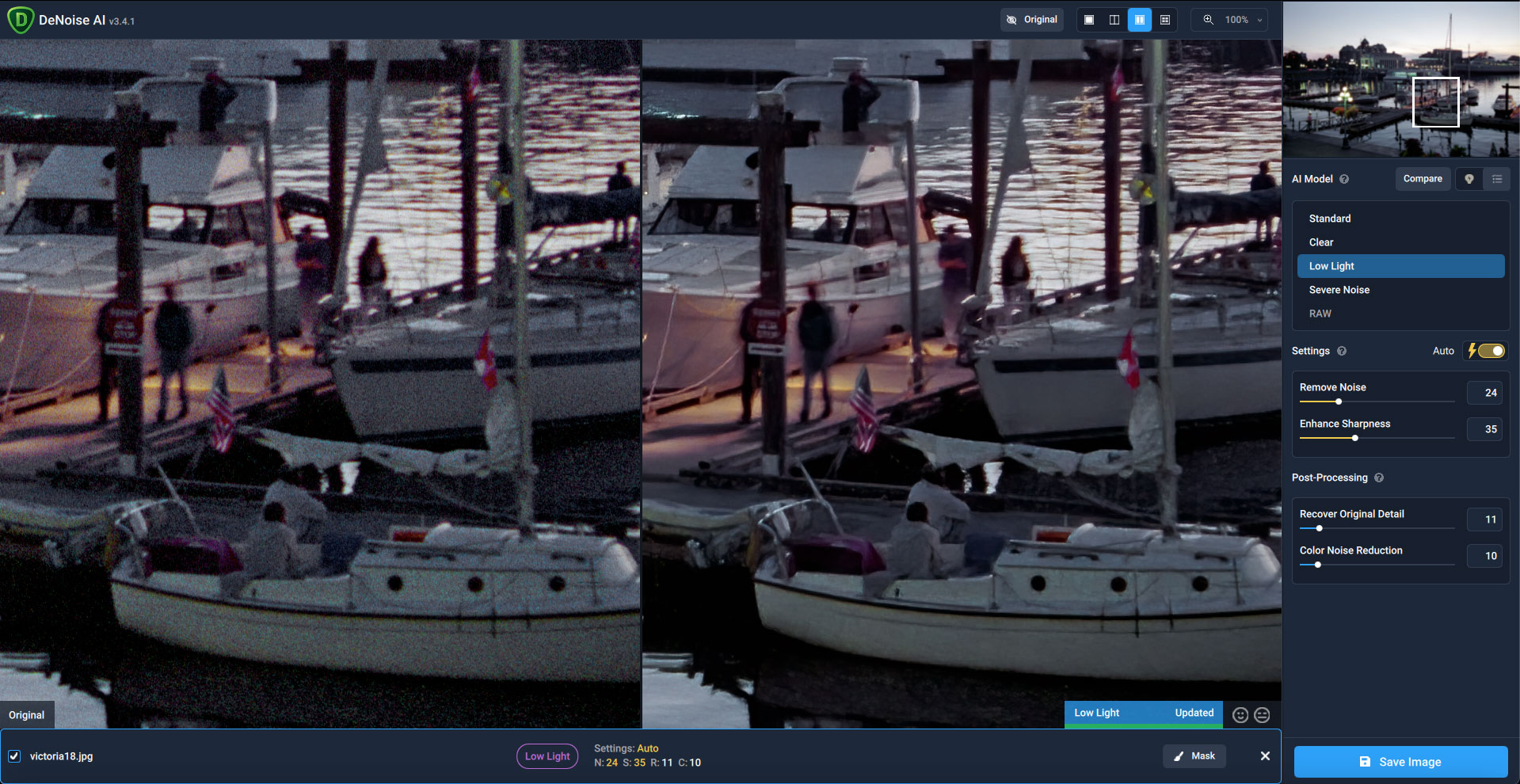
Even daytime views benefit, because the awful 35mm grain is all over them as well. The Clear model not only smooths out the water, it restores detail to the trees!
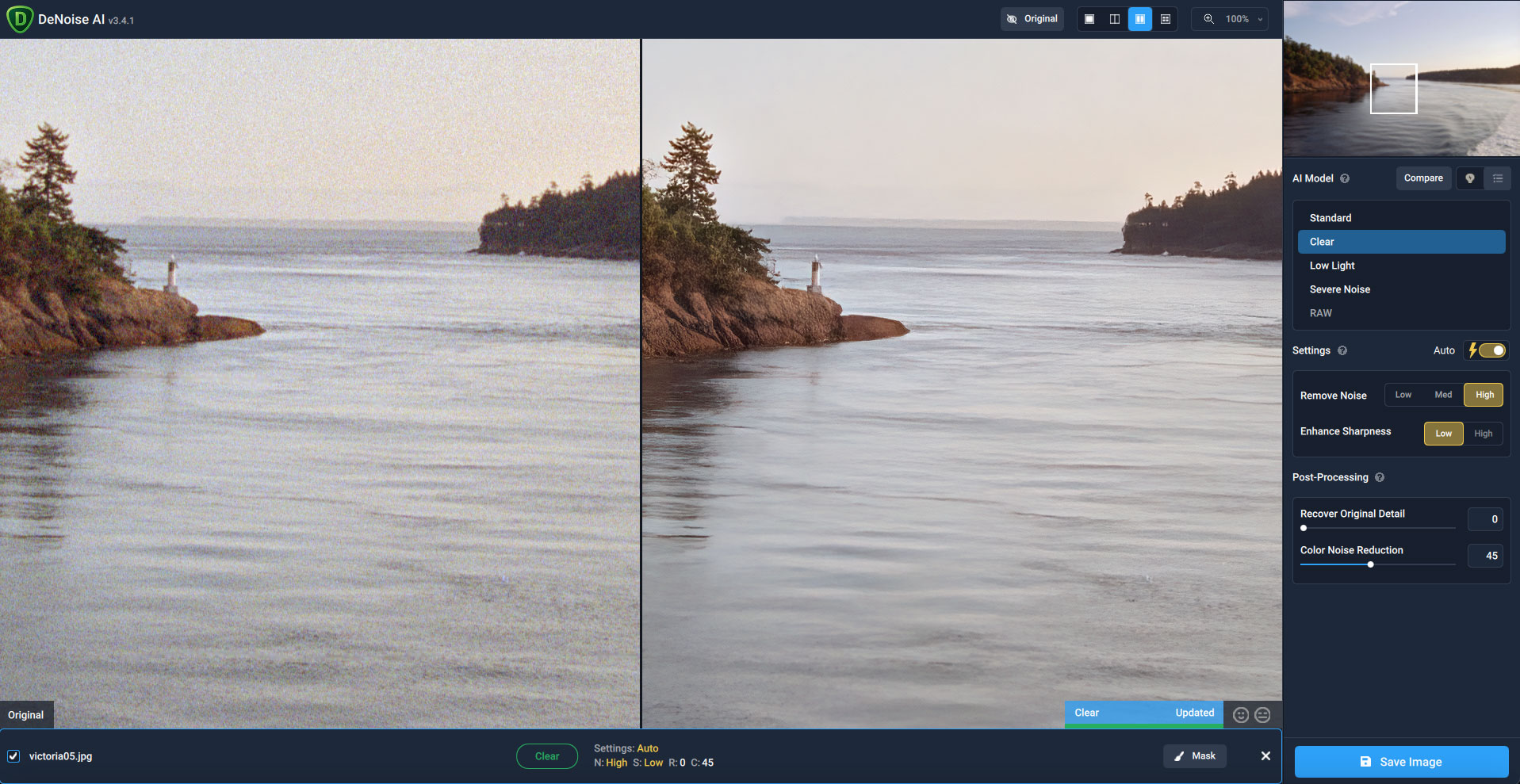
Again, the Clear model enhances details and removes noise in an open shade setting (and yes, I seemed to take crooked photos all the time! I purposely did not correct these in Photoshop before treating them in DeNoise AI, to keep them untouched):
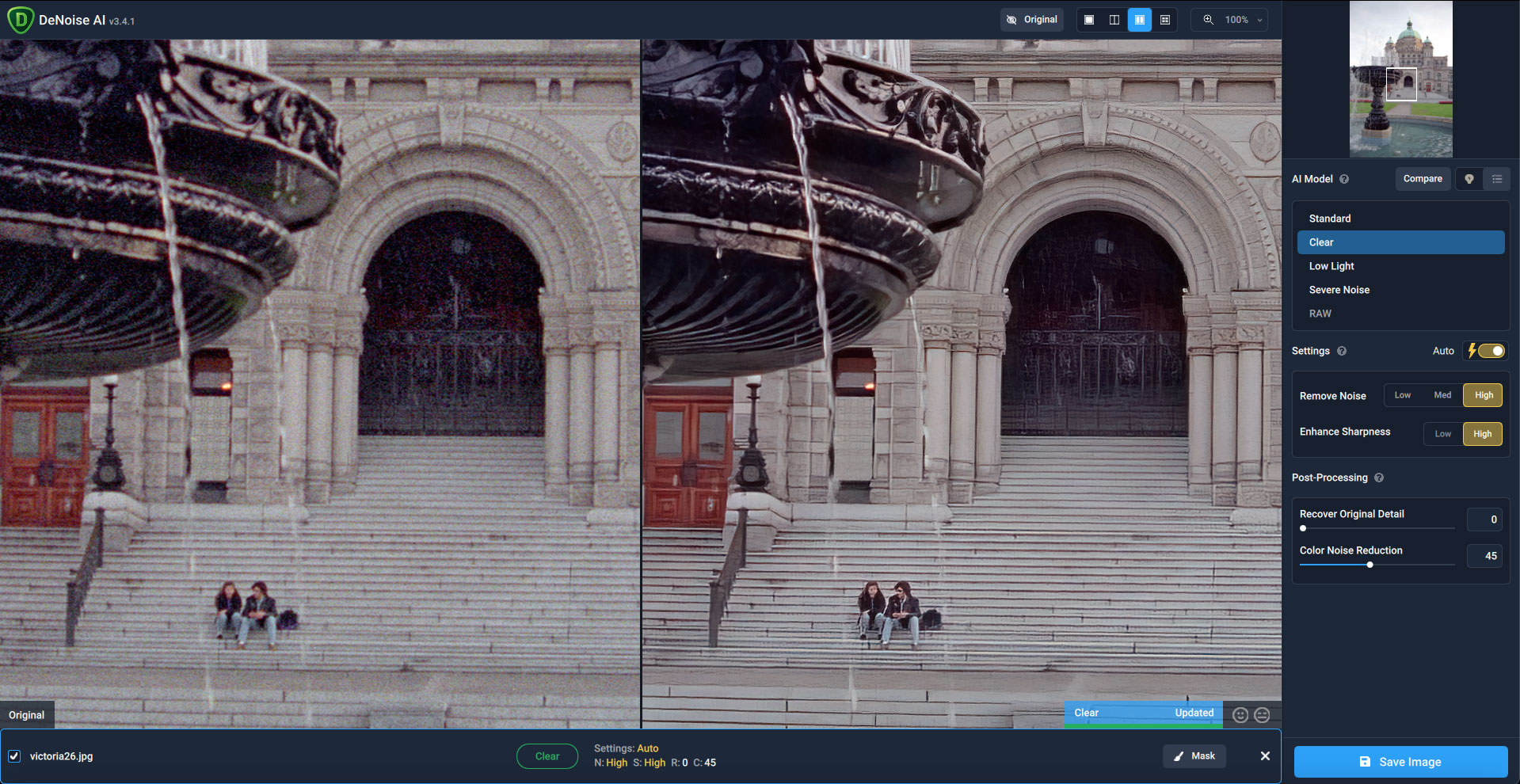
Finally, moving inside into the shadowy recesses of a shopping mall, once again DeNoise AI completely rescues the mushy mess to the point where it almost looks contemporary (Low Light model):
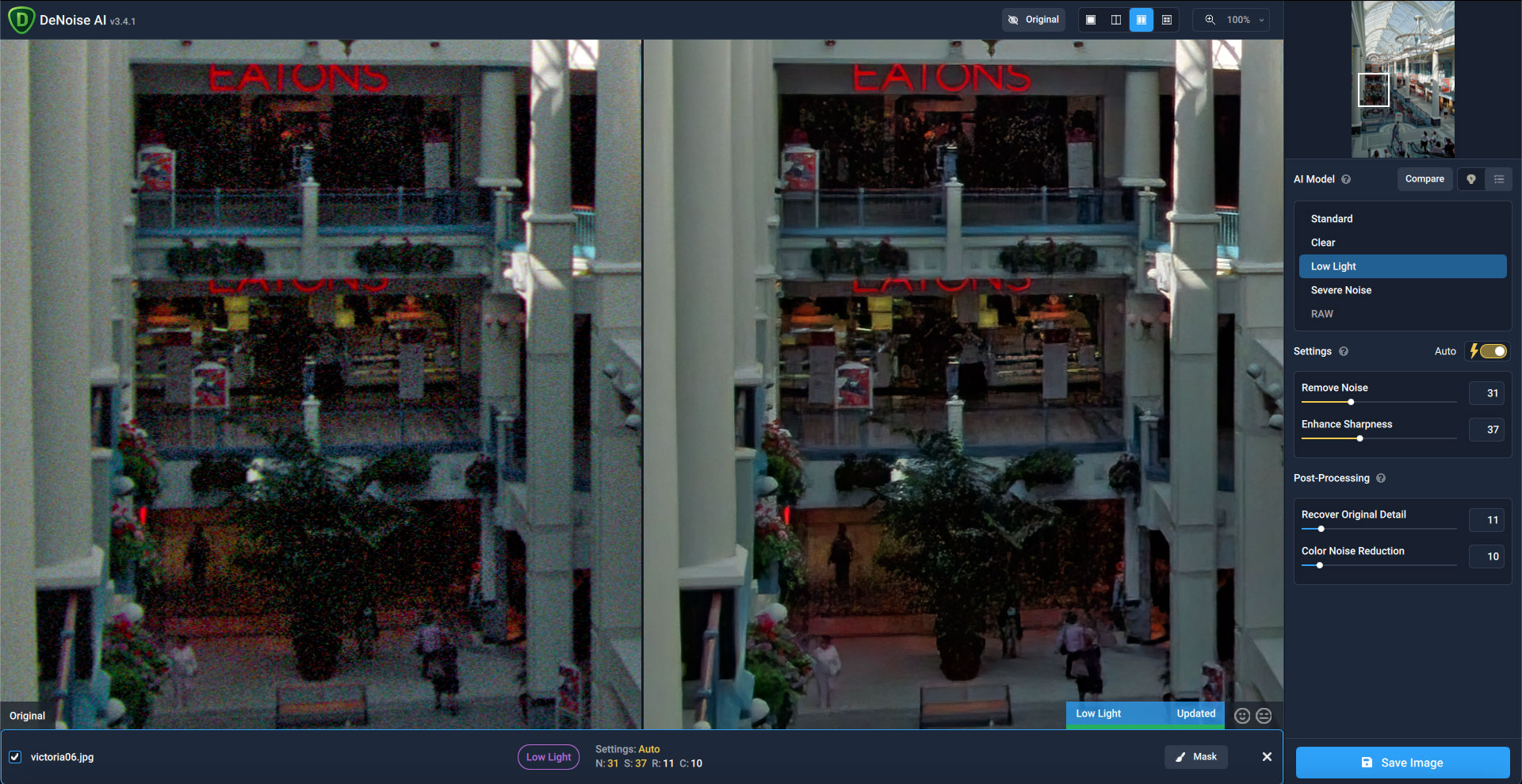
It’s a great time to try DeNoise AI and the other cutting-edge Topaz apps on both your old, challenged images and also your newer ones that suffer from some shortcomings! Topaz is offering a steep 25% discount on all of their products through 12/31. And not only that, I can get you AN ADDITIONAL 15% OFF any sale or regular price! Use this link and coupon “plugsnpixels” to get a total of 40% off anything Topaz offers – including upgrade plans.
RELEASE NOTES:
v3.4.1 Released December 20th, 2021
Change log:
•Fixes white output issue on M1 Mac machines.
v3.4.0 Released December 20th, 2021
Major changes:
•Updated to Qt 6.2
•Updated AI engine
•Updated exif handling library: Bug fixes, more types of exif handled
•Updated raw handling library: Adds support for new cameras (LibRaw 202110 snapshot | LibRaw 36)
•Fixed case where Photoshop plugin install script would not place plugins
Mac Specific Changes:
•Added native M1 support: Mac is now a universal binary
•Current Mac installer will no longer be used: Full installs will now use drag and drop style DMG file, In-app updates from now on will use a .pkg file instead of the old installer
•Mac application should be fully signed which should speed up initialization
•Mac resources are now fully contained inside the .app bundle: All files previously in tgrc can be found in Contents/Resources/local
•The application will now prompt if you want to install PS plugins if it detects them missing
•The application will now prompt if you want to uninstall an old version of the app if it detects one installed: This is to remove the non-drag and drop versions (/Applications/Topaz Labs LLC/)
•Auto model on M1 machines is now run through the AI engine: Values may be slightly different than when running through Rosetta
UI Changes:
•Added Hide/Cancel option to in-app update download dialog
•Fixed size difference between apply/cancel and update preview buttons
•Removed some minor graphical effects (e.g., demo image drop shadow)
•Changed wording on the update check dialog that shows when you are already up to date
•Changed margins on some components to line up better
•Changed initial comparison view settings to always be Standard/Clear/Low Light/Severe Noise
Other:
•Program should better handle Fuji files when checking if RAW model is available