Back in December I last blogged about Dynamic Auto Painter (DAP), then in version 6. Well, several years after v6 made its original appearance, we now have version 7!

Turning your photos into realistic-looking artwork is so much fun, and with software like this, so little effort! Let’s take a quick look at the type of effects you can expect from DAP 7, then we’ll discuss what’s new.
Let’s go through the simple process of taking an old ugly photo and turning it into ART! (I did these examples in Windows; the Mac version of DAP 7 is coming later.)
Back in 1985 I was a college student on a group tour through Europe before heading to Jerusalem for an archaeological dig. Money was tight and I was shooting a lot of bulk-rolled black and white film as well as color. In this particular case, I was taking scenic photos of Switzerland on grainy Tri-X!

For years the scan of the 35mm film sat on my hard drive. More recently, digital colorization options have become available, so I did this one online:

That’s much better, but we’re not there yet!
After a trip through Photoshop to remove some distracting elements, I loaded the result into DAP 7 and began exploring the long list of presets (which includes the addition of a number of new ones this time around). The screenshot below shows the new Gogh V7 HD Brown preset beginning its auto-painting work:
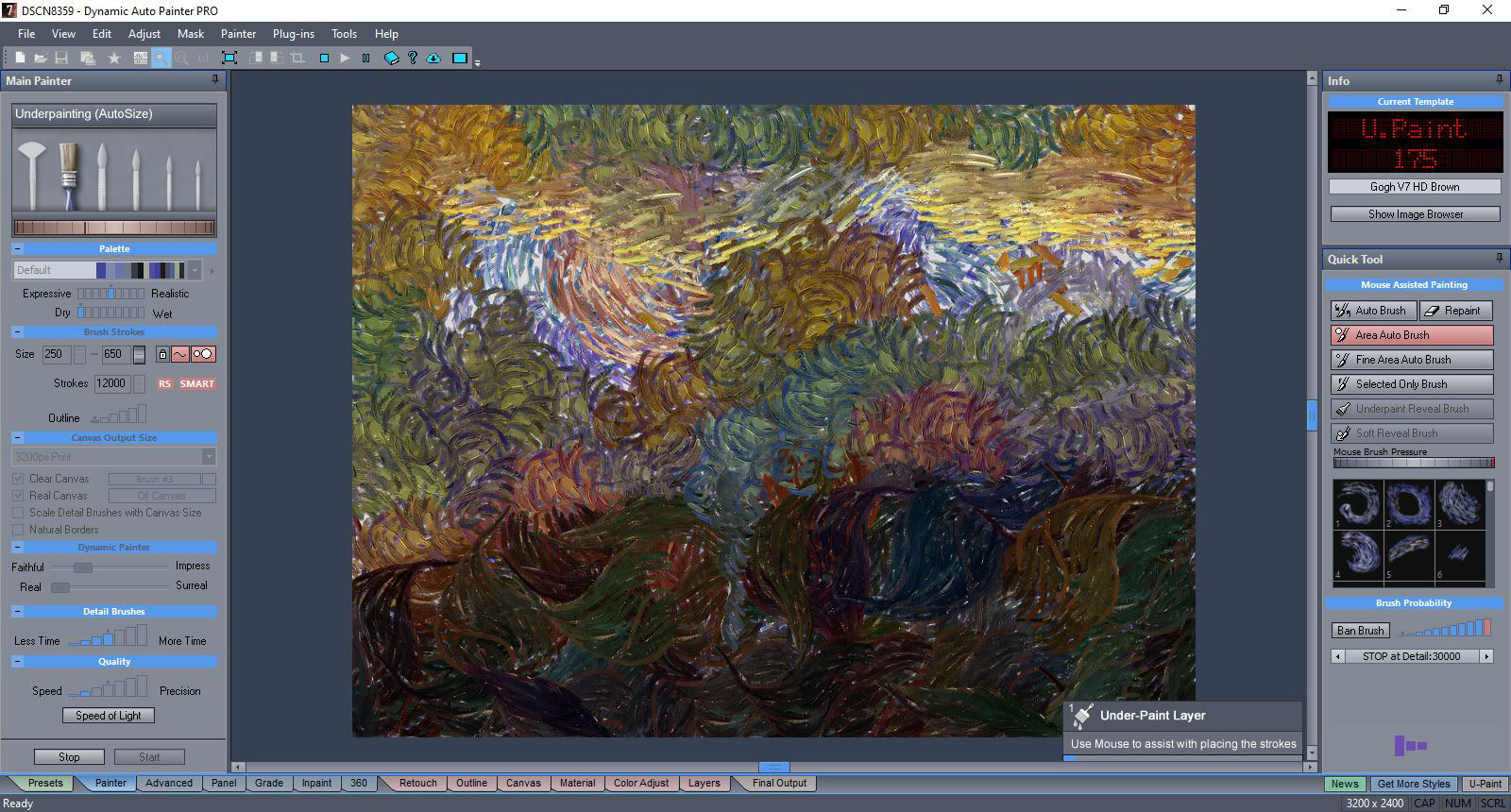
You’ll notice a lot of options for controlling the painting process during and after, but you’ll also be glad to know you can literally sit back and watch the process unfold while you wait just a few minutes. And then, the results!

Save the file (even at 2X original size if you prefer), then go back and try more presets, such as Aqua-Real:
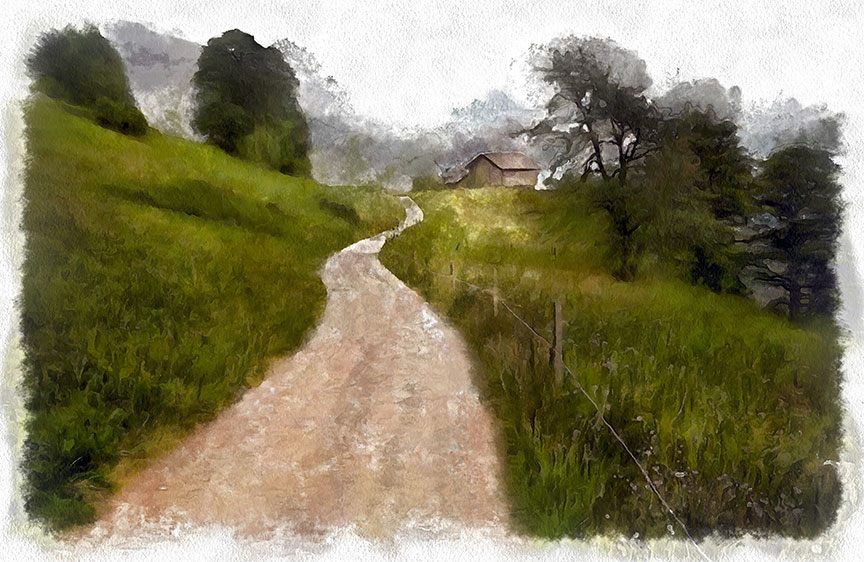
Or maybe the new Oscar_Goghistic!

Let’s try another set of images from the same European trip, this time from color slides. Here are two different German city scenics. The first was quite nice but had a distracting parking lot and street intersection in the foreground:

The other had a nice river view in the foreground which I chose to make use of:

The improved comped version of these two images was run through DAP 7 (Camille_Sharp preset) with this result:

And now for a digital-sourced example. Original; then cropped and enlarged with Topaz Gigapixel and treated in DAP 7 with the Benson preset:


We can do these realistic artistic transformations on our pile of photos all day, it’s so easy! If you love art effects but don’t love the traditional (or even digital) effort involved in hand painting, DAP 7 is for you. But let’s say you’re ready to move beyond simple auto-painting into something more involved. DAP 7 has got you covered there as well – get under the hood and poke around all you want (this is just one of many tabs!):
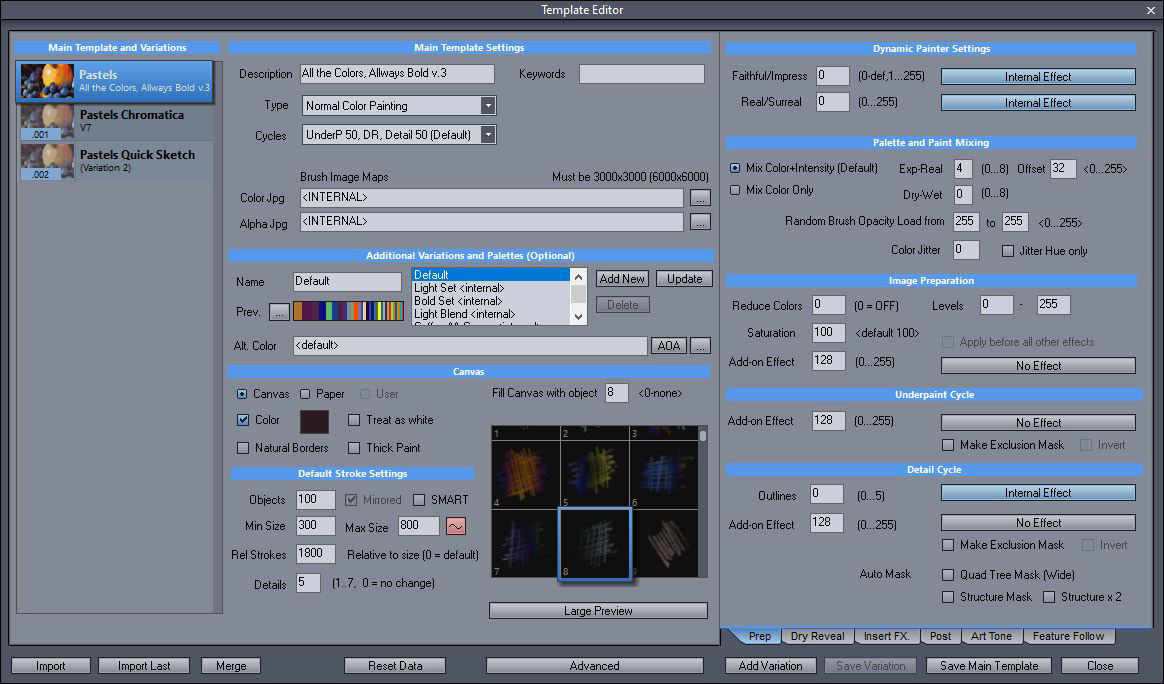
So what’s new in version 7?
Feature Follow: Makes the brush strokes follow the structure of the image. This dramatically improves the overall “human” feel of the painting and makes brush direction look more purposeful and deliberate. You can see examples of this in the Switzerland scenics posted above
True Mosaic Engine: Places the brushes in a tightly fitted pattern without overlapping to simulate creating mosaics. Here’s an example of a building in Williamsburg, VA with the Mosaic treatment:
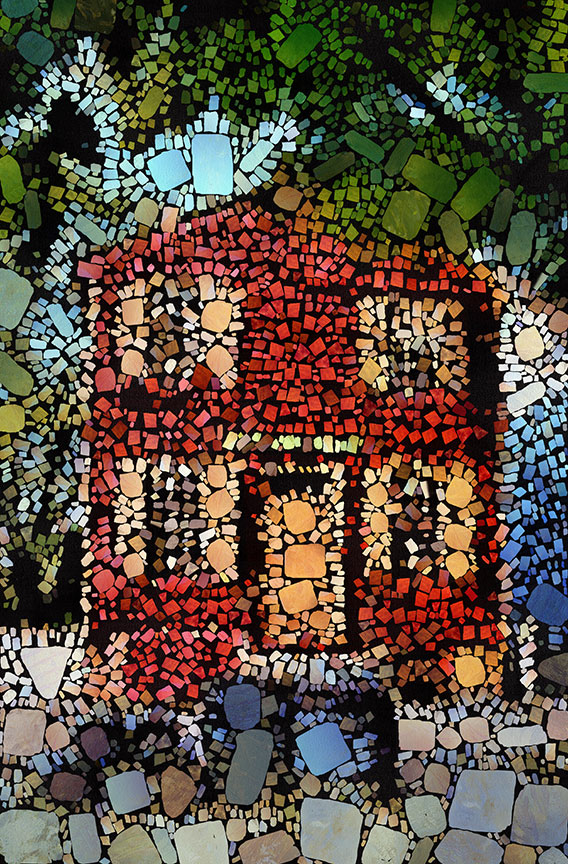
The Panel: A new feature that allows you to access any of the parameters inside a preset without going into full Edit mode. It’s great to make your own presets or tweak the parameters of existing ones:
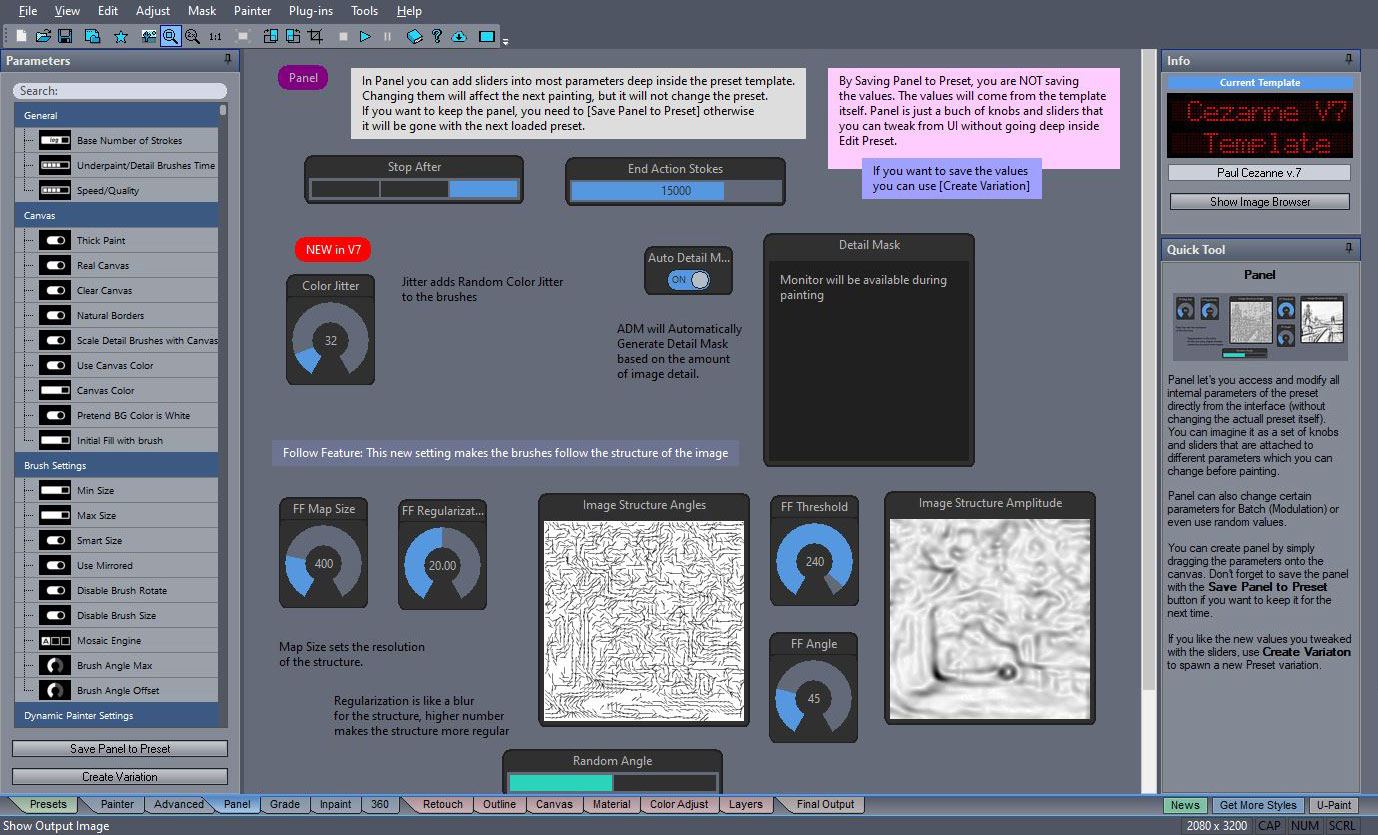
Video Capture: A frame capture feature that allows you to create videos of the painting process, including VR videos
Content-Aware Automatic Masking: Prevents brushes from overwriting the underpainted areas. Lessens the need for manual masking
Helpers for making template brushes: The Template Color Helper will create a Photoshop file from an image by dividing it into 100 color patches sorted by their complexity.
Under-the-hood improvements:
Alpha Channel: You can paint an image while keeping its alpha channel intact
Content-Aware Brush Sizes: A new addition to the size graph that changes brushes based on the complexity of the painting.
Custom layers and outlines: Each preset can be saved with its own layers and outlines.
New improved Mouse Assist: Now more assertive, with the addition of a Fine Auto Brush.
*Technical note: Until the Mac version is ready, you can run DAP 7 in a Windows virtual machine without issue:
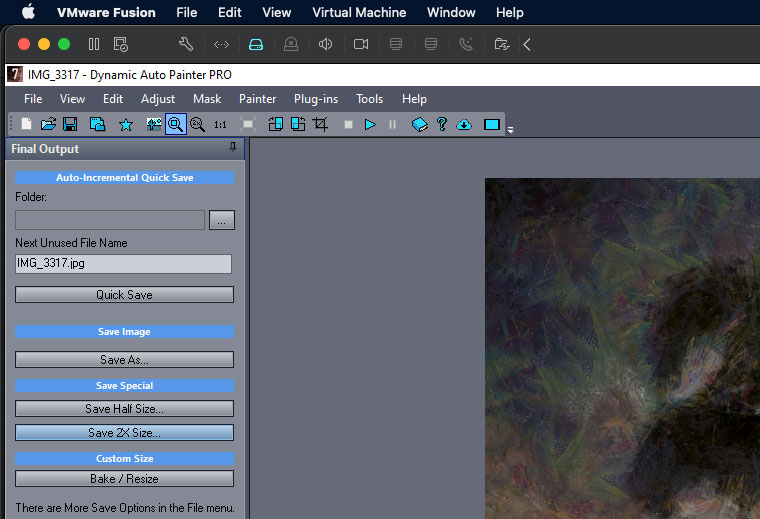
Official writeup from Mediachance:
Instead of processing pixels of the input photo, our software uses the image as a guide and applies real brush strokes based on the works of famous classic painters such as Van Gogh, Monet, Sargent, Cezanne… to recreate from scratch your photos in each artist signature style. Dynamic Auto Painter repaints your photo stroke by stroke so it looks like a painting when viewed both up close on a large monitor as well as on a small screen on your phone. This is where filter based applications often fail. But DAP is different!
While our software can often create a very convincing artwork right away, for many of our users it is only a first step.
Some Examples how the software is used by our customers
- As a first tool in the toolbox: Use DAP then continue in drawing applications like Corel Painter or Photoshop to refine your painting
- Beat the Artist Block: Run photo through Dynamic Auto Painters various styles to get an inspiration before you start painting with real paint on canvas
- Reinvent lost art: Use Dynamic Auto Painter to process photos that are too small or blurry or process your old drawings
- Enhance 3D Rendering: Many of the styles can bring a new life into 3D renderings from software such as Poser
- Show and Sell your art: There are many users that sell their art created partially or entirely with Dynamic Auto Painter