
This week ON1 announced an update to their flagship photo editor, Photo RAW 2022.5. The update is free for existing users and for new customers, ON1 is offering 25% off via a signup banner on their website:
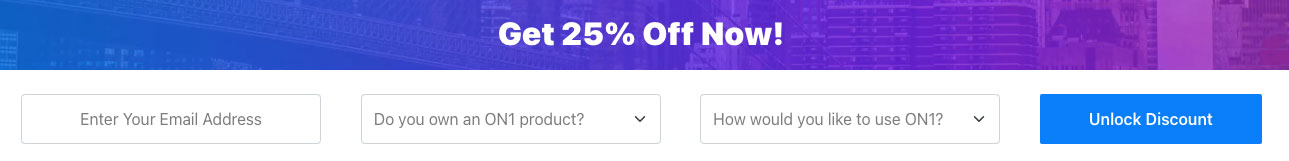
As described in their press release,
“Photo RAW 2022.5 is the ultimate photo editor and the best Lightroom alternative. It includes the full integration of ON1 Resize AI, major enhancements to Sky Swap AI and NoNoise AI, new LensMatch Automatic Lens Correction, support for the Z9, the OM-1 and more.
“Photo RAW gives photographers the best image quality with the state-of-the-art raw processing engine, superior noise reduction with NoNoise AI, incredible filters and presets in Effects, automated portrait retouching tools, and now the best photo enlargement software, ON1 Resize AI, fully integrated. Photo RAW is also a photographer’s goto organizer, raw processor, and layered photo editor.”
This visual shows screenshots of the various new dialogs:
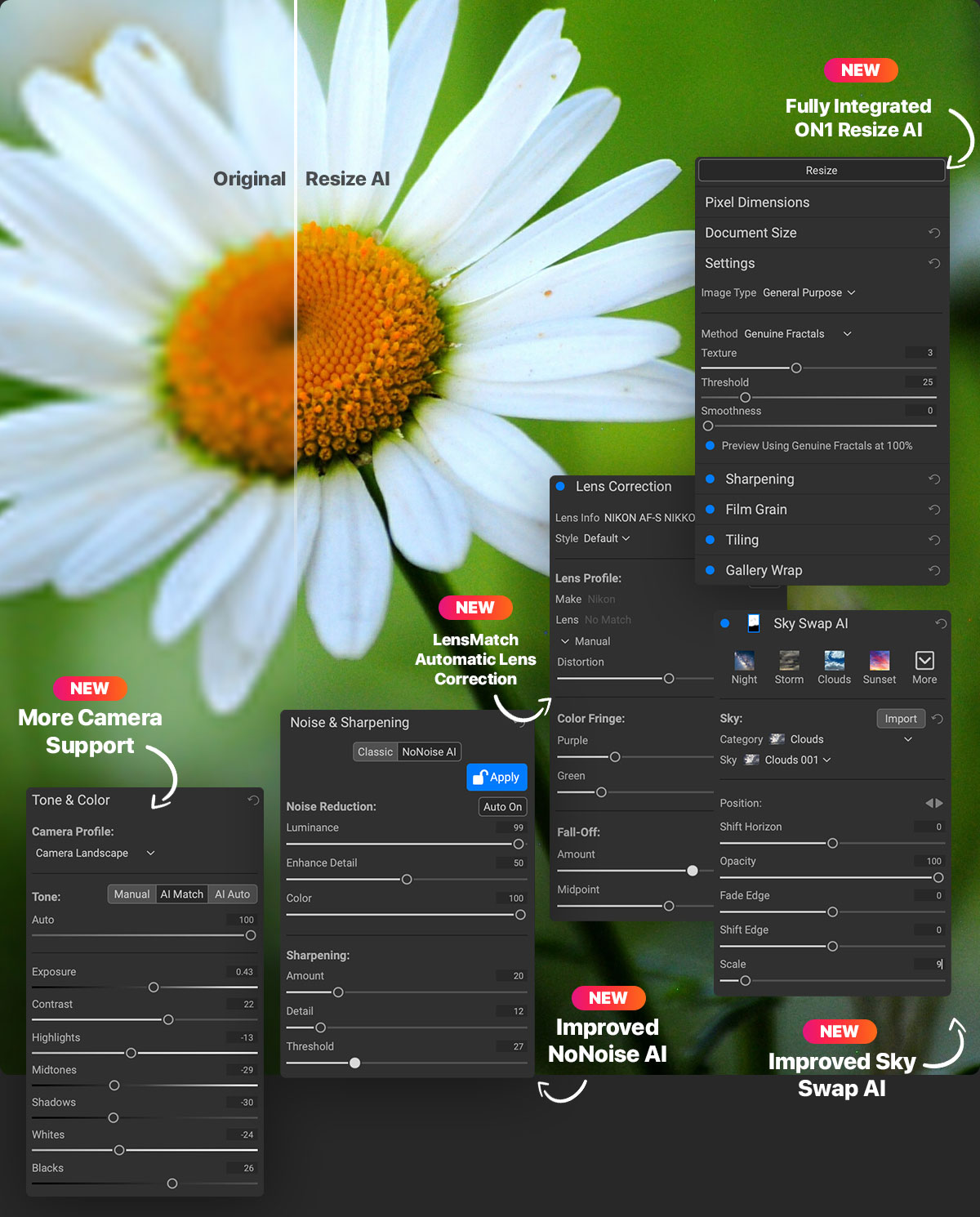
The feature that most excites me is Sky Swap AI because I have way too many photos with bland skies, or photos with potential to be artistically enhanced with artificial weather drama.
Here’s an example of the former: A nice shot of wildflowers in the hills but with absolutely nothing going on in the sky above:

In Photo RAW 2022.5, I accessed the Sky panel with Clouds category and, after the sky area was automatically isolated, began looking for an appropriate replacement. Clouds 008 was one such option:

I ended up going with Sunset 019:

Winters in Southern California usually provide some exciting sky drama after months of bland nothingness, but on this particular winter day I got nice snowy mountains yet only a few cloud puffs…

Again, this is where it is helpful to have an app such as Photo RAW 2022.5! For this example I’ll go after the extreme weather drama I would have hoped for in the original scene, using Sky>Storm:

I went even further and added lightning (using Sky>Storm 009) and snow using the Effects>Weather filter (!):

Meanwhile, back on summer vacation, I landed in Lake Tahoe during the cloudless and Boring Light time of day:

Now, if I had arrived at night during a display of Aurora Borealis, THIS is what I would have seen!

That was the result of using both Sky and Filter effects, with some tweaking of the overall exposure in Develop mode.
So you can see, even this single new aspect of Photo RAW 2022.5 can go a long way toward completely overhauling your boring photos!
If you have the previous build, be sure to update for free. If not, take advantage of the launch sale.