Topaz has just released version 2.6.0 of its popular Video Enhance AI app with a beautiful, clean, updated interface and a huge discount to celebrate: $100 off through 11/16! You can save an additional $30 here with coupon “plugsnpixels”. This coupon also applies to ANY Topaz app at ANY TIME.
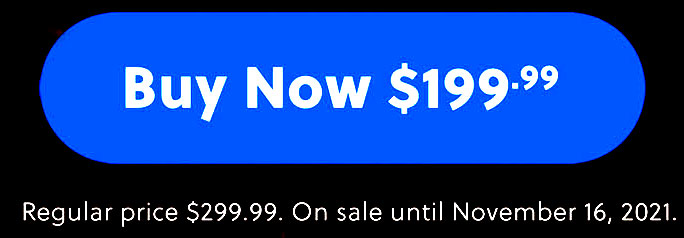
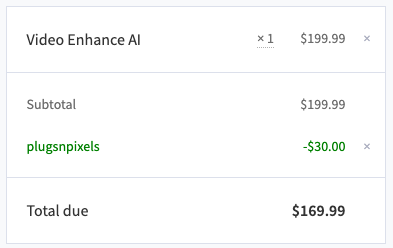
Before we take a look at some examples, here’s what’s new:
Major features
•Native M1 Mac support. Experience a 20-30% performance boost compared to the previous version that required Rosetta emulation.
•Proteus, Artemis and Dione updated for reduced artifacts, faster processing. Optimized to be about 30% faster on Windows computers while providing improved quality compared to previous models. Refinements to these AI models also increase video quality compared to previous versions. Also Chronos Fast model for videos with rapid motion
Improvements
Topaz has made many improvements to their AI engine for improved speed and stability across a wider range of hardware, as well as including several helpful usability improvements.
•Improved preferences panel with all settings in one place
•The VRAM slider is local to the user hardware, so max will mean use all memory on device
•Ability to view and use all models without using model manager
•All models now maintain color consistency better than before
•Installer size has been reduced significantly
•Lots of bug fixes
I scraped through my collection of video clips to run some tests with Video Enhance AI using an M1 MacBook Pro running Monterey.
First up is a screenshot of a 1931 video of blues musician Skip James performing “Hard Time Killing Floor Blues” (original 768 × 576) being enlarged 2x. I let Video Enhance AI do its thing with Recommended settings. (Open any image in a new tab or window to view at 100%.)
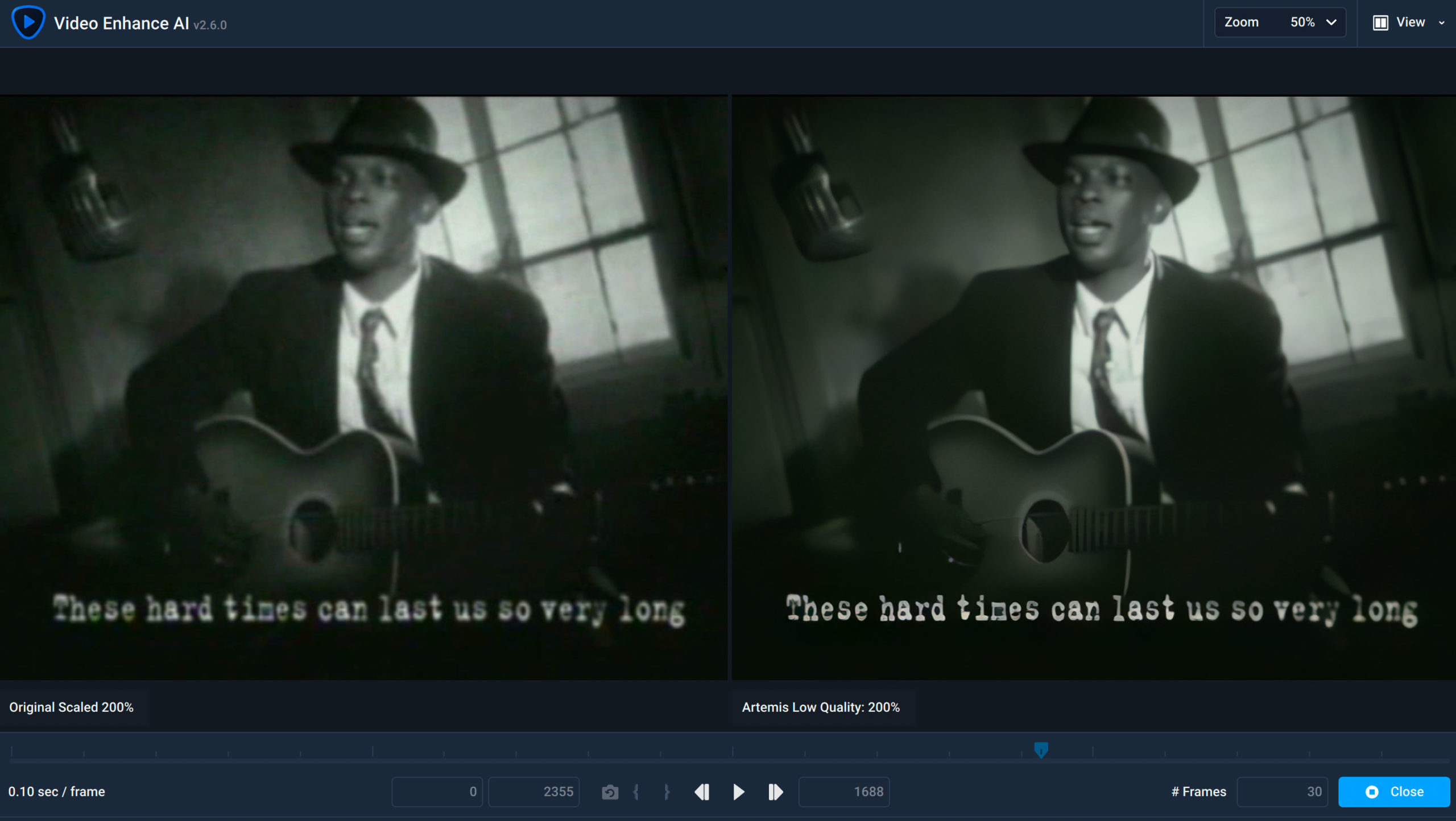
For most of my clips, the Artemis Low Quality model worked best. You’ll notice the graininess and mushiness of the original have been smoothed over and the text sharpened and popped.
(BTW, these AI Models can get pretty technical, so I won’t try to explain them here except to say you can choose and compare/contrast several models against each other while making manual adjustments to see which one works best for your particular clips. Some models provide very gentle enhancement while others are more aggressive and obvious in their treatment).
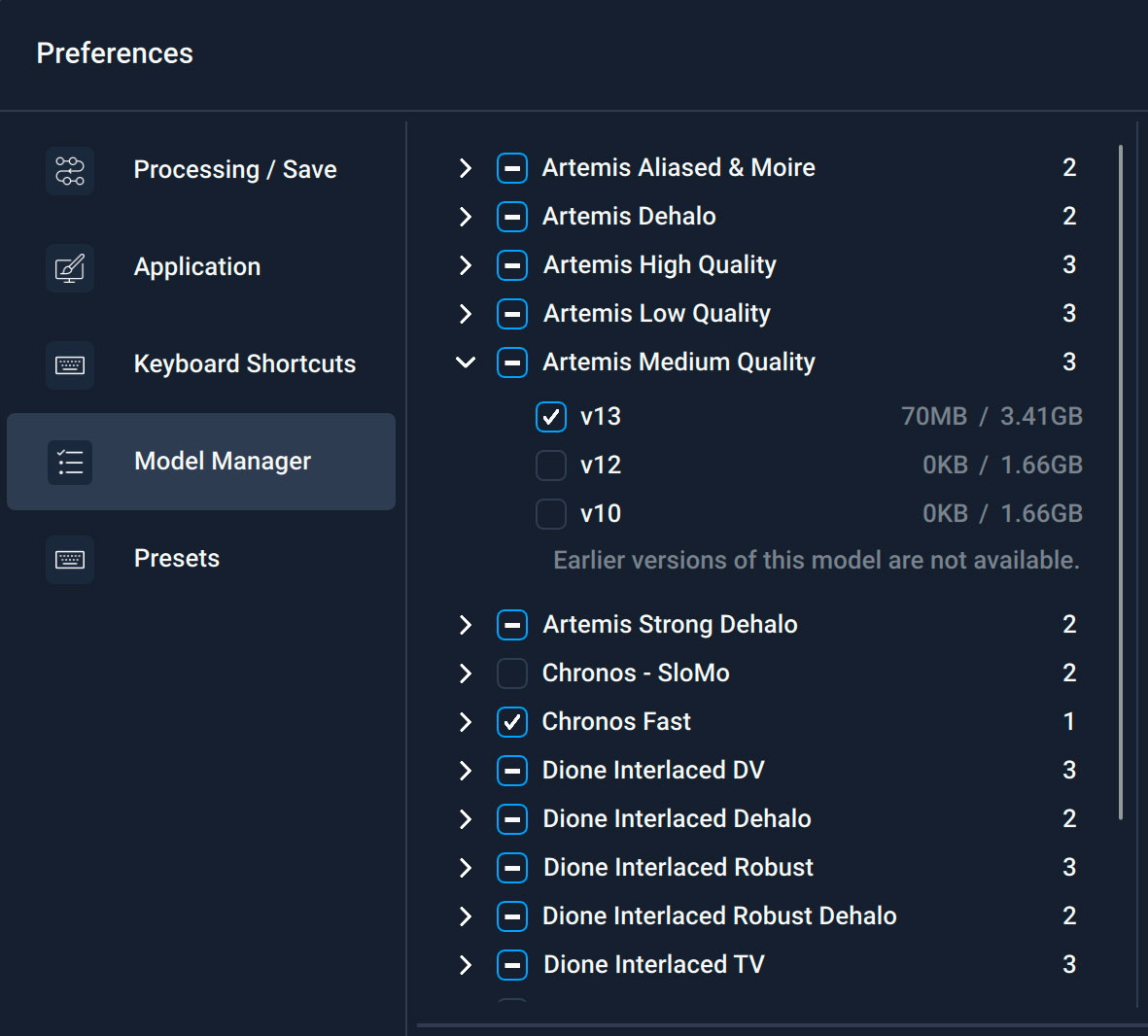
Next up is a screenshot of a 1945 clip of Leadbelly performing “Take This Hammer”. Again, I’m scaling up 200% with the Artemis Low Quality model, which is clearing up the noise and softness of the original:
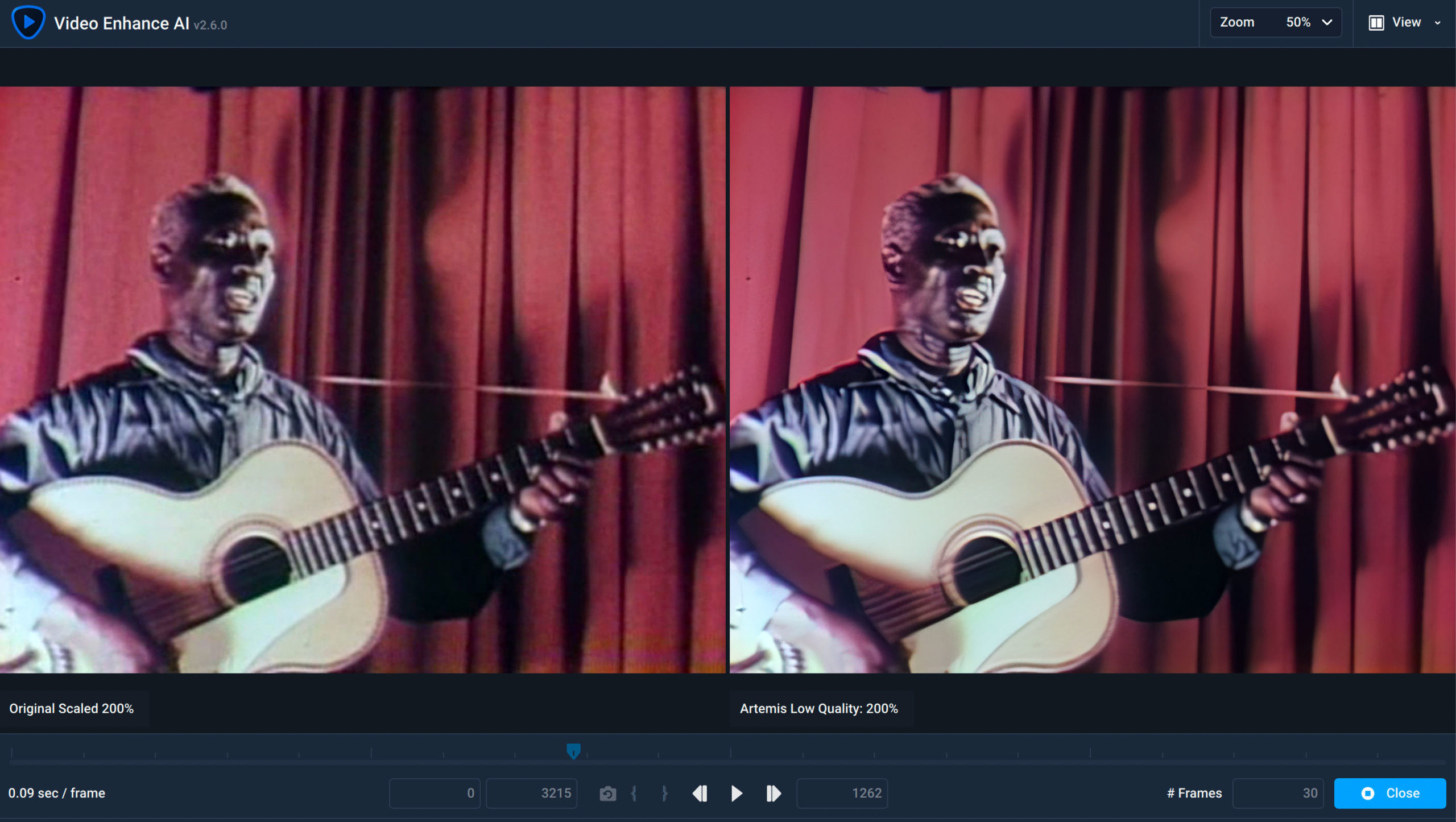
*Save $100 off Video Enhance AI through 11/16! You can save an additional $30 here with coupon “plugsnpixels”.
Shot several years later, we have film clips from my family collection originally shot on 8mm film, transferred to VHS tape in the late ’80s, then to DVD over a decade later and finally exported as an mp4 file back in 2014! Here’s Video Enhance AI nicely clearing up the clips after their circuitous journey:

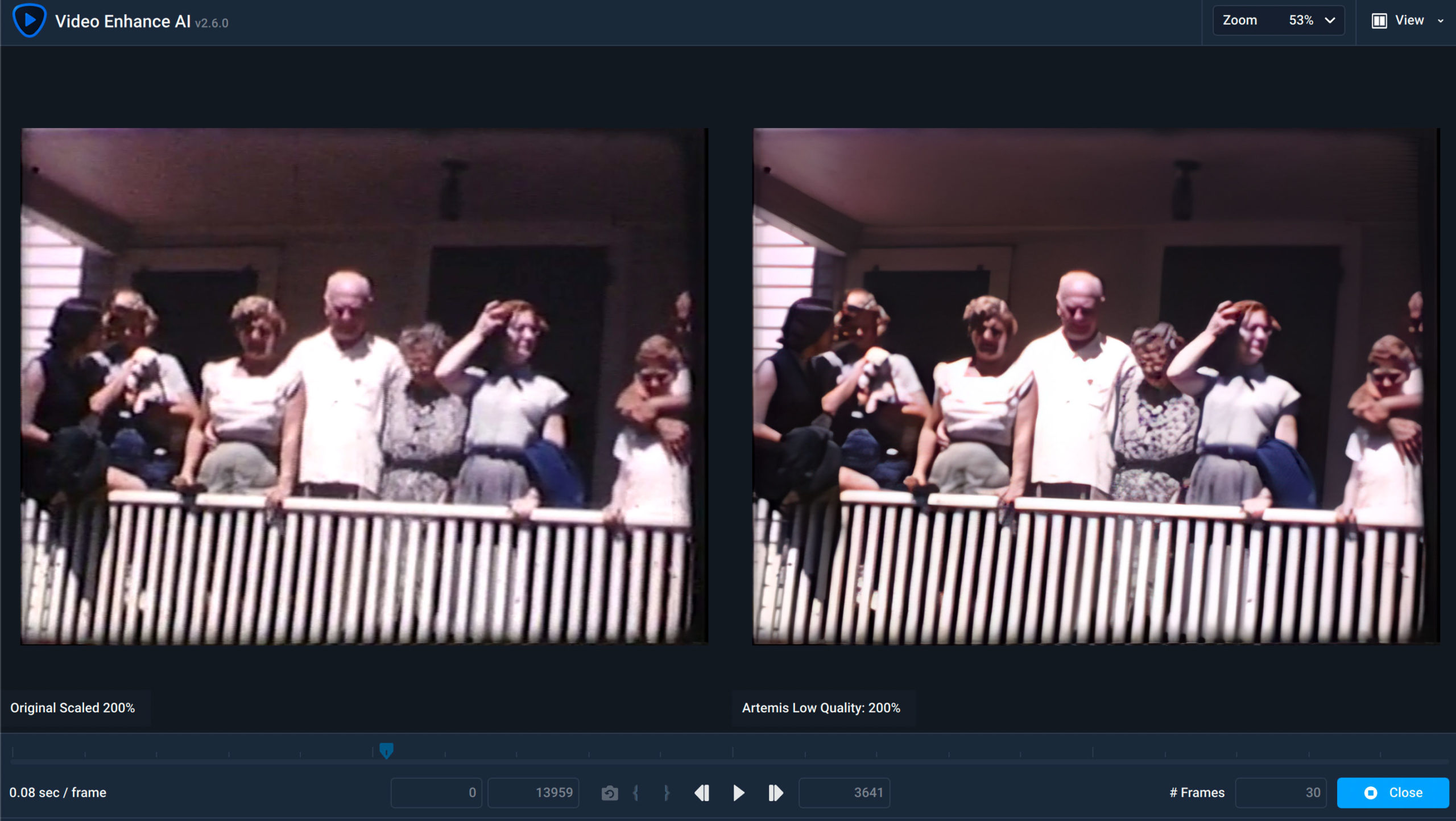
Now we’ve made it to 1974 and some film I shot in school on Super 8. This film went through the same VHS/DVD/mp4 process. Video Enhance AI made the results a lot easier on the eye:
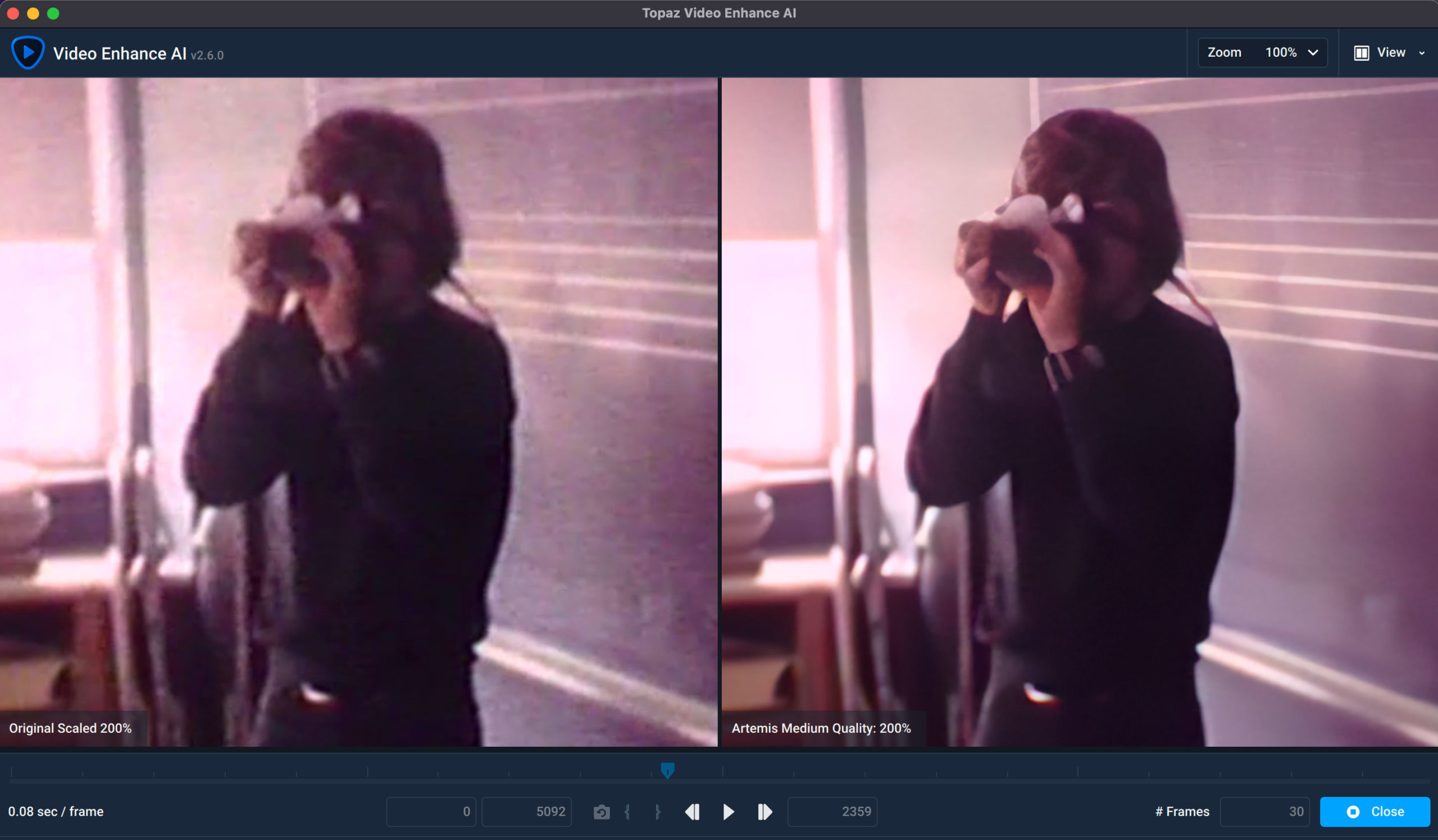
As always I chose somewhat extreme or challenging examples to show you. Of course, with better film and video sources you will get even better results.
Don’t miss the opportunity to save $100 off Video Enhance AI through 11/16! You can save an additional $30 here with coupon “plugsnpixels”. This coupon also applies to ANY Topaz app at ANY TIME.