Just in the last week or two, we have received three big updates from three top Photoshop plug-in/standalone app developers! Topaz, ON1 and Exposure (formerly Alien Skin) have released new versions of their major apps.
•Let’s start with Topaz and the new DeNoise AI 3.3.

Readers of this blog know there is ALWAYS a discount where Topaz is involved. We have the ongoing Plugs ‘n Pixels 15% off ANY TOPAZ PRODUCT AT ANY TIME, and when Topaz is having a launch sale, such as they are now ($20 off through 10/15), you can stack the discounts!
In the screenshot above, I am ready to process one of my 2004 digital images in DeNoise AI (this was the occasion when Ahnold first made his “girly men” comment in a speech…). The quad view enables you to quickly compare different denoising treatments so you can pick the best one for your particular image.
Release notes (further updates are expected next week as development continues):
v3.3.2 Released October 1st, 2021
•Fixed Photoshop not allowing manual updates in split or side by side view
•Temporarily removed Edge Aware in masking due to crashes
v3.3.1 Released September 30th, 2021
•Fixed Lightroom template not installing on Mac
– 3.3.0 to 3.3.1 update will need to open Standalone in order to have lrtemplate copied correctly
– 3.2.0 or lower to 3.3.1 should have lrtemplate installed automatically
– Make sure to close Lightroom while installing or restart after installing
– You may need to reset your external editor in preferences
•Fixed bad error message when loading certain unsupported RAW files
v3.3.0 Released September 29th, 2021
Major Changes:
•Added new RAW model
– This model only works on RAW images excluding DNG and RAF
•Added ability to select “Auto” for processor in preferences
– This is the new default
•Added new Lightroom/External Editor program
– Anyone using External Editor mode via the lrtemplate needs to now call this program instead. Use the included lrtemplate as an example.
•Add new suggested mode in right panel
– Still a work in progress for how suggested mode chooses models
•Updated to Low Light version 3
•Updated how DNG files are saved
– Should now be much more color accurate than before
•Updated comparison view mode
– You are now able to compare 4 models at once
– You can now compare multiple of the same model with different settings
– You can toggle showing the original in the top left with a toggle in the toolbar (next to view menu)
•Updated preview panel in general
– Should potentially fix black preview errors
– Placement of In-App Rating System and preview status indicator slightly changed for split/side-by-side modes
– IARS now only shows up in the selected panel for comparison view
– Status indicator now has an “Original” state when clicking to show original rather than “Not Updated”
– Status indicator should now show masking related statuses when applicable
– Performance should be improved in some cases, but large images will still be slow
•Lens correction has been temporarily removed
Minor Changes:
•Updated AI engine (processing improvements)
•Updated OpenImageIO (image loading improvements)
•Updated Mac plugin installer so it should now work correctly through the installer
•Moved “Update Preview” button from main toolbar to the bottom right panel to be consistent with other apps
•Added way to zip up log files for support in Help > File Logging menu
•Added ability to run the program after installing on Windows
•Changed recover detail so that it can only recover half the image at most– This was changed to avoid accidentally putting it at very high values and seeing no difference
Fixes:
•Fixed memory leak on Mac
•Fixed certain memory issues crashing the program– These now show error messages instead
•Fixed deleting an entry in the file list view changing the selection to an unselected image
•Fixed demo images going out of bounds when the window was small enough and screen scale large enough
•Fixed GPS data not being saved to TIFF and JPG output
•Fixed preview not re-processing if cancelling the save dialog while in auto update mode
•Fixed Photoshop plugin mode requiring multiple cancel clicks to close fully
Known Issues:
•Some RAW files may not open with correct colors, or may show an error on trying to open– If this is the case, please contact support with your image. Getting examples of these makes it easier for us to debug and fix these edge cases.
•Thumbnails for DNG files do not match color wise with actual contents
•Model may not stick between different runs of the app
•Masking mode does not fully work outside of adding strokes
•Typing in values for sliders while in Auto mode does not apply changes
•Photoshop last used filter values may break when used with Severe Noise
•Next up is ON1’s Photo RAW 2022.
Since early 2016, Photo RAW has been offered as a complete photo editor that combines various ON1 technologies into a single workflow: Browse, Effects, Portrait, HDR, Resize, Sky Swap AI, NoNoise AI, Time-Lapse and much more!
Let’s focus today on the new Sky Swap AI, which has got to be the easiest way to enliven dull scenic photos. This is the original version of a downtown LA photo I shot back in 1999, when Apple was still “Think[ing] Different” as per the large ad seen here.
For most of the year, Southern California’s skies are either bland blue, or bland blue with brown around the edges… And that was the case in this January view:

Loading the image into Photo RAW 2022, I was able to explore totally different environmental moods by simply clicking the presets – no manual masking needed! Here are the Night, Clouds and Sunset options:
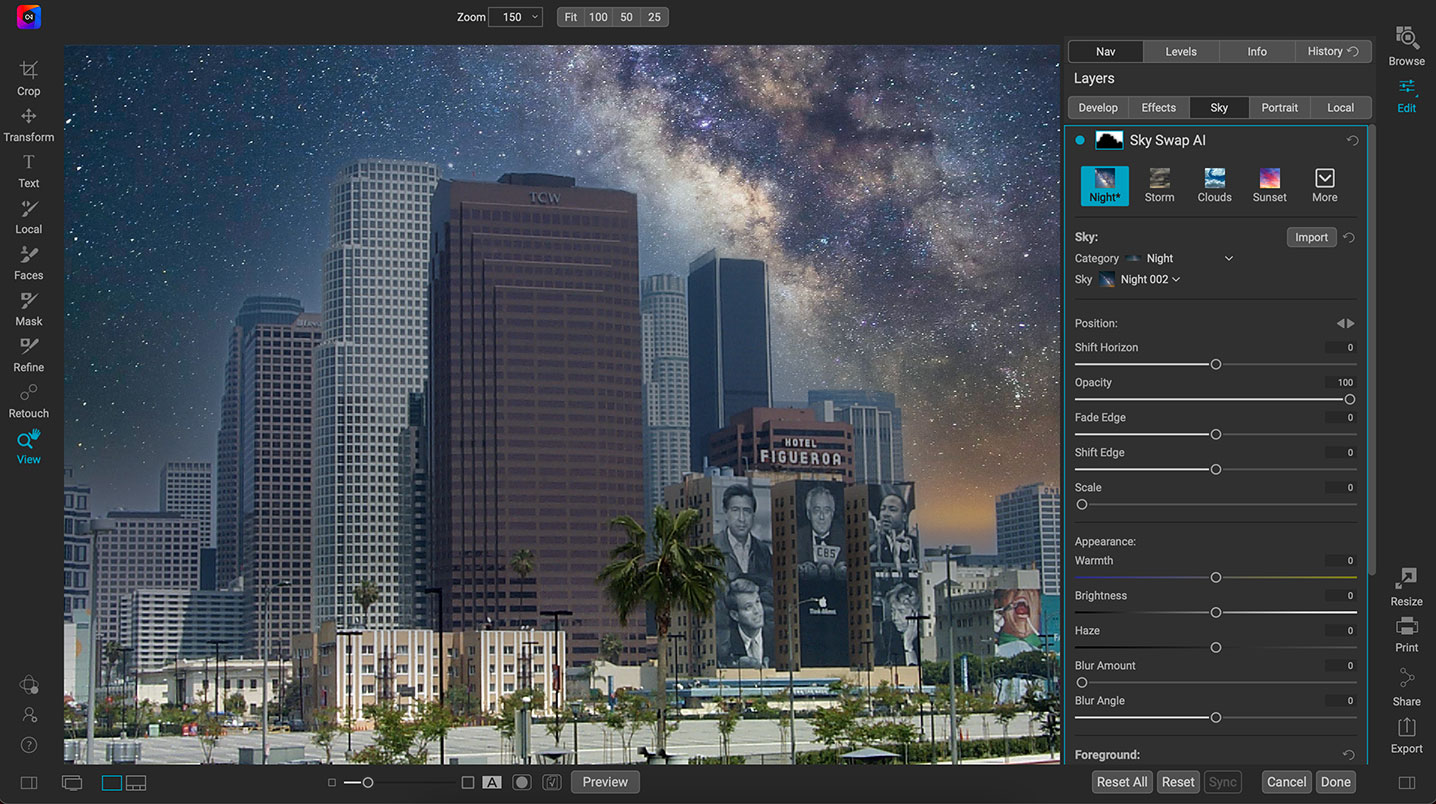
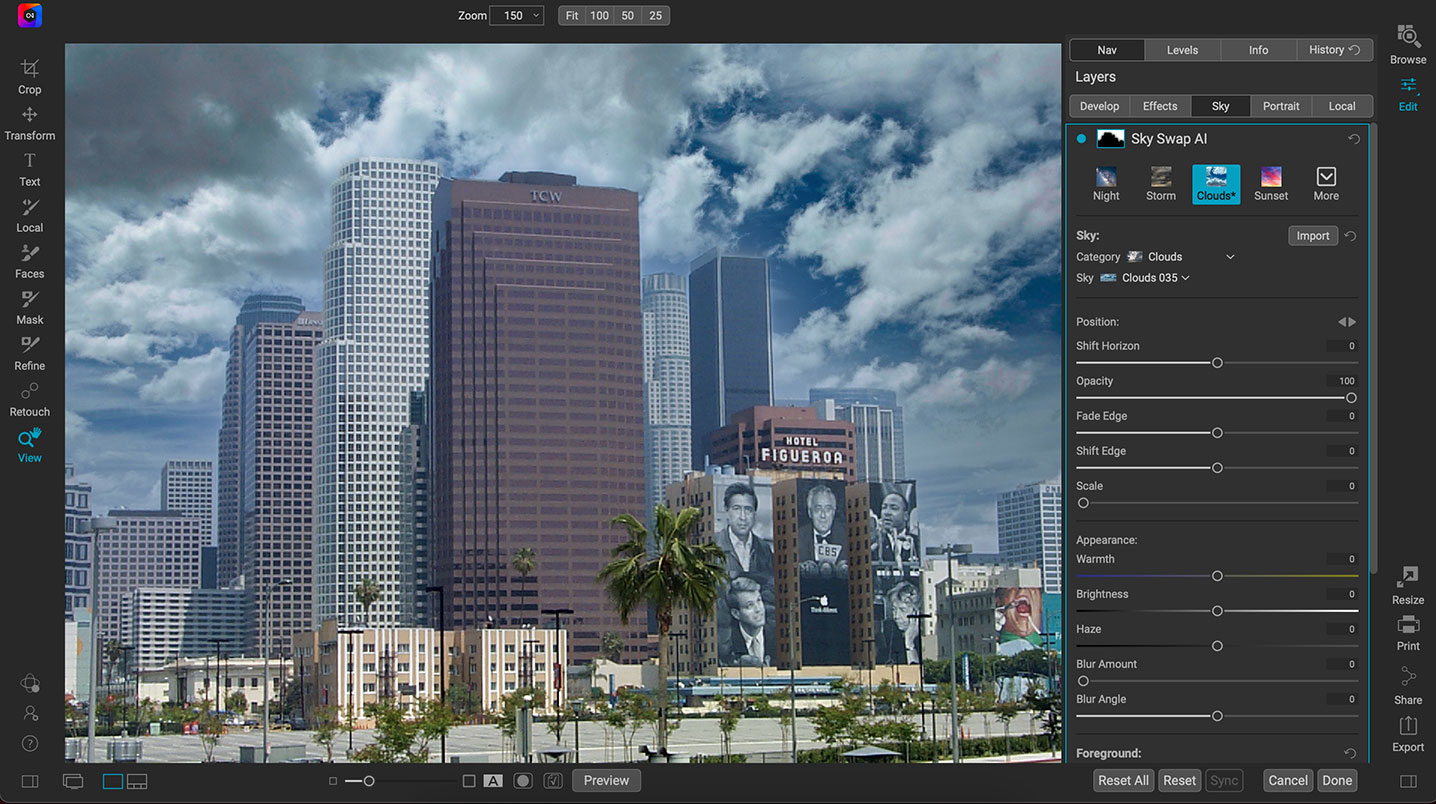
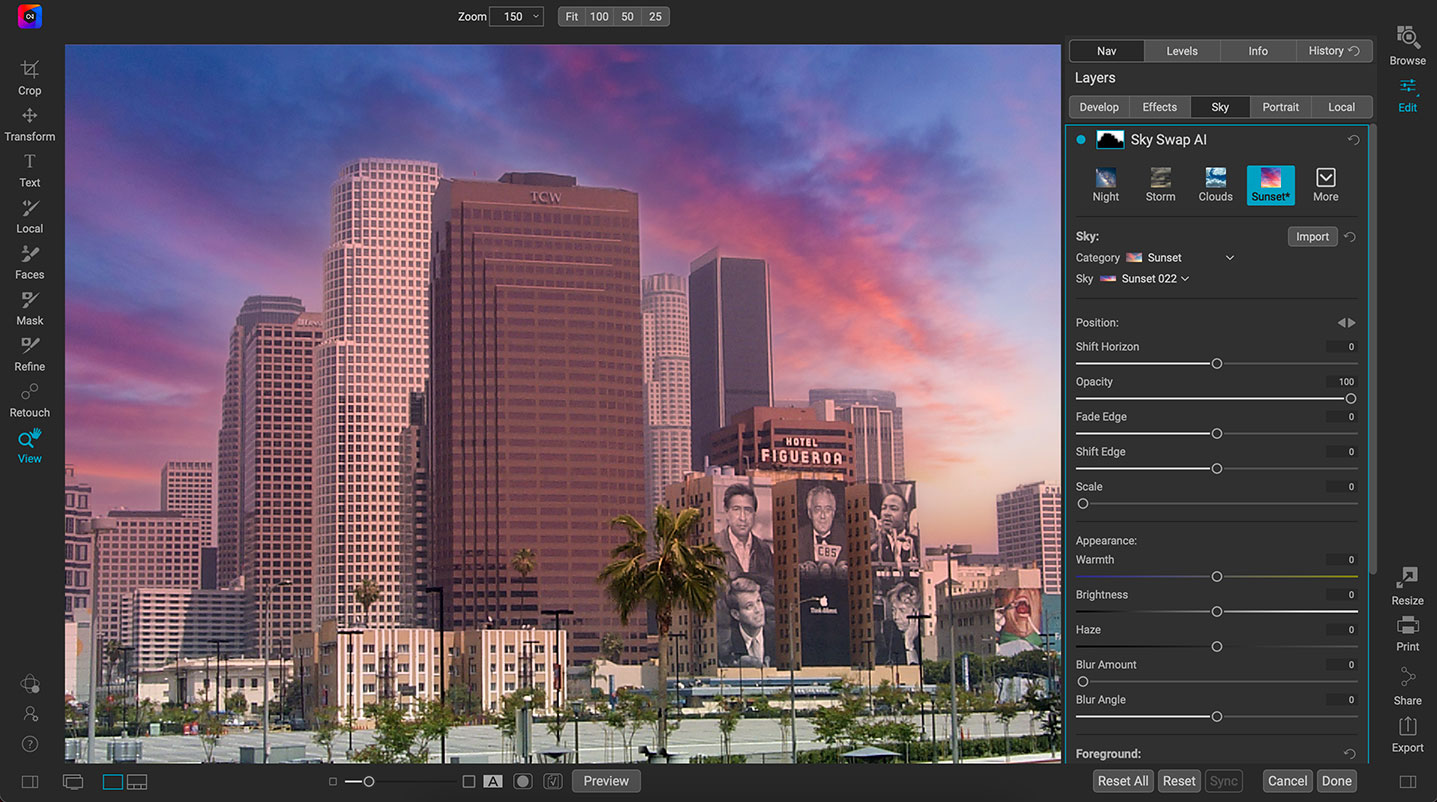
There are 10 other new features in Photo RAW 2022:
The Best Noise Reduction Software Fully Integrated
When it comes to noise reduction in your photography, ON1 NoNoise AI gives you the fastest previews with the best results. Now you can use the powerful features of NoNoise AI directly inside of ON1 Photo RAW.
The Line Mask Tool is Back
The line mask tool is back, and it’s more powerful than ever. Using ON1 Photo RAW, you can now add and remove points and easily curve lines for creating masks, giving you much more control when you’re editing selectively or compositing with layers.
Customize Your Photo Viewing in Browse
Inside of Photo RAW 2022, you now have greater flexibility over the appearance of the thumbnails in the Browse module. You can now control what information to display on them, the size of the labels, when they show up, and much more.
Speed Up Your Organizing with the Favorites Pane
If you access specific folders or photos frequently, try saving them as a Favorite. The new Favorites pane in ON1 Photo RAW 2022 lets you easily drag and drop a folder you often access and saves it in the Favorites pane to create a shortcut for that folder giving you quick access.
Create Beautiful Time-Lapse Videos
Inside ON1 Photo RAW 2022, you can now quickly create time-lapse video from your still photo sequences. Even better, you can edit and style the photos in your time-lapse to create something truly unique.
Remastered Exporting and Image Conversion
ON1 took over 100 suggestions from their users and have rebuilt ON1 Photo RAW’s Export engine from the ground up. It is the most powerful export and image converter you can imagine.
Run Photoshop Plugins Directly Inside of Photo RAW
Plugins are a great way to expand your set of editing tools, and you can use plugins made for Adobe Photoshop in Photo RAW 2022. The best part is, you don’t need to launch or subscribe to Photoshop to access your plugins.
Backup and Restore Your Editing
Even though we seem to live in a seamless technological world, technical difficulties do happen. To ensure your work is always accessible and up to date, you can easily save, recover, or migrate your work with the backup and restore feature inside of ON1 Photo RAW.
New Enhancements to Make Photo Editing Smoother
There are many incredible enhancements in ON1 Photo RAW 2022 that may not be easily noticeable at first.
Rename a Ton of Files Quickly
Batch renaming is so much more powerful inside the latest version of Photo RAW. Now you can use any metadata field in any order when batch renaming. You can also create and modify renaming presets for future use.
•Last but not least, Exposure X7.
Exposure began its life back in 2005 as a Photoshop plug-in by the folks at Alien Skin, dedicated to bringing the look and feel of film to digital photography. Fast forward to today, where Exposure X7 is an advanced, non-destructive RAW photo editor and organizer that includes the capabilities of their earlier standalone apps such as Bokeh.
One of the new features in Exposure X7 is the Polygon Selection Tool, where you can easily separate a subject from the background by drawing a polygonal border (seen here in progress):

Here are some of the other exciting new features of Exposure X7:
•Editing workspaces organize panels needed for a particular task. Use the included culling, editing, and retouching workspaces or create new ones customized for your specific needs.
•Crop and transform have been united in a single easy-to-use interface. Additionally, new composition guides have been added.
•New defective pixel removal is available for raw photos.
•More faithful color reproduction when using custom DCP color profiles
•Improved color fidelity with DNG files
•Fine texture noise can be added to recover detail with aggressive noise reduction.
So there you have it, some great new image-editing technology from a few of our favorite and longstanding developers!
Be sure to check out the trial version of each app if you haven’t already used it, and see which one benefits your particular workflow.