
Last May I told you about Dynamic Auto-Painter 7, and less than a year later we now have version 8! Dynamic Auto-Painter Pro is perfect for less-artistically inclined photographers who nevertheless appreciate the timeless beauty of the traditional art form. But actual artists can also interact with the app to aid the auto-painting results as much as desired, working off of the style of many famous artists.
As we begin, let’s look at an actual example of how “DAP” is used. I started with a wide-angle iPhone grab shot of a winter mountain scenic, captured while running errands. I would normally shoot this type of subject with a long zoom, but that was not to be on this day:

Mediachance, the developer of Dynamic Auto-Painter Pro, also makes a very helpful app called AI Photo & Art Enhancer which works hand-in-hand with DAP. You can invoke it from within DAP or use it on its own, as I did here:
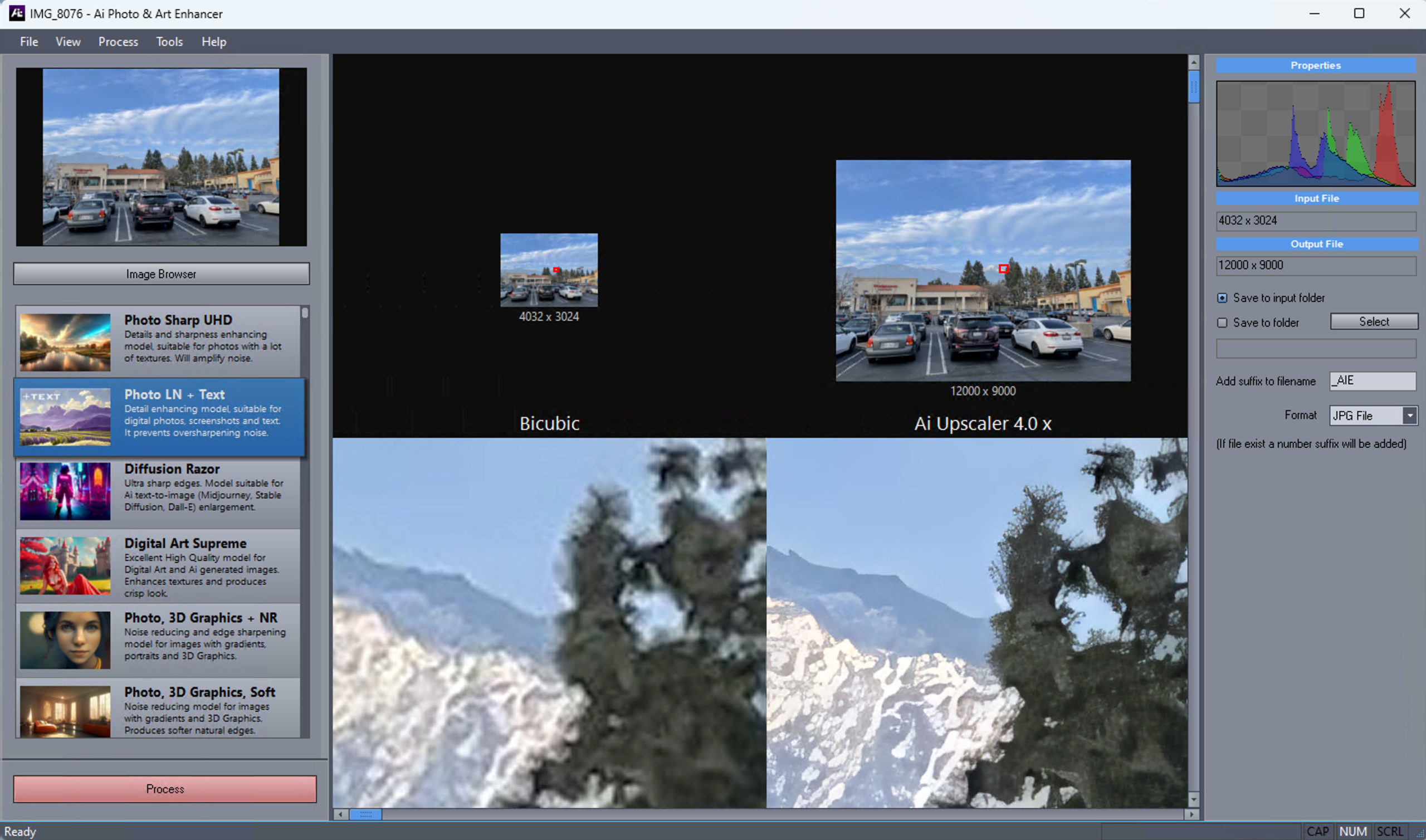
This AI upscaler gives you the ability to enlarge and enhance the image 4X and later crop it to only the desired subject area, in this case the mountain and surrounding trees. Note: This is an intense procedure and requires a higher-end PC and GPU, such as the Dell Precision 3660 I used. While you can easily and efficiently can also run the Windows-only DAP on a Mac using virtualization, this is not the case with AI Photo & Art Enhancer:
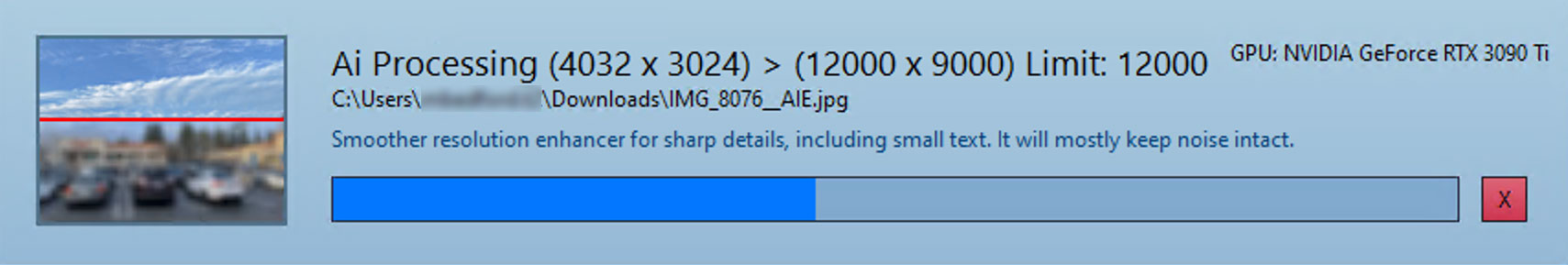
Once you have your enlarged and cropped image, bring it into DAP and let the artsy begin! After choosing a preset (see screenshots further below), you can step back and let DAP do the work, shown in progress with different presets here:
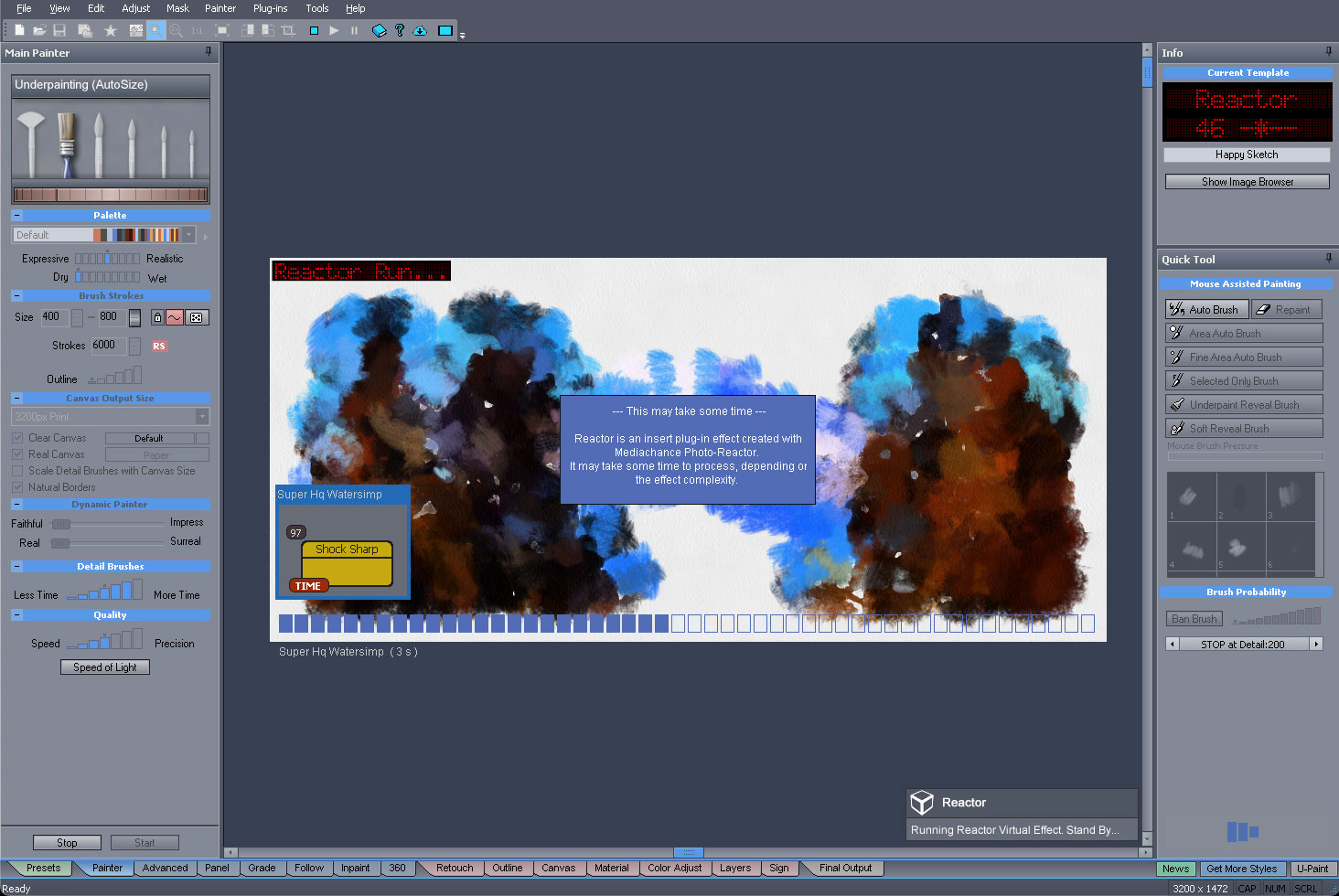
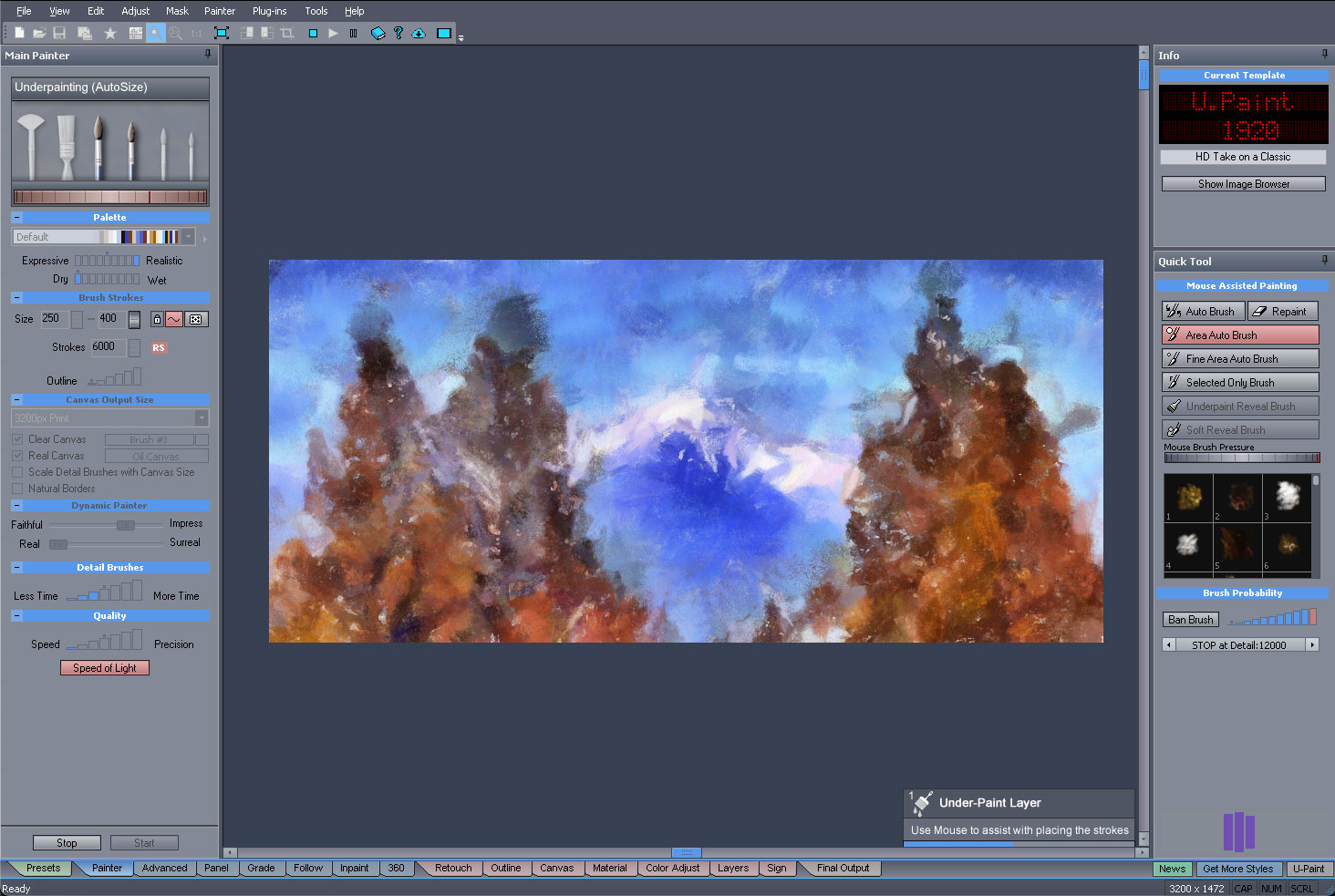
Here are four different results that I liked, using these presets (in order): Aqua-Real, Benson, Knife, Rusty:
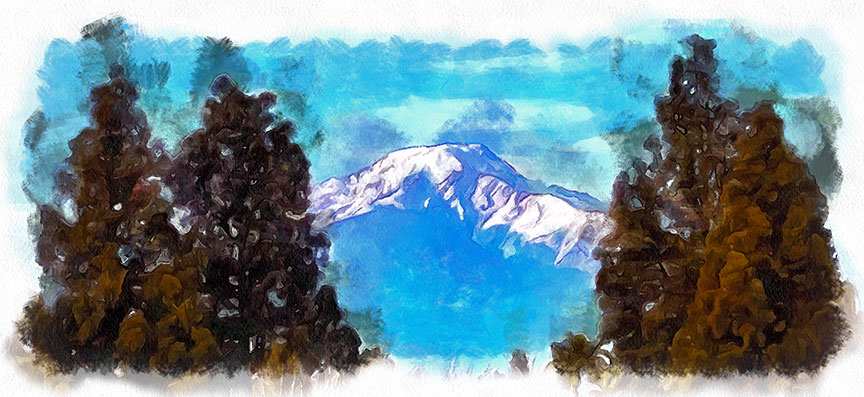
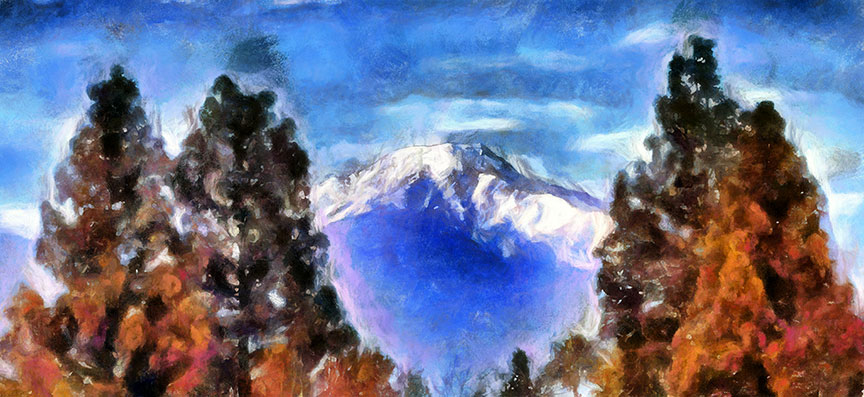
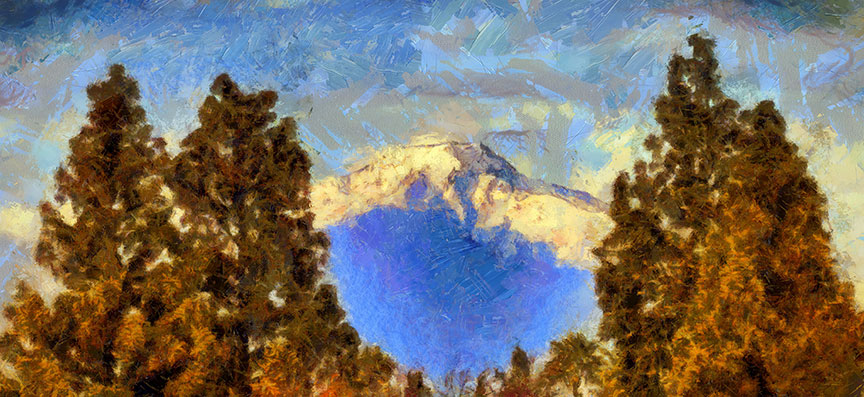
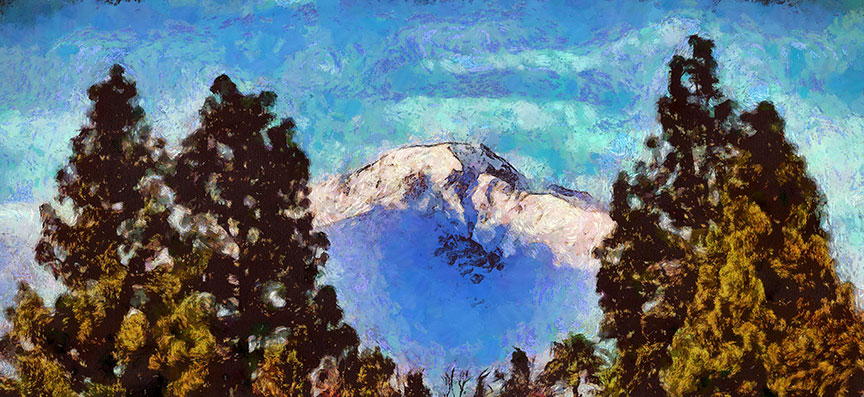
Here’s another similar image following the same process as above, this time using presets Aqua-Real (first two), Benson and Knife:

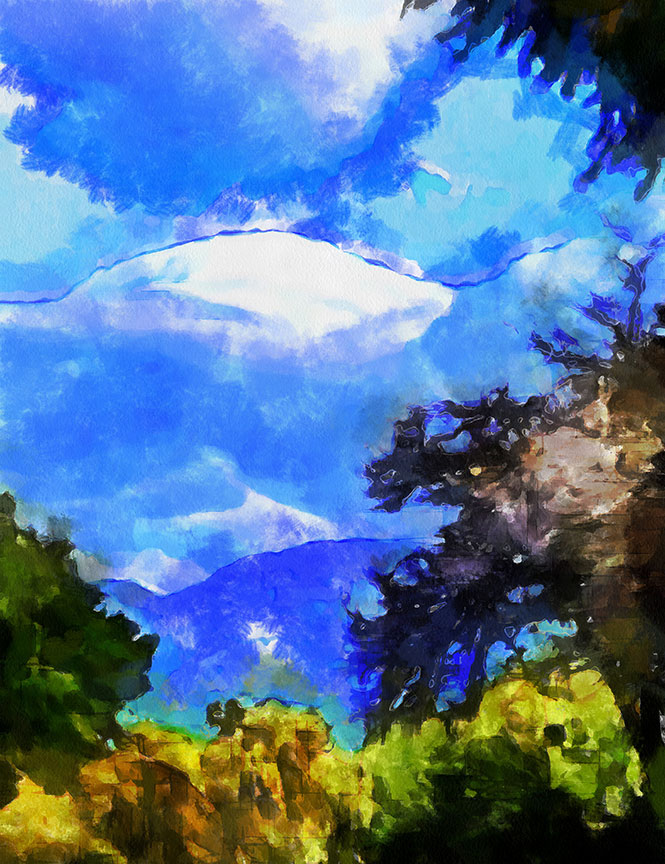



You may have noticed in the screenshots of Dynamic Auto-Painter Pro above that there are 16 tabs along the bottom. DAP is far more than a point-and-click art app, although you can use it on that basic level as well. But if you want to dive way deeper, here is what each tab offers, shown as listed from L-R:

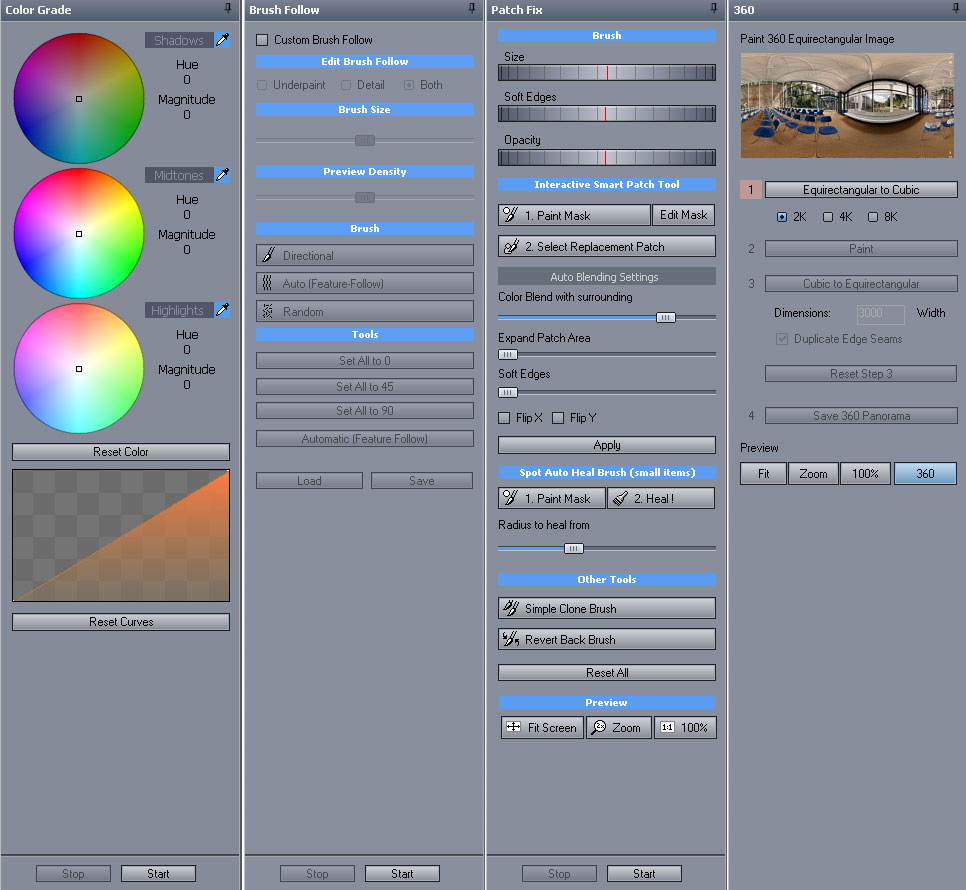
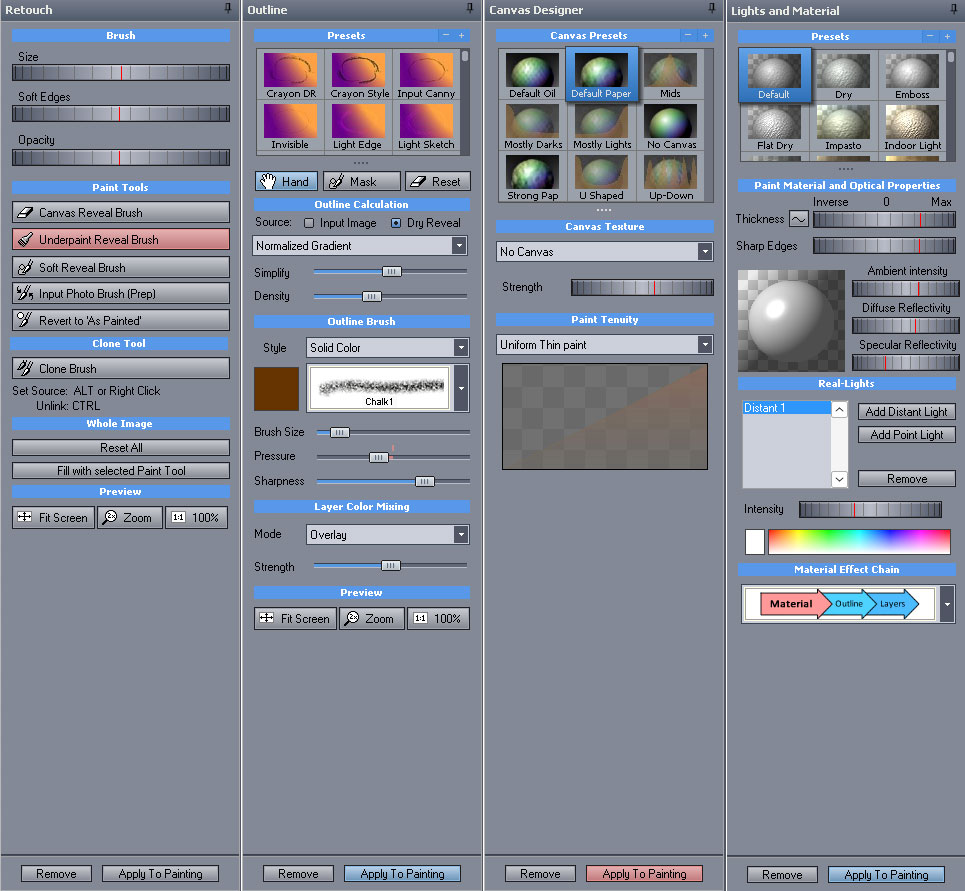
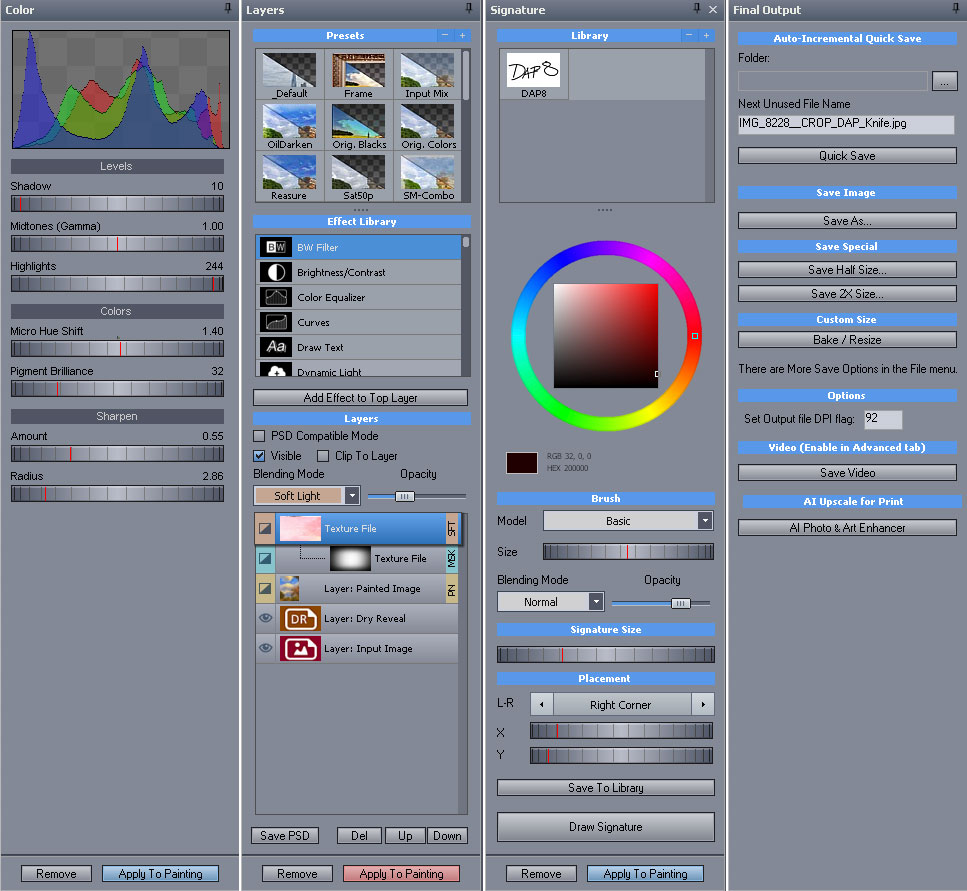
Surely that’s enough artistic power to hold you for while! Be sure to give Dynamic Auto-Painter Pro and AI Photo & Art Enhancer a try in your own creative workflow.