As we approach Fall (hoping for cooler days!), the world of digital imaging software is heating up! Major developers and newcomers alike are polishing up and putting finishing touches on updated and even brand new software to add to your image editing toolkit.
Radiant Imaging Labs: Radiant Photo
Let’s start with Radiant Photo from Radiant Imaging Labs. As I described in my post a few weeks ago, Radiant Photo is a powerhouse of an editor, using personalized AI and a no-nonsense approach to its marketing to bring you a quick and effective exposure and color correction tool with many corrective and creative settings under the hood, available and ready as needed.
Expected to be released by September 15, you can save $30 by pre-ordering before then. Afterwards, a fair price of $159 will be set, with no coupons offered.
Here is an example of the type of immediate improvement to tones, color and exposure you can achieve in Quick Edit mode with no further intervention (you can edit single photos or batch-process many at once):
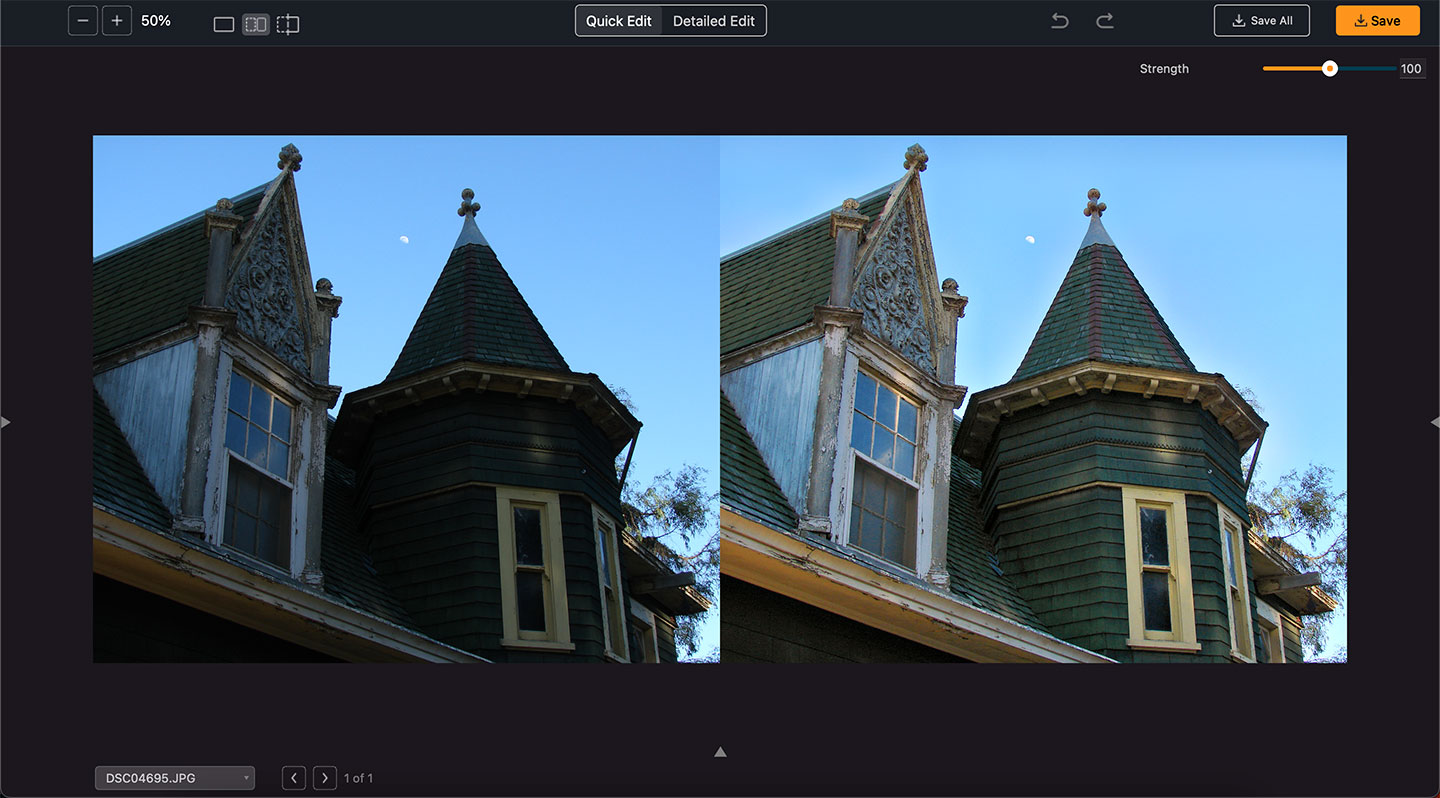
An ugly, low-contrast photo of an industrial area is given a color boost with only the click of a Radiant Essentials preset:
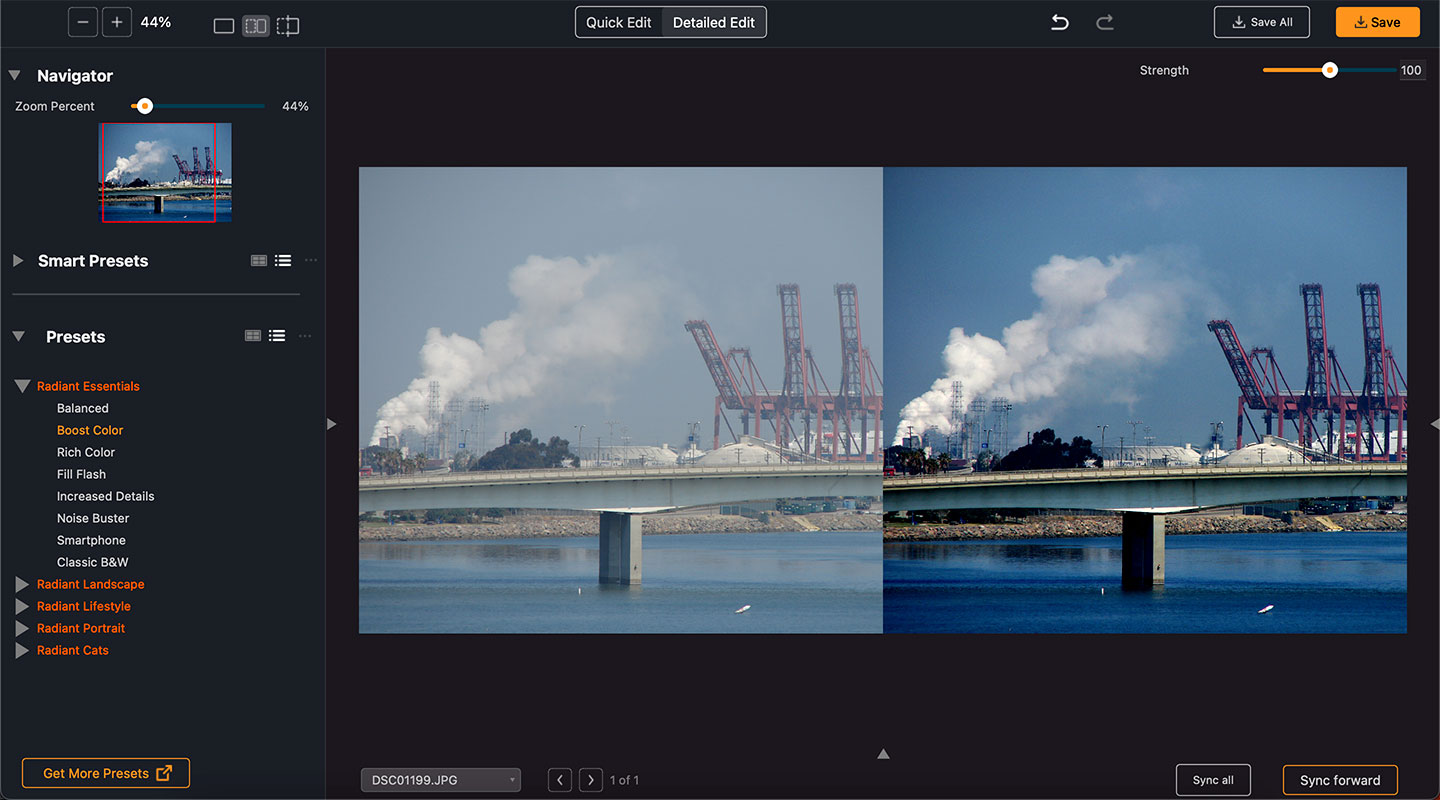
This photo was taken in San Diego on a not-so-nice day at the beach. Engaging in just a little effort on top of the auto-correction, Radiant Photo‘s Magic Hour landscape preset (with tweaked settings) took care of the problem with its golden touch!
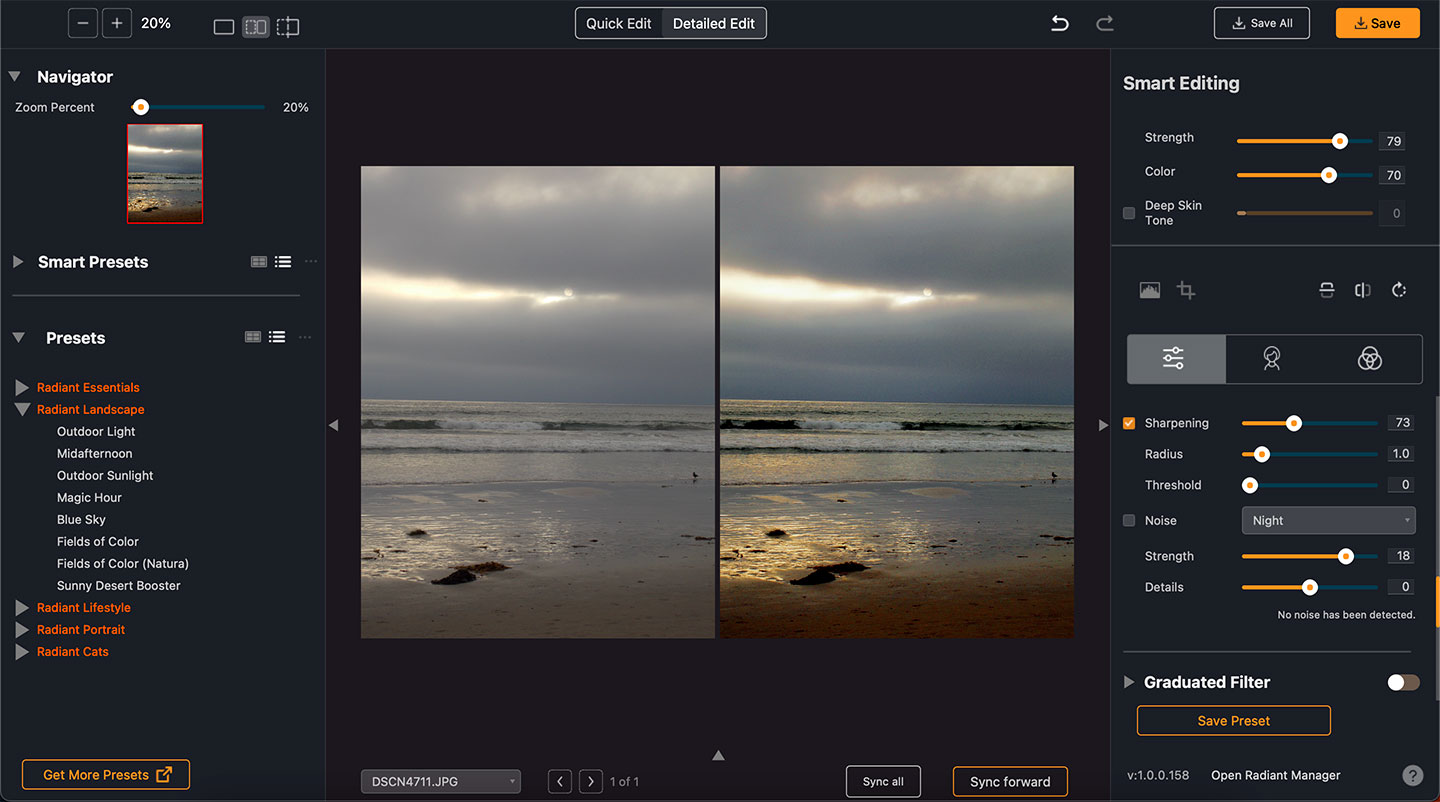
Topaz Labs: Photo AI
For some time now, Topaz has been working on a new app, Photo AI, with the goal of combining their current flagship apps (DeNoise, Gigapixel and Sharpen) into one easy-to-use interface that includes Auto-Pilot. If you already own these 3 apps, you can log in to your account to claim Photo AI early-access, currently at version 0.9. If not, you can buy these apps and get immediate access, or wait until Photo AI is released soon.
This is an example of Photo AI performing the very useful Face Recovery and 2X Resizing on a vintage family photo:
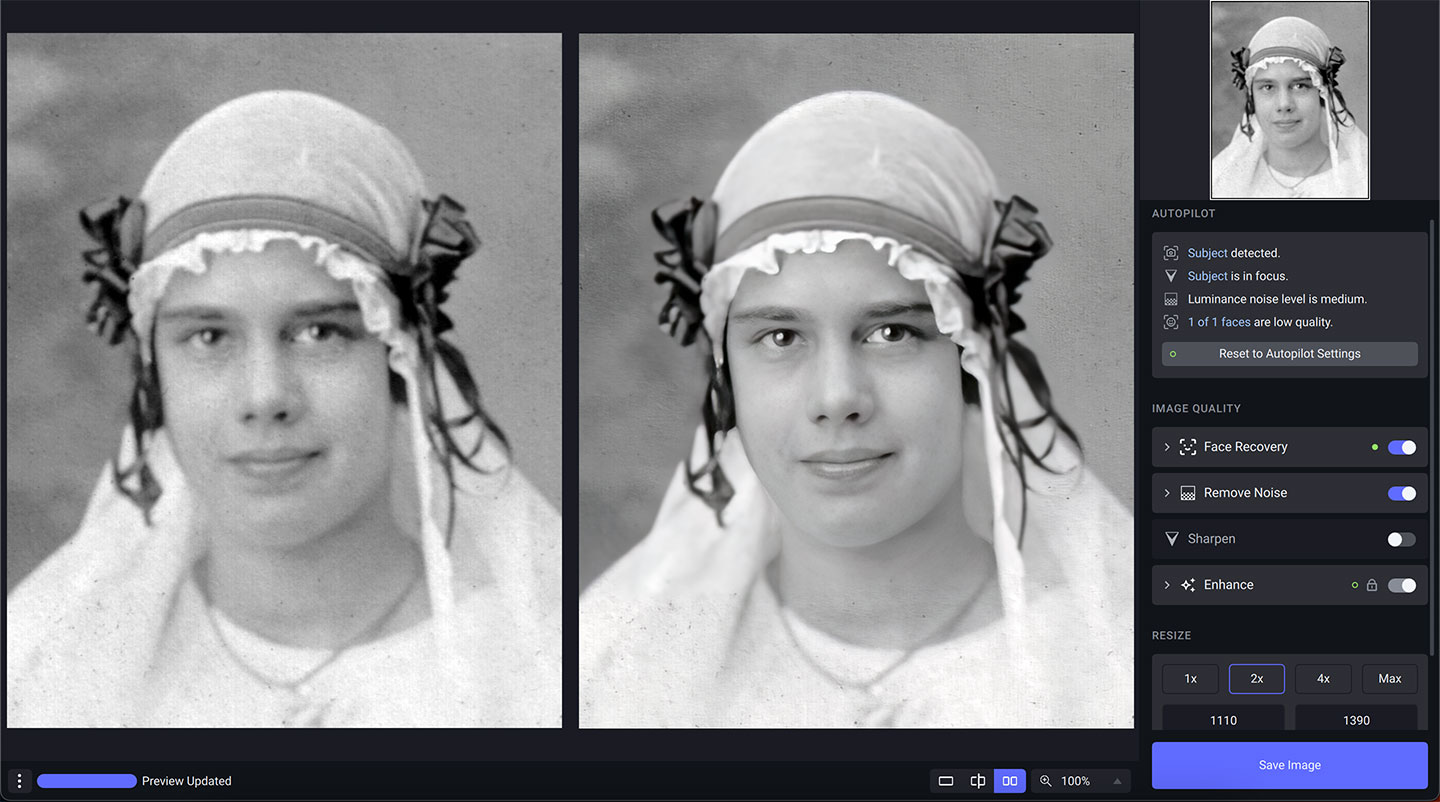
Also Sharpening and 2X Resizing on this more modern image:

ON1: Photo RAW 2023
Announced today, ON1‘s Photo RAW 2023 is coming in October! Here are a few screenshots of the top new features, followed by info from the press release:
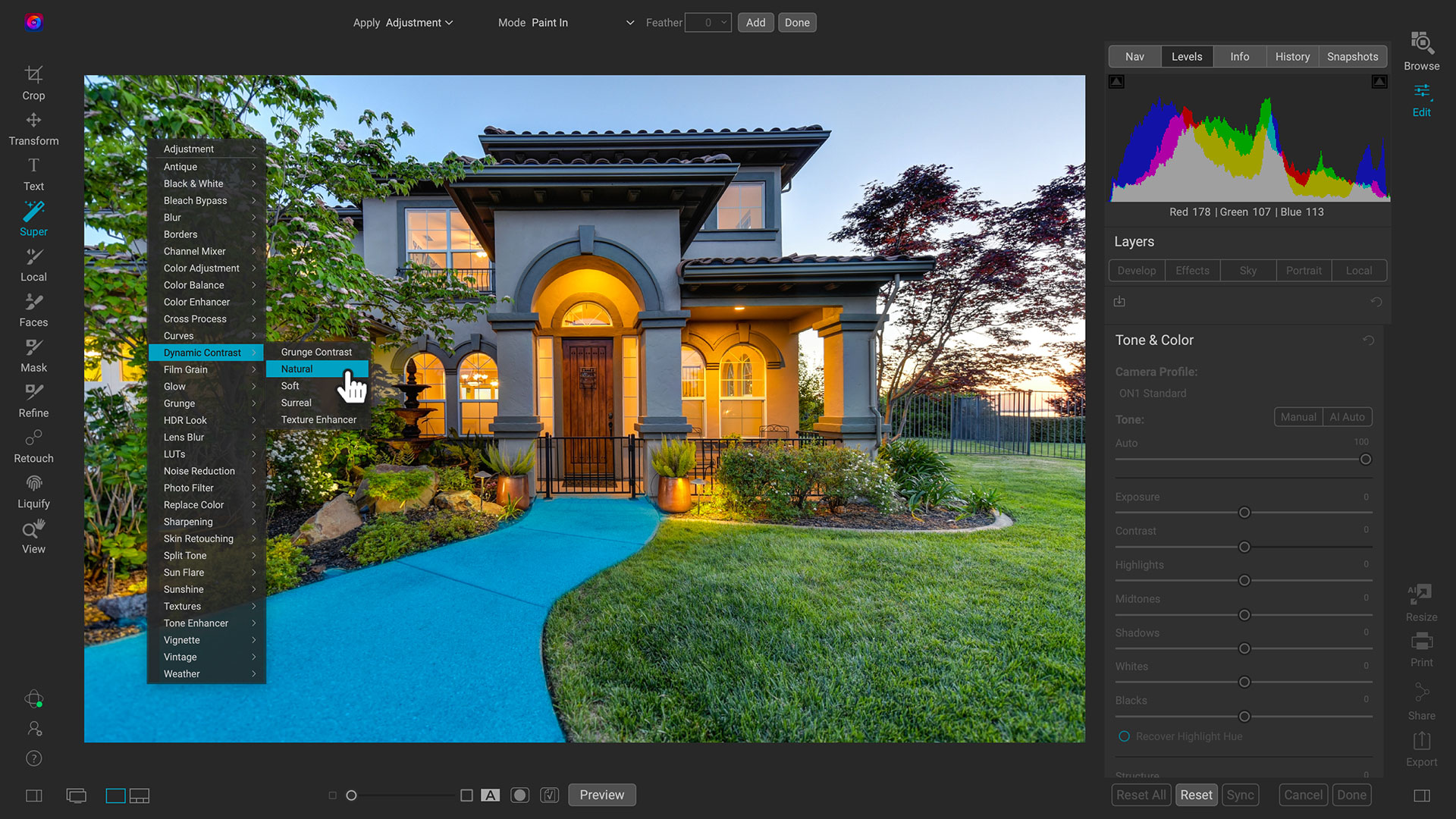
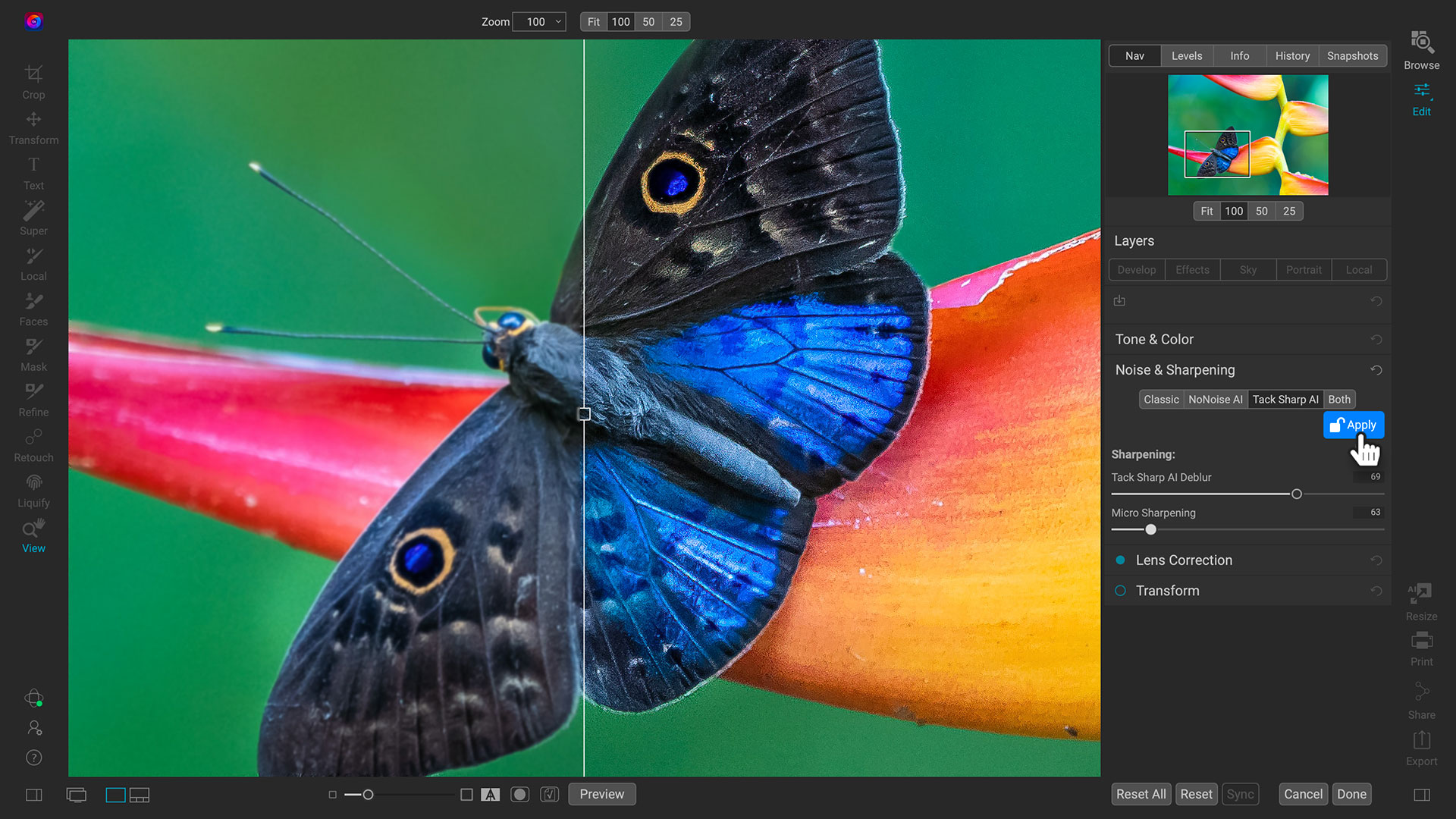

Portland, OR – September 6, 2022 – ON1, creators of software applications and plugins for photographers, announce the all-new ON1 Photo RAW version 2023 is coming in October. The 2023 version is the most significant update in ON1 Photo RAW’s history. Many new AI-powered features turn traditional photo editing methods on their head.
The most incredible new editing tool is Super Select AI. If you can point, you can make edits and adjustments to your photos that would have taken multiple steps and tools in the past. Super Select AI removes the nuisance of learning new tools to achieve the desired editing results. It will allow photographers to point to an area of the photo, such as the sky, people, objects, background, and foreground, and choose a type of effect or enhancement for just that area.
The new version 2023 also includes several other remarkable new AI-powered masking technologies. The new Mask AI will automatically segment photos and identify objects like people or animals and regions like the sky, mountains, flora, water, and ground. Photographers can then select the areas from a list and apply filters or adjustments with a great-looking mask. Taking the new AI-segmenting technology a step further, Photo RAW 2023 also includes AI-Powered Adaptive Presets. These new subject-aware presets will give photographers one-click solutions to challenging problems like brightening the subject, darkening the sky, or adding detail to foliage.
ON1 Photo RAW 2023 also takes a giant leap forward in providing superior image quality. AI-powered state-of-the-art technologies for removing noise, sharpening, and upscaling photos will all be in version 2023. ON1 will combine the industry-leading and updated NoNoise AI with an all-new Tack Sharp AI technology. This fantastic new tool uses state-of-art machine learning to deblur or sharpen. It will detect and remove motion blur and even save out-of-focus shots. Version 2023 is one of the only applications that will give photographers the best-in-class noise reduction, sharpening, and the most advanced image upscaling technology with ON1 Resize AI–in one application, at a remarkable price.
The list of new features and updates in version 2023 keeps growing. Other new features include a significant update to Quick Mask AI and a new way to add keywords automatically. The new Keyword AI can see hundreds of objects and regions, identify locations, find people, and understand photographic properties, which then become searchable terms to help find photos faster. No one enjoys keywording their photos but everyone wants to find them instantly. Keyword AI will take the pain out of keywording for you.
Lastly, the new version includes a new content-aware crop tool, auto color-fringe reduction, improvements to Sky Swap AI, full screen previews of presets, a new application manager, and new camera and lens support.
Flypaper Textures: Belle Epoque Edges
One of the best and easiest ways to apply additional character and atmosphere to your images is through texture overlays. Flypaper Textures has been long known for their fantastic hi-res texture sets which they create from scanning their own original vintage items. The most recently released set is called Belle Epoque Edges, consisting of scans of 51 antique glass negatives (thumbnails shown below).

I selected several of my architecture-themed images and made a set of overlays with results that can either be considered “neighbors from hell” or “early Halloween”! Each of them used a different Belle Epoque Edge with various Blending Modes and Levels tweaks in Photoshop (you don’t have to accept each texture as-is, feel free to make size, color and tone adjustments to suit the original image!).
Shown below are the original images and texture overlays used on them (both in reduced size), and the results:




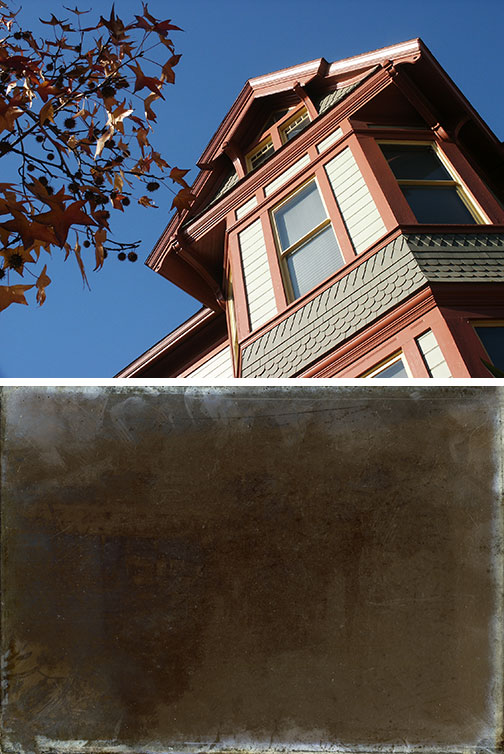

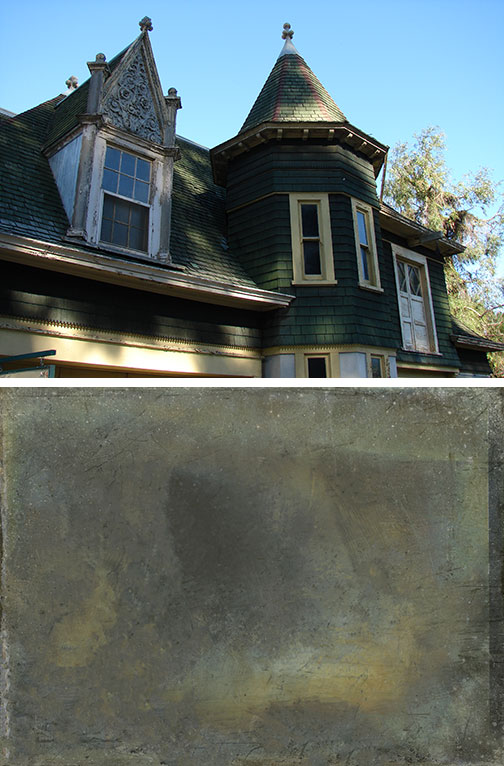

There are a lot of great software options described above! Be sure to check them out and see how they might enhance your particular workflow.