Topaz has just released a major upgrade to their flagship app, Photo AI – now in version 2! This is a massive release with many new models, including some entirely new enhancements, and many improvements to nearly every single part of the app!
The current launch sale saves you $40 off a new purchase, and you can also save by renewing an existing license.

Here’s a quick summary of what’s new and improved (you can read more in-depth on the Topaz website):
Adjust Lighting and Balance Color
Correct underexposed or backlit images
Neutralize strong color casts
Significantly improved raw processing and noise removal
Sharpen Standard v2
New Autopilot Preferences
Upscale from Photoshop
Let’s look at some results using a variety of source image types. You can see the settings used on the right side of each screenshot. In all cases, the sad old images were greatly improved! Open any screenshot in a new window or tab to view at 100%.
My first couple of examples are from 20+ year old, 1-megapixel images:
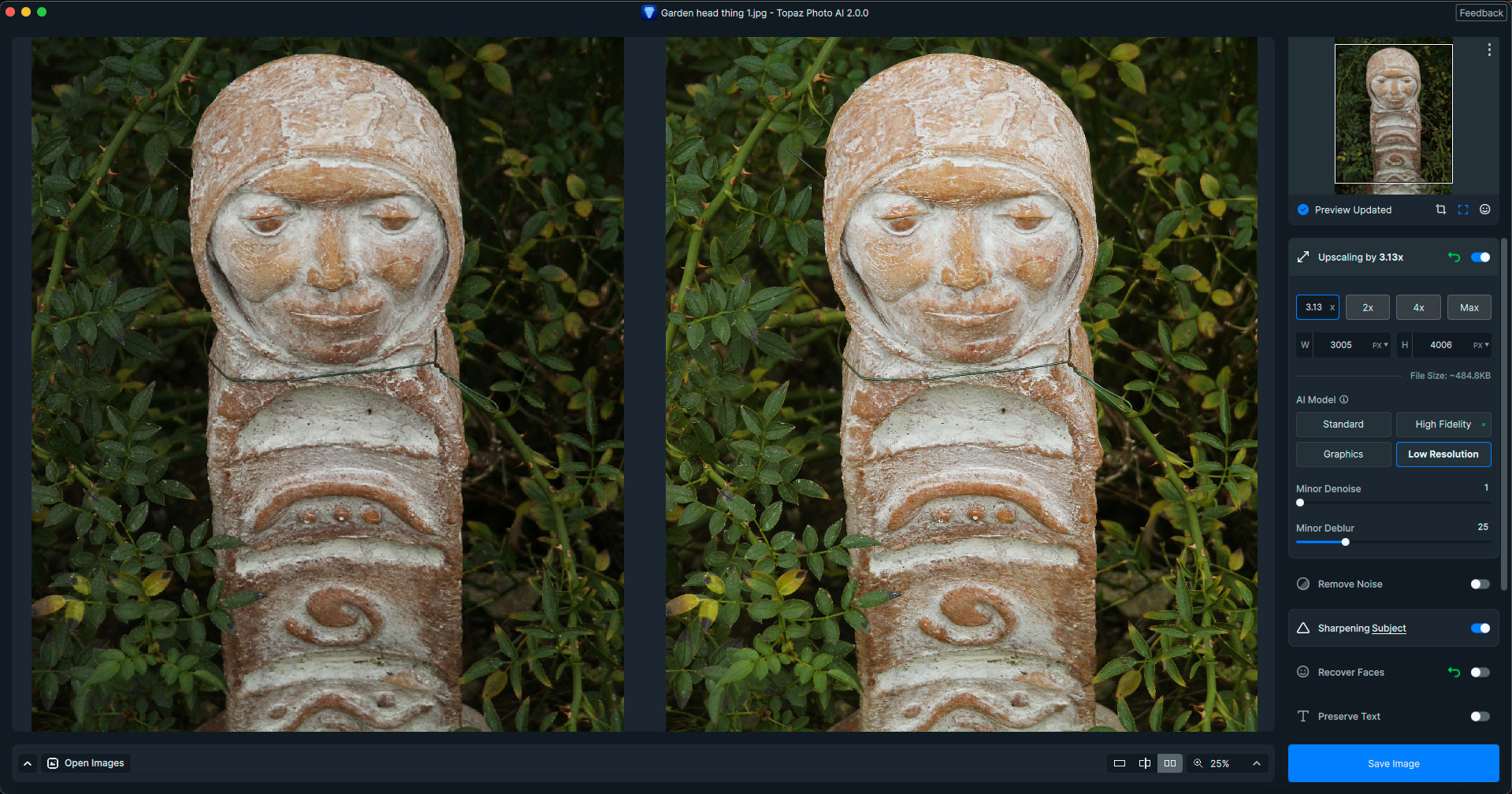
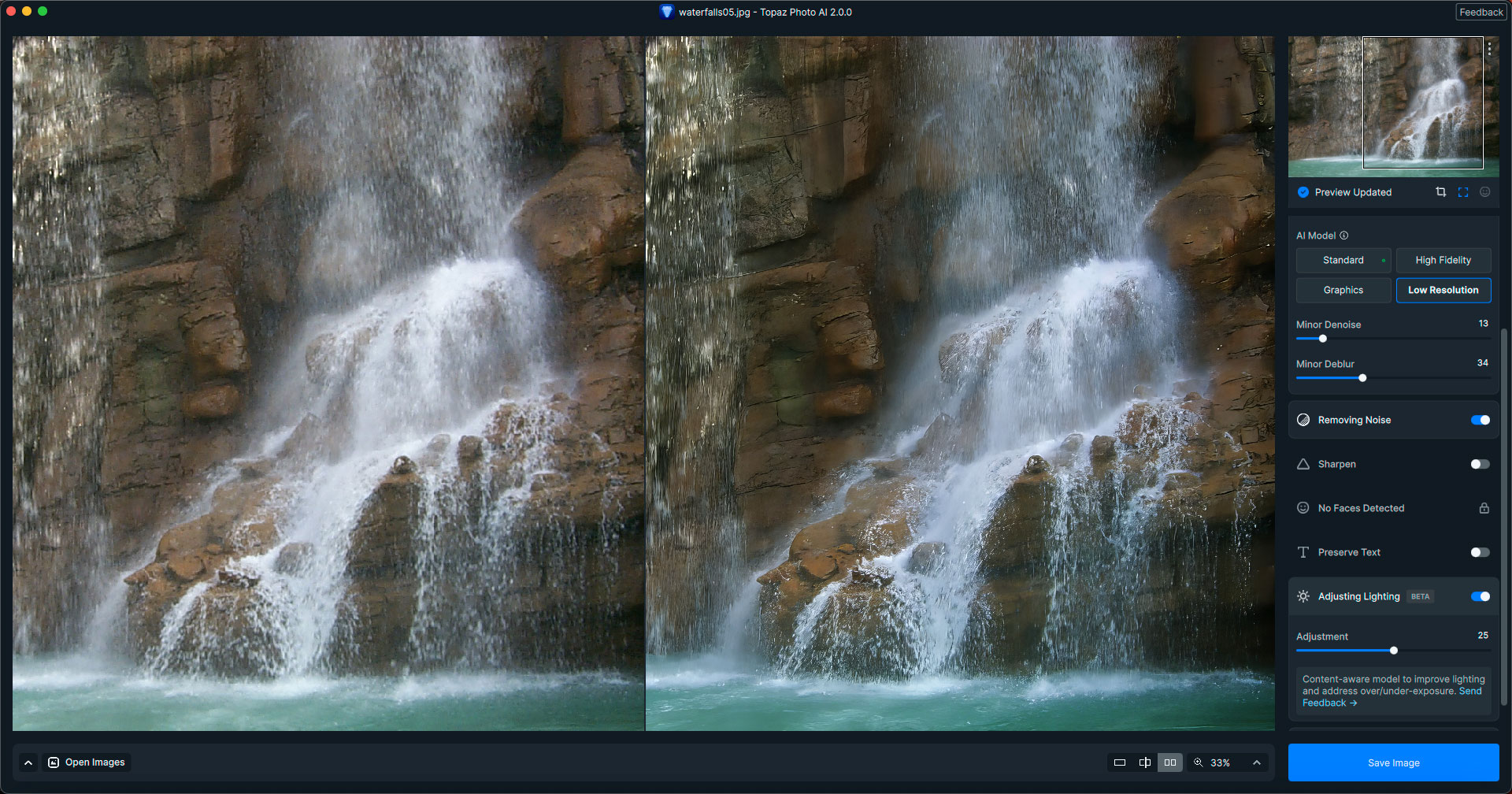
Next, a scan from a 1990’s 35mm slide:

Now a scan from a 1990s 35mm negative:
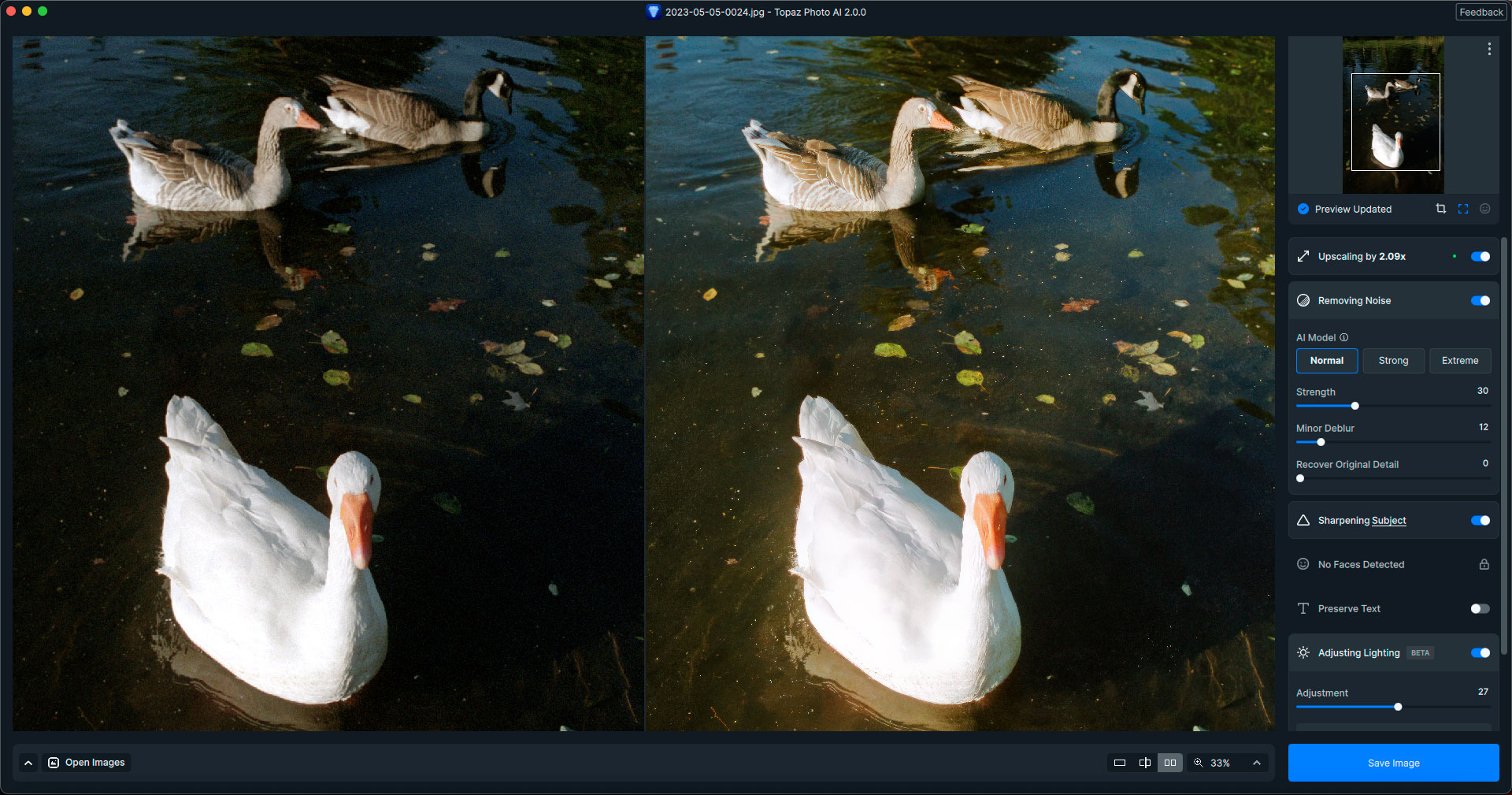
Back to digital, this time a jump to 6 megapixels from a Minolta camera released in 2006:

Then a 16 megapixel source from a 2012 Nikon camera:
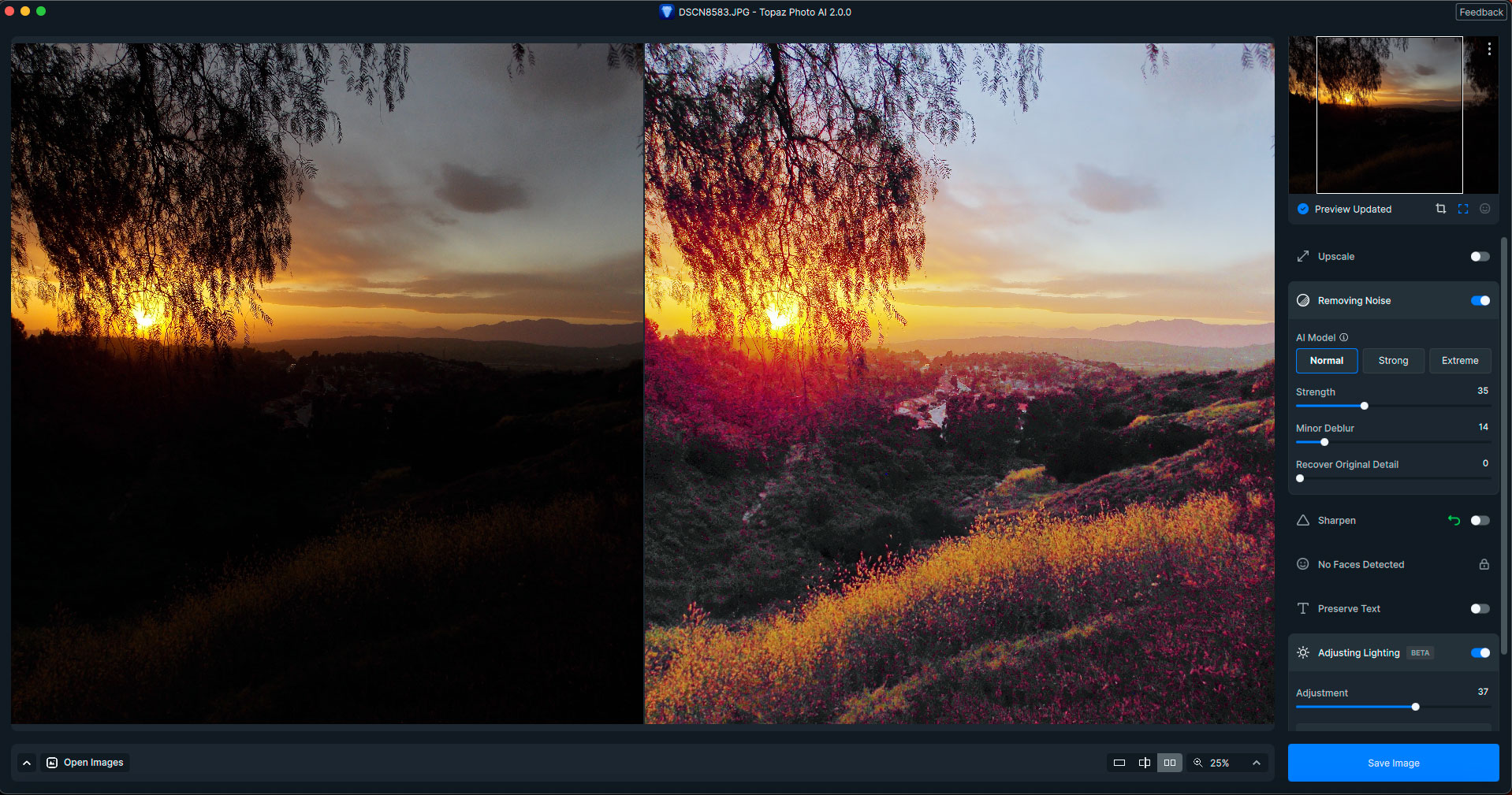
An example from a Canon DSLR (RAW input):
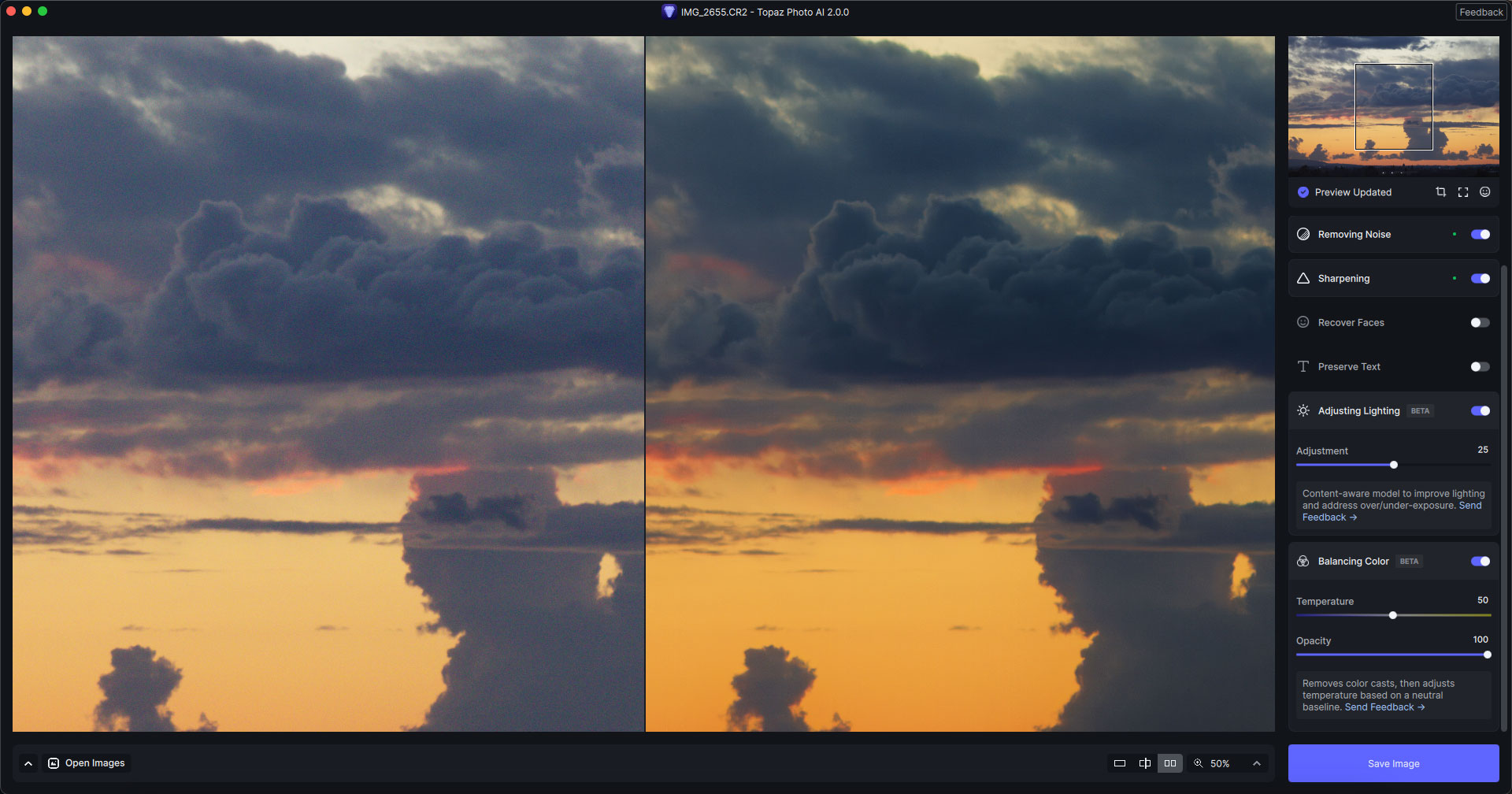
Let’s not forget the Recovering faces option! I find this extremely useful when working with scans of old prints, film and lo-res digital sources:
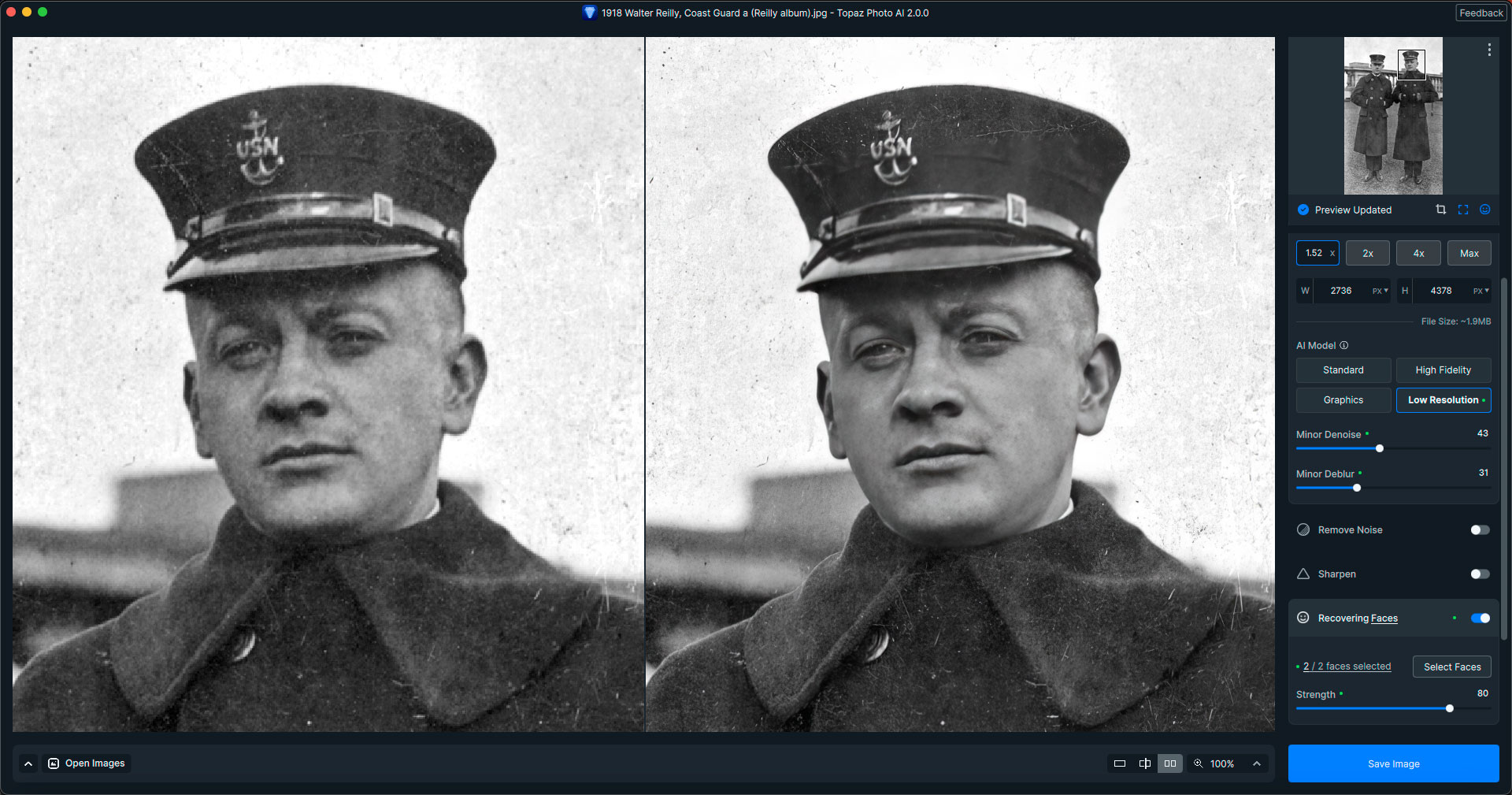
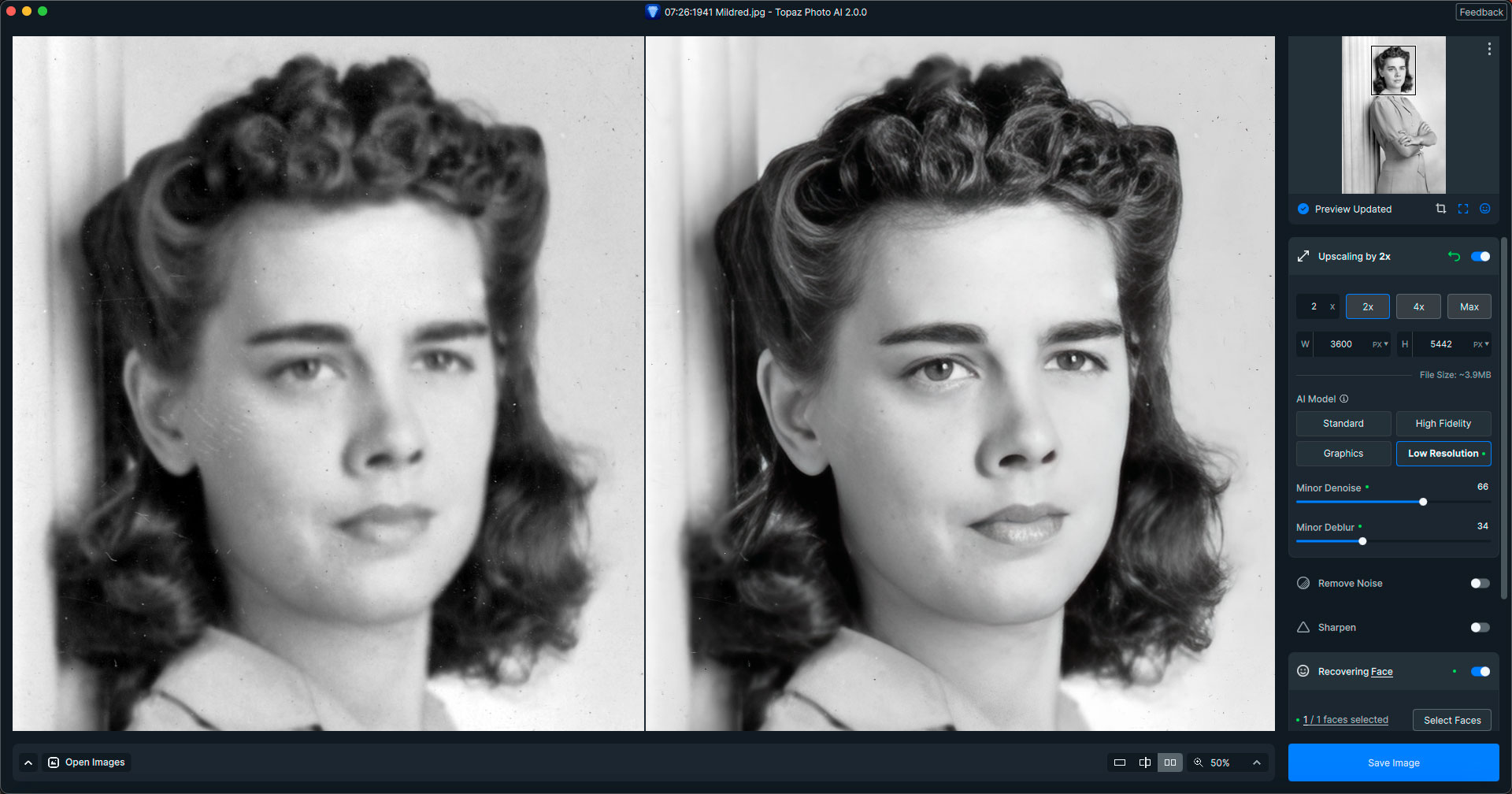
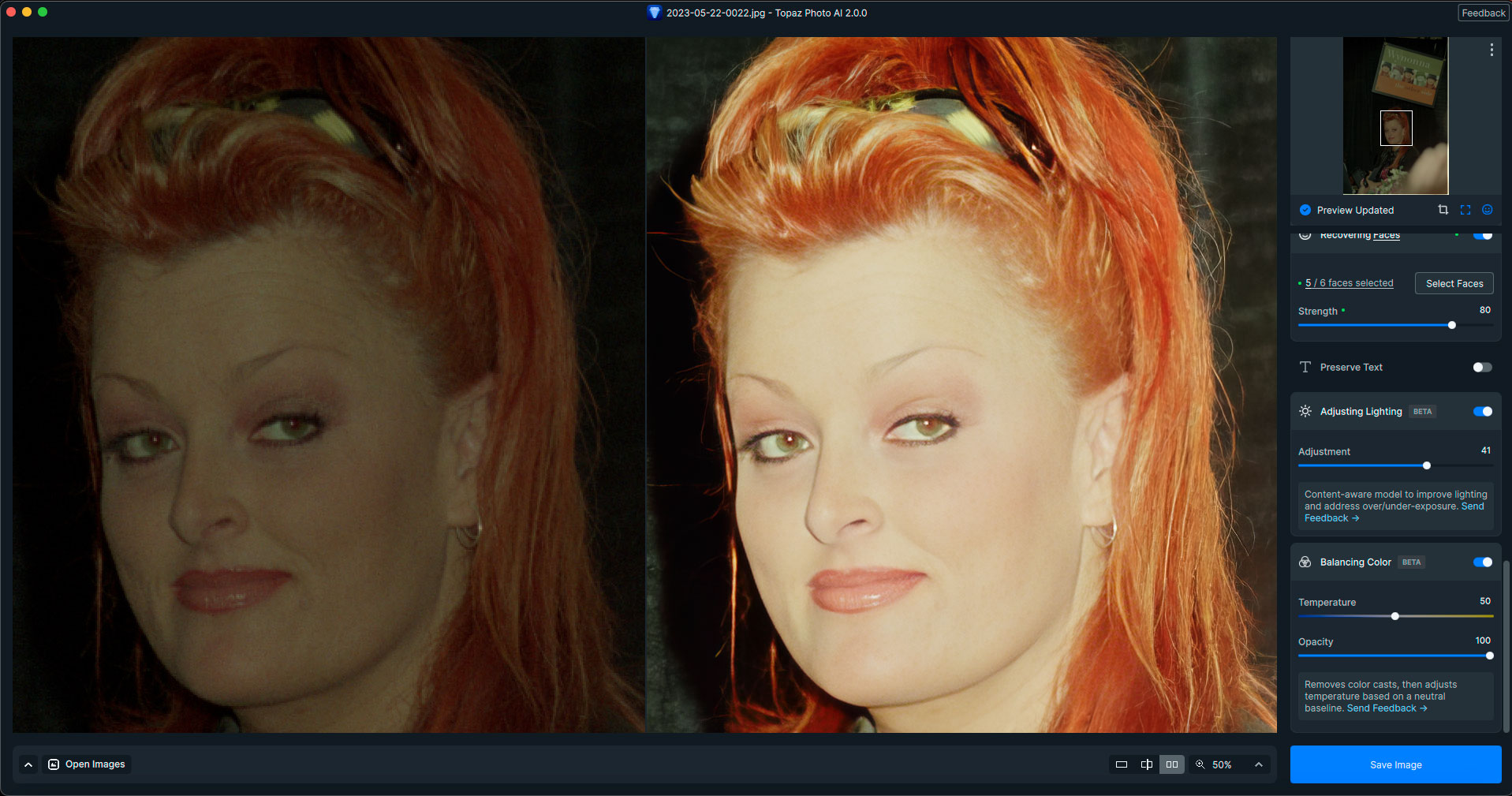
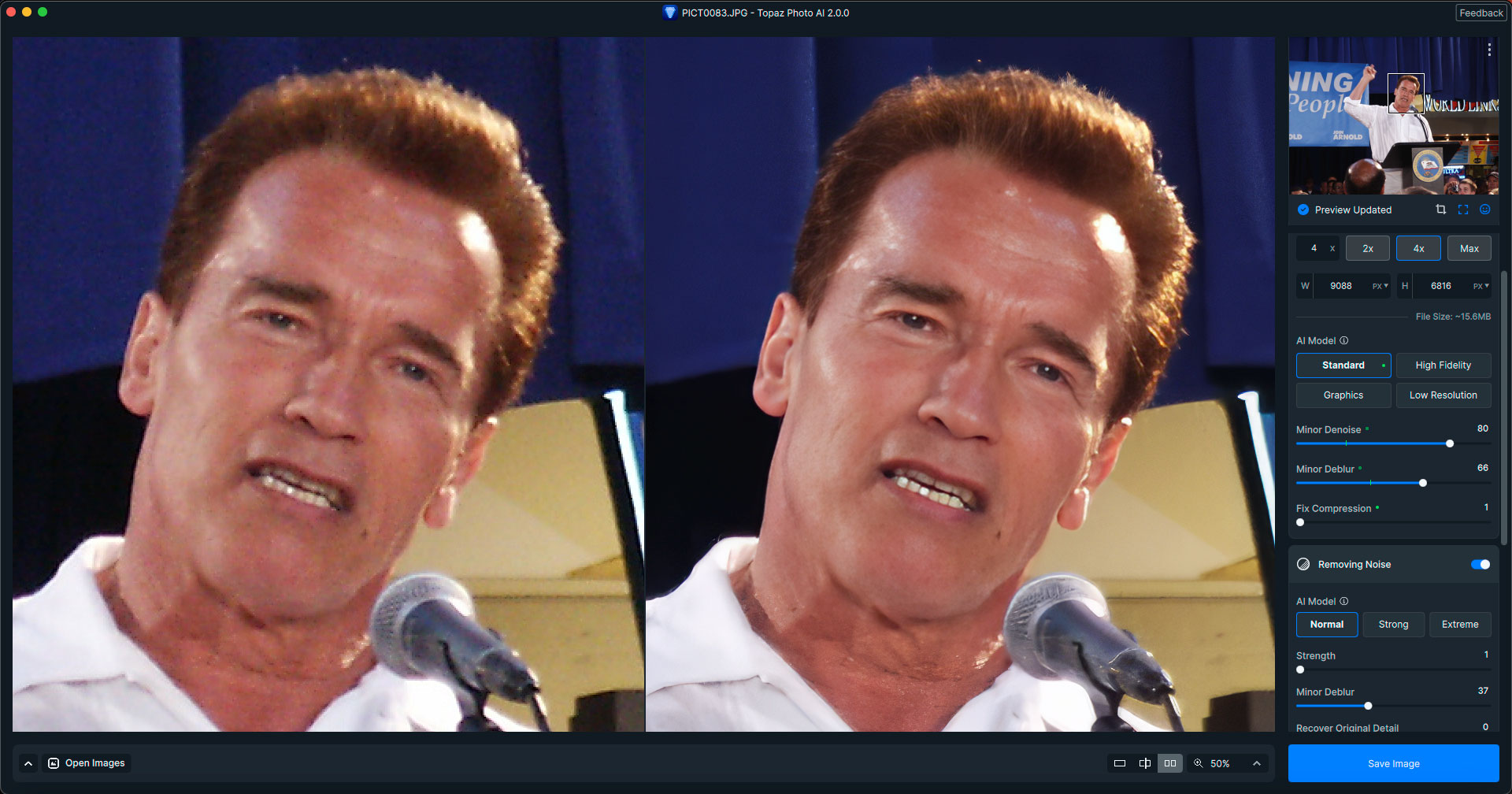
I’m excited to see Topaz adding even more functionality to an already best-of-class app. If you don’t already have it or ned to upgrade to it, take advantage of the current special.
Below is a more detailed list of changes since the last release of the previous version:
Changes since 1.5.4:
•Added v2 of the Sharpen Standard model
•Added v2 of the Remove Noise RAW models
•Fixed tiling artifacts
•Added Adjust Lighting enhancement
•Added Balance Color enhancement
•Added automate plugin for Photoshop, which allows for cropping and upscaling
•Access the plugin within Photoshop by going to File > Automate > Topaz Photo AI
•Added many new configuration options over how Autopilot works
•Added new panel displaying the status of Autopilot
•Hover over the status bar to review the completed steps
•Updated design of the different panels of the app
•Updated status bar and autopilot section to use less space
•Updated design of sliders
•Fixed right panel scroll position not resetting when switching images
•Fixed inconsistent behavior regarding the enhancement being collapsed or not when toggling on by clicking the label (not the switch)
•Fixed some Panasonic & Minolta images having incorrect orientation
•Fixed some Sony images having incorrect orientation on export
•Fixed some exported non-RAW files opening in Camera RAW
•Fixed noise levels sometimes being “undefined” in Remove Noise tooltip
•Fixed crash when detecting faces
•Fixed Autopilot not enabling Remove Noise when it should
•File size estimates are now cached
•Improved performance when opening many images at once
•Updated lensfun