In the last few days, Topaz has been busy updating some of their flagship AI apps with performance enhancements and new features. Further below you can read a summary of what’s been done. Here are the current build numbers for all of the AI apps:
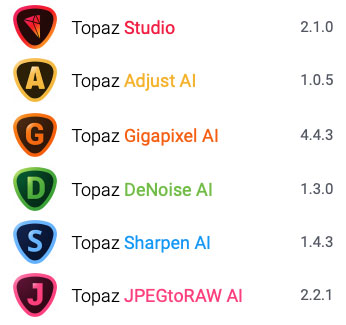
BTW, these updates are always FREE for existing users! If you’re a new user looking to acquire any Topaz product, YOU DON’T NEED TO WAIT FOR A SALE TO SAVE! Topaz apps are ALWAYS 15% off on the Plugs ‘n Pixels Discounts page. And if Topaz does happen to be running a sale, you get that extra 15% off of the sale price for a double-discount.
Here’s a screenshot of the latest Topaz Studio version 2.1.0, with the changes listed below it:
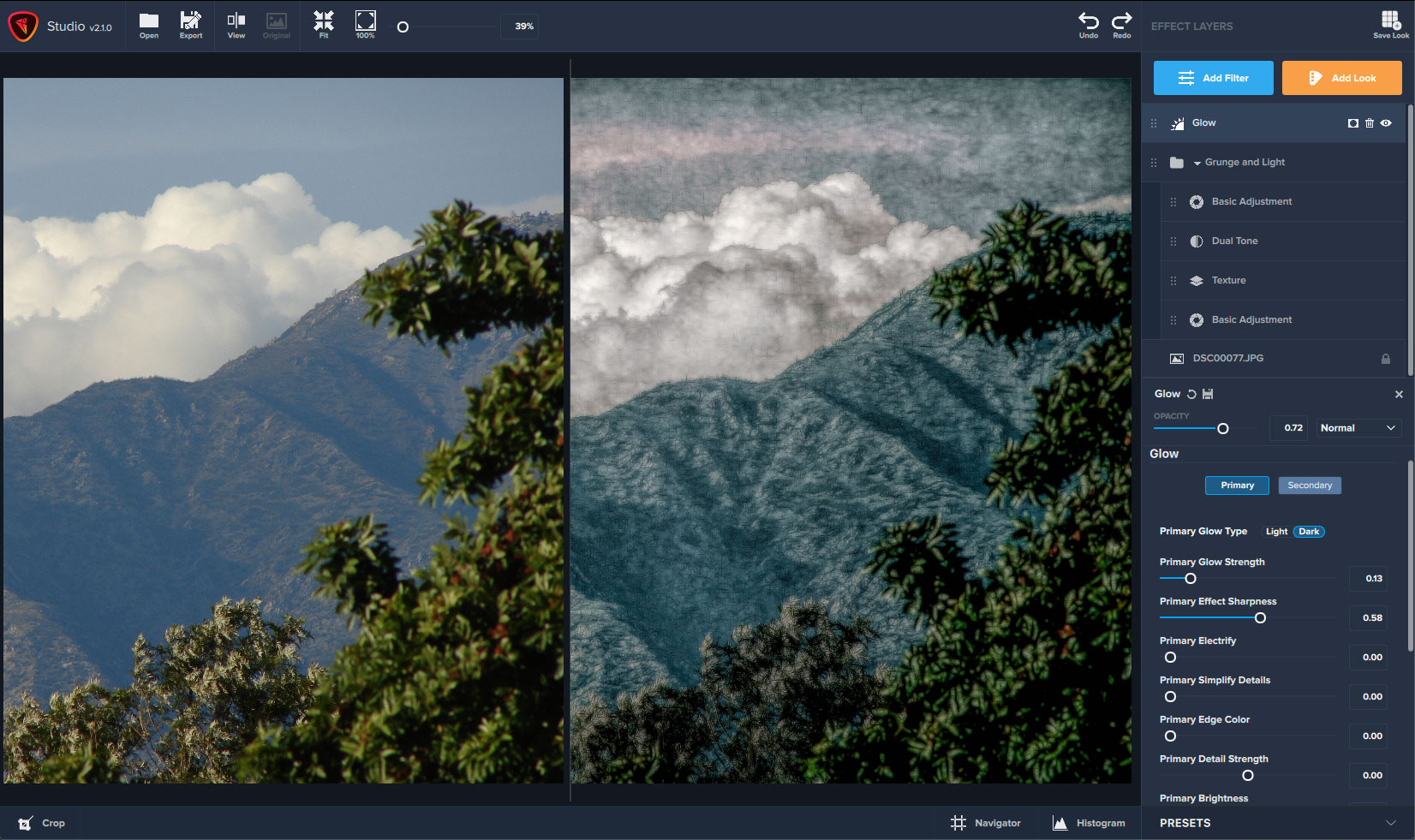
New in Topaz Studio 2.1.0
•New Flare filter has been added with Star tool
•Filter level presets now display a thumbnail and work similar to Looks
•Added a reset button to the top right of the cropping panel
•There’s now a button to swap between landscape and portrait aspect ratios in the cropping tool
•Brush mask can now be toggled so you can drag and mask easier
•Some dialogs for close confirmation now have a cancel option for when you change your mind
Changes
•Mask and filter panels no longer stay open when cropping panel is opened
•Sliders should now reflect what value they’re at
•Save look button is now inactive if there have been no changes
•Filter level presets have been moved to their own dedicated section below the filter control panel
•You can now double click the crop box to apply
•Cropping tool apply and cancel buttons have been moved to the bottom
Fixes
•Improvements to program stability
•Images should no longer be squished when sent back to Photoshop
•Images should no longer load in the wrong orientation
•Users importing RAW files should no longer have them turned magenta
•Scrolling through looks quickly will no longer crash
•Masking a cropped and rotated image should now work
•Input should no longer be lost when typing in values manually in crop
•Filter layer icons should no longer disappear when resetting a filter
DeNoise AI is now at version 1.3.0 with substantially improved processing speed. Details:
Intel Optimization (OpenVino). The new option, “Enable Intel OpenVino”, is in preferences. If you choose “Yes”, it will optimize Intel CPUs and Intel iGPUs for DeNoise AI. Typically, it will make DeNoise AI run 5 times faster than the previous “CPU” mode. Topaz cannot guarantee this will work for CPUs from other vendors (e.g., AMD) or any Intel CPUs before 6th generation. If you still have a very high performance dedicated GPU (e.g., NVIDIA 1080), “Enable discrete GPU” (Yes) option will be the best choice. However, if you have relatively better Intel CPUs or Intel iGPUs, you will see faster performance on Intel optimization (Yes).
Automatic detection for the best devices choice. Now you do not have to choose between GPU/CPU or enable/disable Intel optimization manually. DeNoise will automatically run a benchmark and choose the best preferences settings for you to achieve the highest speed on your computer. The benchmark will only be triggered once when you process the first image. Thus, the first image will take longer time than usual.
Model update.
Sharpen AI is now at version 1.4.3. Details:
Changes:
•Model update
•Added Lightroom Preset
Fixes:
•Fixes color artifacts appearing in Sharpen mode for some images
Remember, these updates are always FREE for existing users! If you’re a new user looking to acquire any Topaz product, YOU DON’T NEED TO WAIT FOR A SALE TO SAVE! Topaz apps are ALWAYS 15% off on the Plugs ‘n Pixels Discounts page. And if Topaz does happen to be running a sale, you get that extra 15% off of the sale price for a double-discount.