As you may be aware, Topaz is currently engaged in the ongoing process of consolidating its product line into their new flagship app, Photo AI. Now you can sharpen, denoise and enhance/upscale your images in one pass! And until 2/17, you can save $40 as well.

While I usually like to dig out my ancient JPEGs and scans of vintage items to challenge Topaz’ latest releases (and of course I will still be doing that here below!), this time I will start with a contemporary hi-res wildlife image shot in Costa Rica by photographer Karen Pleasant of Pleasant Photos (reduced size):

This is a great shot, but due to the long lens/shallow depth-of-field combination, the King Vulture in front was soft. You can see the difference in sharpness between the two vultures in this detail crop:

So what to do? In Photo AI I imported and cropped the image down to the area needing work to explore the possibilities. The Sharpen setting, cranked to the max, was exactly what this image needed!
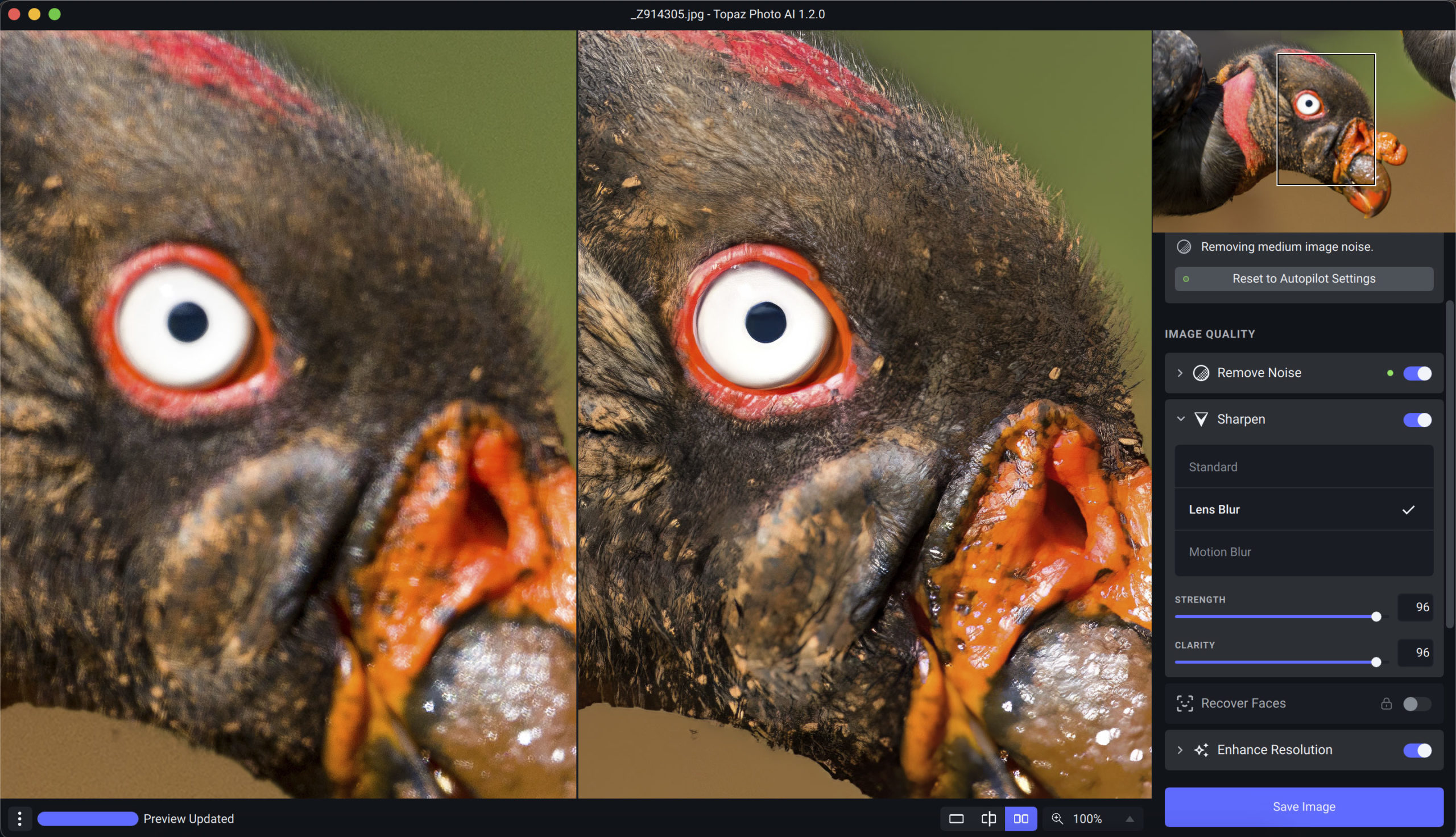
I was not able to get anywhere near the same results using Topaz’ other standalone products (the latest Sharpen AI or Gigapixel AI).
Now, back to my usual extreme restoration challenges!
I have a huge library of digital and scanned film and paper images going back decades, all the way back to 126 negatives from the mid-1970s. So many photos and so much effort expended with low-end equipment… These photos might otherwise be lost to time but with current Topaz AI technology, a new lease on life is breathed into them.
Let’s begin with my sad tale of attending Photoshop World 2011 in Las Vegas. Photoshop World seems to be where photographers of all stripes go to show off their chunky DSLR bodies and 3-foot long lenses. The shot below was taken of the crowd photographing models at a studio lighting demonstration:

And there I was with a 2006 Sony DSC-H2 6-megapixel popper…

I did my best with that thing for several years and got a lot of nice shots, but resolution and sharp focus were always a challenge. But no problem! Photo AI makes it really easy to recover and restore any of these types of shots. Below is the proof (open any screenshot on this post in a new tab or window to view full-size).
We’ll start with this dramatic (4X enlargement) facial recovery of one of the models at this shoot:
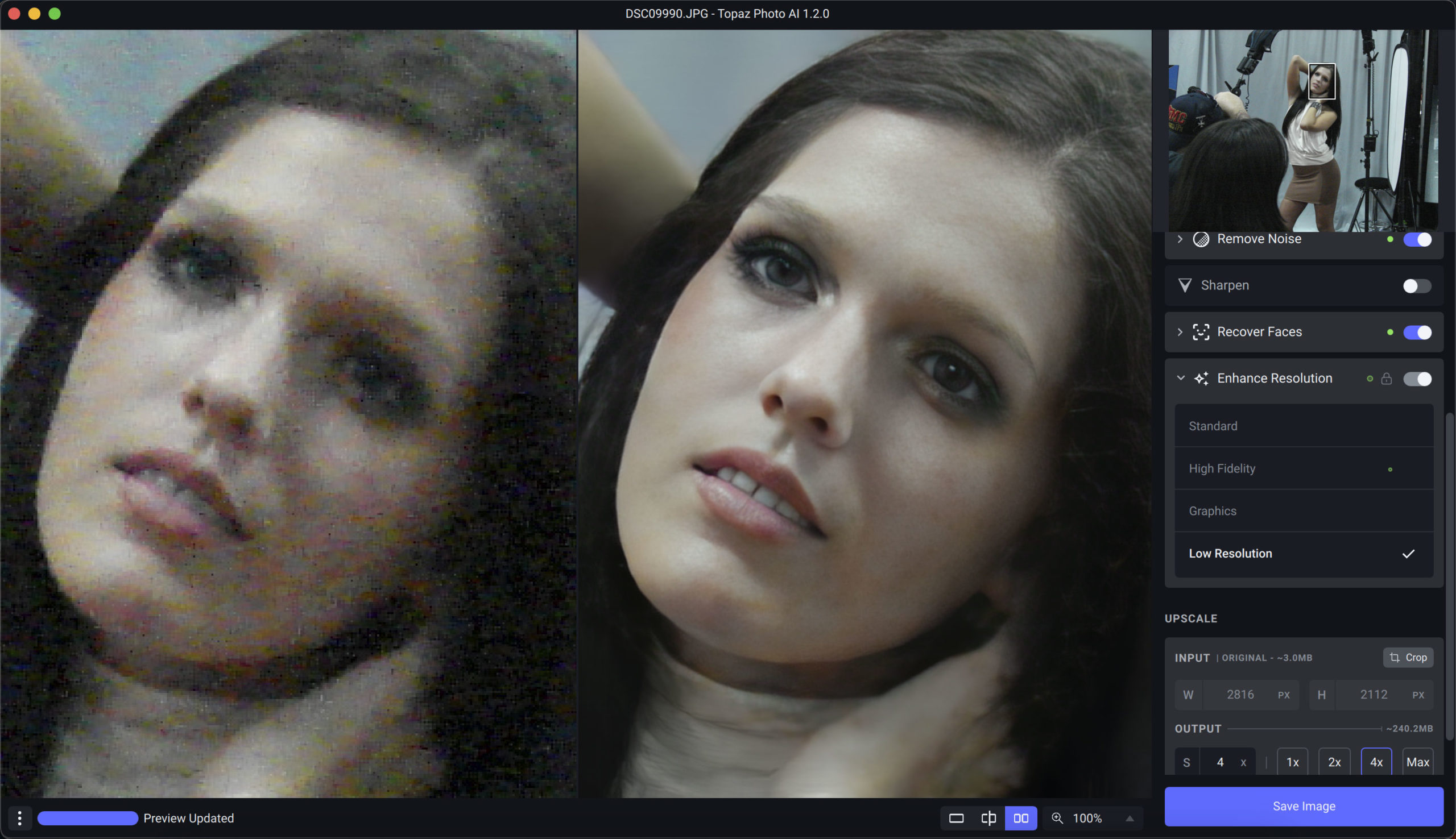
The teeth might need a little further touchup but the rest of the features were impressively recovered!
Here are two more models, the first of whom struggled to keep a straight face while looking at my stupid camera (the other just ignored me, ha!):
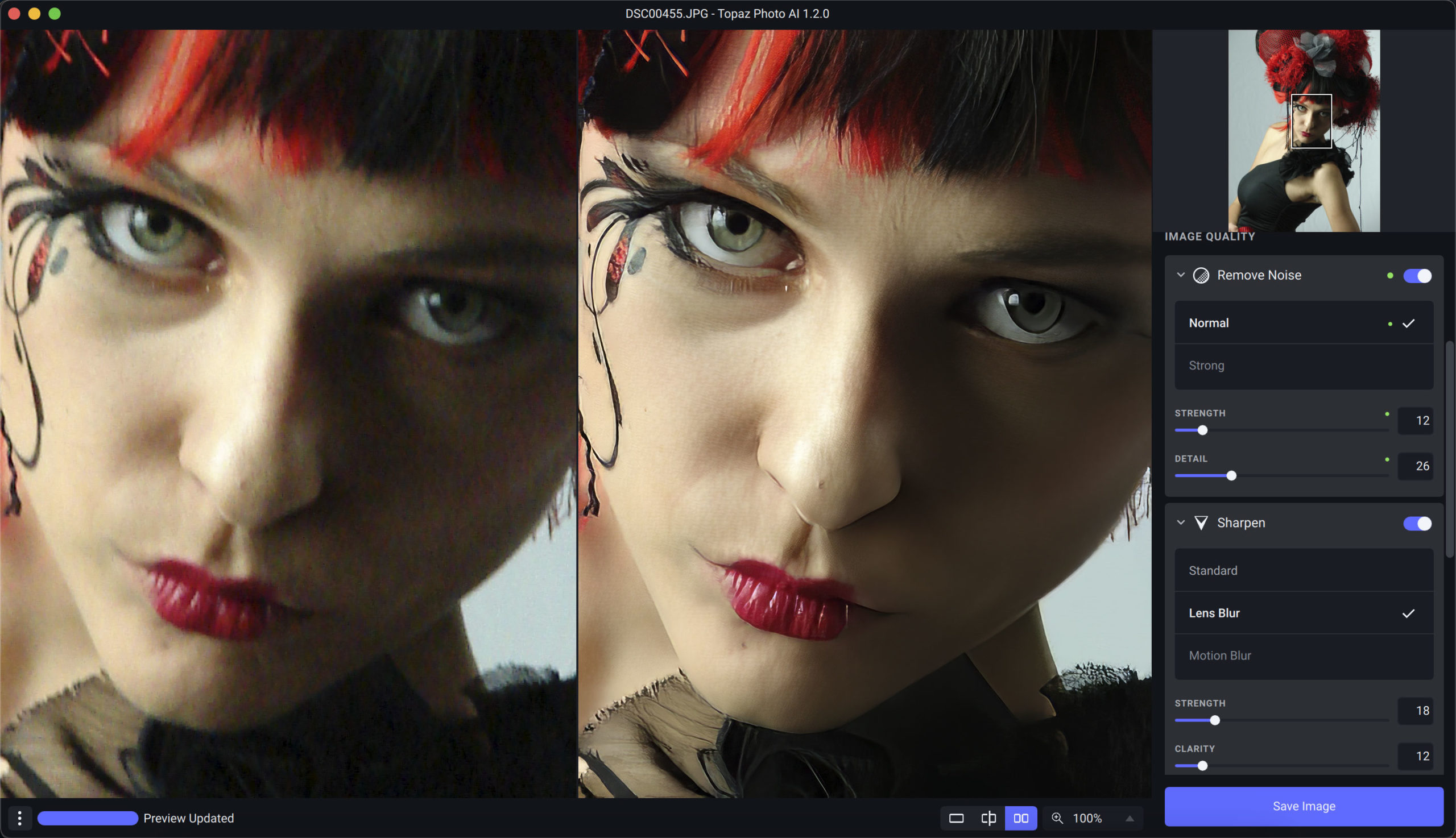
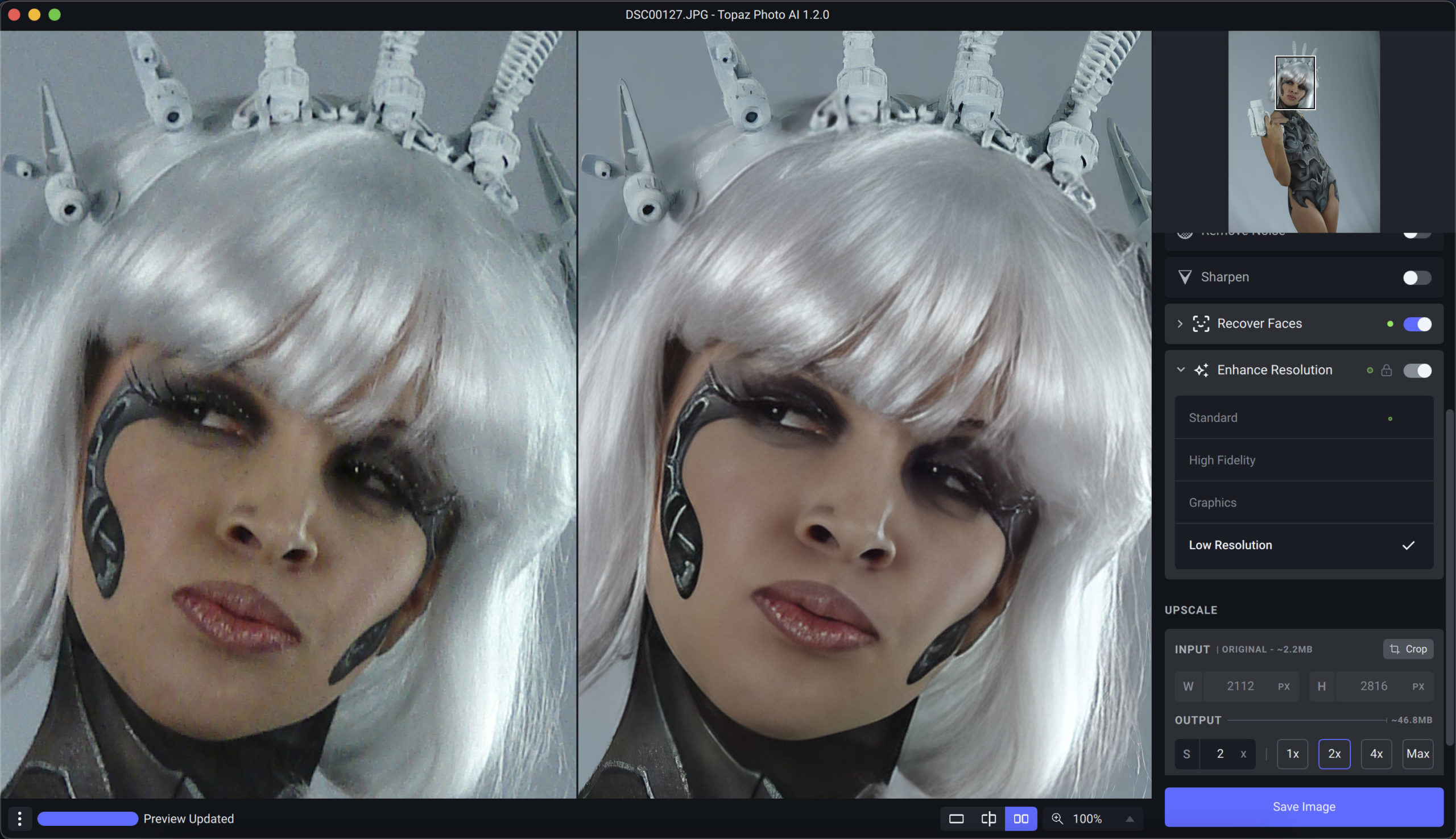
At any Photoshop World you will see Scott Kelby and friends. Here’s a recovery of a long-distance shot of him and Dave Cross:

Guest speaker and New York-based photographer Jay Maisel, rescued from the noise and blur:
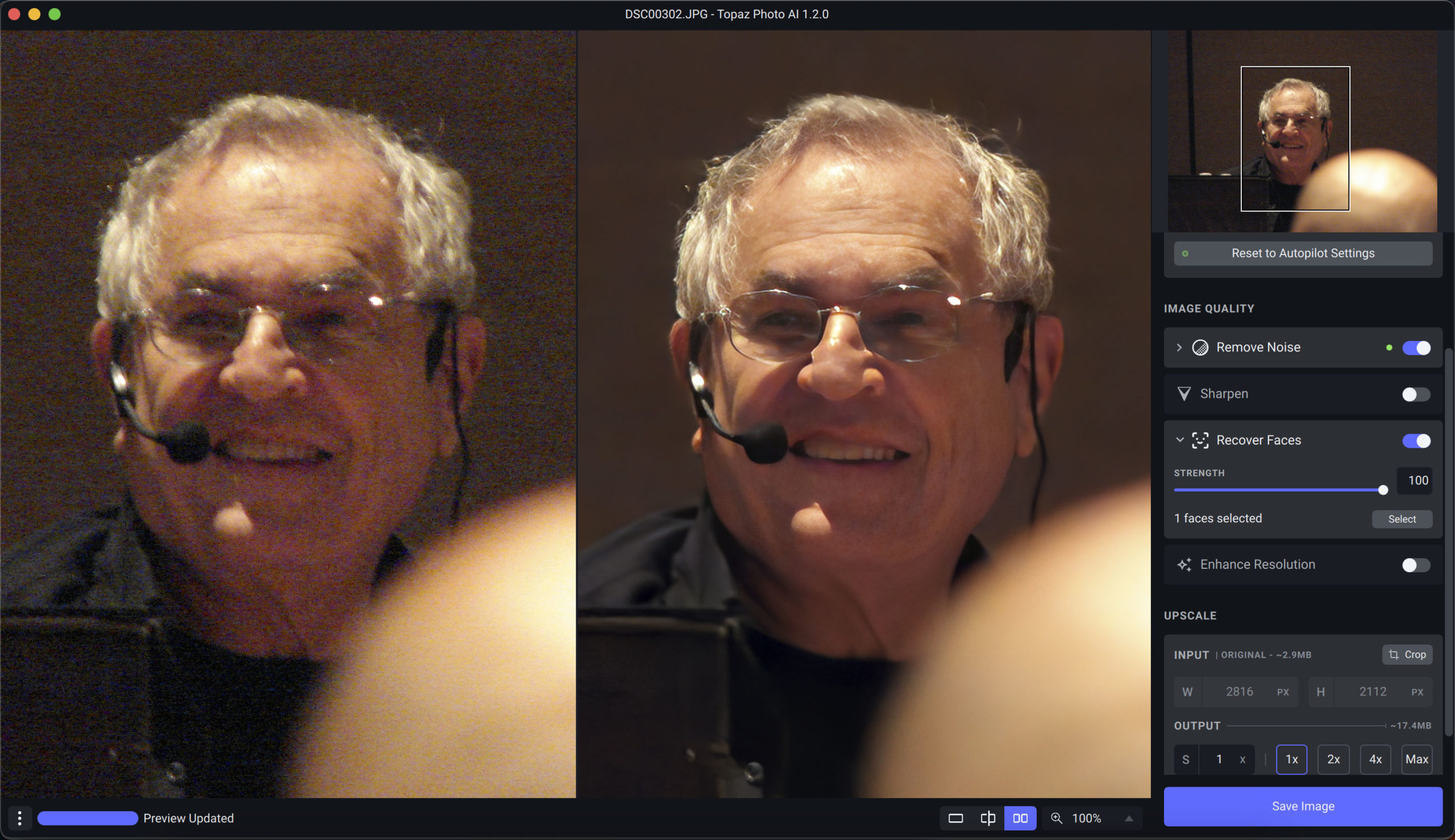
We’ll conclude with a couple of vintage scans taken from post-card size prints. The first is from 1906, the other from 1909. Photo AI is also great for restoring the faces of your ancestors and others in the family photo collection!

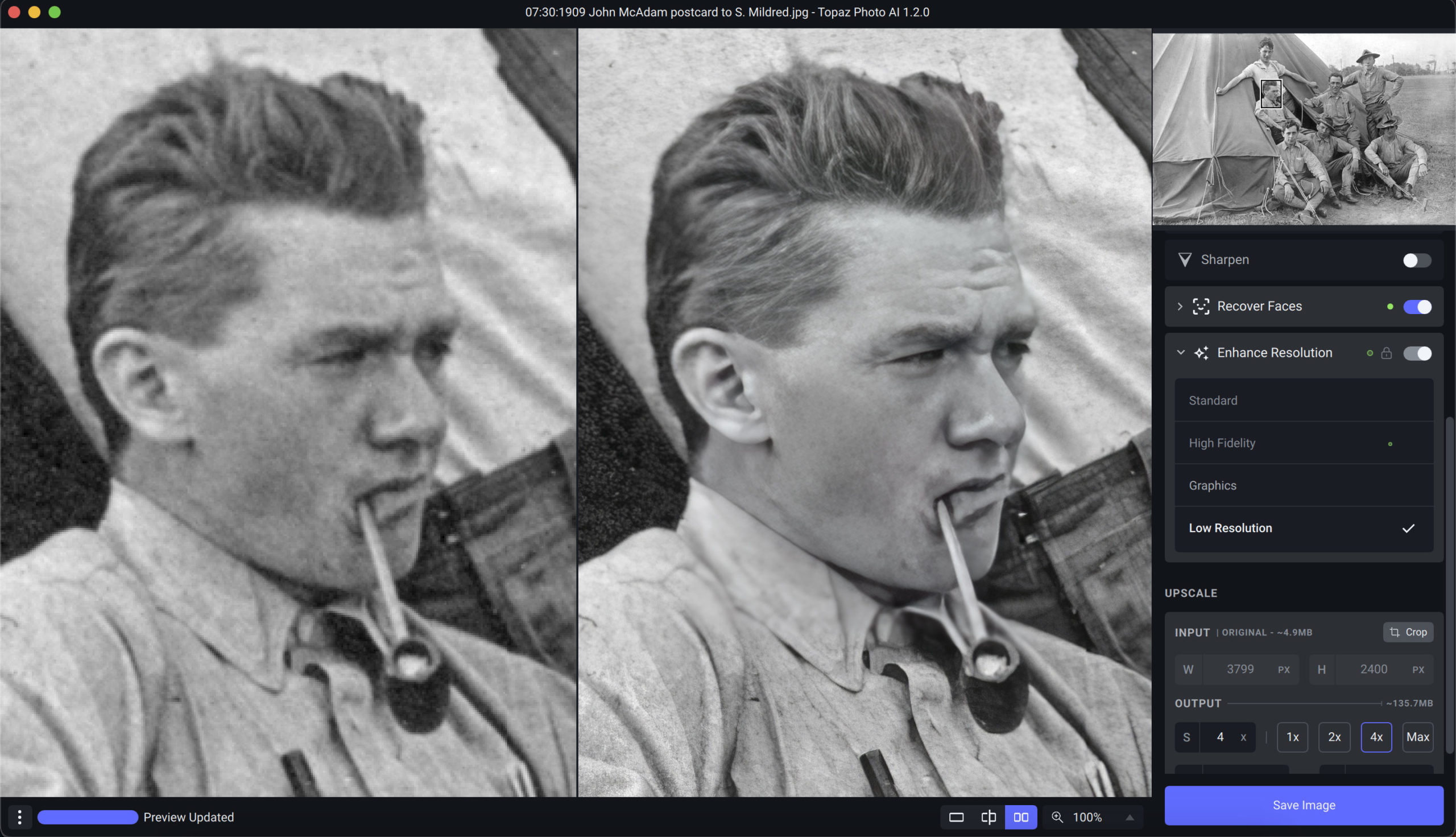
Don’t miss taking advantage of the current special on Photo AI: Until 2/17, you can save $40.