There is an easy trick for simply improving or completely revamping your images and it involves using texture overlays. In this post I will show several of my random architecture-related images and explain how they were enhanced and altered using the just-released Flypaper Canvas Texture Selection (currently on sale at 30% off through 11/30 with coupon Black20, good for ANY of their MANY texture packs).
First, here’s an overview of this particular texture set (open any image in a new window for a 100% view):
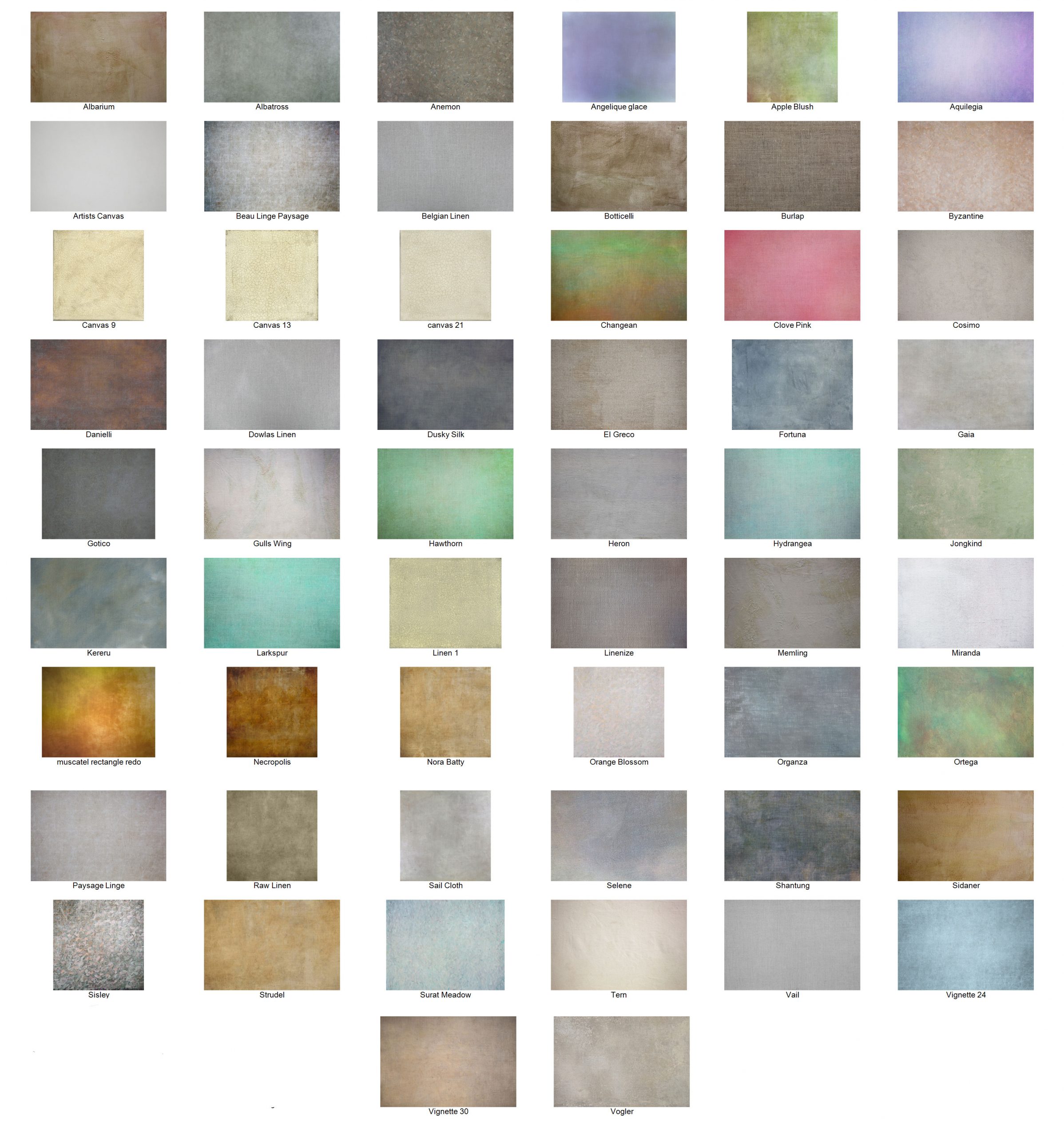
The success of an image with overlay treatment depends mainly on what your intentions are for the final use. If you just want some “artsy” or painterly effect added, that’s easy and usually looks good. Or perhaps you want to make an editorial statement by more severely manipulating your image – that’s possible too, even using the same texture in a different way.
Now let’s look at some of my images and what I was able to do with them using several of the Flypaper Canvas Texture Selection offerings.
The first example is a photo of a small window and decorative grate. OK, it needs something added in post to make it more meaningful… I picked the “Muscatel rectangle” texture, dragged it over my image as a new layer in Photoshop (any image editor will operate in the same way) and experimented with blending modes until I got the result you see here:

The blending modes dialog with its many options in Photoshop 2021. Select the texture layer, then start with the basic/generic Overlay mode and explore the results from there. Every image and every texture will interact together differently:
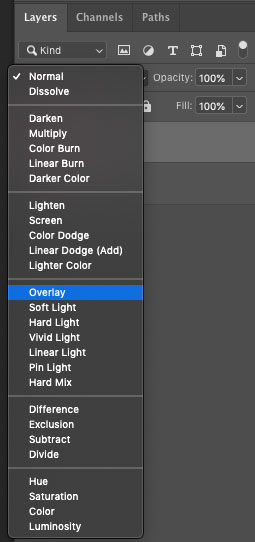
My next example uses the same Muscatel rectangle texture on a different image, and choosing a different blending mode gave entirely different results. (Forgive me for not taking notes during the heat of the creative process, but I’m sure I never used Overlay today…) An empty and boring upper 2/3 sky now becomes foreboding and might make a great book cover or magazine article illustration:

Now let’s turn day into night using a tan-colored cracking paint texture (“Canvas 13”) of all things. Again, this dramatic look was achieved using blend modes and a bit of Levels work:
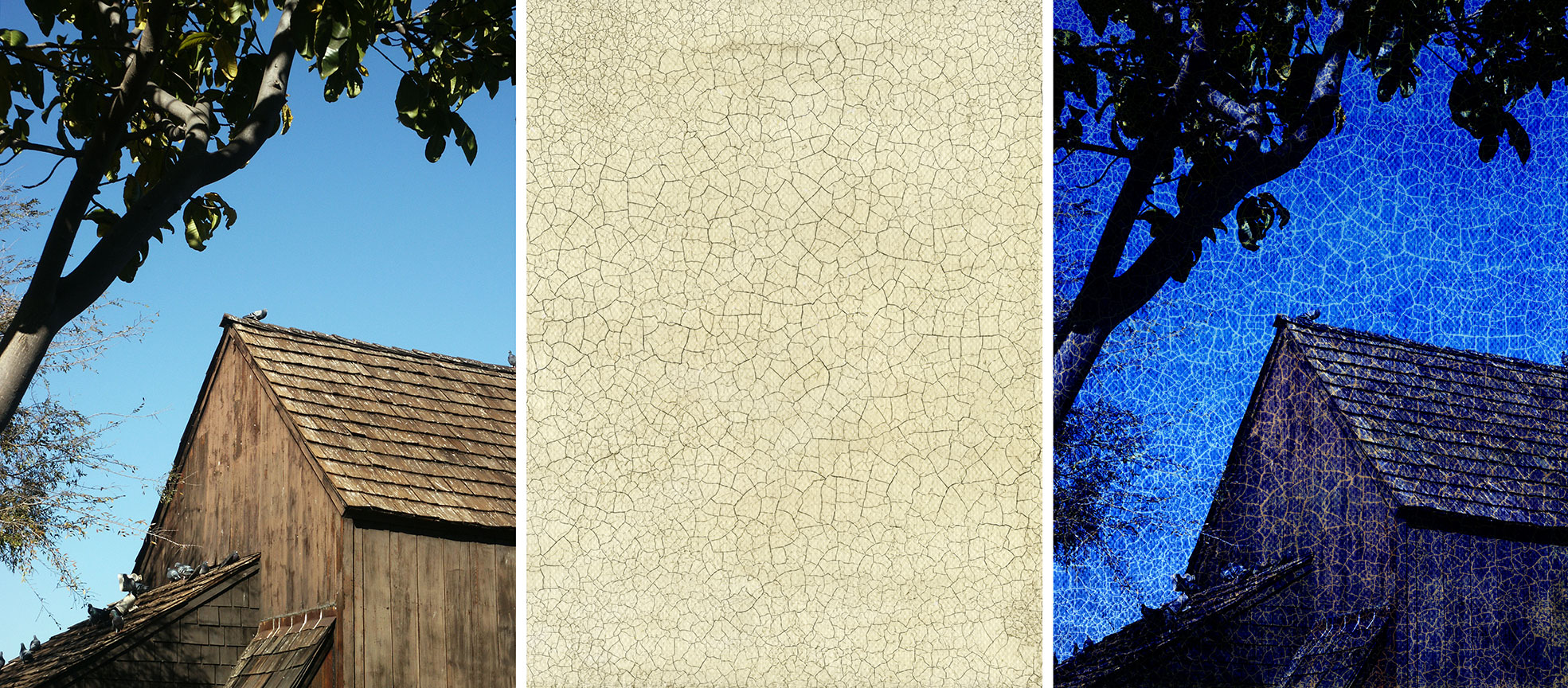
A similar but still different effect was achieved on this old cement building using the “Clove Pink” texture and blending mode:
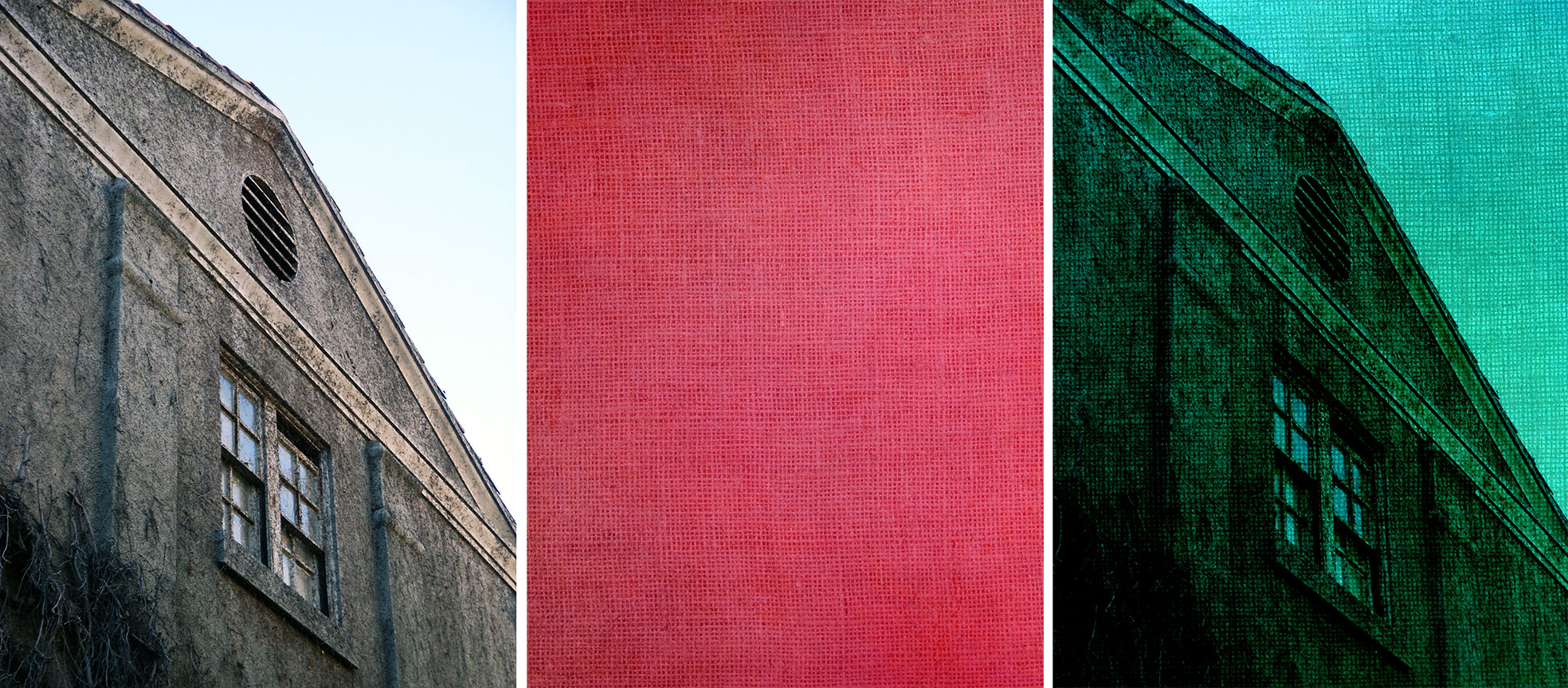
Finally we have an old California mission transformed into another magazine-type illustration using the “Sisley” texture, again with a blending mode:
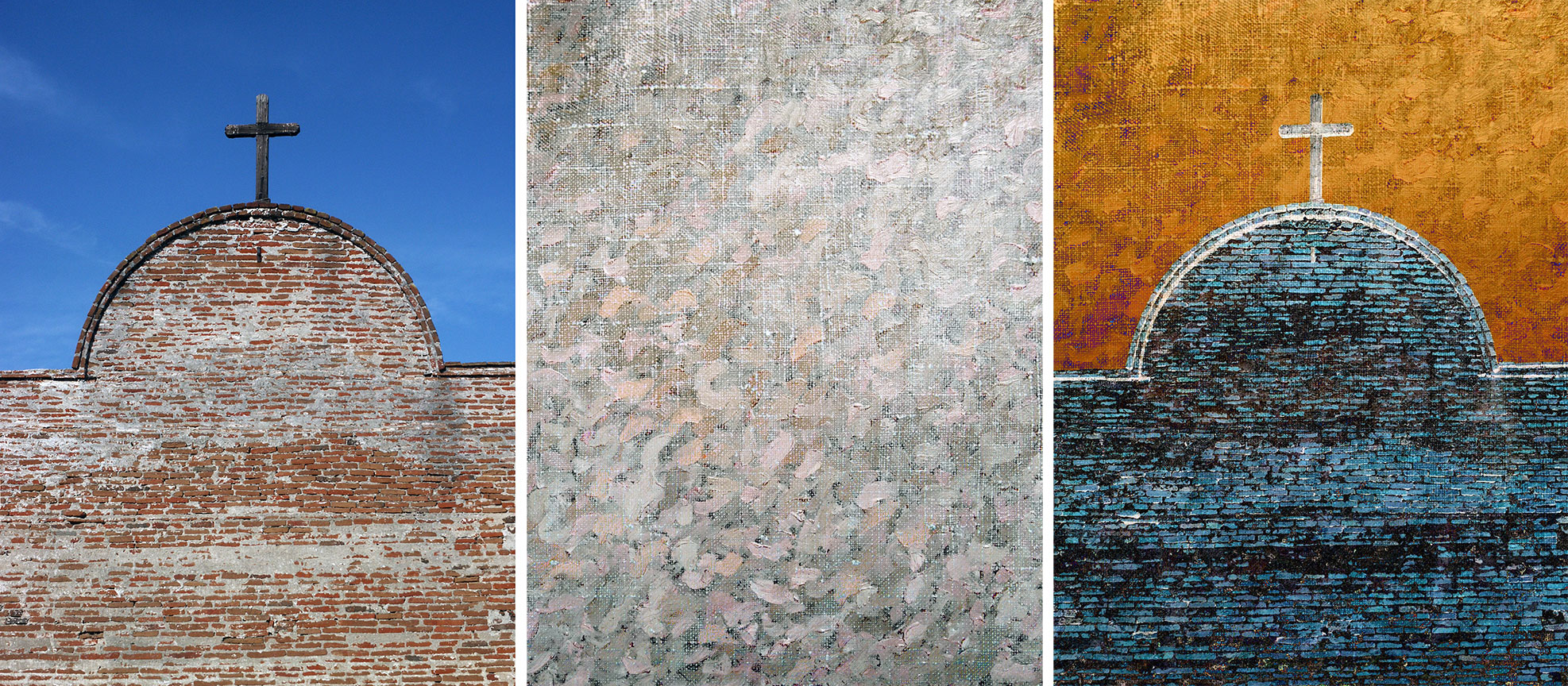
A whole world of inexpensive experimentation awaits you with Flypaper Textures! Take advantage of their 30% off sale before 11/30.
More info from Flypaper:
“After receiving many requests over the years for an artist’s canvas themed pack we finally pulled this selection together from all our packs and then created almost half as many more new textures, filling gaps in the collection with natural burlap, rough dark linen, tinted canvas and much more.
This pack is going to be a classic all-rounder, the colors and the textures inspire many processing possibilities. The formats are mostly landscape but there are also portrait and a few squares, hopefully, this should keep our portrait fans happy as they have been requesting more portrait formats and in any case, the landscapes can easily be turned 90 degrees to suit any format.
Please note that if you have a lot of our previous collections you may already have some of the textures in this pack.
This pack contains 56 textures (including 26 brand new textures) most are rectangular but there are some squares, they are made in minimum sized 4000 pixels on their shortest edge and are at industry printing standard 300ppi.
All our textures can be used in any editing program that supports the use of layers, Photoshop, Photoshop Elements, Gimp, etc. You can also use our textures on your iPad, Android and smartphones if you have a suitable app installed. You can only use them in Lightroom if you use an add-on that allows Lightroom to use layers such as Perfect Layers.
Textures in the Canvas Pack with their original packs in brackets are:
Albarium, Albatross, Anemon (Tempest Painterly), Anqelique Glace (Autumn Painterly), Apple Blush (Tex Box 2), Aquilegia, Artists Canvas, Beau Linge Paysage (Spring Painterly), Belgian Linen, Botticelli, Burlap, Byzantine (Distressed Painterly), Canvas 9 (Fine Cracks), Canvas 13 (Fine Cracks), Canvas 21 Fine Cracks), Changean, Clove Pink, Cosimo, Danielli (August Painterly), Dowlas Linen, Dusky Silk, El Greco, Fortuna (Waxworks), Gaia (Waxworks), Gotico (August Painterly), Gulls Wing, Hawthorn, Heron, Hydrangea, Jongkind (Impressionist Painterly), Kereru, Larkspur, Linen 1 (fine Cracks), Linenize, Memling, Miranda (Tempest Painterly), Muscatel rectangle (tex box 2), Necropolis (Tex box 1), Nora Batty (Tex Box 1), Orange Blossom (Spring Painterly), Organza (Distressed Painterly), Ortega (Impressionist Painterly), Paysage Linge (Spring Painterly), Raw Linen (Tex Box 1), Sail Cloth (Tex Box 2), Selene, Shantung, Sidaner, Sisley (Spring Painterly), Strudel, Surat Meadow (Distressed Painterly), Tern, Vail (Impressionist PainterlY, Vignette 24 (Vignettes), Vignette 30 (Vignettes), Volger (impressionist Painterly)”