It was sad when the huge Black Friday and December holiday sales ended. Of course there was always the ongoing Plugs ‘n Pixels 15% discount on ANY Topaz product at any time, but it was more fun stacking the discount with a Topaz sale price.
Well those days are back! Through 2/18 you can save $20 off the new Gigapixel AI 5.8.0 AND apply the “plugsnpixels” coupon code to save an additional 15%!
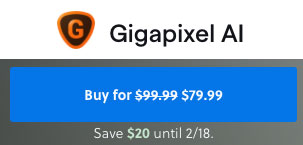
You can mix-and-match deals and get the double-discount on the Image Quality Bundle as well:
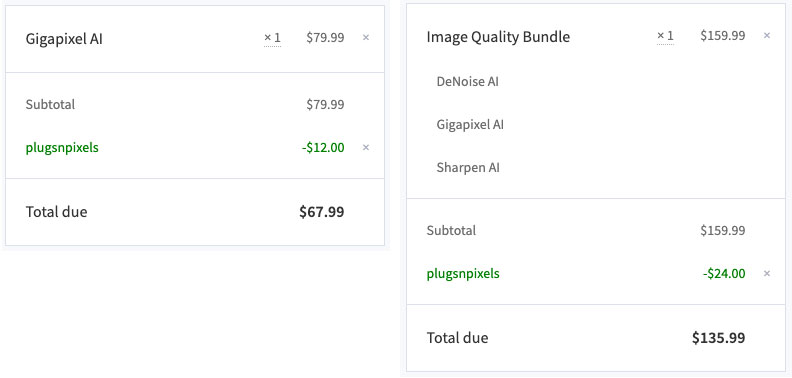
So what’s new in Gigapixel AI 5.8.0? Among the many changes, improvements and fixes (listed at the end of this post) are New face detection and refinement models, so let’s start there with some examples (open any image in a new tab or window to view at 100%).
This photo is my grandparents enjoying a rare night out during World War II, which I scanned from the original small print. Here in Gigapixel AI I am enlarging the faces 4X using the Low Resolution AI Model, on Auto (to let the app do its thing). Notice the restoration of details in both facial features and the fine scratches I did not remove from the image ahead of time:
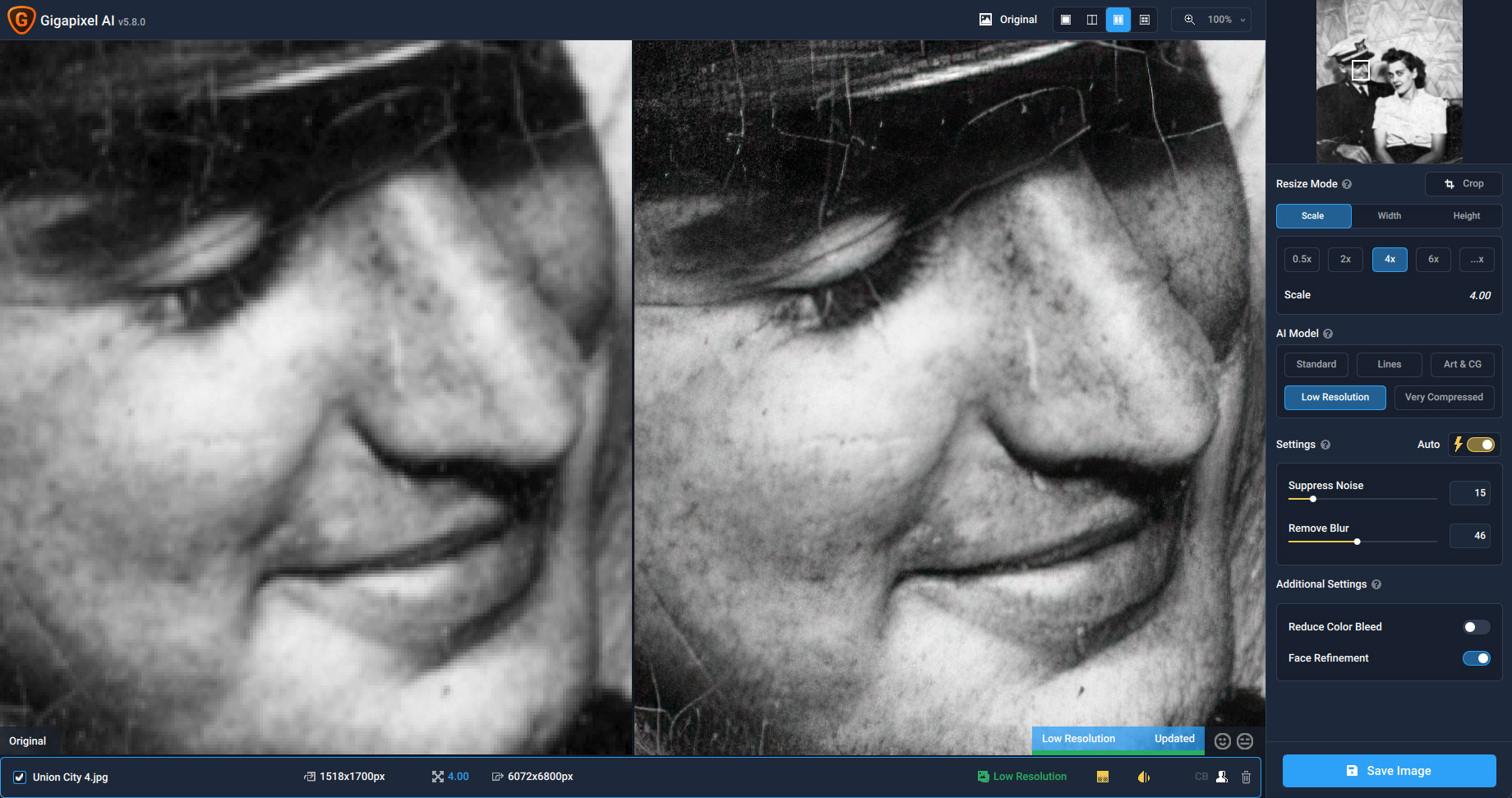
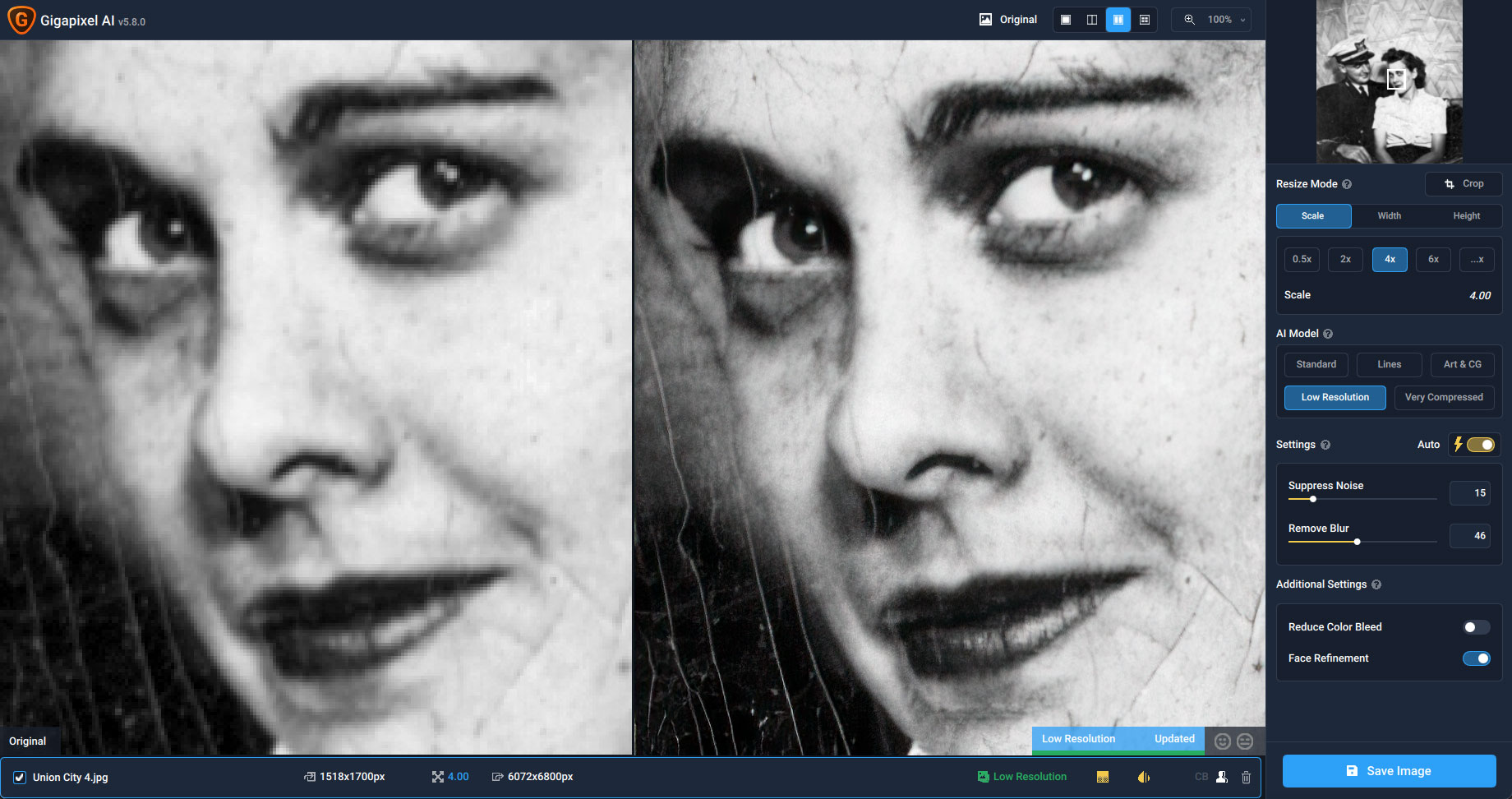
Depending on your original image’s needs, Gigapixel AI may download additional Face Refinement Models, which takes only a minute:
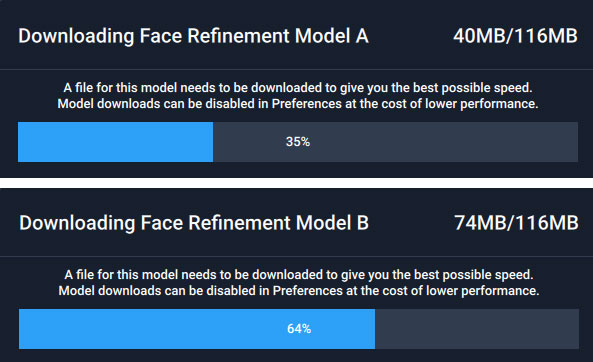
I’ve long enjoyed using Gigapixel AI to salvage my older film-based and lo-res digital images which might otherwise just sit on a hard drive or in a box due to lack of sufficient quality to do anything serious with. Now I can use any of my old images as if they were contemporary.
Here are some examples where I scanned some small, mushy 1990’s color prints (printed from 35mm negatives) that were fine for a photo album but little else. Gigapixel AI (at 2X using the Low Resolution model) restored the details and cleaned up the grain:
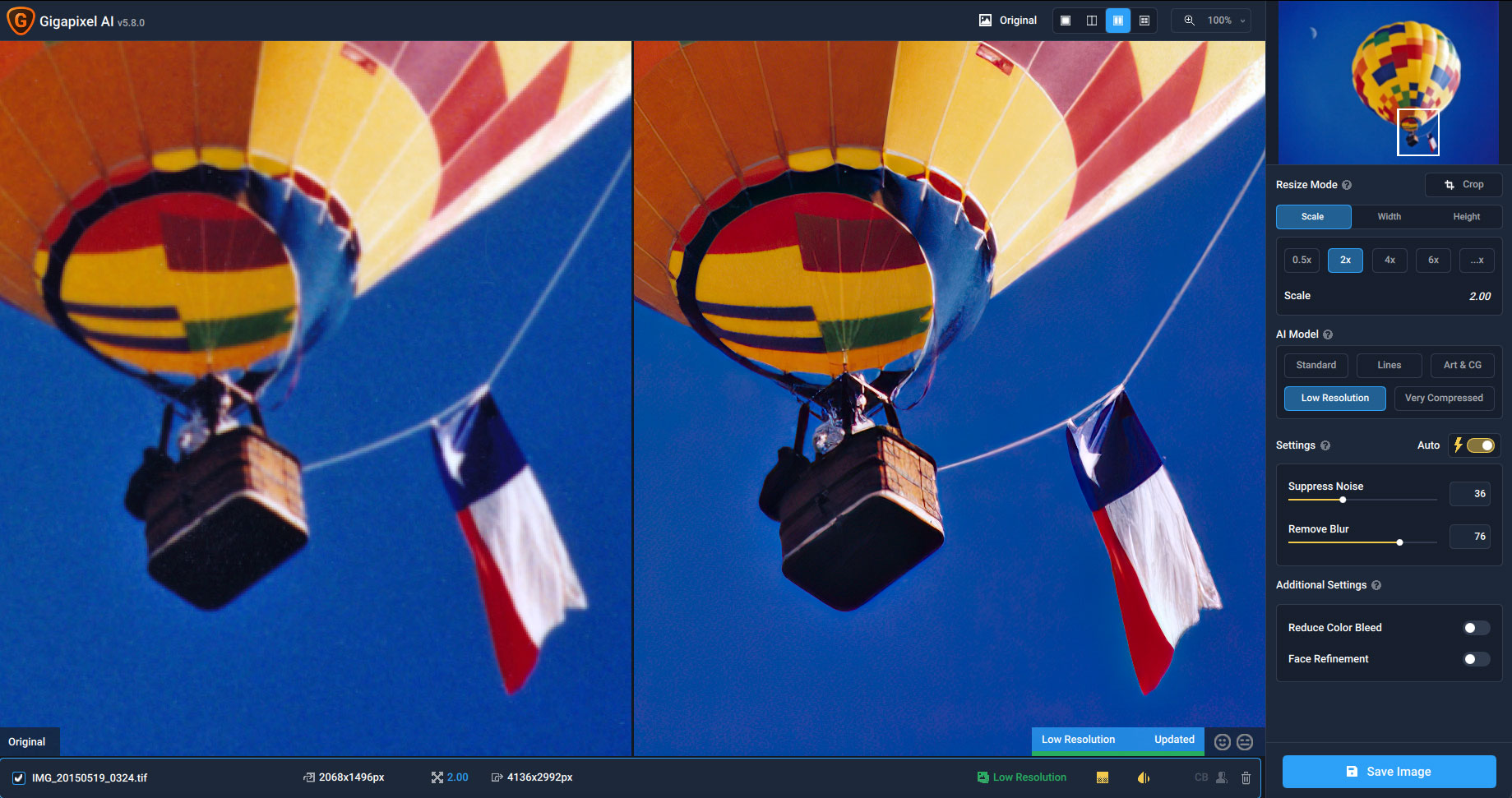
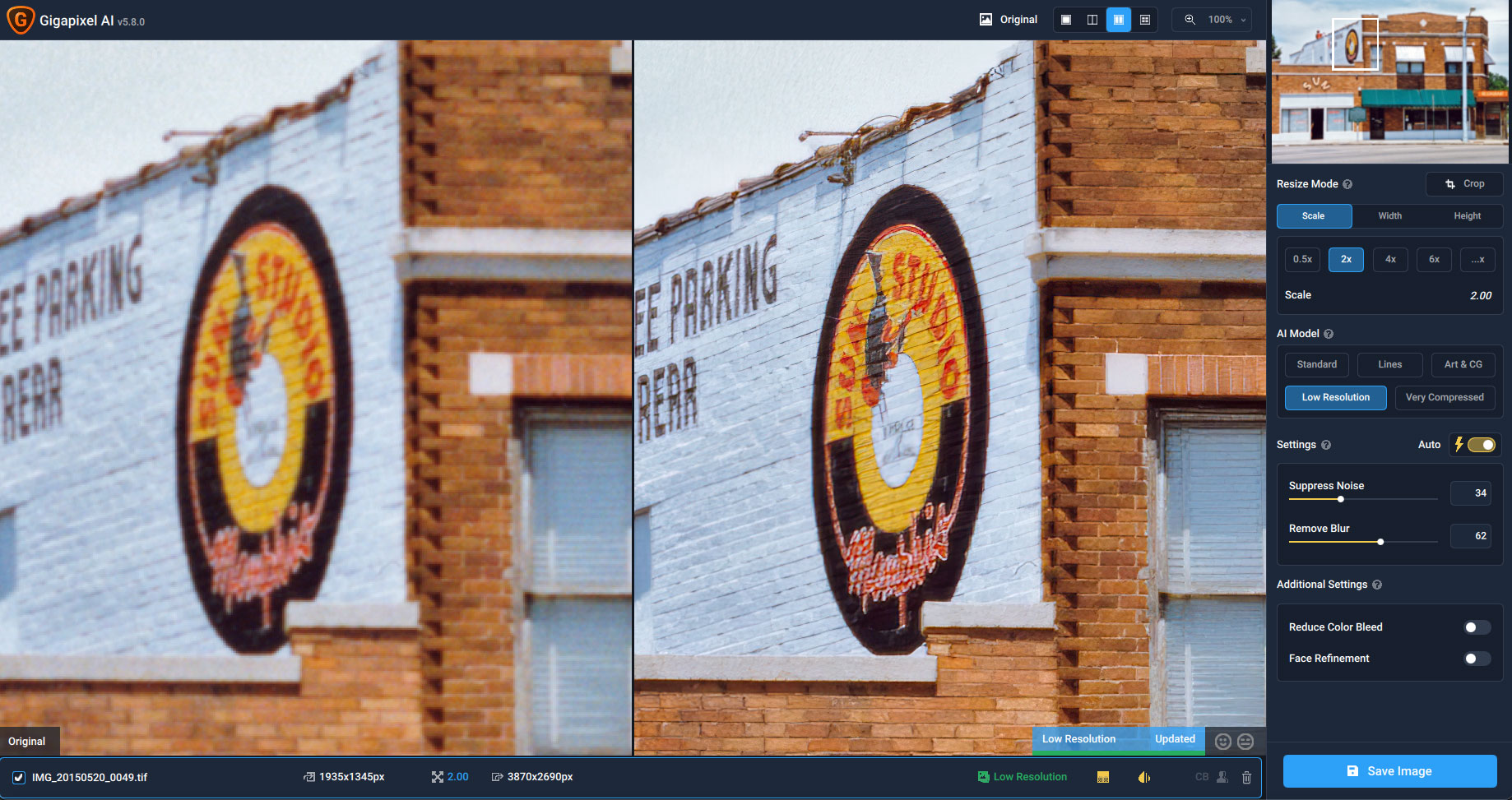
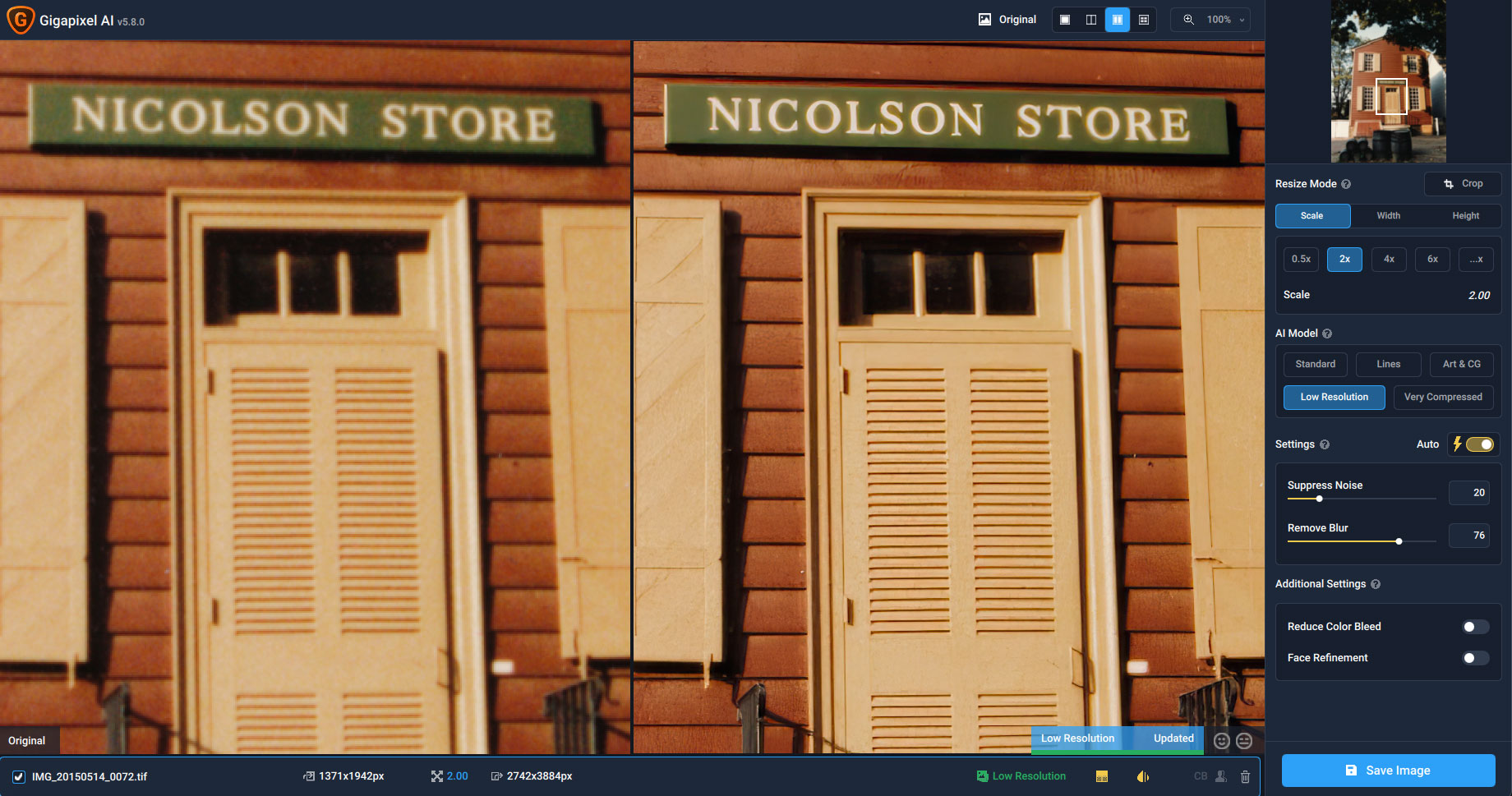
*Through 2/18 you can save $20 off the new Gigapixel AI 5.8.0 AND apply the “plugsnpixels” coupon code to save an additional 15%!
The other AI Models included in Gigapixel AI can be best suited for non-photographic sources such as art and illustrations. Here I am using both Lines and Art & CG modes on an old novelty post card. Lines is less aggressive in cleaning up the halftone pattern whereas Art & CG removes most of it. In both cases, the upscaled image is much cleaner than the original:
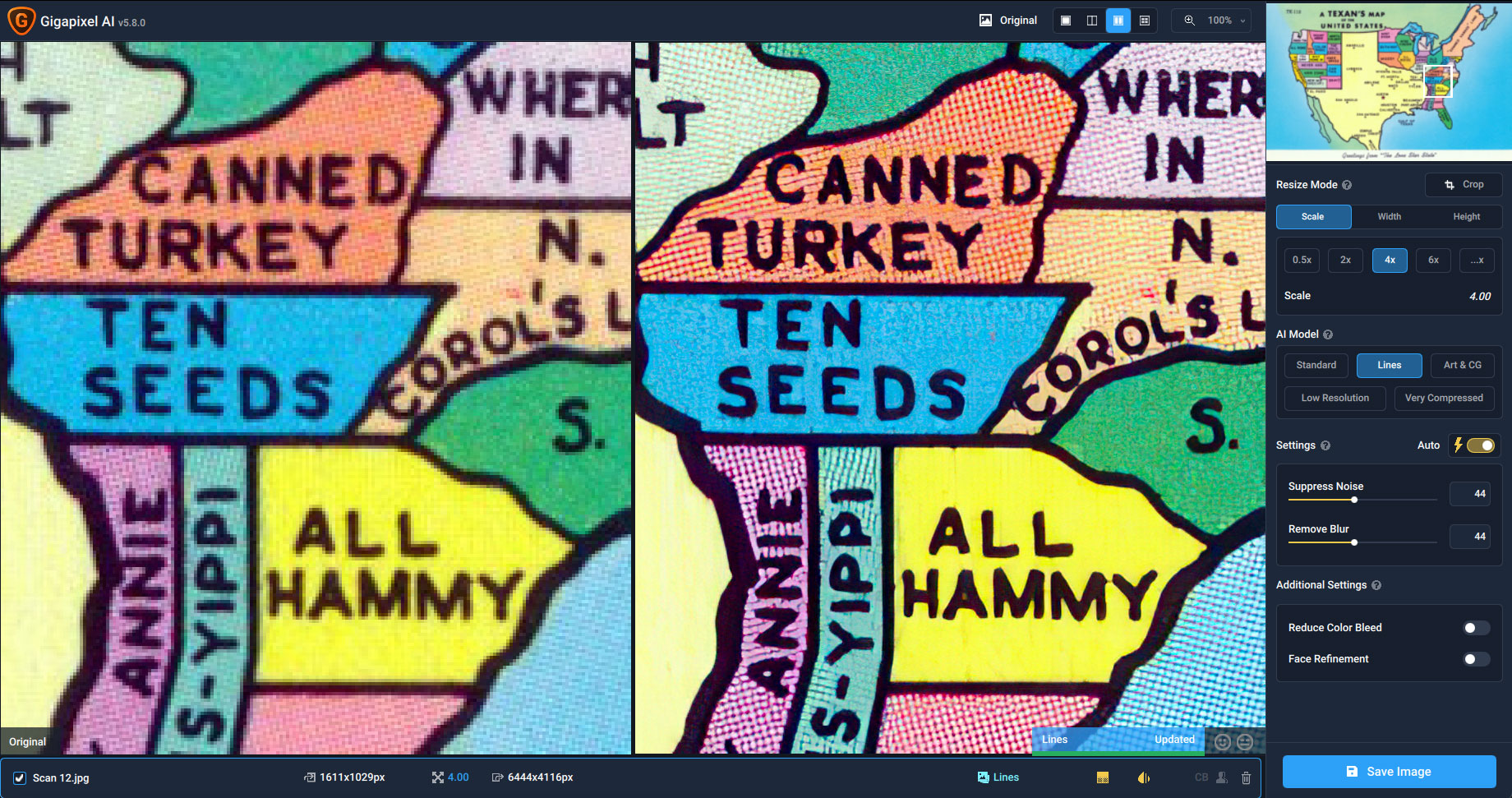
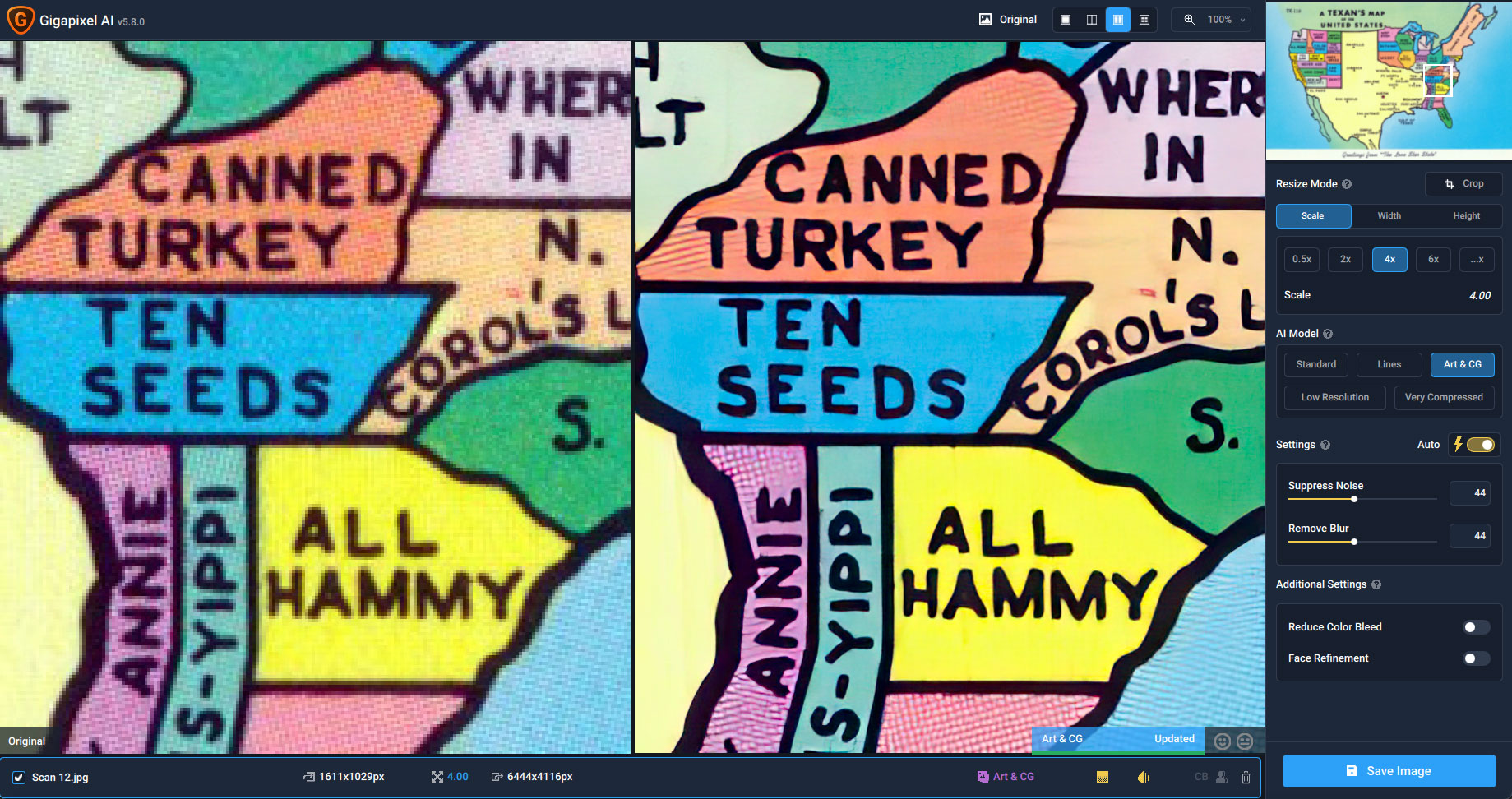
If you don’t have it already, Gigapixel AI is a must-have tool in your photo restoration arsenal! Through 2/18 you can save $20 AND apply the “plugsnpixels” coupon code to save an additional 15% off Gigapixel AI or ANY Topaz product or upgrade!
Major Changes
•New face detection and refinement models
•Reduced export memory usage on large images
•Improved detail on almost all models with Windows GPU
•Improved image import/export time, especially on JPEGs and at non-integer scale factors
Improvements
•Faster auto parameter detection models
•Added install photoshop plugin menu option
•Stopped exiting app when exiting tutorials
•Added tooltip to explain why processing disabled when too zoomed out
•Added hold spacebar for original view function to all preview modes
•Improved preview status label and update preview button synchronization
•Added proper pinch to zoom and scroll to zoom
Fixes
•Fixed width/height not propagating to other images in batch
•Fixed external editor integration opening in standalone on macOS
•Fixed faces being offset in preview
•Fixed incorrect colors on importing certain images
•Fixed certain color profiles causing crash on import
•Fixed some color shift issues on export to TIFF/DNG/PNG
•Fixed external file changes not reflected after closing and reopening image
•Fixed download automatically restarting after cancel
•Fixed online installer not linking plugins
•Fixed uninstaller leaving behind model and log files
•Fixed photoshop plugin not showing up in menu
•Fixed using 1x model when scale factor over 6x
•Fixed preserve format exporting TIFF for RAW
•Fixed preview aliasing when zooming out too far
•Removed preview status labels in crop mode
•Fixed comparison views not selectable in plugin mode
•Fixed comparison view duplication when controls modified while processing
•Fixed File dropdown open by default in external editor on Windows
•Changed “Save As” to “Apply” in external editor file menu
•Disabled invalid functionality in external editor mode
Known Issues
•Model downloads cannot be cancelled once in progress
•Black lines visible in output at certain sizes
•Rectangular artifacts in very dark areas when reduce color bleed disabled
•Color shift in saturated areas when reduce color bleed disabled
•Pixel shift and color shift when using very compressed model
•Saved TIFFs of very large images cannot be opened in some viewers
•Saving fails when output filename is too long for filesystem
•Modifying controls when batch processing can cause strange behavior
•Slower performance on CPU when optimized models not downloaded
•Slow performance when loading RAW files