This week Topaz released the latest version of its popular noise-reduction app. DeNoise AI is one of your top choices for the removal of both digital noise and film grain (whether or not the latter is actually intended in this time of mostly digital imaging!).
Before we go further, always remember that every Topaz app is discounted 15% by using the link and coupon code found on the Plugs ‘n Pixels Discounts page. Subscribe at right to be notified every time there is Topaz news or a special sale, in which case you get a double discount.
Now, as always, I dive into some of the most challenging images I can find in my stash so we can see what each particular software title is capable of in terms of restoration and improvement.
First up, this early-’90s 35mm film-based photo, shot through a dirty airliner window during takeoff. You can see how DeNoise AI offers complete removal of the hideous colored grain as well as an overall cleaning up of the various objects in the before-and-after screenshot (open all images in a new tab or window to view at 100%):

The next image is another poor-quality plane takeoff shot, taken with one of those plastic Kodak panoramic throwaway cameras that were popular 25 years ago. Same as before, DeNoise AI removed the grain and cleared up the details, such as they could be captured with a cheap plastic lens:
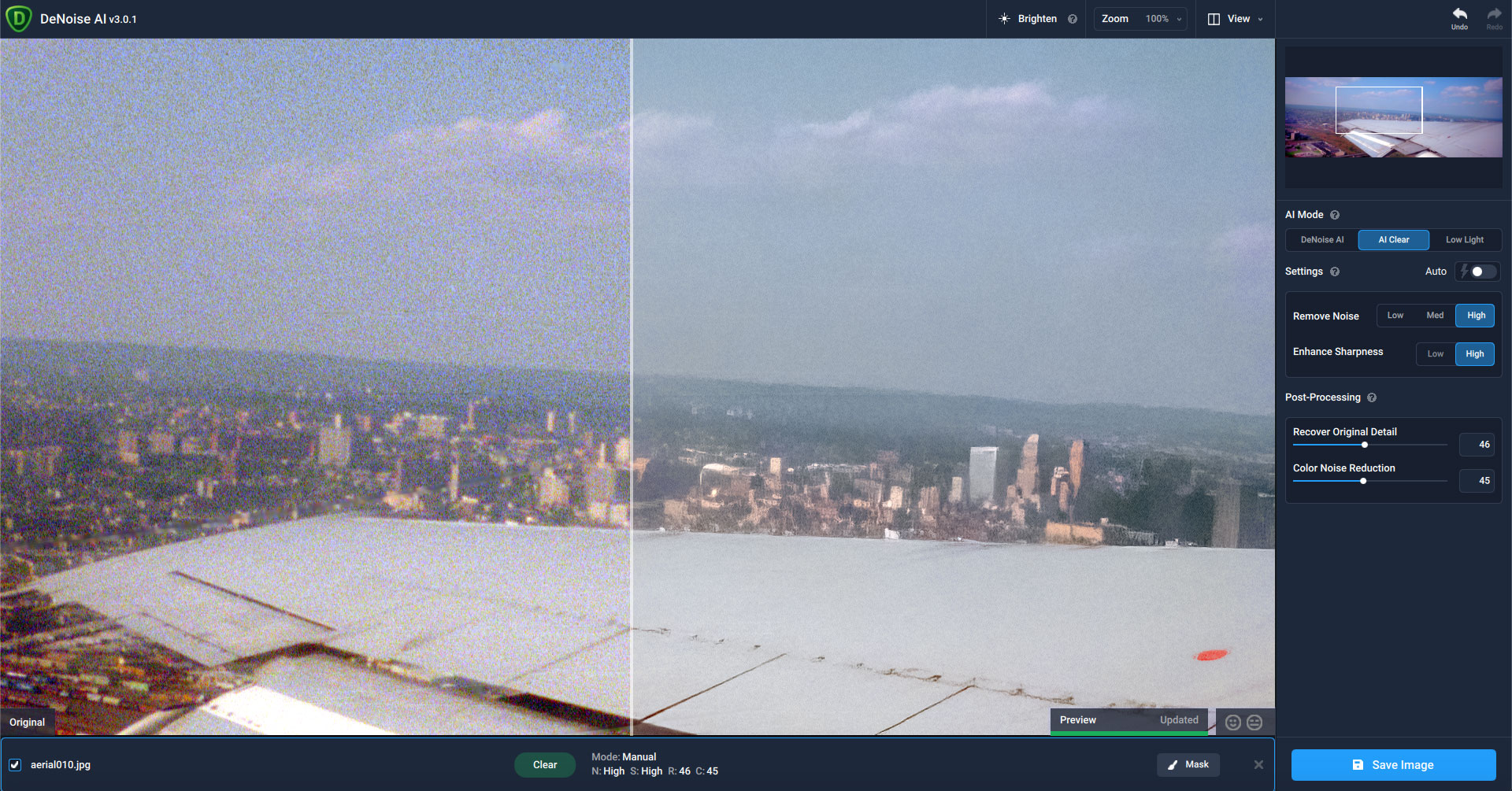
For the final example, here is an even older (1985) 35mm shot taken in Europe on slide film. While not taken through a window from a large flying object (I was on a boat actually!), it was still soft and noisy. DeNoise AI did a great job of wiping out the grain while restoring the fine architectural details:
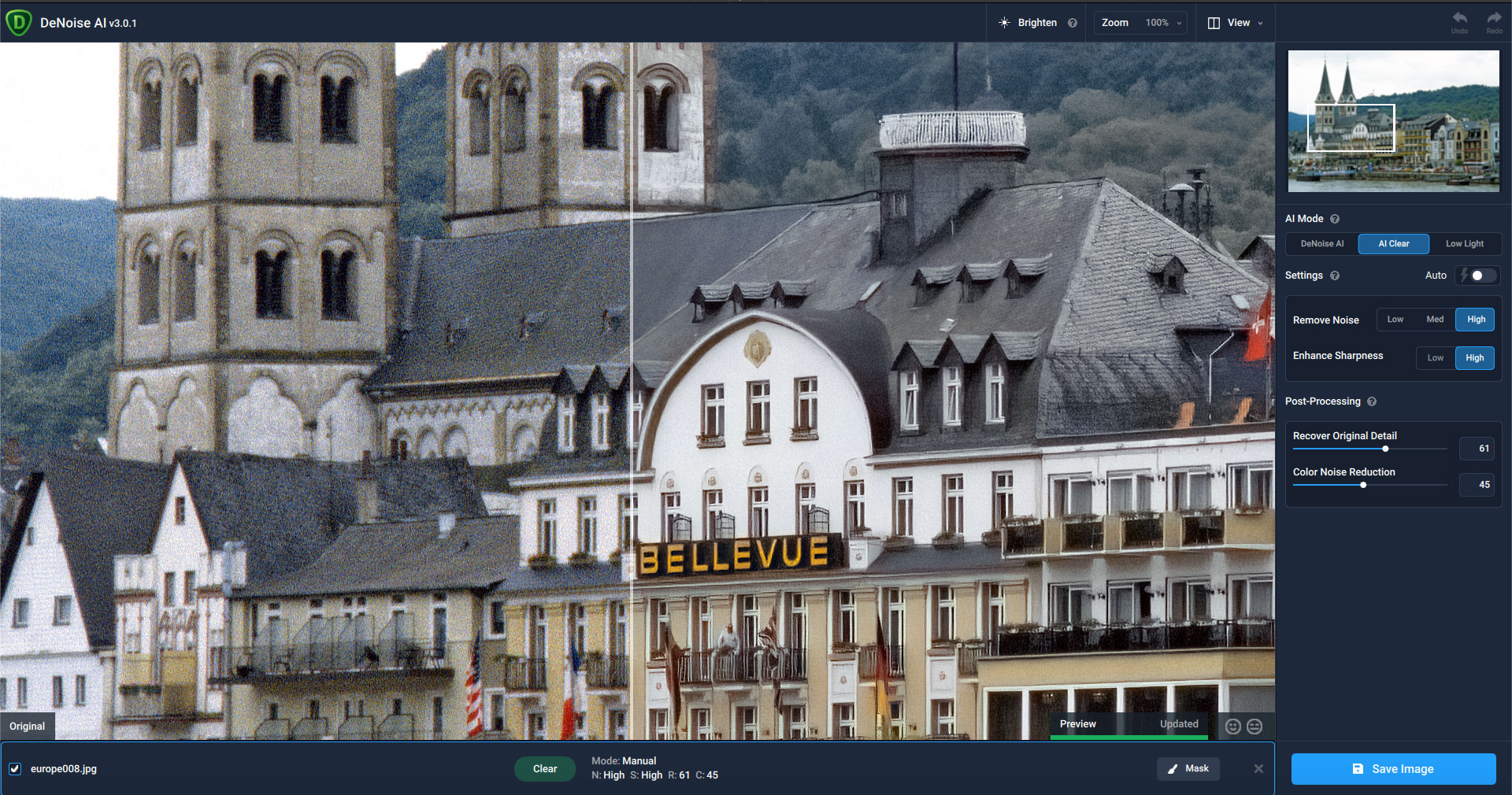
For these examples I found the AI Clear setting worked best – I also use the AI Clear Filter in Topaz Studio 2 all the time – but you still have two other editable options as needed for your particular images (DeNoise AI and Low Light).
Take some time and revisit your older, perhaps rejected images and see what DeNoise AI can do for them!
Remember that every Topaz app is discounted 15% by using the link and coupon code found on the Plugs ‘n Pixels Discounts page. Subscribe at right to be notified every time there is Topaz news or a special sale, in which case you get a double discount.
Release notes:
v3.0.1
Release March 23rd, 2021
Fixed padding issue in the toolbar when using left side control mode
Fixed issue where watermark warning would prevent actually saving
Fixed online installer not dropping models correctly for legacy users
Fixed icon not being dropped correctly
Fixed preview panel not closing when selected image is closed
Changed error message to mention updating drivers as a potential solution
Temporarily getting rid of legacy installer
Known Issues:
In some cases the color profile will not set correctly on Mac in standalone mode.
v3.0.0
Release March 22nd, 2021
Major Changes:
Completely new AI engine
Updated Low Light model to give better details in dark areas
Updated DeNoise AI model to fix color blob issues
Changed CPU/GPU options in preferences
Installers now come with a “Legacy” version
– This is for people running Windows 8.1 or lower, and Mac 10.14 or lower
– Windows 10 and Mac OSX 10.15 or higher will continue with the normal installers
– Online installer will download components based on the OS it’s run on
Changed how trial flow works
– Trials are now gone, you can now use the app without being logged in
– While not logged in, or if your license is expired, your image will save with a watermark
– Users who own the product should be able to use it offline without a watermark given they’ve logged in once and don’t log out
Updated the preview panel experience
– Previews no longer block panning
– Auto update preview is now on by default and moved to the preferences panel
– Updating preview while auto update is turned off moved to top bar “Preview” button
– Adds scroll to zoom
Updated image and RAW libraries to their latest versions
– Biggest update is the additional/fixed CR3 support in libraw (change log 21)
Fixes:
Fixed first install not setting the opening directory correctly
Fixed masking button being pushed over to the left
Fixed masking button disappearing when cancelling a save
Fixed login dialog allowing spaces in email and password
Fixed some visual issues with saving in batch
Fixed non-ASCII characters in path breaking RAW file loading
Fixed blank Save Options section showing in preferences while in plugin/external mode
Fixed Lightroom saving back as the wrong color profile
Changes:
Comparison view will now process all unprocessed previews when in manual update mode
Changed “Switch Users” option to Login and Logout depending on if you’re logged in or not
Changed image importing so that new images get selected instead of just being added to the file list
Changed minimum window size to 1080×580
Changed combo box design
– (Drop down GPU/CPU selector in Preferences is an example)
Added watermark warning dialog if saving an image that would have a watermark applied
Added License Info dialog under Account menu
Added right panel from Sharpen when saving
Added cleanup methods to the installer
– Should clean out the TGRC folder on Mac and Windows
– Additionally should remove some large unused dll files on Windows (CUDA, ~750MB)
Removed some unused libraries to save space
Removed product tour as it no longer aligned with the application