My friends at Exposure (formerly Alien Skin) just announced their Spring Sale, with a 25% off discount on everything in their store, effective only through March 22 (so move fast!).
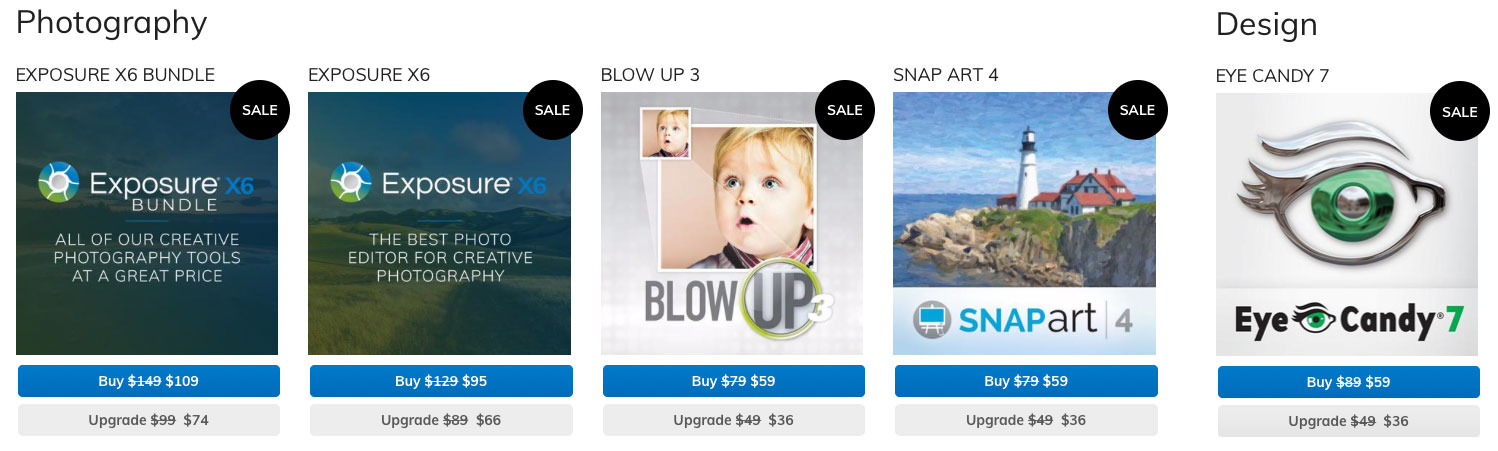
Exposure is known for their excellent Photography and Design software, which I’ve used since the mid-1990s, starting with the “Black Box”. I’ve also beta-tested for them over the years and know their commitment to quality software.
Their flagship product is Exposure X6, the newest version of their award-winning photo editor. It is full of useful featureds for GPU-supported creative photo editing, with professional grade adjustments, a huge library of gorgeous photo looks and an efficient design that is a joy to use as either a standalone app or plug-in.
Here is an example where I am turning an already old mid-century post card even further back into a late-1800s vintage view (open in a new tab or window to enlarge):
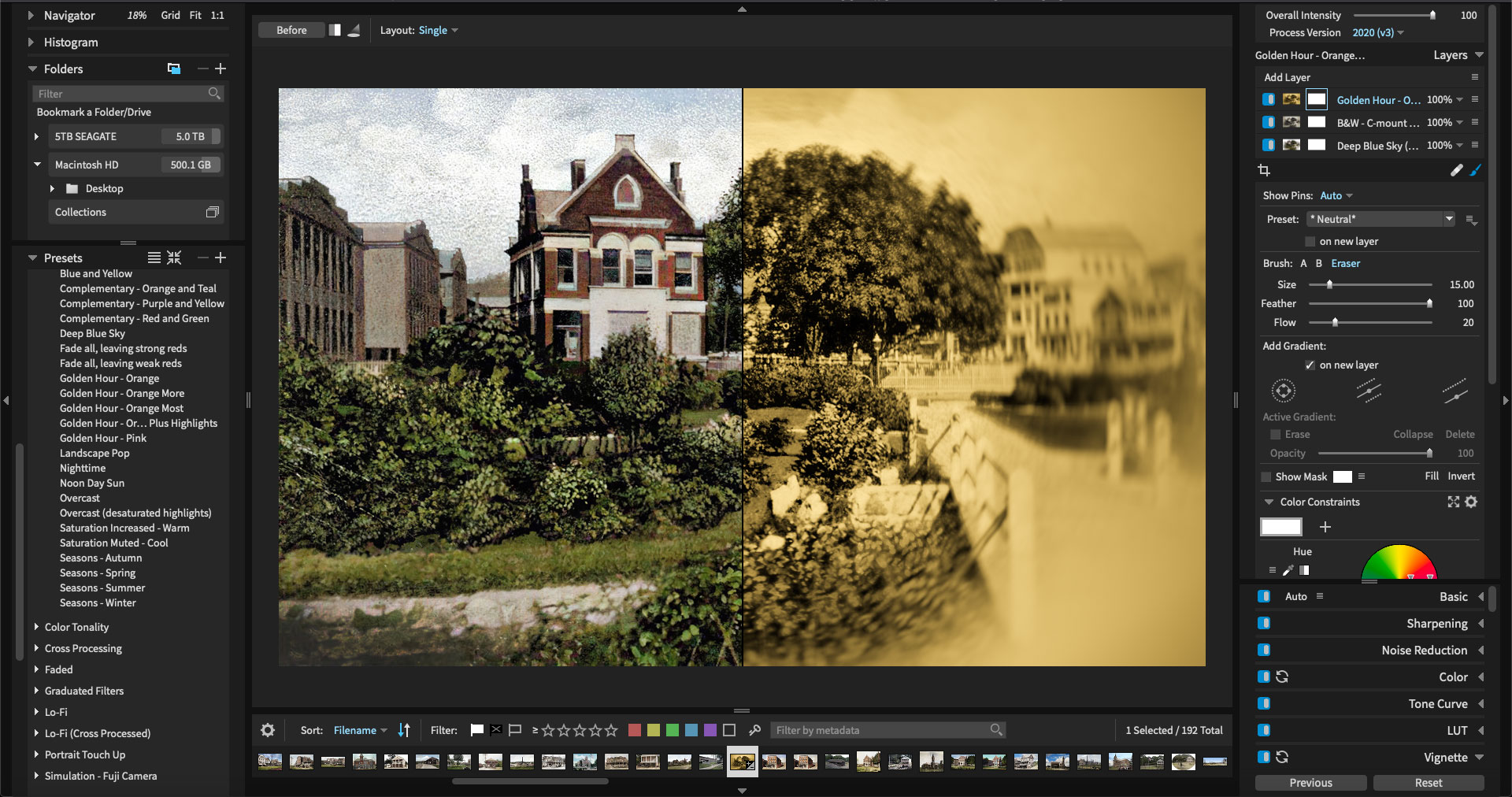
I used a “Golden Hour” preset along with Bokeh and other color effects in their own adjustable layers to achieve this realistic interpretation of a view camera photo. You can easily emulate a huge number of traditional camera, film emulsion and chemical processing effects in Exposure X6 with single clicks.
New features in Exposure X6 include new GPU optimization for dramatic speed improvements, one-click automatic adjustments for white balance, exposure, haze level, contrast and tone as well as a new advanced color editor which enables sophisticated color adjustments with just a few clicks.
If you opt for the Exposure Bundle, you will also get the best deal on two other very useful and familiar apps as follows:
Snap Art 4 (for transforming your photos into beautiful pieces of artwork. I will demonstrate more about this app as I continue my 1-Click Image To Art blog series). Here is a quick example using the Stylize preset:
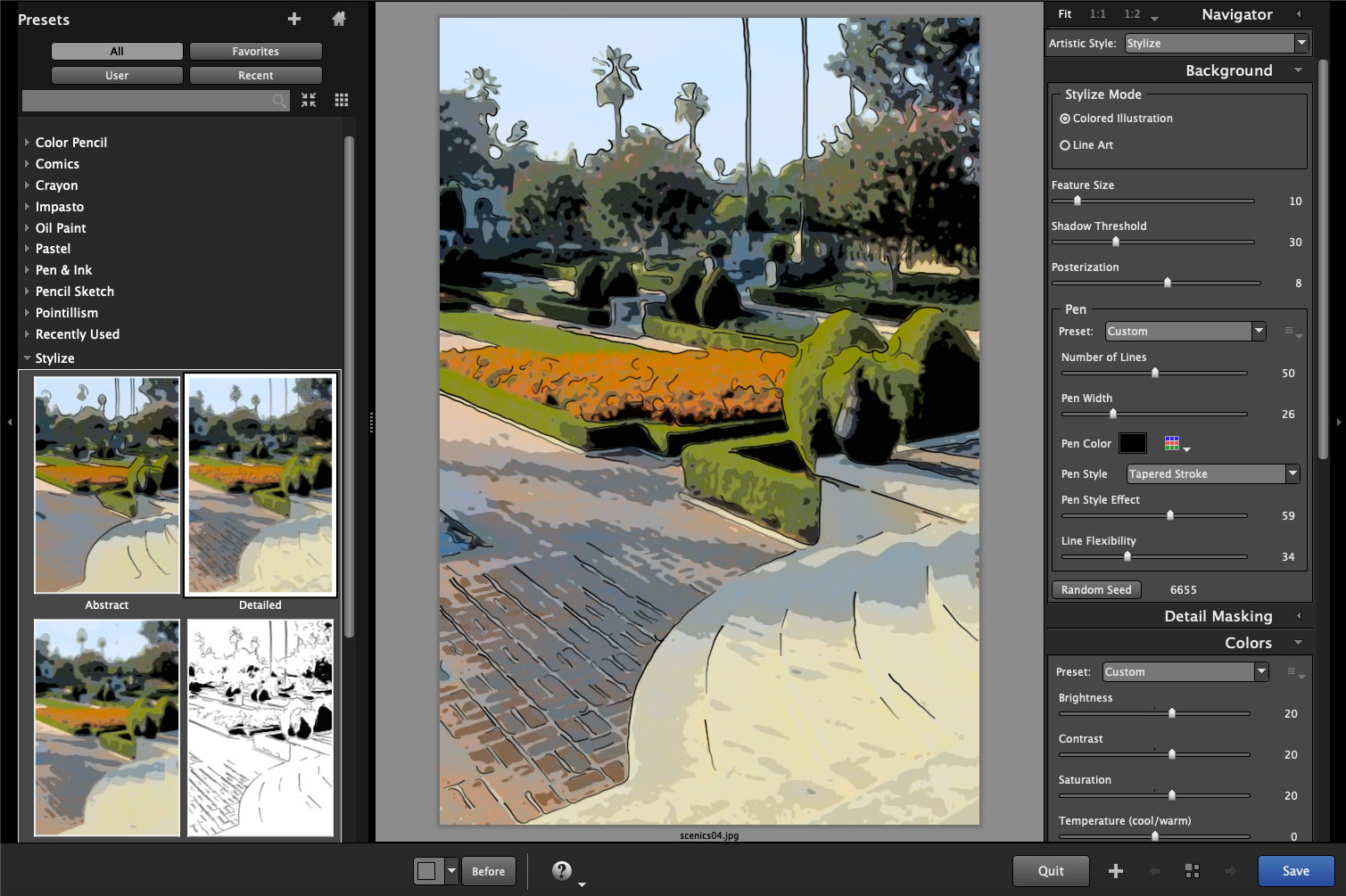
Blow Up 3 is used for creating sharp enlargements at any size. In this example I am enlarging a 1-megapixel image up to 16×20 @ 300ppi.
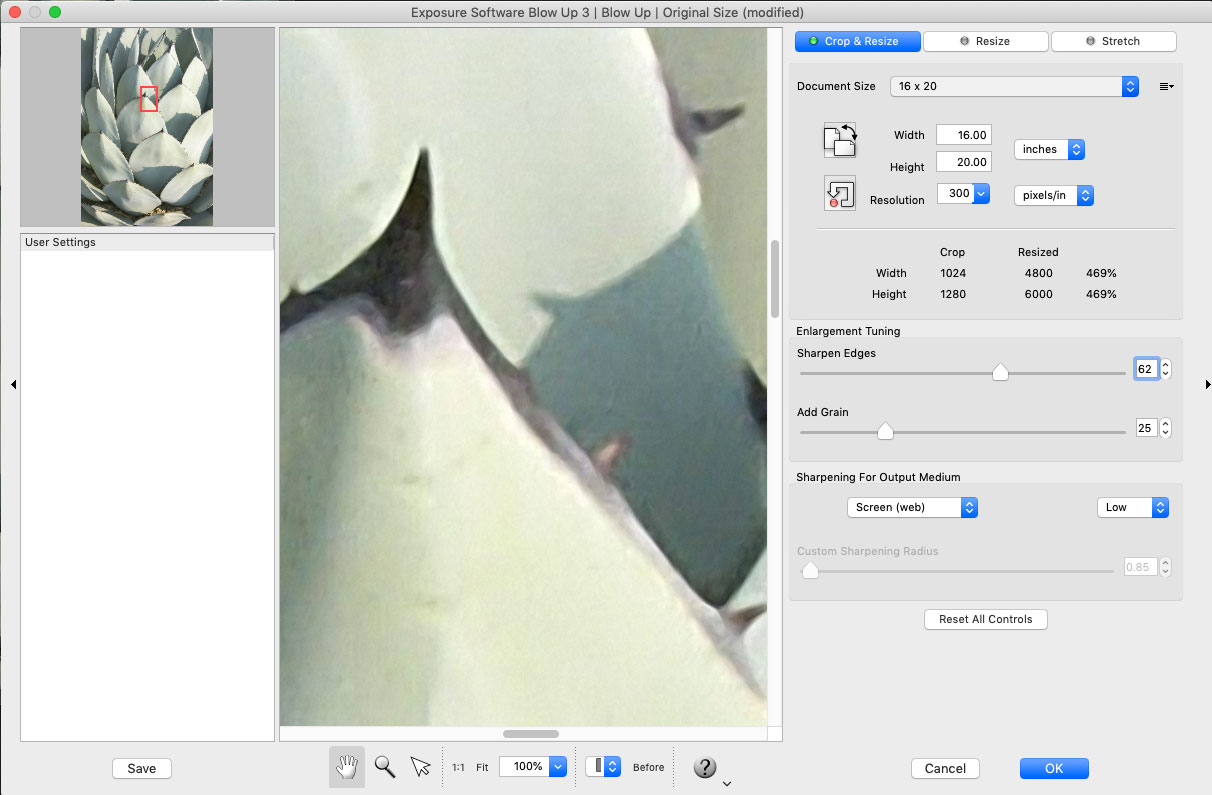
You can also save 25% off Eye Candy 7 (the realistic natural effects plug-in for Photoshop) is great for both adding either effects to selections or transforming your entire photo into a texture as follows:
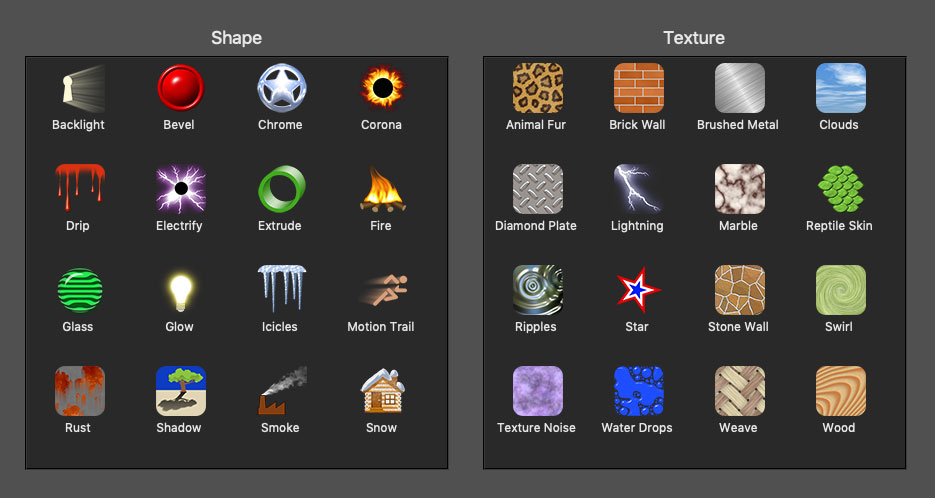
In this example I took one of my 1990s photos of Boston’s Quincy Market in the fall and fast-forward it into winter – including huge icicles, a light covering of snow and low clouds!

Here’s the same photo with full-frame metal and fur effects applied:
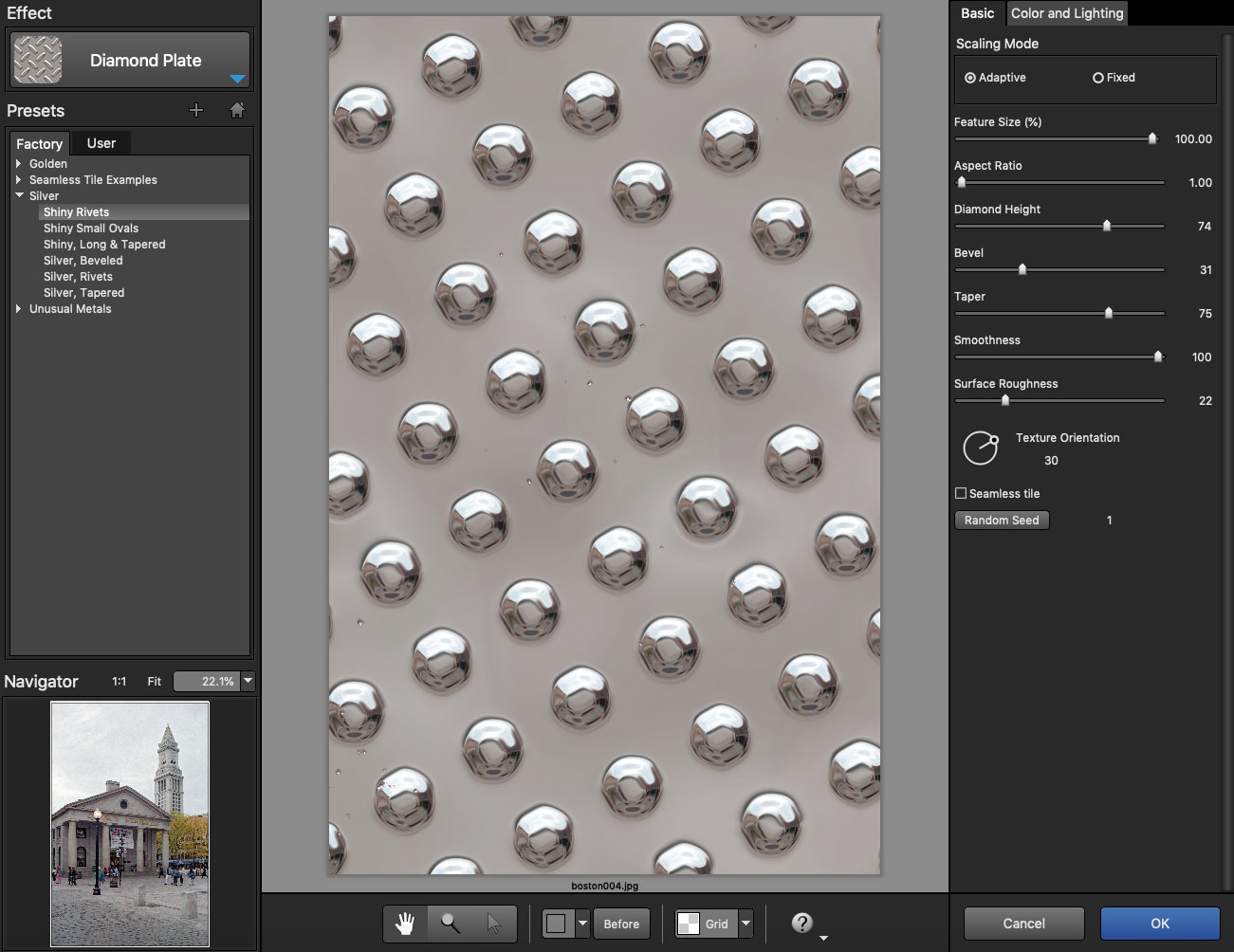
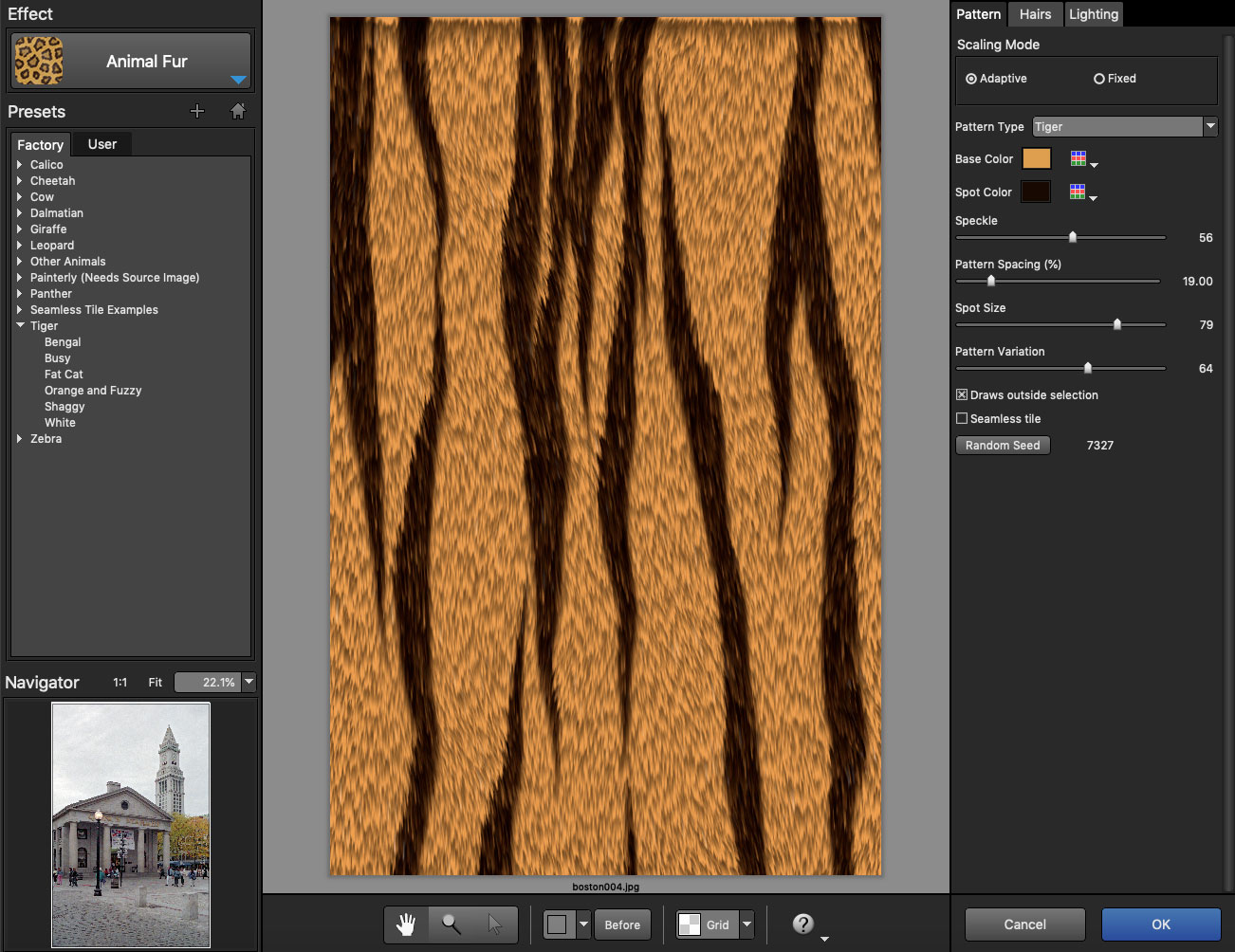
Be sure to check our Exposure’s offerings before the 22nd and get a great deal on some excellent apps!