I just downloaded the latest update to DeNoise AI, now at version 2.2.1, and here’s what’s new!
This update includes the new masking/selective adjustments feature where users will be able to selectively apply or remove noise reduction to certain areas in images. This feature can be found by clicking the “Masking” brush icon near the top of the screen beside the view options. This update also includes the “Low Light Mode” toggle option under the DeNoise AI model to treat severe or difficult-to-remove noise created in low lighting.
NOTE: You can ALWAYS save at least 15% off ANY Topaz software by clicking here and using coupon code plugsnpixels. The coupon is also good during the current DeNoise 2.2 launch sale offered by Topaz for a double-discount (an additional $9 off) through 6/12!
Here are a couple of screenshots I just did showing DeNoise AI in both AI Clear mode and DeNoise AI mode with a very difficult night shot (open each image in a new window for 100% views):
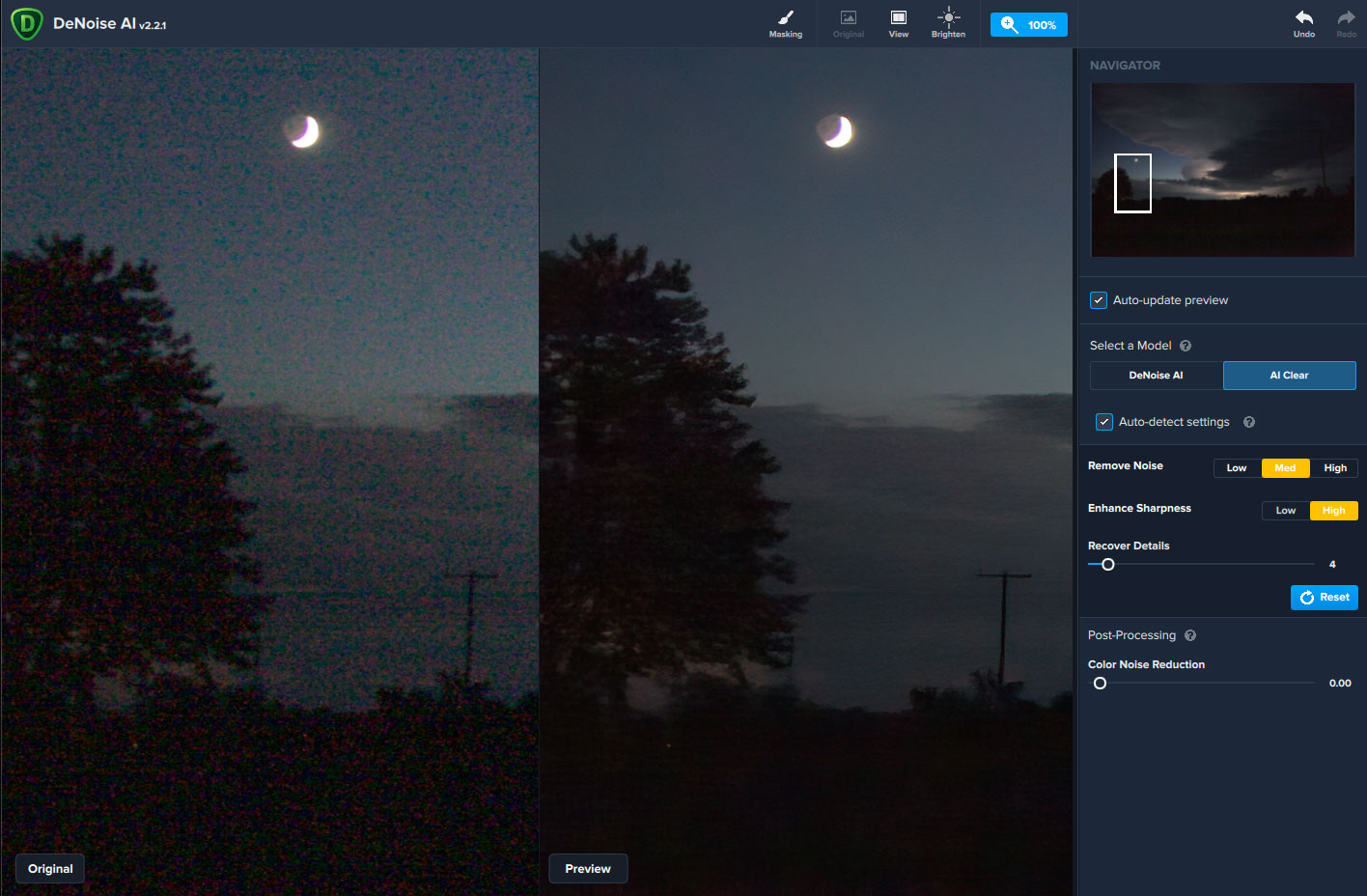
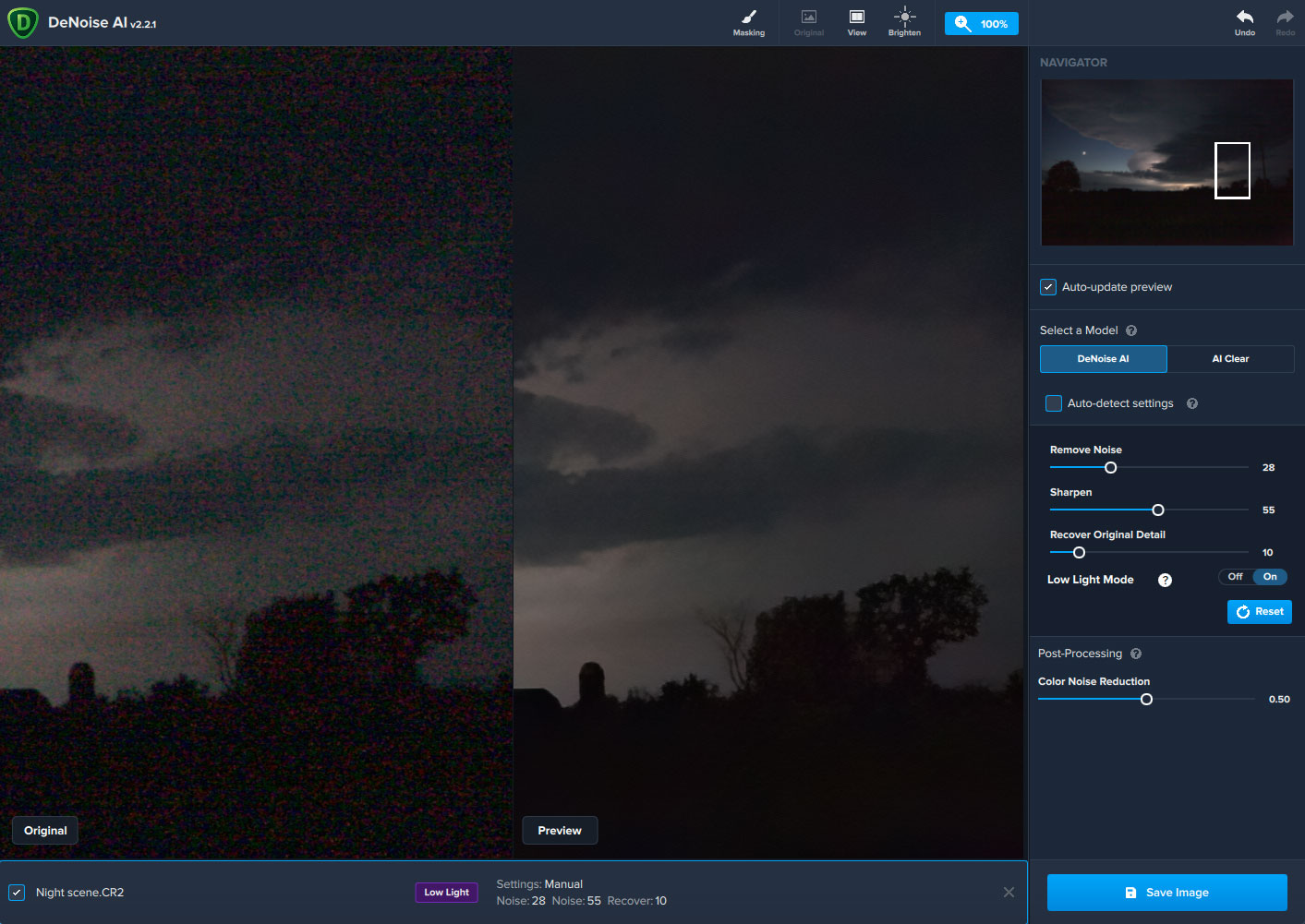
As you get started, DeNoise will walk you through the recommended workflow:
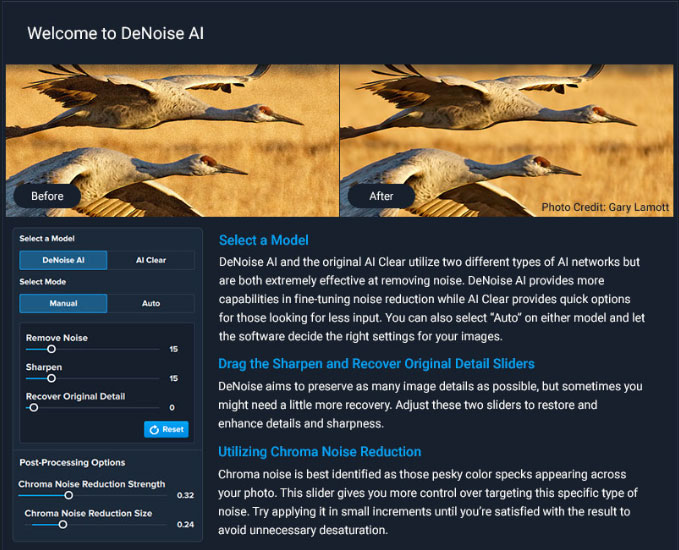
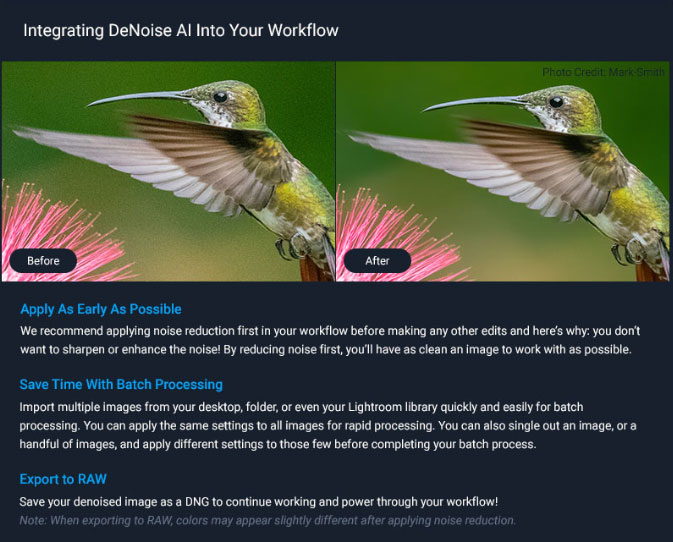
NOTE: You can ALWAYS save at least 15% off ANY Topaz software by clicking here and using coupon code plugsnpixels. The coupon is also good during the current DeNoise 2.2 launch sale offered by Topaz for a double-discount (an additional $9 off) through 6/12!